Aula 2# Curso de WordPress: Como Adquirir DOMÍNIO e HOSPEDAGEM de Site e Como Escolher um PLANO?!
Summary
TLDRIn this second lesson of a free WordPress course, the instructor teaches how to choose the best hosting plan and purchase a domain and hosting. The recommended hosting service is Hostinger, with the added benefit of a discount code for course participants. The instructor explains the importance of backups, CDN, and selecting the right plan based on site size and type. A domain is also acquired, with tips on how to check domain availability and choose the appropriate extension (.com.br for Brazil). The lesson also covers account setup and payment options, emphasizing a professional approach to domain registration.
Takeaways
- 😀 Hostinger is the recommended hosting provider for the WordPress course, with affiliate links and a 10% discount available.
- 😀 The three main hosting plans offered by Hostinger are Startup, Business, and Premium, catering to different needs based on site size and features.
- 😀 Backup frequency is crucial for website security. Daily backups are ideal for sites with frequent updates, like blogs or e-commerce stores.
- 😀 The Business and Premium plans offer 200GB or more of storage, suitable for larger websites or multiple sites on one account.
- 😀 A CDN (Content Delivery Network) is included in some plans to improve website loading speed, which is vital for user experience and SEO.
- 😀 Hostinger offers a free domain for the first year with plans purchased for at least 12 months, making it more cost-effective.
- 😀 When purchasing hosting, the longer the commitment (e.g., 24 or 48 months), the lower the monthly cost, with the added benefit of free months.
- 😀 It's essential to research domain availability using Hostinger’s search tool before purchasing, ensuring the desired domain name is not already taken.
- 😀 Domains with the `.com.br` or `.br` extensions are recommended for Brazilian users as they perform better in local SEO.
- 😀 The domain registration process may take up to 24 hours to complete, especially for `.com.br` domains, so patience is needed.
- 😀 After purchasing the hosting and domain, users can manage their sites through Hostinger's dashboard, where they can create and edit their websites.
Q & A
What are the main topics covered in the first lesson of the WordPress course?
-The first lesson of the WordPress course introduces what a website is, the concept of a domain, and the importance of hosting. It sets the foundation for understanding how to create a website.
Why is the Hostinger hosting recommended in this tutorial?
-Hostinger is recommended because the tutorial creator is partnered with them as an affiliate. Additionally, Hostinger offers good hosting plans and provides a discount code that can save up to 10% on hosting plans.
How can users support the channel while purchasing a hosting plan?
-Users can support the channel by purchasing the hosting plan through the affiliate link provided in the video description. This helps the creator maintain and grow the channel while offering free content.
What are the differences between the various hosting plans offered by Hostinger?
-Hostinger offers three main hosting plans: Startup, Business, and Premium. These differ in the number of websites they allow you to create, the storage space (100GB to 200GB), backup frequencies (weekly or daily), and additional features like free CDN (Content Delivery Network) in higher plans.
What is the significance of having daily backups for certain websites?
-Daily backups are crucial for websites that experience frequent updates or transactions, such as e-commerce sites. This ensures that, in case of issues like hacking or viruses, you can restore the most recent data, minimizing losses.
What role does CDN play in website performance?
-CDN (Content Delivery Network) helps increase website speed by storing copies of your website on multiple servers worldwide. This reduces load times and improves user experience, especially for international visitors.
What is the advantage of purchasing a hosting plan for 12 months or more?
-Purchasing a hosting plan for 12 months or more offers a lower monthly price and includes a free domain for the first year. This makes it a cost-effective option for those starting a new website.
How do you choose a domain name for your website?
-When choosing a domain name, it's important to pick a unique, memorable name that reflects your business or project. You should also check if the domain name is available with preferred extensions like '.com.br' for Brazil or '.com' for a more global reach.
What should you do if the domain name you want is not available?
-If the desired domain name is unavailable, you can try altering the word order, using synonyms, or adding extra keywords to create a unique name. It's also recommended to purchase both '.com' and '.com.br' extensions to avoid confusion or competition.
How long does it take for a domain to become fully active after purchase?
-After purchasing a domain through Hostinger, it may take up to 24 hours for the domain to be fully registered and active. During this time, you might see an error message or a placeholder page until the registration process is complete.
Outlines

このセクションは有料ユーザー限定です。 アクセスするには、アップグレードをお願いします。
今すぐアップグレードMindmap

このセクションは有料ユーザー限定です。 アクセスするには、アップグレードをお願いします。
今すぐアップグレードKeywords

このセクションは有料ユーザー限定です。 アクセスするには、アップグレードをお願いします。
今すぐアップグレードHighlights

このセクションは有料ユーザー限定です。 アクセスするには、アップグレードをお願いします。
今すぐアップグレードTranscripts

このセクションは有料ユーザー限定です。 アクセスするには、アップグレードをお願いします。
今すぐアップグレード関連動画をさらに表示
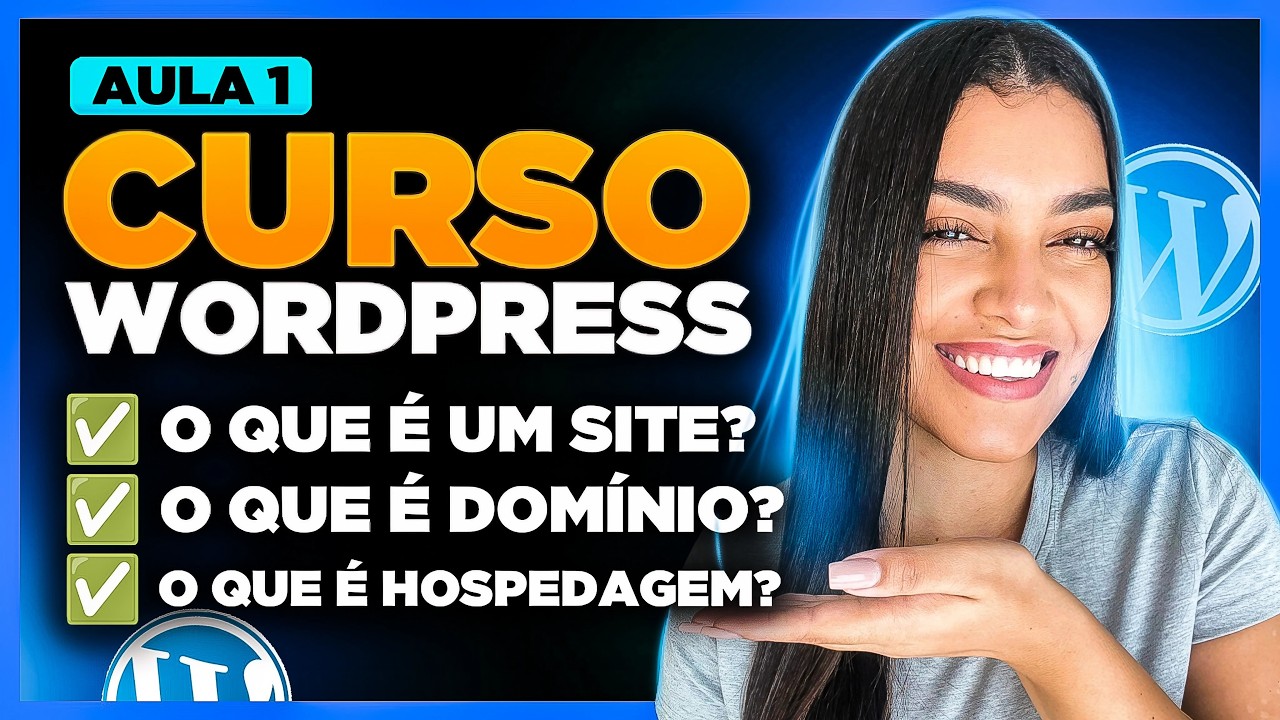
Aula 1# Curso de WordPress: O que é Site, Domínio e Hospedagem de Sites? [WordPress para Iniciantes]

How to Create a WordPress Website in 10 Mins 🚀 (Watch Me Live 🔴)

Materi ASJ 12 TKJ - Control Panel Hosting

My hack to get Webflow hosting for free!

How to Integrate Your WordPress Website With HighLevel
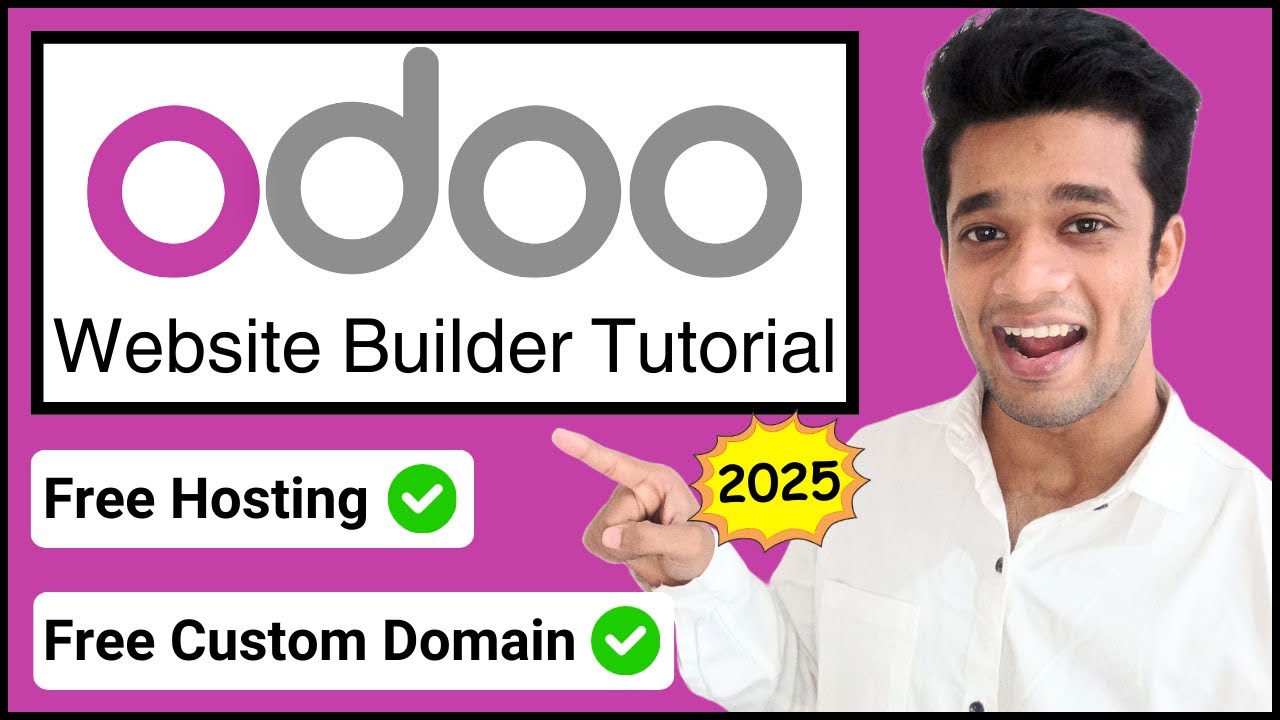
How to Make Website on Odoo for FREE | 2024 | Hindi
5.0 / 5 (0 votes)
