Modul A1 Demo Praktikum Sistem Kendali
Summary
TLDRThis video provides a comprehensive introduction to practical experiments in Control Systems, using Matlab and Simulink. The content covers key topics such as matrix and vector operations, Laplace transforms, signal plotting, and Simulink-based system simulations. It includes step-by-step instructions for using Matlab to solve equations, perform Laplace transformations, and plot signals. Additionally, it guides students through creating and simulating control systems in Simulink. The practical insights and clear explanations are designed to enhance students' understanding of control system concepts, preparing them for successful lab work and reporting.
Takeaways
- 😀 MATLAB is a high-level programming language used for numerical computation, symbolic processing, data visualization, and engineering applications.
- 😀 MATLAB includes various toolboxes for specific applications, such as signal processing, communications, and control systems.
- 😀 The Laplace Transform is a mathematical tool that converts time-domain signals into frequency-domain representations, making it easier to analyze differential equations.
- 😀 The Laplace Transform of a function is calculated using MATLAB's 'laplace' function, and the result can be simplified using 'pretty' for readability.
- 😀 In MATLAB, matrices and vectors can be created by assigning values to variables, and matrix inversion can be performed using the 'inv' function.
- 😀 The first experiment involves using MATLAB to work with matrices, vectors, and Laplace Transforms, with practical examples provided in the script.
- 😀 The second experiment demonstrates plotting signals in MATLAB, including exponential decay signals, and analyzing their characteristics.
- 😀 Simulink, an add-on product of MATLAB, is used for modeling, simulating, and analyzing dynamic systems with block diagrams.
- 😀 The video script includes practical steps for using Simulink to simulate systems with transfer functions, including setting block parameters and running simulations.
- 😀 For practical applications, students are encouraged to take screenshots of their results and include them in their reports, which should also include data analysis and reflections based on the experiments.
- 😀 The video concludes with guidance on structuring the lab report, with emphasis on analyzing results based on observations rather than mathematical derivations.
Q & A
What is Matlab and why is it used in engineering?
-Matlab is a high-level programming language primarily used for numerical computations, symbolic calculations, data visualization, and modeling in engineering. It integrates computational power with visualization tools, making it ideal for tasks like system analysis, control design, and simulation.
What are some advantages of using Matlab for engineering tasks?
-Some advantages of Matlab include its easy-to-use environment, specialized toolboxes (like Signal Processing, Control, and Communication), and its ability to express solutions in mathematical notation. It also provides strong capabilities for data analysis, simulation, and visualization.
What is the purpose of performing Laplace transforms in system analysis?
-Laplace transforms are used to convert time-domain functions (usually differential equations) into frequency-domain functions. This simplifies the analysis of systems by turning complex differential operations into algebraic ones, making it easier to solve and analyze control systems.
How does Matlab help in performing Laplace transforms?
-Matlab provides a symbolic toolbox that allows users to define symbolic variables and compute Laplace transforms easily using the `laplace` function. This automates the process and helps visualize the system's behavior in the frequency domain.
What steps are involved in using Matlab for matrix operations in the context of this experiment?
-In Matlab, matrices are created by defining a variable and specifying the matrix values. For example, a matrix `A` can be defined as `A = [1 2 3; 4 5 6; 7 8 9]`. To perform operations like matrix inversion, Matlab’s `inv()` function is used to compute the inverse of a matrix.
How do you visualize system responses in Matlab?
-System responses can be visualized in Matlab using the `plot` function, which generates graphical representations of time-domain signals. For example, to plot a signal’s decay or step response, you define the time vector and the corresponding function values, then use `plot(t, x)` to create the graph.
What is the role of Simulink in this practical experiment?
-Simulink is used for modeling, simulating, and analyzing dynamic systems in a graphical environment. In this practical experiment, it helps model control systems, simulate their responses, and visualize output signals using blocks such as transfer functions and scopes.
What is a transfer function, and how is it used in Simulink?
-A transfer function in control systems represents the relationship between input and output in the frequency domain. In Simulink, the transfer function block is used to model systems and compute the output based on the input and system parameters, like gain and time constants.
How does the `laplace` function in Matlab simplify system analysis?
-The `laplace` function in Matlab automatically computes the Laplace transform of a time-domain function. This saves time and reduces errors in manual calculations, allowing engineers to focus on interpreting the results and designing control systems.
What should be included in the analysis section of the lab report based on this practical?
-In the lab report, the analysis section should include interpretations of the system's behavior based on the results obtained from simulations and Matlab outputs. This includes explaining the significance of the plotted signals, the stability of the system, and the impact of different system parameters on performance.
Outlines

このセクションは有料ユーザー限定です。 アクセスするには、アップグレードをお願いします。
今すぐアップグレードMindmap

このセクションは有料ユーザー限定です。 アクセスするには、アップグレードをお願いします。
今すぐアップグレードKeywords

このセクションは有料ユーザー限定です。 アクセスするには、アップグレードをお願いします。
今すぐアップグレードHighlights

このセクションは有料ユーザー限定です。 アクセスするには、アップグレードをお願いします。
今すぐアップグレードTranscripts

このセクションは有料ユーザー限定です。 アクセスするには、アップグレードをお願いします。
今すぐアップグレード関連動画をさらに表示
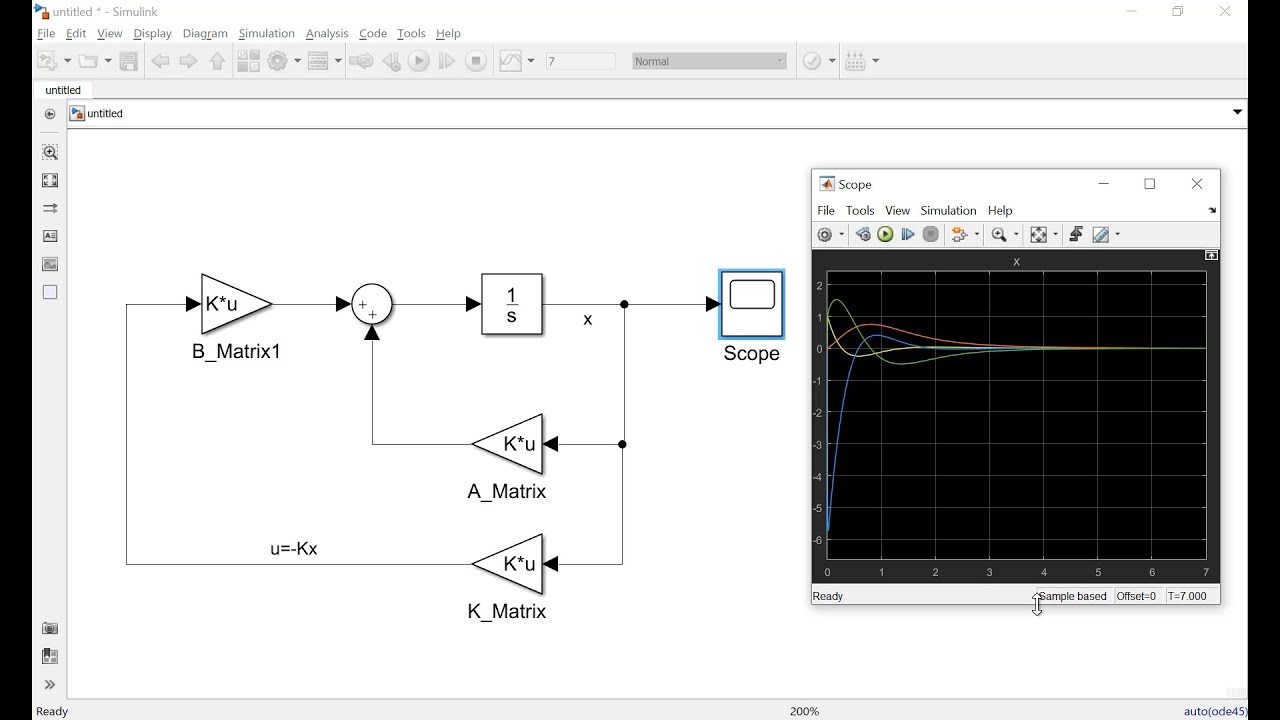
How to Make Simulation of Inverted Pendulum (Balancing Robot) Control in Simulink Matlab

Motor Control Design with MATLAB and Simulink
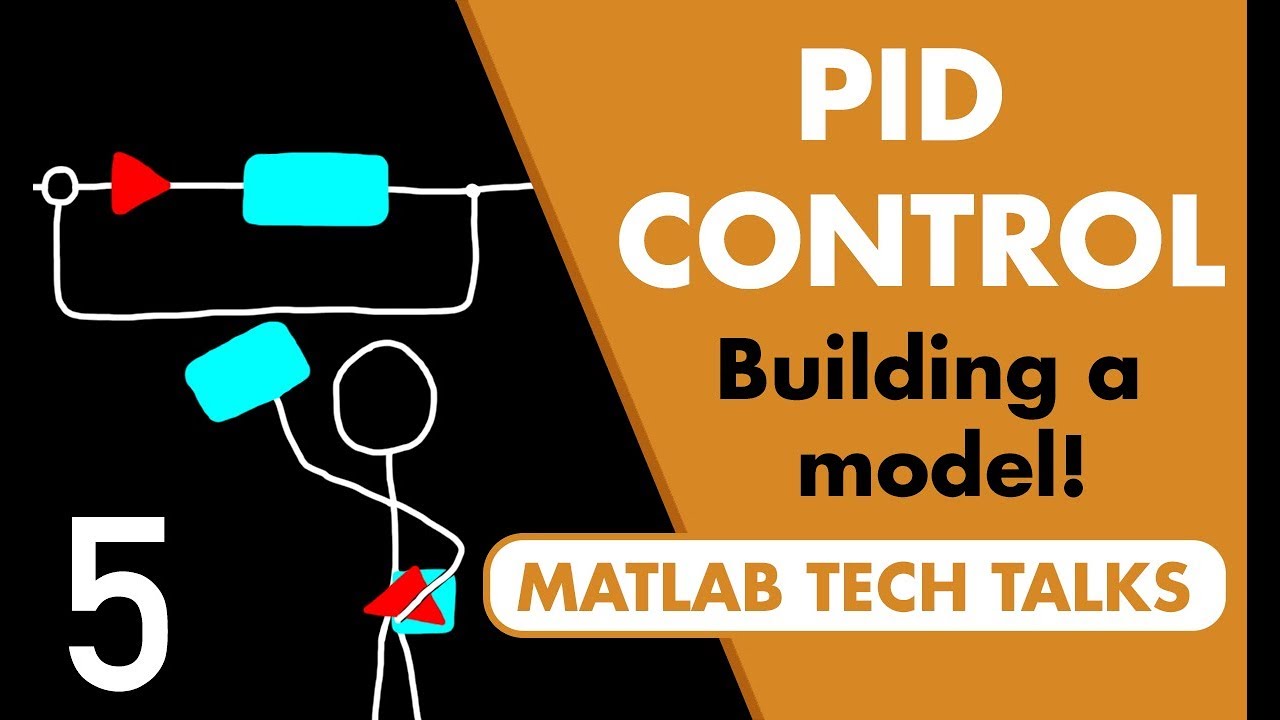
3 Ways to Build a Model for Control System Design | Understanding PID Control, Part 5
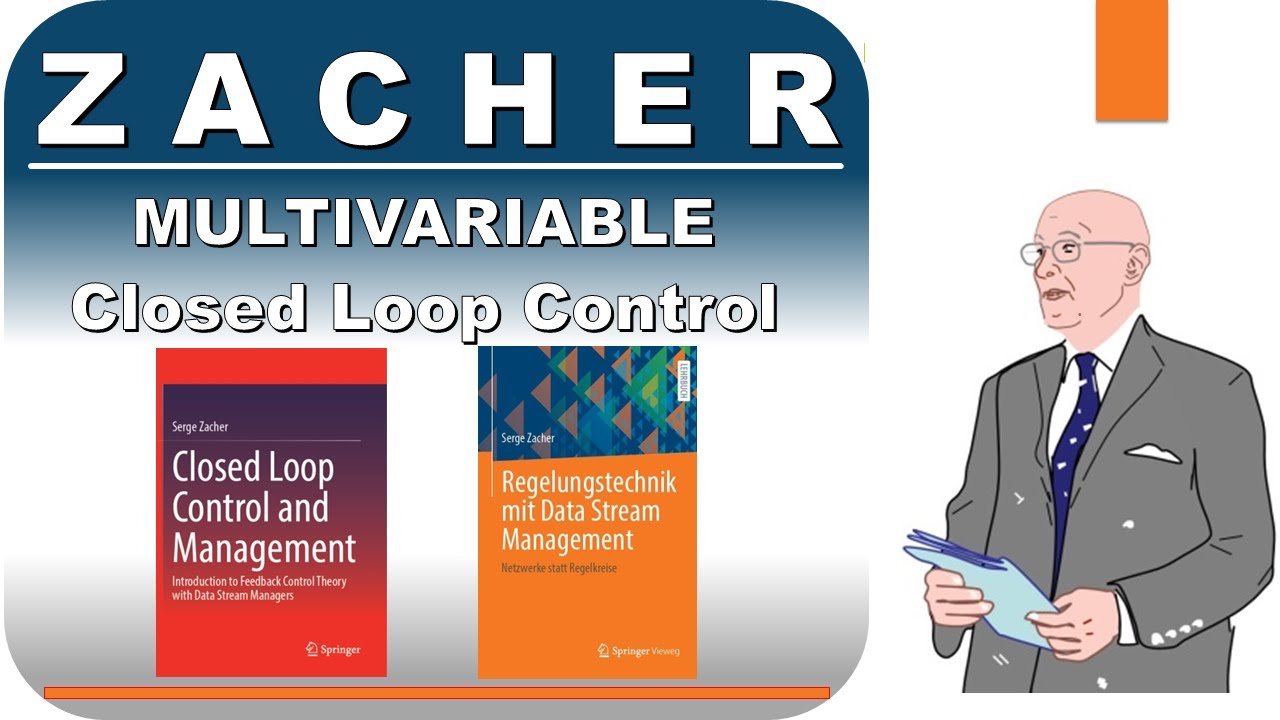
Multivariable Closed Loop Control. Identification, Decoupled Control and MIMO Control with Router

Tuning PID di Simulink

Discover What's New: R2024a Release Highlights for MATLAB and Simulink
5.0 / 5 (0 votes)
