Sistem Operasi
Summary
TLDRThis lesson on operating systems explains their crucial role as the bridge between users and computer hardware. It defines OS functions such as process, memory, storage, input/output, and security management. The video also covers various types of operating systems, including desktop, mobile, server, and IoT systems. Key components like the kernel, shell, file system, and device drivers are explored. Popular OS examples such as Windows, macOS, Linux, Android, and iOS are highlighted. The history and future of operating systems are also discussed, emphasizing their growing importance in cloud computing, AI, and the Internet of Things.
Takeaways
- 😀 Operating systems (OS) serve as a bridge between the user and computer hardware, enabling interaction and functionality.
- 😀 Without an OS, a computer cannot be used effectively as there would be no way to interact with the hardware.
- 😀 OS functions include process management, memory management, storage management, input/output management, and security management.
- 😀 The process management function is responsible for handling running programs, including scheduling and terminating them.
- 😀 Memory management ensures efficient use of system RAM by various programs and prevents memory from being wasted.
- 😀 Storage management oversees the organization and safe retrieval of data from storage devices like hard drives and SSDs.
- 😀 Input/output management coordinates interactions with devices such as printers, keyboards, monitors, and speakers.
- 😀 Security management protects data from unauthorized access and ensures secure user authentication.
- 😀 There are different types of operating systems, including desktop OS (Windows, macOS, Linux), mobile OS (Android, iOS), server OS, and IoT OS.
- 😀 The main components of an OS include the kernel, shell, file system, and device drivers, each serving distinct roles in system operation.
- 😀 The future of operating systems will likely focus on supporting emerging technologies such as cloud computing, AI, and the Internet of Things (IoT).
Q & A
What is the main function of an operating system?
-The main function of an operating system is to act as a bridge between the user and the computer hardware, managing hardware resources and providing services for software programs.
What would happen if there were no operating system on a computer?
-Without an operating system, a computer would not be usable, as it would lack the necessary software to manage the hardware and enable user interaction.
What are the key functions of an operating system?
-The key functions of an operating system include process management, memory management, storage management, input/output management, and security management.
How does an operating system manage memory?
-An operating system manages memory by allocating and deallocating the main memory (RAM) for different programs and ensuring efficient use of available memory.
What is the role of an operating system in input/output management?
-The operating system controls and coordinates input and output devices, such as keyboards, mice, printers, and monitors, ensuring that data flows smoothly between the hardware and software.
What is a server operating system used for?
-A server operating system is used to manage and coordinate the resources of a server, enabling it to serve requests from other computers on a network, such as file transfers or database queries.
What are device drivers in an operating system?
-Device drivers are software components that allow the operating system to interact with and control hardware devices, such as printers, monitors, or network cards.
What are some examples of desktop operating systems?
-Examples of desktop operating systems include Windows, macOS, and Linux, which are designed for personal computers and laptops.
What is the difference between mobile and desktop operating systems?
-Mobile operating systems, such as Android and iOS, are designed for smartphones and tablets, while desktop operating systems like Windows and macOS are used on personal computers and laptops.
How has the role of operating systems evolved over time?
-Operating systems have evolved from basic functionalities in the 1950s to more complex systems that support modern computing technologies like cloud computing, artificial intelligence, and IoT (Internet of Things).
Outlines

このセクションは有料ユーザー限定です。 アクセスするには、アップグレードをお願いします。
今すぐアップグレードMindmap

このセクションは有料ユーザー限定です。 アクセスするには、アップグレードをお願いします。
今すぐアップグレードKeywords

このセクションは有料ユーザー限定です。 アクセスするには、アップグレードをお願いします。
今すぐアップグレードHighlights

このセクションは有料ユーザー限定です。 アクセスするには、アップグレードをお願いします。
今すぐアップグレードTranscripts

このセクションは有料ユーザー限定です。 アクセスするには、アップグレードをお願いします。
今すぐアップグレード関連動画をさらに表示

Hardware, Software dan Brainware serta Keterkaitannya | INFORMATIKA SMA KELAS 10

Mengenal Sistem Operasi Komputer

Operating System tutorial for beginners | Lec-1| Bhanu Priya

06. Berpikir Komputasional - Peran Sistem Operasi - Informatika Kelas X
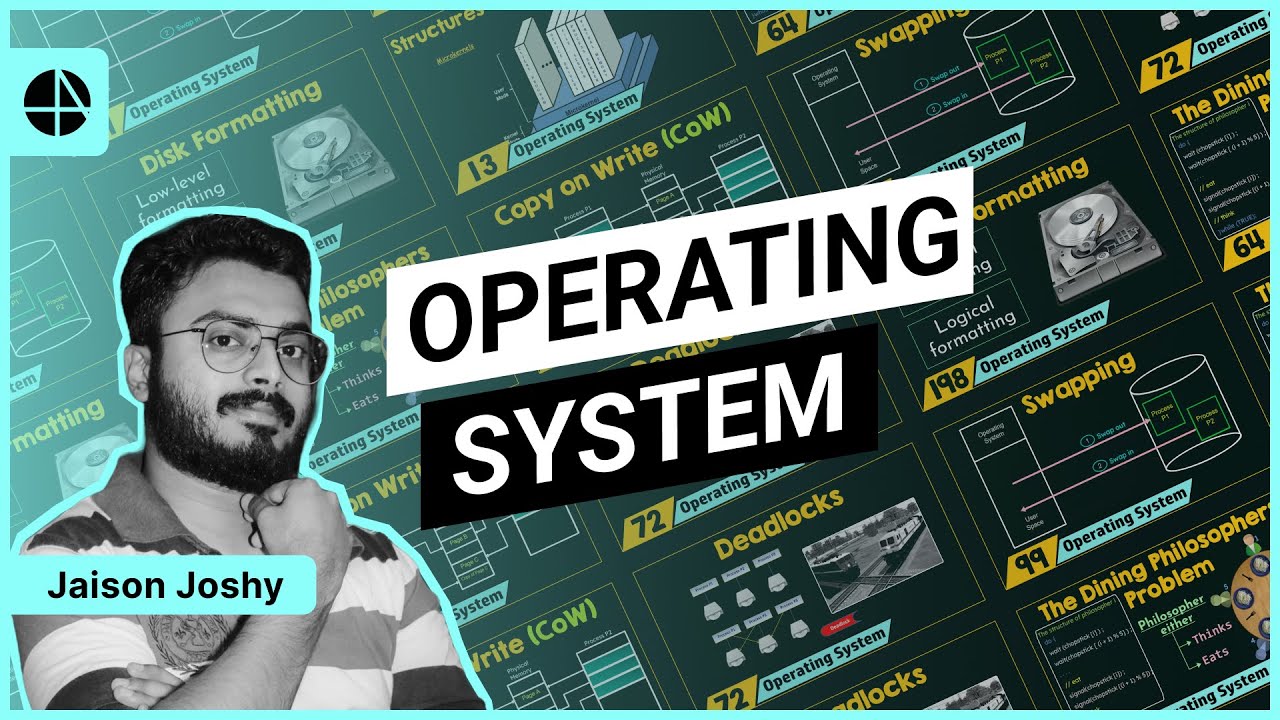
Introduction to Operating Systems
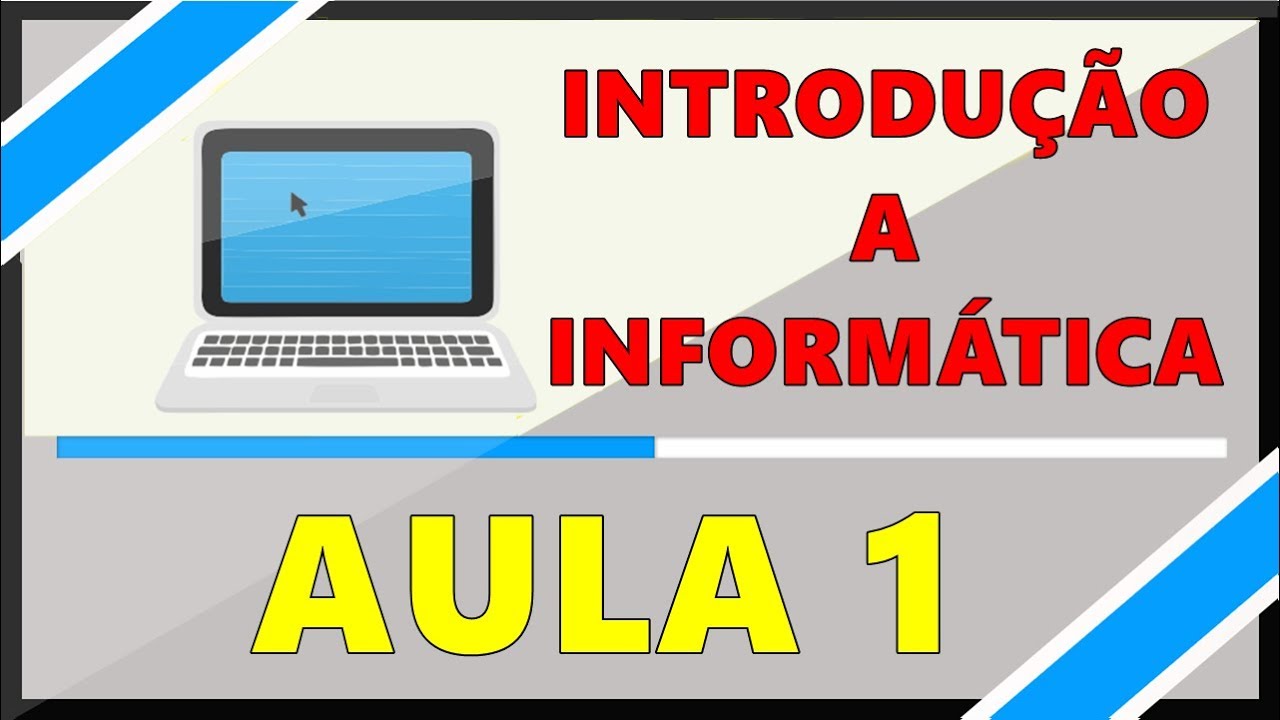
Aula 01 - Introdução à Informática
5.0 / 5 (0 votes)
