DJI OSMO MOBILE 3 - How to charge
Summary
TLDRIn this video, the host walks viewers through the process of charging the DJI Osmo Mobile 3. The tutorial covers what’s included in the box, including the USB cable and power brick, and provides tips on choosing the right power brick for efficient charging. The host demonstrates how to properly connect the cable and explains how to monitor the charging status using the LED lights. The video wraps up with a call-to-action, encouraging viewers to like, comment, and subscribe for more content on the DJI Osmo Mobile 3.
Takeaways
- 😀 The DJI Osmo Mobile 3 comes with a USB cable featuring a USB 3.0 port for charging.
- 😀 A power brick is required for charging the DJI Osmo Mobile 3, ideally with at least 1 amp of power, though higher amps (e.g., 1.5-2A) are better for faster charging.
- 😀 The recommended power brick should include a USB port with at least 1 amp of power for optimal charging speed.
- 😀 The DJI Osmo Mobile 3's charging port is located on the right side of the device.
- 😀 To charge the DJI Osmo Mobile 3, you must plug the USB cable into the charging port; a 'click' sound indicates the connection is secure.
- 😀 If the lights don't show or the 'click' isn't heard, it suggests the device isn't properly connected to power.
- 😀 The charging lights on the DJI Osmo Mobile 3 follow a sequence of three lights, regardless of how full the battery is.
- 😀 Once the device is fully charged, the charging lights will turn green, signaling that the DJI Osmo Mobile 3 is ready for use.
- 😀 The DJI Osmo Mobile 3 uses a different cable than the DJI Osmo Mobile 2, as the latter uses a Micro USB 2.0 jack.
- 😀 The video creator also has other helpful videos on the DJI Osmo Mobile 3, including an unboxing and first-time setup tutorial, which viewers can check out.
Q & A
What is included in the DJI Osmo Mobile 3 package?
-The package includes the DJI Osmo Mobile 3 and a USB cable with a USB 3.0 port. The power brick is not included.
What type of power brick is required to charge the DJI Osmo Mobile 3?
-You will need a power brick that can supply at least 1 amp of power. A brick with a higher power output, such as 1.5A or 2A, will charge the device faster.
Can I use the charging cable from the DJI Osmo Mobile 2 for the Osmo Mobile 3?
-No, the cables are not compatible. The DJI Osmo Mobile 2 uses a Micro USB 2.0 cable, while the Osmo Mobile 3 uses a USB 3.0 cable.
What happens when the DJI Osmo Mobile 3 is charging correctly?
-When the Osmo Mobile 3 is charging properly, you will hear a click when the USB cable is plugged in, and the charging indicator lights will turn on, showing a sequence of lights.
What do the lights on the DJI Osmo Mobile 3 indicate during charging?
-The lights will flash in a sequence during charging, and when the device is fully charged, the light will turn green.
Is the DJI Osmo Mobile 3 fully charged when the lights show all three indicators?
-No, the sequence of three lights indicates the charging process. The device is fully charged when the light turns solid green.
Why is it important to use a power brick with at least 1 amp of power?
-A power brick with at least 1 amp ensures the DJI Osmo Mobile 3 charges efficiently. A higher output like 2.1A will charge the device faster.
Can the DJI Osmo Mobile 3 be charged with any USB power brick?
-Not all USB power bricks are suitable. You should use a brick that provides sufficient power (at least 1A) to ensure proper charging speed.
What should you do if the DJI Osmo Mobile 3 does not show any lights when plugged in?
-If no lights appear, it may indicate that the cable is not securely connected or the power brick is not supplying enough power. Ensure the connection is firm and check the power brick.
Are there any other videos available for further setup of the DJI Osmo Mobile 3?
-Yes, additional videos on the first-time setup and unboxing of the DJI Osmo Mobile 3 are available for viewers to check out.
Outlines

このセクションは有料ユーザー限定です。 アクセスするには、アップグレードをお願いします。
今すぐアップグレードMindmap

このセクションは有料ユーザー限定です。 アクセスするには、アップグレードをお願いします。
今すぐアップグレードKeywords

このセクションは有料ユーザー限定です。 アクセスするには、アップグレードをお願いします。
今すぐアップグレードHighlights

このセクションは有料ユーザー限定です。 アクセスするには、アップグレードをお願いします。
今すぐアップグレードTranscripts

このセクションは有料ユーザー限定です。 アクセスするには、アップグレードをお願いします。
今すぐアップグレード関連動画をさらに表示

Kekurangan terbesar dji osmo pocket 3 setelah ngetes 2 minggu

DJI Pocket 3: Creator's Best Tool
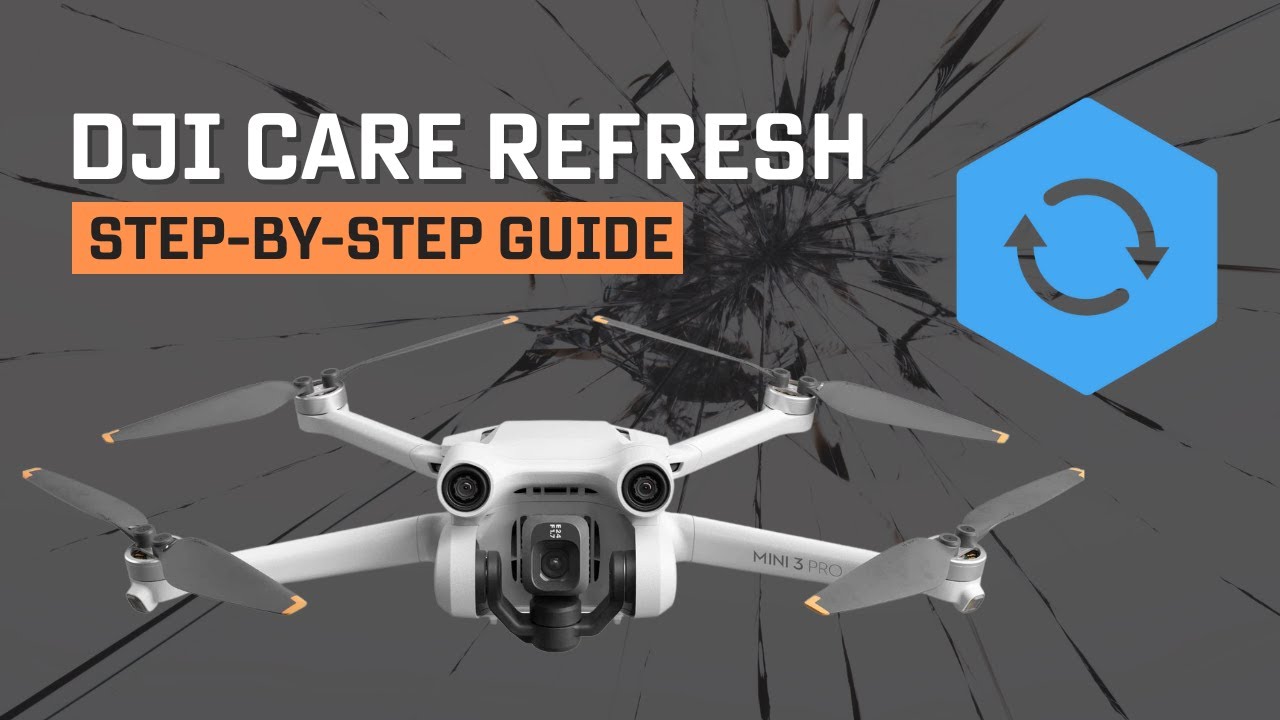
DJI Care Refresh Step-by-Step Guide I 1-Year Vs 2-Year Plan I is it Worth??

TUTORIAL LENGKAP MENGGUNAKAN DJI OM (OSMO MOBILE) 6 DALAM BAHASA INDONESIA

¡NUEVA CÁMARA PARA EL CANAL! 🤩 - MarraTec

DJI Osmo Pocket 3 vs iPhone 16 Pro! Long Term Review - Best Camera for Creators?
5.0 / 5 (0 votes)
