I Tested No Code AI App Makers and Found the BEST
Summary
TLDRIn this video, the creator compares three no-code AI tools—Windsurf, Lovable, and Cursor—by testing them on building an Arkanoid game and a Notion clone. Windsurf impresses with its Cascade AI agent, which writes and runs commands, while Lovable offers sleek designs but lacks control over troubleshooting. Cursor stands out for offering the most hands-on control and the ability to easily troubleshoot. The creator concludes that while Lovable excels in UI and Windsurf offers powerful AI functionality, Cursor is the best tool for developers who want to maintain control. Additionally, the creator introduces 'AI Mike,' an AI community assistant designed to interact and provide tips based on the creator's content.
Takeaways
- 😀 Windsurf, Lovable, and Cursor are three no-code AI tools that can help users build projects using natural language prompts.
- 😀 Windsurf features Cascade, an AI-powered assistant that writes and executes code, which distinguishes it from other tools.
- 😀 Windsurf's Cascade can create projects like games (e.g., Arkanoid) from detailed prompts and automatically generate necessary files.
- 😀 Lovable, formerly GPT Engineer, focuses on no-code AI development with an emphasis on clean designs and tight integration with Supabase for backend functionality.
- 😀 Lovable’s game creation process is fast and produces good visual designs, though it may not be as smooth or bug-free as other tools.
- 😀 Windsurf's Cascade can execute commands in the terminal, like setting up virtual environments and installing dependencies, which offers a more automated approach to coding.
- 😀 Lovable simplifies the creation of apps, including setting up backends, but relies heavily on AI to make design and coding decisions, which may reduce control for users.
- 😀 Cursor Composer offers a balanced approach by enabling users to see and control the code generation, providing a greater sense of transparency and flexibility.
- 😀 While both Lovable and Windsurf emphasize automation, Cursor stands out for its user control and the ability to troubleshoot and edit generated code manually.
- 😀 The creator community has adopted tools like Windsurf, Lovable, and Cursor to build AI-driven projects, including creating a version of 'AI Mike' to help answer community queries.
Q & A
What is Windsurf, and how does it differentiate itself from other no-code AI tools?
-Windsurf is an AI-powered code editor that writes code for you based on English language prompts. It stands out due to its Cascade feature, which can execute commands and automate tasks like setting up virtual environments and installing dependencies without the user needing to manually handle the setup process.
How does the Cascade feature in Windsurf work, and what makes it unique?
-The Cascade feature in Windsurf allows users to not only generate code but also execute commands directly in the terminal. This makes it more powerful than other tools like Cursor Composer, as it can automatically handle tasks like setting up virtual environments and installing libraries with minimal user input.
How did the Arkanoid game creation process go in Windsurf?
-In Windsurf, the user provided a detailed English prompt to generate an Arkanoid game, and the Cascade feature created the game code, including a README file for setup instructions. The game was then successfully launched within a virtual environment, demonstrating how easily the AI could create and run the game.
What was the experience like using Lovable to build the Arkanoid game?
-Lovable, unlike Windsurf, worked within a browser and provided an AI-generated Arkanoid game with a simple prompt. The game was faster but experienced some glitches. Lovable also had tight integration with Supabase for backend functionality, but the AI couldn’t handle some aspects perfectly, such as database setup and ensuring smooth interactions within the game.
What makes Lovable stand out from other tools like Windsurf and Cursor?
-Lovable is unique because it offers a fully integrated backend solution using Supabase. It generates both the front-end and back-end code for applications, allowing users to create database-driven apps with ease. Its design output is also visually appealing, offering beautiful UI elements.
What are the limitations of Lovable, as highlighted in the video?
-The main limitation of Lovable is that it lacks control for users. If something goes wrong, you cannot easily troubleshoot or modify specific files. This reliance on the AI to handle everything can be frustrating if the tool doesn't work as expected. Additionally, some features like the 'new video' button in the Notion clone were not initially functional.
What is the key advantage of using Windsurf's Cascade over other tools like Lovable?
-Windsurf's Cascade feature stands out because it allows users to not only create code but also execute terminal commands, such as setting up virtual environments and installing dependencies. This level of automation gives users a more complete, hands-off experience compared to Lovable, which focuses more on UI and design.
How does the integration with Supabase in Lovable work?
-Lovable integrates seamlessly with Supabase to handle the back-end aspect of the app. Users can set up a database, manage authentication, and store data without needing to manually configure these elements. However, the integration isn’t fully automated and requires some user input, such as authorizing Supabase and setting up the database.
Why is Cursor still preferred by the creator despite testing other tools like Windsurf and Lovable?
-Cursor is preferred because it offers greater control over the development process. The user can see and manage the code being written, making it easier to troubleshoot and modify. Unlike Lovable and Windsurf, which abstract away many details, Cursor allows for a more hands-on experience, which the creator values for its reliability and flexibility.
What are the potential security concerns with using Windsurf's Cascade feature?
-One potential security concern with Windsurf's Cascade feature is that it can execute commands directly on your computer, such as installing software via Brew. If not carefully managed, this could lead to unintended installations or bloat that might affect system performance or introduce security risks. It's important for users to be cautious when allowing AI to execute commands automatically.
Outlines

このセクションは有料ユーザー限定です。 アクセスするには、アップグレードをお願いします。
今すぐアップグレードMindmap

このセクションは有料ユーザー限定です。 アクセスするには、アップグレードをお願いします。
今すぐアップグレードKeywords

このセクションは有料ユーザー限定です。 アクセスするには、アップグレードをお願いします。
今すぐアップグレードHighlights

このセクションは有料ユーザー限定です。 アクセスするには、アップグレードをお願いします。
今すぐアップグレードTranscripts

このセクションは有料ユーザー限定です。 アクセスするには、アップグレードをお願いします。
今すぐアップグレード関連動画をさらに表示
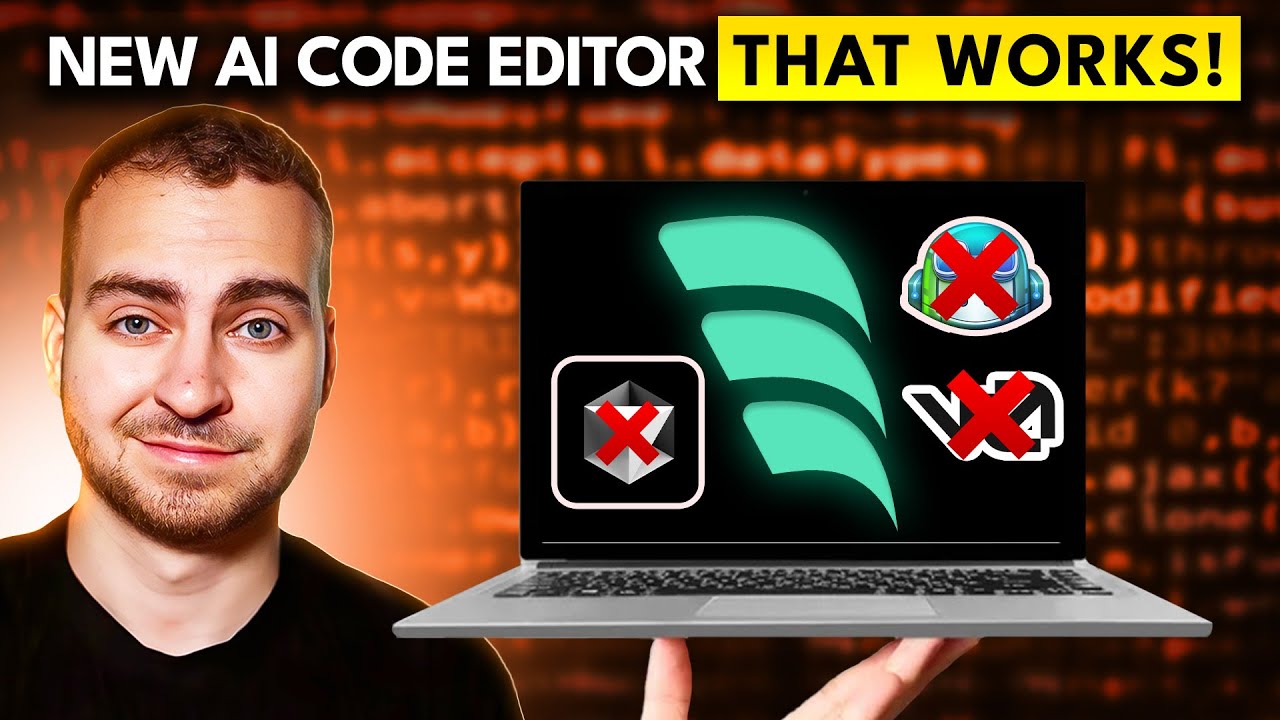
Coding Will NEVER Be The Same - Insane New AI Code Editor…

EASIEST WAY To Launch Your APP in Minutes | Claude 4 + Lovable + Cursor + GitHub + Vercel + Framer

Ship a Mobile App with Lovable in 30 Minutes (Full Tutorial)

STOP Wasting Money On AI Coding Tools Like Lovable.dev
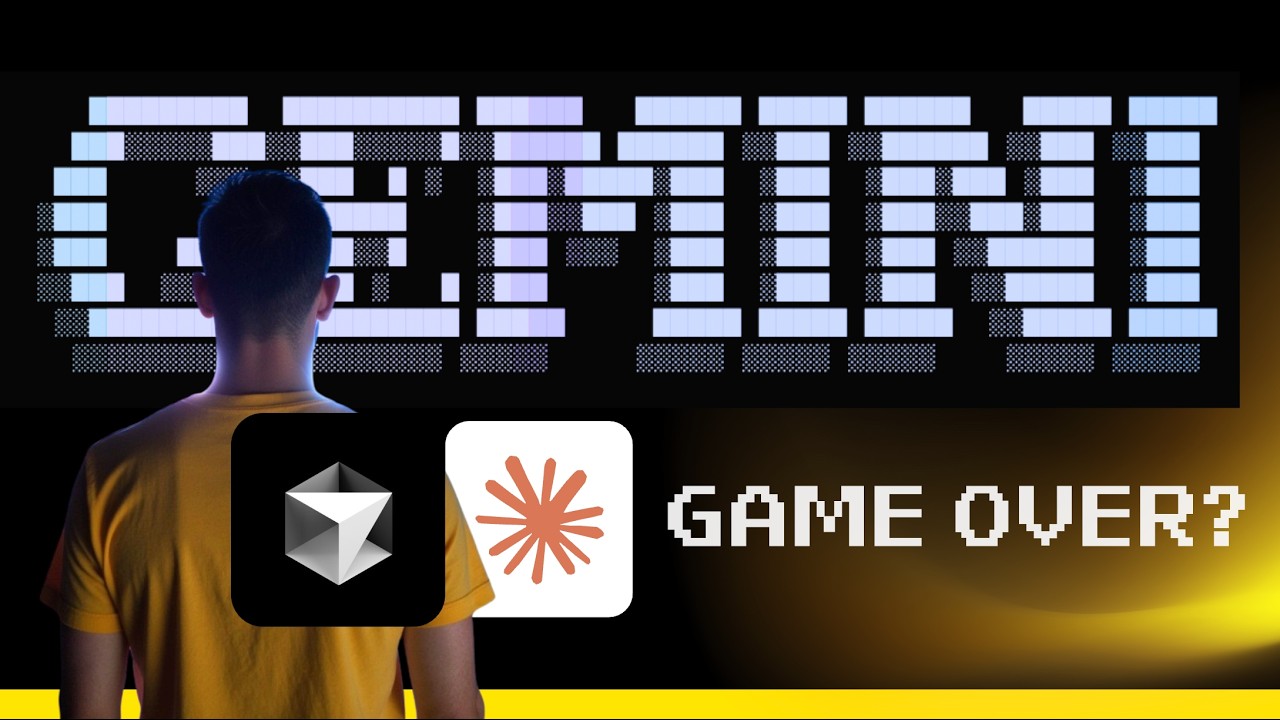
Claude Code, Gemini CLI, or Cursor? The ONLY Comparison You Need To Watch

NEW Cursor AI Composer Agent INSANE Updates Beats Windsurf, Bolt.new, v0.dev!?1🤖 The AI IDE Wars!!
5.0 / 5 (0 votes)
