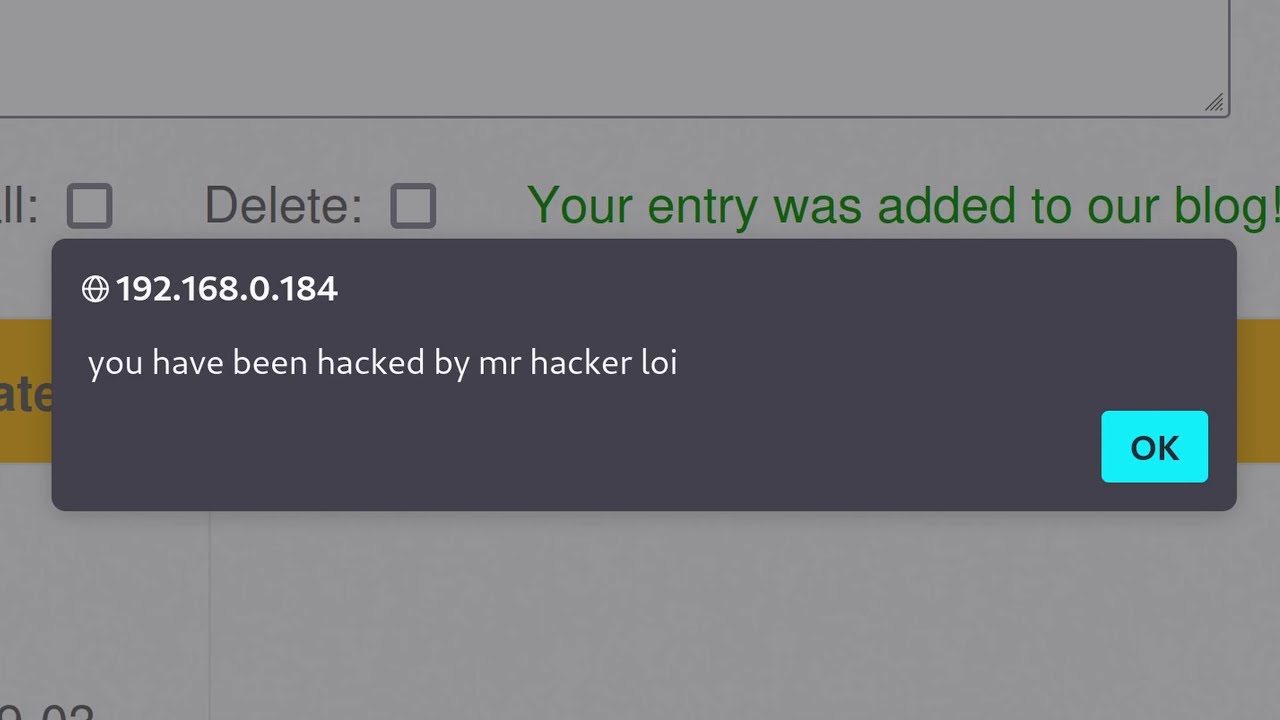Can a PDF File be Malware?
Summary
TLDRThis video explores the security risks associated with PDF files, focusing on how vulnerabilities in PDF readers like Adobe Acrobat can be exploited to run malicious code. It discusses the potential dangers of JavaScript, embedded files, and launch actions within PDFs that could trick users into executing harmful commands. The speaker emphasizes that a PDF file itself is not inherently malicious, but user interaction, outdated software, and social engineering tactics are key factors that can lead to exploitation. Best practices for avoiding these risks include caution, not interacting with suspicious content, and keeping software updated.
Takeaways
- 😀 PDF files themselves are not inherently malware, but they can be weaponized if exploited through vulnerabilities in PDF readers.
- 😀 JavaScript in PDF readers, like Adobe Acrobat, can trigger actions such as pop-ups, sending emails, or downloading files if exploited.
- 😀 While vulnerabilities in PDF readers like Foxit or Preview exist, Adobe Acrobat Reader remains the most commonly used, making it a frequent target for exploits.
- 😀 Software vulnerabilities, such as those found in older versions of Acrobat Reader, can be mitigated through regular updates and patching.
- 😀 Attackers can embed malicious files within PDFs, which may not require user interaction if the exploit is properly configured, though this is less common with newer versions of the software.
- 😀 The potential for malware in PDFs often relies on social engineering techniques, tricking users into enabling malicious actions through pop-up dialogs or requests for confirmation.
- 😀 Outdated or unpatched PDF software increases the risk of exploitation through known vulnerabilities, as demonstrated by old CVEs like CVE 2010.
- 😀 Users are at risk of falling victim to exploits if they interact with suspicious PDF attachments, especially if they allow execution of embedded commands or open embedded files without caution.
- 😀 The primary defense against malicious PDFs is user awareness: not opening suspicious PDFs and avoiding interacting with pop-ups or other prompts within the document.
- 😀 Regularly updating PDF readers, including Adobe Acrobat, is essential to protect against security vulnerabilities and reduce the risk of attacks from malicious PDFs.
Q & A
What is the main concern discussed in the video about PDFs?
-The video primarily discusses the security vulnerabilities in PDF files, particularly how attackers can exploit flaws in PDF readers to deliver malware or execute malicious actions.
Can a PDF file itself be considered malware?
-No, a PDF file itself is not malware. However, it can be malicious if it contains harmful elements like embedded JavaScript or actions that exploit vulnerabilities in PDF readers.
What role does JavaScript play in PDF vulnerabilities?
-JavaScript in PDFs can be used to perform actions like opening web pages, sending emails, or making HTTP requests. If the PDF reader has vulnerabilities, this JavaScript could be exploited by attackers.
How can launch actions in PDFs lead to security risks?
-Launch actions in PDFs can trigger commands on the operating system after user interaction with pop-up messages. These actions, if exploited through vulnerabilities, can allow malware to execute.
What is the significance of CVE-2010 in relation to PDF vulnerabilities?
-CVE-2010 refers to older vulnerabilities in PDF readers that allowed launch actions to be triggered easily. Although these issues were patched years ago, they serve as an example of how vulnerabilities in PDF readers can be exploited.
How can embedded files in PDFs be used maliciously?
-Embedded files in PDFs can be used to hide malicious content, such as executable files, which could potentially be run without the user's awareness if the PDF reader is vulnerable.
What advice does the video give to avoid risks when dealing with PDFs?
-The video advises being cautious when receiving PDF attachments. Users should avoid opening suspicious PDFs, and if they do open one, they should not interact with any pop-ups or prompts asking for permissions to execute actions.
Why is keeping PDF reader software up to date important?
-Keeping PDF reader software up to date is crucial because updates often contain patches for known vulnerabilities, which helps prevent exploits that could be used to deliver malware or compromise a system.
What is the role of social engineering in PDF-based attacks?
-Social engineering plays a significant role in PDF-based attacks, as attackers often rely on deceptive tactics, like misleading pop-ups, to trick users into allowing malicious actions or executing harmful code.
How can users minimize the risk of interacting with malicious PDFs?
-Users can minimize the risk by not opening unsolicited PDF attachments, being cautious about any interactive prompts, and ensuring their PDF reader software is regularly updated to patch known vulnerabilities.
Outlines

このセクションは有料ユーザー限定です。 アクセスするには、アップグレードをお願いします。
今すぐアップグレードMindmap

このセクションは有料ユーザー限定です。 アクセスするには、アップグレードをお願いします。
今すぐアップグレードKeywords

このセクションは有料ユーザー限定です。 アクセスするには、アップグレードをお願いします。
今すぐアップグレードHighlights

このセクションは有料ユーザー限定です。 アクセスするには、アップグレードをお願いします。
今すぐアップグレードTranscripts

このセクションは有料ユーザー限定です。 アクセスするには、アップグレードをお願いします。
今すぐアップグレード5.0 / 5 (0 votes)