How Spring Boot Auto Configuration Magic works | Spring boot Tutorial [HIndi]
Summary
TLDRIn this video, the presenter explains how Spring Boot simplifies the configuration process by automating tasks that traditionally required manual setup. The speaker discusses the core concept of Spring Boot, highlighting its use of 'starters' that automatically include necessary dependencies and configurations for different features like security, data access, and web services. The video also clarifies common misconceptions about Spring Boot's 'magic,' explaining that it's not actual magic, but pre-configured setups provided by developers. The speaker further walks through practical examples of project setup and the importance of understanding how these automatic configurations work under different conditions.
Takeaways
- 😀 Spring Boot simplifies configurations and dependency management, making development faster and more efficient.
- 😀 The 'magic' of Spring Boot is not really magic but an automatic process that applies predefined configurations based on project dependencies.
- 😀 Spring Boot starters (like `spring-boot-starter-web`, `spring-boot-starter-data-jpa`) automatically add necessary dependencies for specific features, such as web services or databases.
- 😀 Spring Boot automatically configures components without manual intervention, making it easier to integrate tools like Spring Security, JPA, etc.
- 😀 The speaker emphasizes that the automatic configuration is based on code already written by developers and is activated based on the dependencies included in the project.
- 😀 Spring Boot can auto-enable configurations based on specific conditions, such as the presence of certain dependencies or the project's setup.
- 😀 The role of 'Starters' is to provide ready-to-use setups for different technologies, removing the need to manually configure each dependency.
- 😀 Conditional configuration ensures that Spring Boot applies the right settings for the right situations, depending on the project's dependencies and settings.
- 😀 The speaker provides a practical example where adding a `spring-boot-starter-data-jpa` dependency automatically enables JPA configurations.
- 😀 Spring Boot's background processes are crucial for setting up a functional application quickly, but understanding how configurations are applied helps developers optimize their projects.
- 😀 The tutorial clarifies that Spring Boot does not perform any 'magical' tasks; everything is based on pre-set configurations and dependencies that developers use to build their applications.
Q & A
What is the main focus of the video?
-The video primarily focuses on explaining how Spring Boot's automatic configuration works, particularly the 'magic' behind it and how Spring Boot simplifies the development process by handling dependencies and configurations automatically.
What is meant by 'Spring Boot Magic' in the video?
-'Spring Boot Magic' refers to the automatic handling of dependencies and configurations. It is not actual magic but a process where Spring Boot automatically configures the application based on pre-set configurations and the dependencies included in the project.
How does Spring Boot simplify configuration management?
-Spring Boot simplifies configuration management by using predefined starter templates that automatically include the necessary dependencies for specific technologies (e.g., Spring Data JPA, Spring Security). These starters auto-configure the required classes, saving developers time and effort.
What are Spring Boot 'starters' and why are they important?
-Spring Boot 'starters' are a set of pre-configured dependency templates that automatically include the necessary libraries and dependencies for a specific feature (like web development, security, or data handling). They save developers from manually adding and configuring each dependency.
What is the role of the 'pom.xml' file in Spring Boot?
-The 'pom.xml' file in a Spring Boot project defines the dependencies for the project. When Spring Boot starters are added, they automatically include the necessary libraries in the project’s 'pom.xml' and configure them for use, allowing the application to work with various technologies seamlessly.
What is the significance of 'auto-configuration' in Spring Boot?
-Auto-configuration in Spring Boot refers to the framework's ability to automatically configure the application based on the dependencies added to the project. It eliminates the need for manual configuration, as Spring Boot intelligently detects which libraries are present and applies the correct configurations.
How does Spring Boot decide which configuration to activate?
-Spring Boot determines which configuration to activate based on the dependencies and conditions in the project. For example, if the Spring Data JPA dependency is added, the relevant JPA configuration is automatically activated, while other configurations remain inactive.
Can you override Spring Boot's automatic configuration?
-Yes, Spring Boot's automatic configuration can be overridden by manually specifying configuration settings in application.properties or application.yml files, or by using @Configuration annotations to define custom configuration classes.
What is the purpose of the @SpringBootApplication annotation?
-The @SpringBootApplication annotation is used to mark the main class of a Spring Boot application. It combines several other annotations, including @EnableAutoConfiguration, @ComponentScan, and @Configuration, to enable automatic configuration and component scanning in the project.
What happens when you add a new dependency to a Spring Boot project?
-When a new dependency is added to a Spring Boot project, Spring Boot scans the classpath and activates the appropriate auto-configuration based on the dependencies present. For example, adding a dependency for Spring Security will activate security-related configurations.
Outlines

このセクションは有料ユーザー限定です。 アクセスするには、アップグレードをお願いします。
今すぐアップグレードMindmap

このセクションは有料ユーザー限定です。 アクセスするには、アップグレードをお願いします。
今すぐアップグレードKeywords

このセクションは有料ユーザー限定です。 アクセスするには、アップグレードをお願いします。
今すぐアップグレードHighlights

このセクションは有料ユーザー限定です。 アクセスするには、アップグレードをお願いします。
今すぐアップグレードTranscripts

このセクションは有料ユーザー限定です。 アクセスするには、アップグレードをお願いします。
今すぐアップグレード関連動画をさらに表示

CORSO COMPLETO SPRING #2 | Convention over configuration

#5 What is Spring Boot?
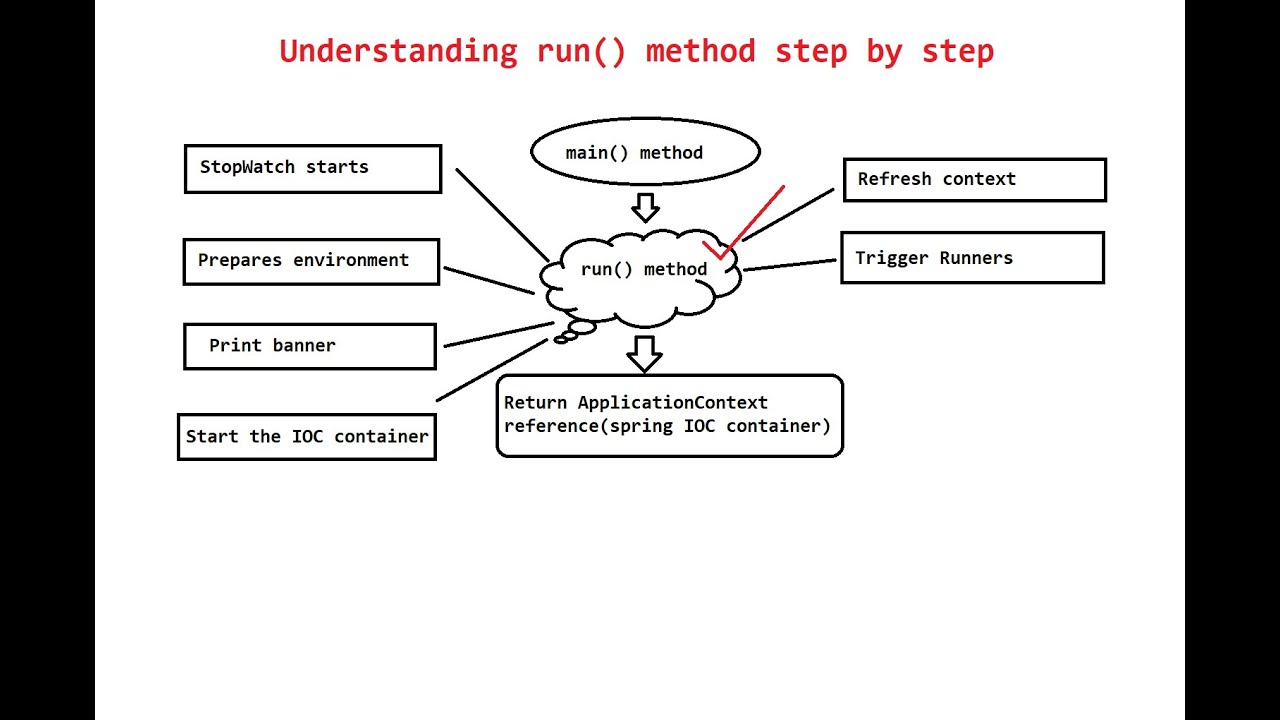
How Spring Boot Application Internally Works | Let's Debug and Understand run() Method Step by Step

How Spring Boot Can Be A Game Changer For Your Career

#9 Spring XML Config
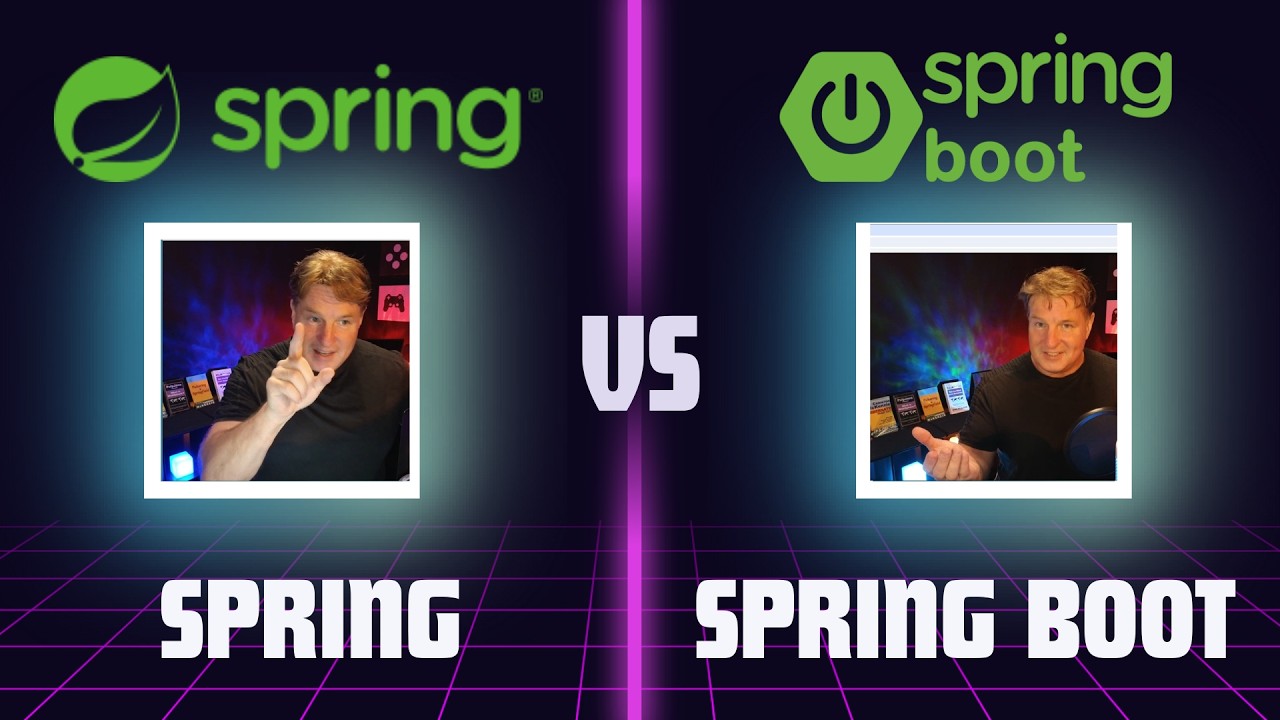
Spring Boot vs Spring vs the Spring Framework: What's the difference?
5.0 / 5 (0 votes)
