4. Project Settings in Primavera P6
Summary
TLDRThis video provides an in-depth guide to managing projects within Primavera. It covers key features in the project window, including setting up the project ID, status, and assigning responsible managers. The video explains how to manage budget changes, track funding sources, and use collaboration tools. It also details project defaults, baseline settings, and earned value calculations. With a focus on both administrative and financial management tools, viewers will learn how to organize and optimize their project setup for success in Primavera.
Takeaways
- 😀 Modify the project ID and name in the project window for customization.
- 😀 The project status can be set as 'Active', 'Inactive', or 'What-If' to simulate different project scenarios.
- 😀 Assign a responsible manager to the project for better oversight and accountability.
- 😀 Utilize check-in/check-out features when working with a collaborative project tool or integrated software.
- 😀 Keep the financial period calendar separate from the project calendar to ensure accurate tracking of financial periods.
- 😀 Add project-related notes, such as status reports and employee records, for better documentation.
- 😀 Track changes in the project budget using a budget log, including the change date, amount, and approval status.
- 😀 Ensure the 'Must Finish By' date is set one day after the project completion date to align with Primavera's scheduling system.
- 😀 Project funding sources can be client-based or internal (e.g., funds from other projects or internal company revenue).
- 😀 The Work Breakdown Structure (WBS) helps categorize and manage the project's scope into smaller components, essential for tracking progress.
- 😀 Earned value calculation and baseline comparisons are crucial for assessing project performance and progress against initial plans.
Q & A
What are the options available for the project status in the project window?
-The project status can be set to 'Active' by default, but it can also be changed to 'Inactive' if the project is completed or planned, or to 'What-If' for hypothetical scenarios where you want to assess potential outcomes of changes.
Who should be assigned as the responsible manager for a project?
-It is recommended to assign the project manager as the responsible manager. However, other managers, such as construction or KFC managers, can also be selected depending on the nature of the project.
What is the purpose of the 'Notebook' feature in the project window?
-The 'Notebook' feature allows you to add notes related to the project. These can include status reports, employer records, or other important documents like LOAs issued for the project.
How is the budget change log managed in Primavera?
-In Primavera, budget changes are tracked in the budget log. You can add new changes, specify the amount (e.g., increasing the budget), and indicate the reason for the change, such as inaccurate estimates or unclear tender documents.
What is the significance of the 'Must Finish By' date in Primavera?
-The 'Must Finish By' date ensures that the project completion is planned one day after the actual project completion date. This accounts for Primavera’s assumption that work is scheduled to be completed by the start of the day (e.g., 7 AM), not the end of the day.
What are the options for funding sources in a project?
-Funding sources can include client payments or revenue from other projects within the company. For example, you might fund one project using the revenue from another project or internal company funding.
How can you categorize the nature of a project in Primavera?
-Projects can be categorized by selecting a project type code, such as 'Building,' and then further specifying the category (e.g., 'Commercial Building,' 'Residential Building'). These categories help classify and organize projects based on their scope.
What is the difference between the project calendar and the financial period calendar?
-The project calendar governs the scheduling of activities and milestones within the project, while the financial period calendar tracks the project's financial timeline. These two calendars should not be confused as they serve different purposes.
What is the role of baselines in Primavera project management?
-Baselines allow you to compare the current schedule or project performance against the planned schedule. You can set primary baselines or use multiple baselines to track earned value calculations and assess critical activities.
What is the importance of defining critical activities in Primavera?
-Critical activities are those with a total float of less than or equal to zero hours. These activities are crucial for the project’s timeline, and their delay could impact the entire project schedule.
Outlines

このセクションは有料ユーザー限定です。 アクセスするには、アップグレードをお願いします。
今すぐアップグレードMindmap

このセクションは有料ユーザー限定です。 アクセスするには、アップグレードをお願いします。
今すぐアップグレードKeywords

このセクションは有料ユーザー限定です。 アクセスするには、アップグレードをお願いします。
今すぐアップグレードHighlights

このセクションは有料ユーザー限定です。 アクセスするには、アップグレードをお願いします。
今すぐアップグレードTranscripts

このセクションは有料ユーザー限定です。 アクセスするには、アップグレードをお願いします。
今すぐアップグレード関連動画をさらに表示

Bombardier Standardizes on Oracle's Primavera P6

PANDUAN LENGKAP CARA BUDIDAYA IKAN NILA AGAR CEPAT BESAR

1 Introduction to Primavera P6 | Course Outline |
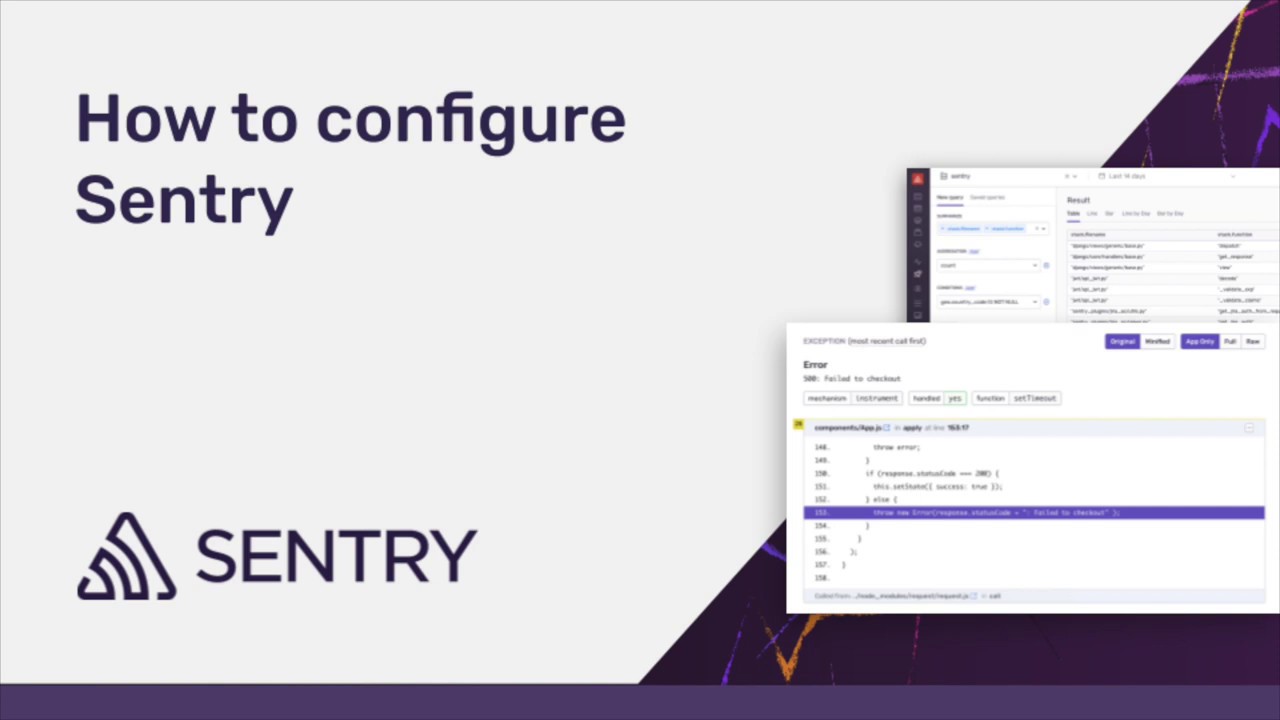
Application Monitoring 101: How to Configure Sentry (3 of 6)
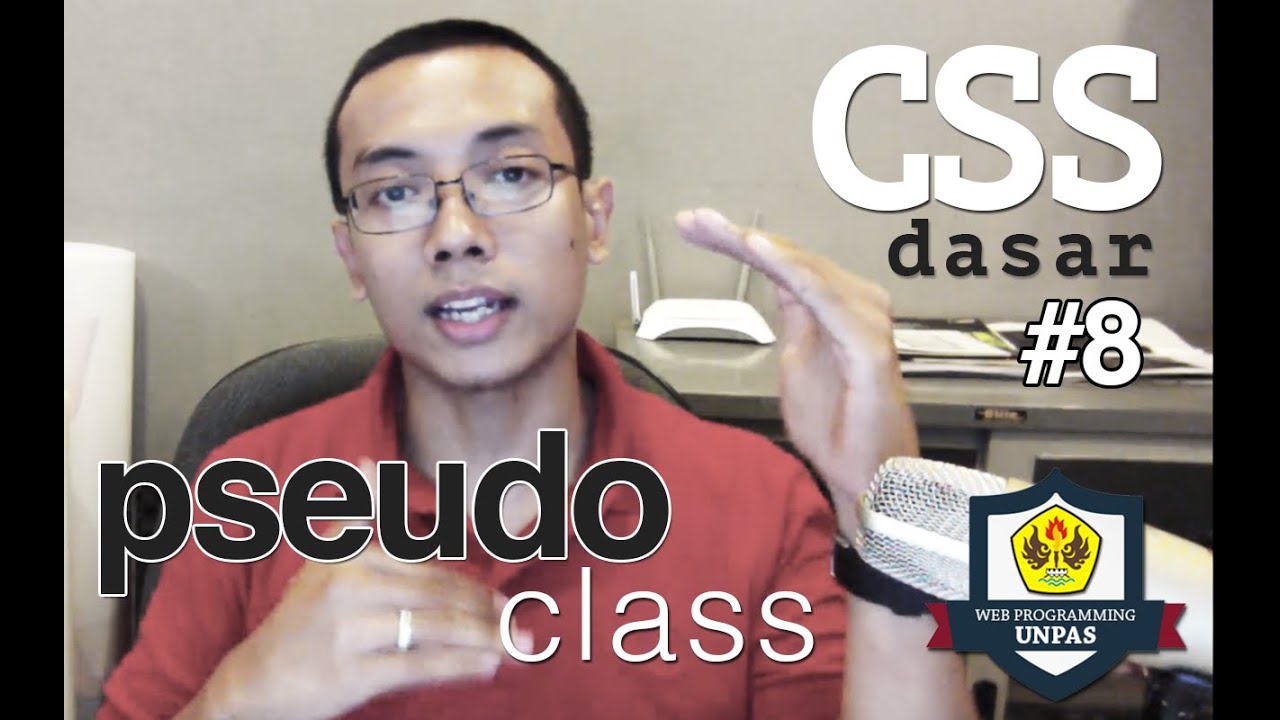
CSS Dasar - 8 - Pseudo Class

A arte de fazer arte - Introdução à produção cultural - ProAC expresso direto n. 39/2021
5.0 / 5 (0 votes)
