Create gmail account without phone number in 2024
Summary
TLDRThis tutorial guides viewers through the process of creating a Gmail account without needing to add a phone number. It covers each step, from signing up on Google's website, entering personal details like name, date of birth, and gender, to choosing a custom email address. The video demonstrates skipping the phone number section and adding a recovery email instead. The final steps include agreeing to the terms and conditions, completing the sign-up, and reviewing the Gmail account interface. The video is designed to help users set up their Gmail account easily while ensuring privacy by avoiding phone number submission.
Takeaways
- 😀 Gmail is one of the most widely used email platforms, allowing easy communication via email.
- 😀 To create a Gmail account, open your browser and search for 'Google Sign Up'.
- 😀 You will need to provide your first and last name to start the sign-up process.
- 😀 Add your basic information like date of birth and gender to proceed.
- 😀 You have the option to skip reading Google's reasoning for asking for personal information.
- 😀 You can create a custom Gmail address, selecting your desired username for the email account.
- 😀 When choosing a password, Google suggests using a combination of letters, numbers, and symbols for better security.
- 😀 A recovery email is recommended to help recover your account if locked or if unusual activity is detected.
- 😀 Adding a phone number is optional, and you can choose to skip this step during the sign-up process.
- 😀 After reviewing your information, accept Google's terms and conditions to complete the sign-up process.
- 😀 Once your Gmail account is created, you'll receive a welcome email and can start checking your inbox.
Q & A
How do you start the process of creating a Gmail account?
-To begin creating a Gmail account, open your browser and search for 'Google Sign Up,' which will take you to the Google account creation page.
What personal information is required when setting up a Gmail account?
-When setting up a Gmail account, you need to provide your first and last name, date of birth, and gender.
Can you skip entering your date of birth and gender when creating a Gmail account?
-No, while Google allows you to view the reasoning behind asking for this information, it is required to proceed with the account creation process.
What options do you have for choosing your Gmail address?
-You can either choose from a list of suggested email addresses based on your name or create your own custom email address.
What does Google suggest when creating a password for your Gmail account?
-Google recommends creating a strong password that includes a mix of letters, numbers, and symbols to enhance account security.
Is it mandatory to add a recovery email when creating a Gmail account?
-No, adding a recovery email is optional, but it is strongly recommended for account security and recovery in case of login issues.
Can you skip entering your phone number when creating a Gmail account?
-Yes, you can skip adding a phone number during the setup process. Google provides this option to proceed without it.
Why does Google ask for a phone number during the Gmail account creation process?
-Google asks for a phone number for account recovery and to help with security, such as verifying unusual activity on the account.
What happens after you agree to Google's terms and conditions during the sign-up process?
-After agreeing to the terms and conditions, your Gmail account is created, and you are granted access to your inbox, where you will receive a welcome email from Google.
What is the first email you receive after creating a Gmail account?
-The first email you receive after creating your Gmail account is the welcome email from Google, confirming the successful account setup.
Outlines

このセクションは有料ユーザー限定です。 アクセスするには、アップグレードをお願いします。
今すぐアップグレードMindmap

このセクションは有料ユーザー限定です。 アクセスするには、アップグレードをお願いします。
今すぐアップグレードKeywords

このセクションは有料ユーザー限定です。 アクセスするには、アップグレードをお願いします。
今すぐアップグレードHighlights

このセクションは有料ユーザー限定です。 アクセスするには、アップグレードをお願いします。
今すぐアップグレードTranscripts

このセクションは有料ユーザー限定です。 アクセスするには、アップグレードをお願いします。
今すぐアップグレード関連動画をさらに表示

How to create UNLIMITED GMAIL ACCOUNTS without phone number Verification | in 2024 | 100%
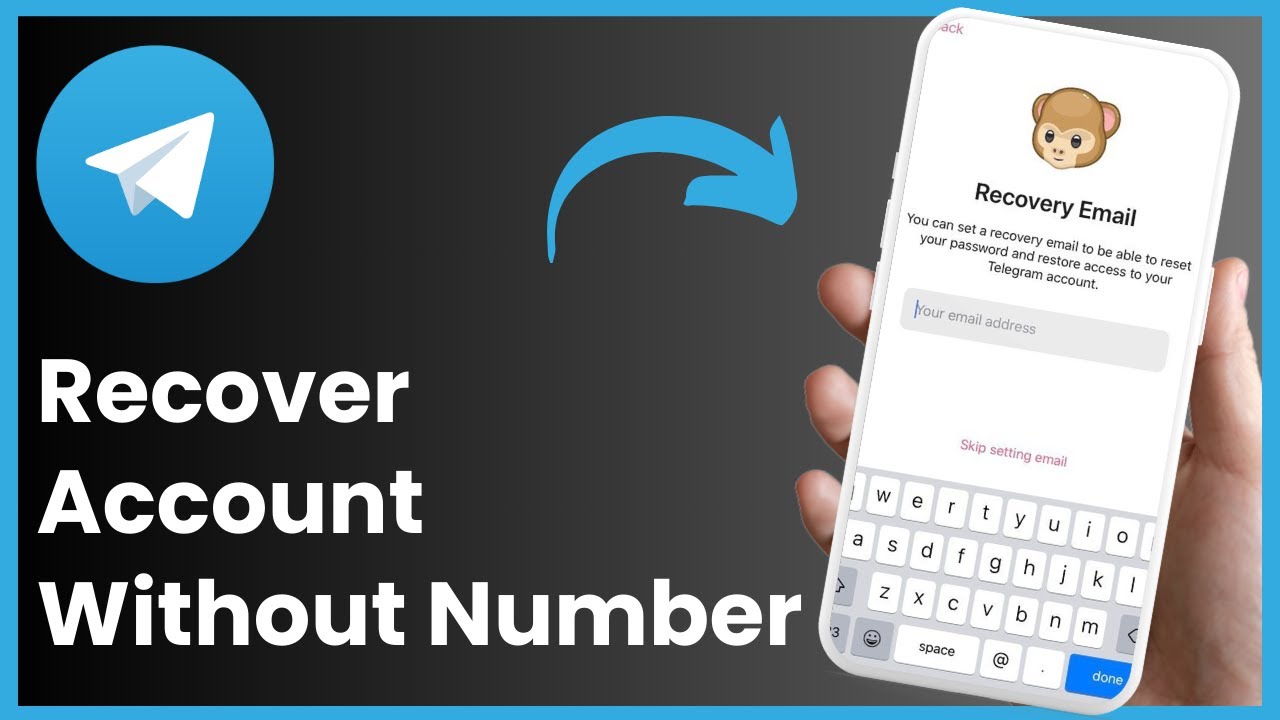
How To Recover Telegram Account Without Phone Number !

CARA MEMBUAT WEBSITE DENGAN GOOGLE SITES

بالدليل فى دقيقتين اضافة مكان على الخريطة | اضافة موقع فى قوقل ماب
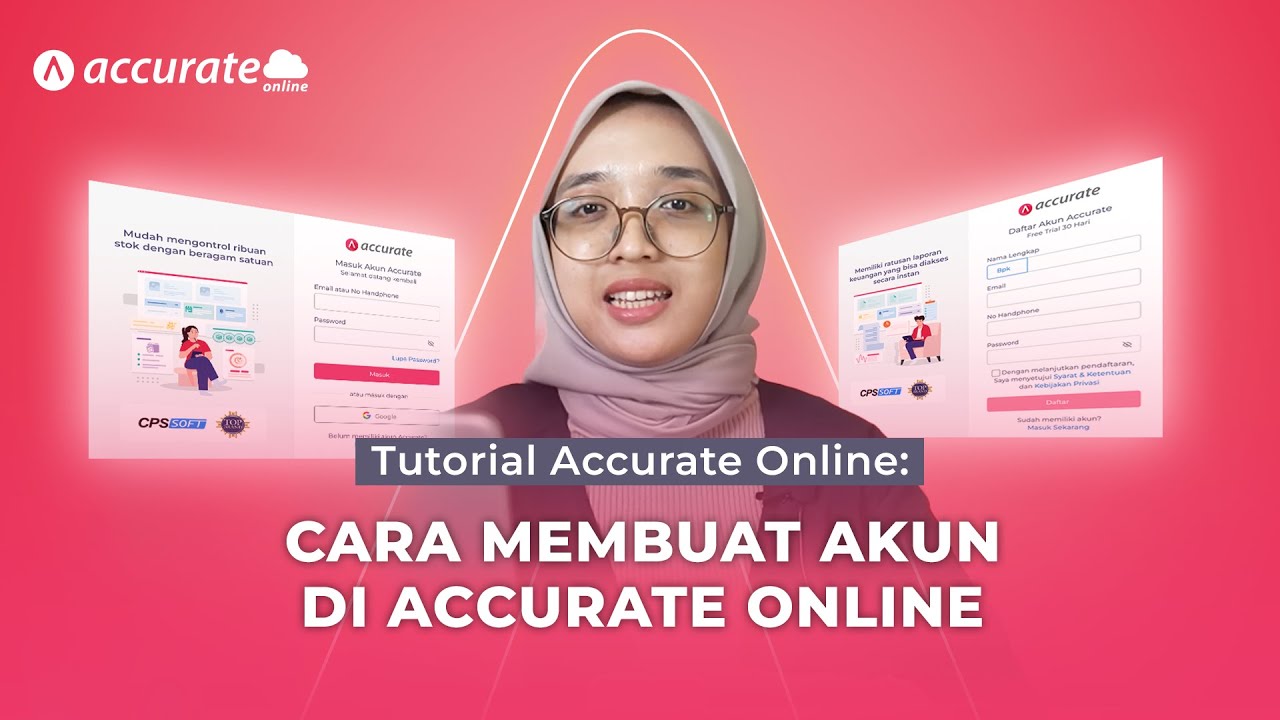
Tutorial Accurate Online: Tutorial Cara Membuat Akun di Accurate Online
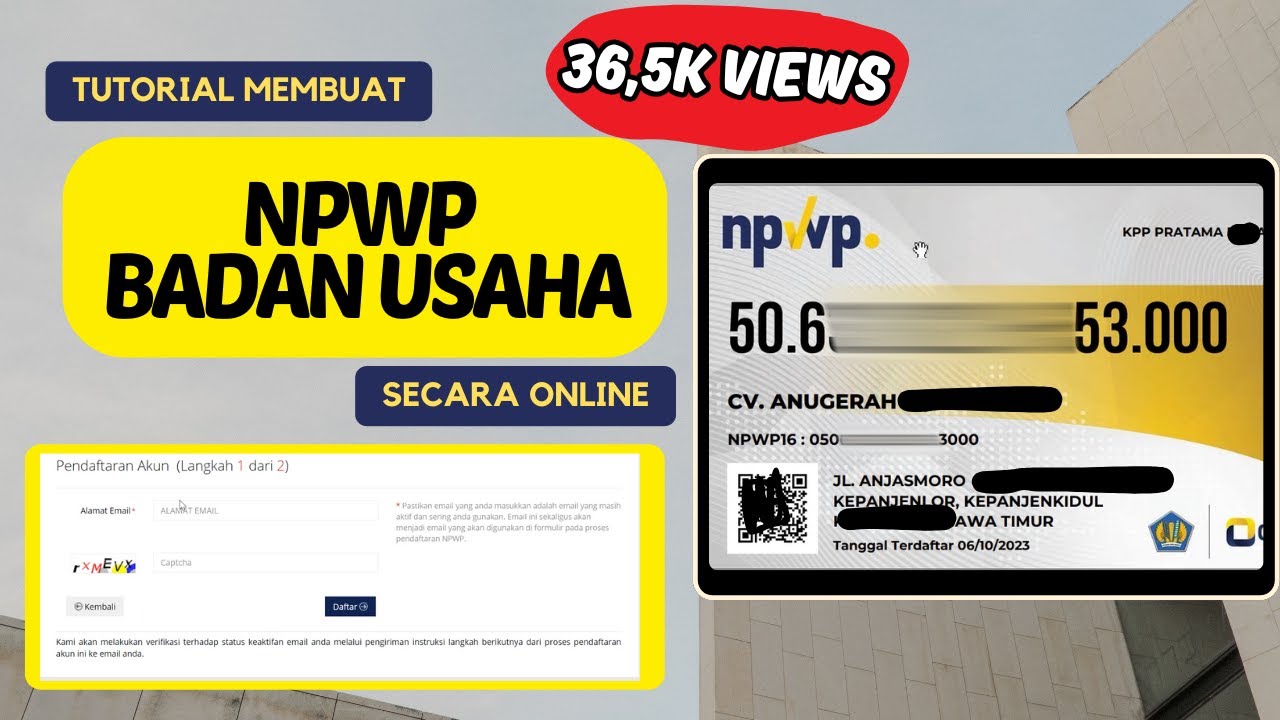
Tutorial Membuat NPWP Badan Usaha secara Online | Terbaru 2023
5.0 / 5 (0 votes)
