Are you facing the dreaded captcha failure errors?
Summary
TLDRIn this video, the speaker discusses troubleshooting Cloudflare captcha errors, particularly the 'Cloudflare Capture' message. After resolving their own login issue, they offer practical advice for overcoming captcha problems, such as trying different browsers or logging into the site first. They also mention a Google document outlining common captcha challenges and encourage viewers to keep persevering. For further assistance, viewers are invited to use a secure contact form. The speaker wraps up by promoting the video for its digital marketing insights and encouraging subscribers.
Takeaways
- 😀 Be persistent when facing captcha failure errors. The issue may not be immediately resolved, but consistent troubleshooting can lead to a solution.
- 😀 Cloudflare is a common cause of captcha failures, but the problem can be fixed with the right approach.
- 😀 Login issues can contribute to captcha errors. Ensure that you're logged into the site before attempting to access certain pages.
- 😀 Browser settings may impact captcha functionality, so it's worth checking if your browser is configured correctly.
- 😀 If captcha problems persist, clear your browser cache and cookies to see if that resolves the issue.
- 😀 Using a secure contact form (e.g., on guyrcook.com) is a recommended way to reach out for further assistance.
- 😀 Don't forget to refer to the attached Google document for more detailed troubleshooting steps regarding captcha issues.
- 😀 Captcha errors are common, but with careful troubleshooting, they can usually be fixed without external help.
- 😀 Share helpful content with others. If you find a video or guide useful, consider giving it a thumbs up and sharing it with friends.
- 😀 Stay updated on digital marketing topics by subscribing to relevant channels or resources that offer ongoing advice and insights.
- 😀 Overall, patience and persistence are key when resolving technical issues like captcha failures. Keep working at it, and you'll likely find a solution.
Q & A
What is the main issue addressed in the video?
-The main issue discussed is the occurrence of captcha failure errors, specifically related to Cloudflare and how to troubleshoot them.
How was the Cloudflare captcha issue initially resolved?
-The issue was resolved by logging into the site, which allowed the user to bypass the Cloudflare captcha problem.
What advice does the speaker give if the captcha issue persists?
-The speaker advises to keep working at the issue as a solution can be found with persistence. It may involve troubleshooting the browser or other factors.
What is the Google document mentioned in the transcript?
-The Google document mentioned contains a list of potential issues that could make captcha problems difficult to resolve, though specific details are not provided in the transcript.
What should users do if they need to contact the speaker for help?
-Users should use the secure contact form on the website guyrcook.com to reach out for assistance.
What is the general tone and message of the video?
-The tone is encouraging and solution-oriented, emphasizing persistence in resolving technical issues like captcha failures.
What action does the speaker suggest if the video was found helpful?
-If the video was helpful, the speaker suggests giving it a thumbs up, sharing it with friends, and subscribing to the channel for more digital marketing and related content.
What was the speaker’s experience with captcha problems on Cloudflare?
-The speaker had an initial problem with Cloudflare's captcha but was able to resolve it, after which they could log in successfully.
Does the speaker mention any other potential causes of captcha failures?
-Yes, the speaker mentions that the problem could also be related to the browser or the need to log into the site first before accessing it.
What is the 'wrap' referred to in the final line of the video?
-The term 'wrap' refers to the end of the video, indicating that the speaker is concluding the content.
Outlines

このセクションは有料ユーザー限定です。 アクセスするには、アップグレードをお願いします。
今すぐアップグレードMindmap

このセクションは有料ユーザー限定です。 アクセスするには、アップグレードをお願いします。
今すぐアップグレードKeywords

このセクションは有料ユーザー限定です。 アクセスするには、アップグレードをお願いします。
今すぐアップグレードHighlights

このセクションは有料ユーザー限定です。 アクセスするには、アップグレードをお願いします。
今すぐアップグレードTranscripts

このセクションは有料ユーザー限定です。 アクセスするには、アップグレードをお願いします。
今すぐアップグレード関連動画をさらに表示

Cloudflare Containers 101 - Run Docker Containers on the Edge
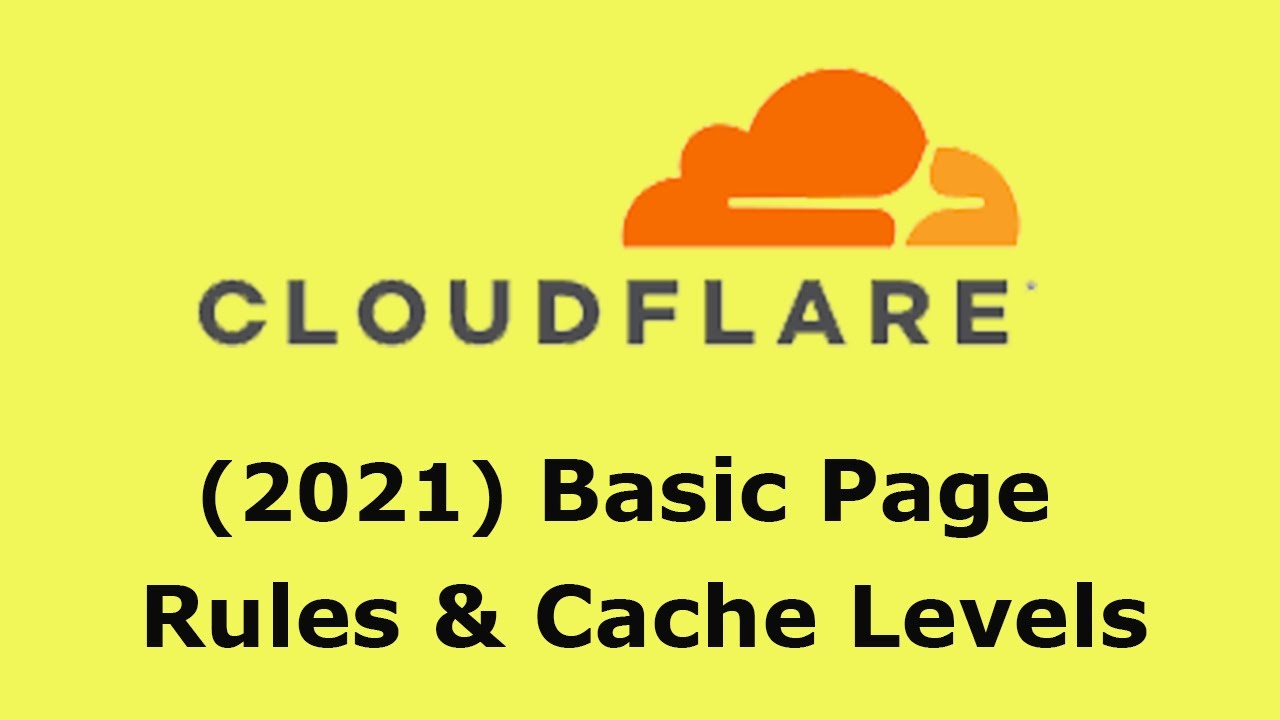
2021 Cloudflare: Basic Pages Rules and Cache Levels, Standard and "Cache Everything"

Cloudflare Workers Crash Course | Deploy Your Website with Cloudflare

How to host your Webflow/Framer site with CMS for FREE on Cloudflare. No code required
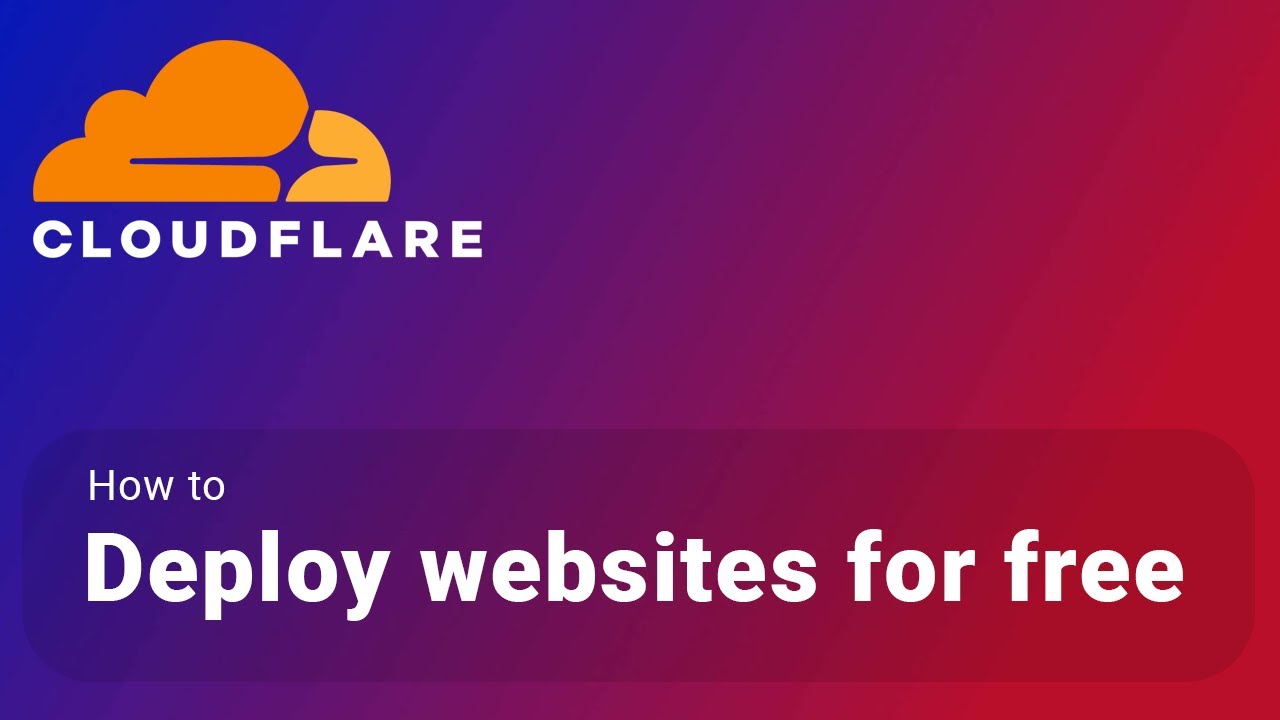
How to deploy your websites to Cloudflare's Pages Platform for free

NEW updates on Cloudflare you need to know!
5.0 / 5 (0 votes)
