نحوه چیدمان رم در سرور اچ پی - دوره سرور HP
Summary
TLDRIn this video, the speaker provides a detailed guide on how to properly install and distribute RAM in an HP server, focusing on the importance of performance optimization. The tutorial explains the structure of server RAM slots, the concept of NUMA (Non-Uniform Memory Access), and how to balance memory across multiple CPUs for optimal processing speed. Viewers learn how to arrange RAM in different channels and the impact of incorrect placement on server performance. The video is part of a broader series covering server assembly, RAID configurations, and operating system installations, all designed to help users enhance their hardware knowledge.
Takeaways
- 😀 Servers, especially HP models, are commonly used in data centers, small organizations, and homes due to their high processing capacity and support for large memory sizes.
- 😀 RAM is crucial for temporarily storing data that the CPU needs for processing, with high memory capacity enabling faster access and processing.
- 😀 NUMA (Non-Uniform Memory Access) ensures that data access is optimized based on the proximity of memory to each CPU, reducing latency and improving performance.
- 😀 In a dual-CPU system, each CPU has multiple memory channels (e.g., four), which help distribute memory load for faster data access and better performance.
- 😀 Proper memory slot configuration is essential for optimal server performance—distributing RAM evenly across channels is critical for efficient data processing.
- 😀 To achieve the best performance, it’s recommended to install RAM in pairs (e.g., two 32GB modules) rather than a single large stick of RAM (e.g., 64GB).
- 😀 Incorrect RAM slot placement can result in performance loss or failure to detect all installed memory.
- 😀 It’s essential to correctly pair RAM sticks across the channels to ensure each CPU has access to balanced memory, preventing any performance bottlenecks.
- 😀 Always ensure proper physical installation of memory sticks, considering alignment notches and module orientation for secure fitting.
- 😀 Distributing memory across all channels of both CPUs will provide balanced performance, helping avoid delays caused by unbalanced memory configurations.
Q & A
What is the main focus of the video script?
-The video script primarily focuses on teaching viewers how to properly install RAM in HP servers, explaining the importance of correct RAM placement for performance, particularly when dealing with multiple CPUs and large RAM capacities.
Why is it important to arrange RAM correctly in an HP server?
-Proper RAM arrangement is crucial for performance optimization because incorrect placement can cause delays in accessing memory, especially in systems with multiple CPUs. Correct placement ensures faster and more efficient data processing by minimizing latency.
What is the role of NUMA (Non-Uniform Memory Access) in RAM placement?
-NUMA helps improve memory access times by categorizing memory into groups that are closer to specific CPUs. This allows CPUs to access their local memory faster, while still providing access to memory on other CPUs if necessary, enhancing overall system performance.
How are RAM slots organized in an HP server?
-In an HP server, each CPU has its own set of RAM channels, typically four channels per CPU. These channels are further divided into slots, where each slot holds RAM modules. The video explains how to distribute RAM across these channels to optimize performance.
What happens if RAM is installed in an incorrect or uneven distribution?
-Installing RAM unevenly or incorrectly can result in performance degradation. The system may not utilize all of the RAM effectively, and some CPUs may experience slower memory access times, leading to reduced overall performance.
How should RAM be distributed between CPUs for optimal performance?
-For optimal performance, RAM should be evenly distributed between CPUs. If, for example, two 32GB RAM modules are used, one should be placed in the first CPU's channels, and the other in the second CPU's channels. This balanced approach ensures that both CPUs have equal access to memory and reduces latency.
Why is it not recommended to use single, large RAM modules instead of multiple smaller ones?
-Using multiple smaller RAM modules, like two 32GB sticks instead of one 64GB stick, is preferred because it helps achieve better memory channel balancing. This results in more efficient memory access, improving performance, especially in multi-CPU systems.
What are the potential consequences of not correctly seating the RAM modules in their respective slots?
-If RAM modules are not seated correctly, the server may fail to recognize them, or the system may experience reduced performance due to the misallocation of memory. Ensuring that modules are properly inserted into the correct slots is essential for system stability and performance.
What should you do if the system only detects a portion of the installed RAM?
-If the system detects less RAM than installed, it's often due to incorrect placement or uneven distribution across channels. Check the RAM placement, ensure it's properly seated, and verify that each module is installed in the correct slot for each CPU's memory channel.
How can you verify that the RAM is installed correctly and the server recognizes all of it?
-To verify proper RAM installation, check the system's BIOS or use diagnostic software to see if all installed RAM is recognized. Additionally, ensuring that each module is installed in the correct channel and slot for each CPU will prevent detection issues.
Outlines

このセクションは有料ユーザー限定です。 アクセスするには、アップグレードをお願いします。
今すぐアップグレードMindmap

このセクションは有料ユーザー限定です。 アクセスするには、アップグレードをお願いします。
今すぐアップグレードKeywords

このセクションは有料ユーザー限定です。 アクセスするには、アップグレードをお願いします。
今すぐアップグレードHighlights

このセクションは有料ユーザー限定です。 アクセスするには、アップグレードをお願いします。
今すぐアップグレードTranscripts

このセクションは有料ユーザー限定です。 アクセスするには、アップグレードをお願いします。
今すぐアップグレード関連動画をさらに表示

Set Up MCP Server In Python | Step-By-Step Tutorial

500TB Disk & 25TB SSD in HPE DL380 Gen10 with D6020 - 662
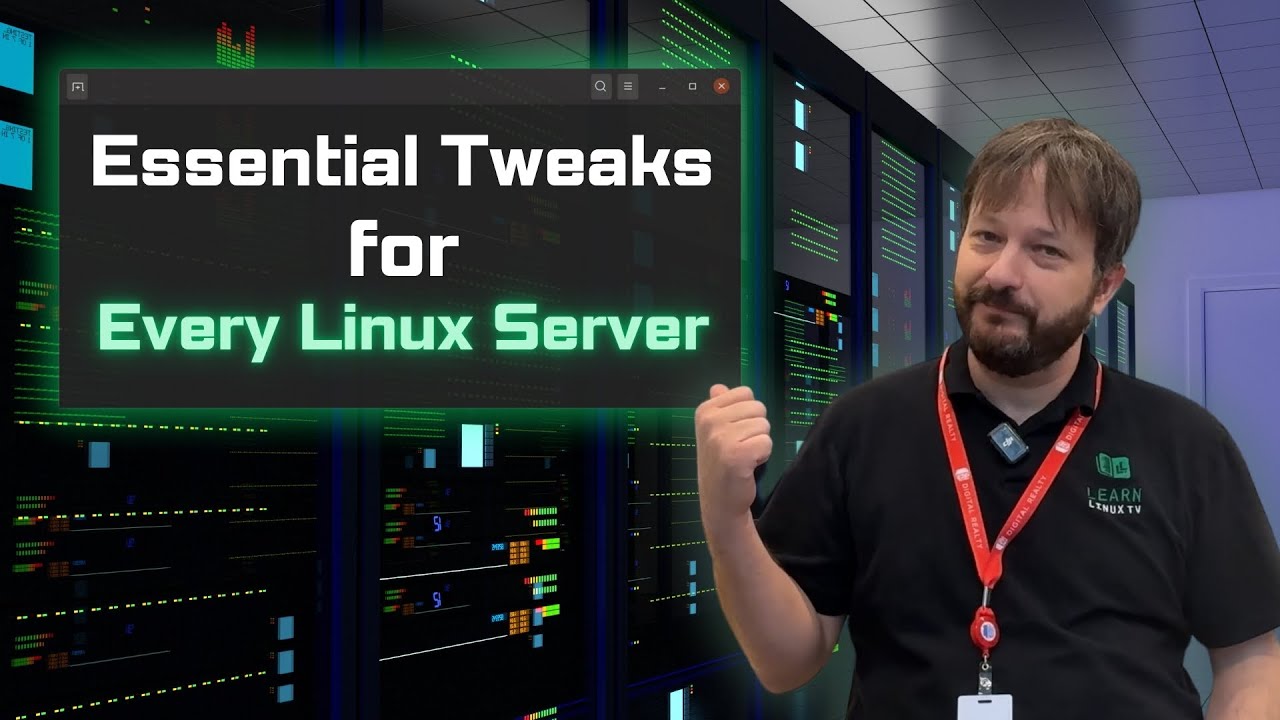
Essential First Steps for Every New Linux Server Build

Instalando Certificado SSL / HTTPS no APACHE
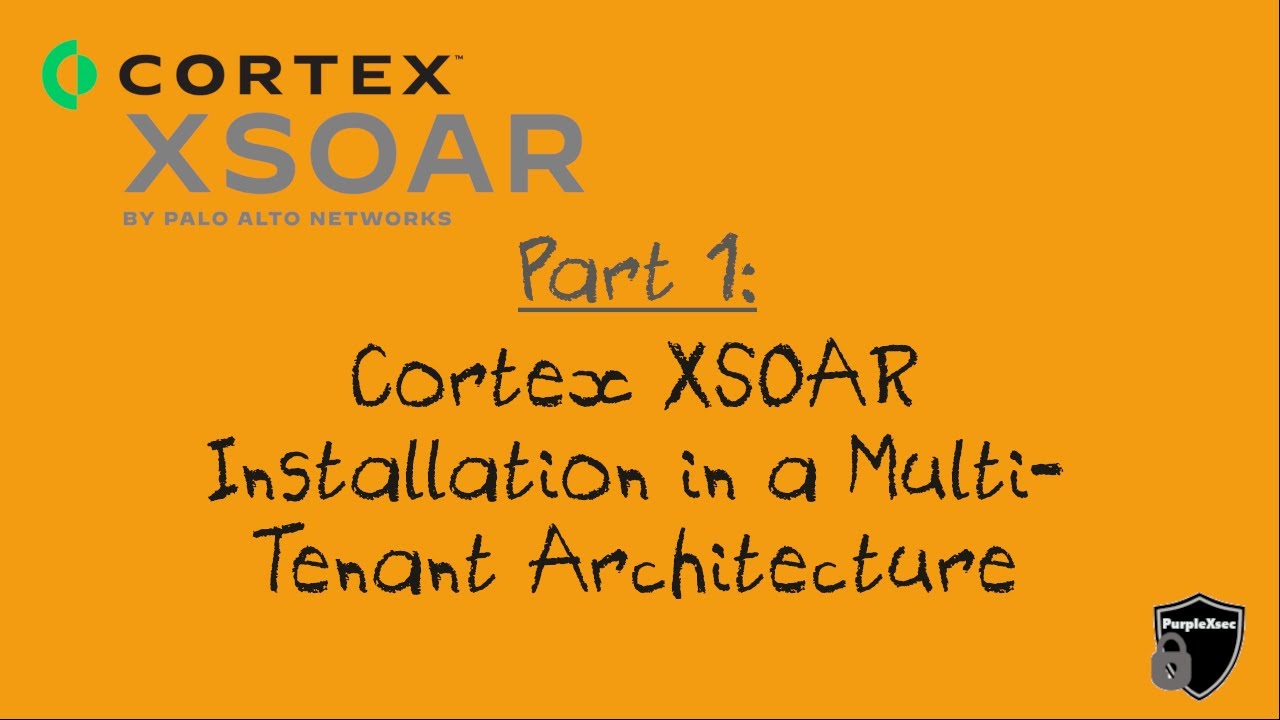
Palo Alto Cortex XSOAR Installation tutorial in Multi Tenant Architecture - Community Edition

CARA MEMBUAT SERVER INTERNET DENGAN PROXMOX, MIKROTIK, OLT , SWITCH MANAGED
5.0 / 5 (0 votes)
