【2024年版】最小iPad miniデスク環境、たぶんコレ説。(EDCデスクツアー & 究極活用法)
Summary
TLDR在这段视频中,演讲者分享了他如何将iPad mini的便携性和生产力发挥到极致。他介绍了一些精心挑选的配件,包括Lofree键盘、ESR的MagSafe金属环、笔架、iRing Mag手持环、MOFT的Snap ON支架以及minipeg48键盘。此外,他还展示了如何通过使用快捷键和iPad的分屏功能来提高工作效率。视频还包含了一些个人携带物品(EDC)的介绍,如Bellroy的钱包、Anker Nano Power Bank移动电源以及Kyung Cham皮革清洁布。最后,演讲者提供了一些关于如何使用iPad mini进行日常办公和思考的技巧,以及如何通过设置快捷键来快速切换不同的工作空间。
Takeaways
- 📘 视频介绍了如何最小化iPad mini的设置并实现其终极利用。
- 🔍 演讲者有20年研究如何使用工具使事情变得更容易的经验。
- 🎥 视频中提到了Lofree键盘,演讲者将在视频中详细介绍。
- 🧲 讨论了2024版iPad mini Z的MagSafe功能,以及如何使用ESR的金属环。
- ✒️ 提出了一种新型笔架解决方案,具有极小的粘附面积,可充电,并且易于安装和拆卸。
- 🔩 介绍了如何使用Sergeant Strapper安装笔架,包括使用3M的强力可剥离双面胶带。
- 💼 推荐了iRing Mag作为手持设备的升级部件,特别是对于长时间阅读书籍时的舒适性。
- 🖋️ 讨论了去除所有配件以实现完全平坦的书写体验的好处。
- 💡 提到了Starbucks的照明在平板位置时可能会造成干扰,以及如何使用MOFT的Snap ON来解决。
- ⌨️ 强烈推荐LOFREE FLOW键盘,讨论了其外观设计、材质、按键感觉和定制功能。
- 🎒 演讲者分享了他的EveryDay Carry(EDC)装备,包括iPad mini和各种精选配件。
- 📝 强调了记事本和笔记在日常工作和思考过程中的重要性。
- 🔋 提到了为iPad mini选择的超紧凑型Anker Nano Power Bank作为移动电源。
- 🖥️ 介绍了使用快捷键和iPad的分屏功能来快速切换工作空间的技巧。
Q & A
iPad mini的最小化设置和终极利用是什么?
-iPad mini的最小化设置和终极利用包括使用MagSafe进行无限扩展,配备ESR的金属环,笔筒的创新设计,以及通过Sergeant Strapper和TOHKIN钩等配件提高便携性和功能性。
Lofree键盘有哪些特点?
-Lofree键盘以其出色的设计和豪华感著称,采用铝制机身,PBT材质的键帽,以及定制的Kalilh POM开关,提供了平滑且超级舒适的敲击体验。
如何提高iPad mini的手持阅读舒适度?
-使用iRing Mag可以提高手持阅读的舒适度,它直径约2厘米,边缘平滑,且具有额外的旋转轴,使得位置调整变得非常容易。
为什么说iPad mini是思考的最佳设备?
-iPad mini因其便携性,可以随时随地使用,适合记录灵感、发展思维导图和写作,是激发和整理想法的理想工具。
如何使用快捷键快速切换iPad的Split View工作区?
-可以通过设置全键盘访问权限,并创建一个自定义的快捷指令来快速打开Split View工作区,同时可以为这个快捷指令分配一个键盘命令以便快速调用。
为什么minipeg48键盘不适合大多数观众使用?
-minipeg48键盘虽然小巧便携,但敲击手感不佳,且使用前需要克服一些障碍,因此不推荐给大多数非专业用户。
如何保持iPad mini在桌面使用时的稳定性?
-可以通过使用Leofoto的手机支架配合NEEWER的MagSafe支架,或者使用Moment的MagSafe支架来提高iPad mini在桌面使用的稳定性。
为什么说Grovemade的笔记本是EDC desk的必备品?
-Grovemade的笔记本因其皮革质感、设计和尺寸的卓越,以及独特的圆形环设计,使得笔记的展开、翻转和重新排序变得非常方便,是EDC desk的理想选择。
CW&T的Pen Type-C有哪些特点?
-CW&T的Pen Type-C以其薄型和轻巧著称,采用与iPhone 15 Pro系列相同的5级钛合金材料,Pilot的笔芯易于购买,是一款设计巧妙的输入设备。
为什么说Anker Nano Power Bank是iPad mini desk的必备移动电源?
-Anker Nano Power Bank体积小巧,容量足够为iPad mini提供至少一次的完整充电,非常适合日常使用,是iPad mini desk的理想移动电源。
如何使用快捷键在iPad上快速切换工作区?
-可以通过为iPad设置全键盘访问权限,并为切换工作区的动作分配一个键盘快捷键来实现快速切换,例如将默认的切换工作区快捷键(globe key + arrow keys)分配到硬件键盘的一个键上。
Outlines

このセクションは有料ユーザー限定です。 アクセスするには、アップグレードをお願いします。
今すぐアップグレードMindmap

このセクションは有料ユーザー限定です。 アクセスするには、アップグレードをお願いします。
今すぐアップグレードKeywords

このセクションは有料ユーザー限定です。 アクセスするには、アップグレードをお願いします。
今すぐアップグレードHighlights

このセクションは有料ユーザー限定です。 アクセスするには、アップグレードをお願いします。
今すぐアップグレードTranscripts

このセクションは有料ユーザー限定です。 アクセスするには、アップグレードをお願いします。
今すぐアップグレード関連動画をさらに表示

7 Life Lessons I Learned This Year...

[허영철 1부] 10년 넘게 북한군 최전방에 있으며 먼발치로 바라본 대한민국 모습을 믿었다! 10년동안 한결같았던 대한민국 #최전방 #GOP북한군 #북한군인

TEMUBUAL BERSAMA SHILA AMZAH DI PC KONSERT TOUR JOURNEY TO THE FUTURE, BAKAL NYANYI LAGU ANUAR ZAIN?

自分で野菜ジュースを作ってみた 前編 I made vegetable juice
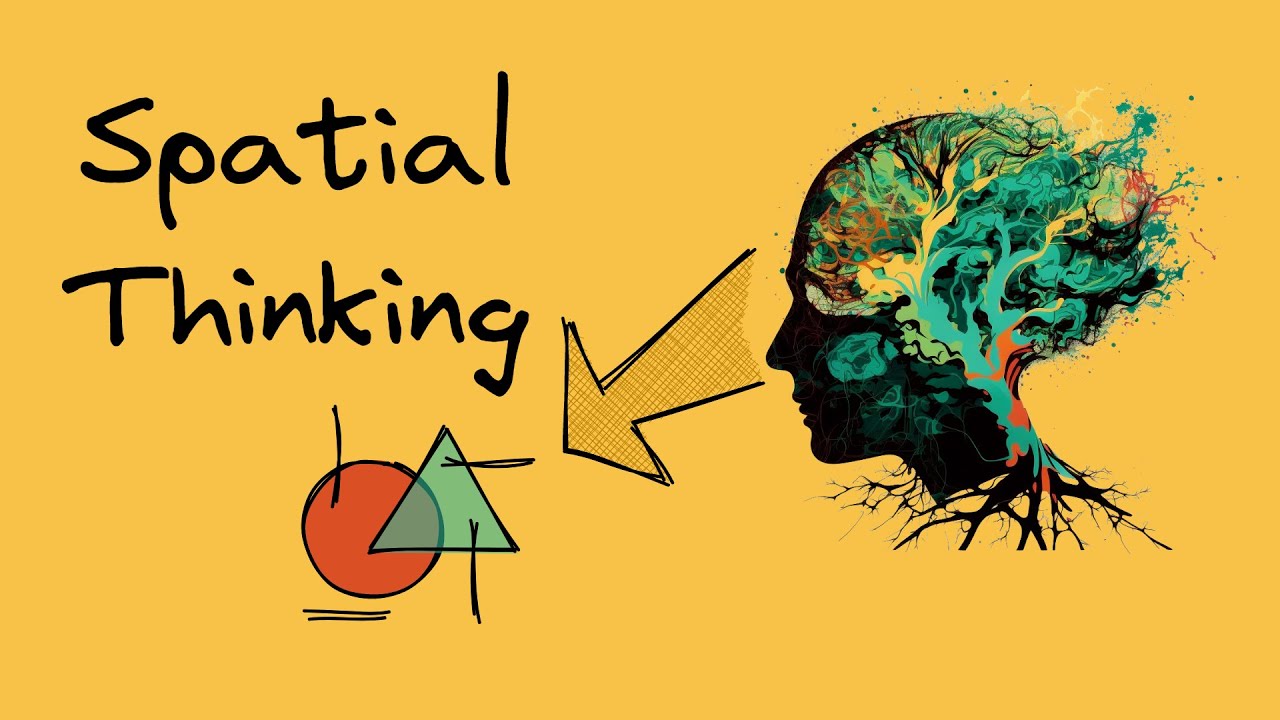
Unlock Your Creativity with Visualization: The Power of Spatial Thinking

The mad scientist of music | Mark Applebaum

Creating a CISO Roadmap
5.0 / 5 (0 votes)
