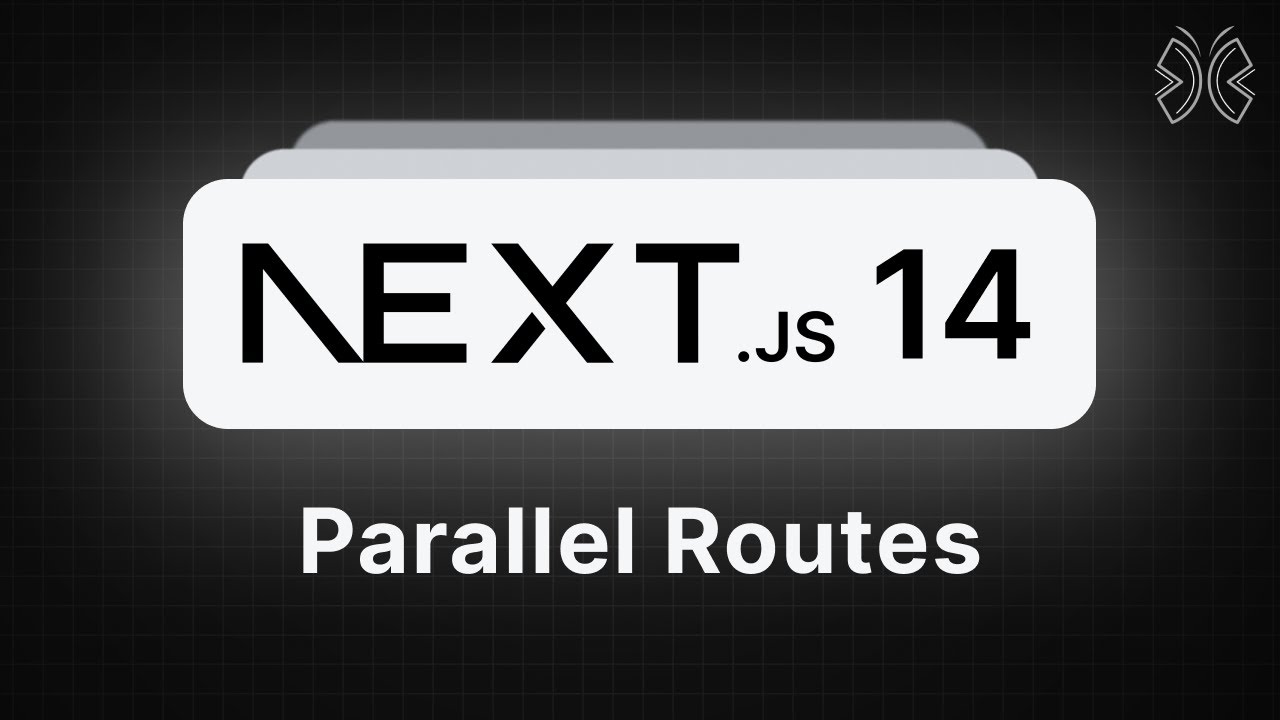Selenium Java Coding Tips & Tricks #10 | How to handle AJAX calls | Explicit Wait
Summary
TLDRIn this video, the presenter discusses AJAX calls and their role in enhancing web applications by allowing partial content updates without full page reloads. Demonstrating through Selenium automation, they address common challenges like 'No Such Element Exception' due to timing issues. The solution involves using explicit waits to ensure elements are fully loaded before interaction. Through practical examples, viewers learn to effectively manage AJAX content, making the video a valuable resource for anyone looking to improve their web automation skills.
Takeaways
- 😀 Ajax allows websites to update parts of their content without reloading the entire page.
- 🔍 Clicking an Ajax button retrieves new content without a full page refresh.
- ⚠️ Common automation issue with Ajax is the 'No Such Element' exception due to timing.
- ⏳ Implementing explicit waits in Selenium helps handle dynamic content loading.
- 🖱️ Use WebDriver to locate and click on elements that trigger Ajax calls.
- 📏 Explicit waits can be set up using WebDriverWait and expected conditions.
- 🔑 Visibility of elements is critical before performing actions on them.
- 📜 After clicking an Ajax button, wait for the new content to be visible before proceeding.
- 💻 Ajax calls can involve various elements like text, dropdowns, or buttons.
- ✅ Proper handling of Ajax calls enhances the responsiveness and reliability of automated tests.
Q & A
What does AJAX stand for?
-AJAX stands for Asynchronous JavaScript and XML.
What is the primary purpose of an AJAX call?
-The primary purpose of an AJAX call is to update parts of a webpage without reloading the entire page.
Why do we encounter 'No Such Element' exceptions when handling AJAX calls?
-'No Such Element' exceptions occur when the automation script attempts to access an element before it has finished loading due to the delay inherent in AJAX calls.
What is the solution to handle timing issues with AJAX calls in Selenium?
-The solution is to use explicit waits, which allow the script to wait until a certain condition, such as the visibility of an element, is met.
How do you create an explicit wait in Selenium?
-An explicit wait can be created using the WebDriverWait class and specifying the maximum wait time along with the expected condition.
What is the significance of the XPath in the context of AJAX content?
-XPath is used to locate elements in the DOM, which is crucial for interacting with AJAX content that may not be immediately visible.
Can you provide an example of an element that might be loaded via an AJAX call?
-An example of an element loaded via AJAX could be dynamic content such as dropdowns, buttons, or text messages that appear after user interactions.
What happens when you click the 'Load AJAX Content' button in the example?
-Clicking the 'Load AJAX Content' button initiates an AJAX call that retrieves content from the server and updates part of the webpage without reloading it.
What are ExpectedConditions in the context of Selenium WebDriver?
-ExpectedConditions are pre-defined conditions that allow WebDriver to wait for a specific state of an element, such as its visibility or presence in the DOM.
What can be tested with AJAX calls in Selenium automation?
-With AJAX calls in Selenium automation, you can test various dynamic features of a web application, including loading indicators, content updates, and user interaction responses.
Outlines

このセクションは有料ユーザー限定です。 アクセスするには、アップグレードをお願いします。
今すぐアップグレードMindmap

このセクションは有料ユーザー限定です。 アクセスするには、アップグレードをお願いします。
今すぐアップグレードKeywords

このセクションは有料ユーザー限定です。 アクセスするには、アップグレードをお願いします。
今すぐアップグレードHighlights

このセクションは有料ユーザー限定です。 アクセスするには、アップグレードをお願いします。
今すぐアップグレードTranscripts

このセクションは有料ユーザー限定です。 アクセスするには、アップグレードをお願いします。
今すぐアップグレード5.0 / 5 (0 votes)