Customizing DocTypes - Customizing ERP Modules in ERPNext
Summary
TLDRIn this video from Frappe Academy, viewers learn how to enhance the customer feedback doctype in ERPNext. The tutorial covers key features such as setting up naming series for records, linking feedback to account managers, customizing dashboards, and creating child tables for order details. It also explores permissions, list view configurations, and timeline tracking for document changes. Additionally, the video explains how to customize existing doctypes, demonstrating the flexibility of ERPNext to meet specific business needs. This comprehensive guide equips users to effectively manage and personalize their ERPNext experience.
Takeaways
- 😀 Customization of the customer feedback doctype enhances tracking and management in ERPNext.
- 📝 A unique naming series can be set for records, improving identification and organization.
- 🔗 Fields can be linked to fetch data from other documents, such as automatically tagging account managers.
- 📊 Custom dashboards can be created to associate feedback with tasks, streamlining workflow.
- 📋 Conditional fields appear based on user input, allowing for dynamic feedback collection.
- 🔒 User permissions can be configured to manage access and editing rights effectively.
- 🔍 List views can be customized to display additional fields and set up filters for better data management.
- 🕒 Change tracking can be enabled to monitor updates and communications related to records.
- 📑 New doctypes can be created to capture detailed information, such as order specifics linked to feedback.
- ⚙️ Standard doctypes can also be customized to meet specific needs without altering essential fields.
Q & A
What is the main topic of the video?
-The video focuses on customizing a customer feedback doctype in ERPNext, including naming series, field interdependencies, and dashboard configurations.
How does the naming series work for customer feedback records?
-The naming series can be set to include the month of the year, allowing unique identification for each feedback record based on when it was created.
What is the purpose of adding a title field in the customer feedback doctype?
-The title field allows each feedback record to be identifiable by the customer's name, enhancing the clarity of the records.
How are account managers linked to customer feedback?
-A link field is added to the customer feedback doctype, fetching the account manager's name from the corresponding customer document automatically.
What can users do in the dashboard for customer feedback?
-Users can link customer feedback to tasks, see the number of tasks associated with each feedback, and add tasks directly from the dashboard.
What functionality is provided by the timeline feature in the doctype?
-The timeline feature tracks changes, views, and comments on customer feedback records, enabling better management of communication and events.
How can fields be made mandatory in the customer feedback form?
-Fields can be configured to appear conditionally based on customer feedback, making them mandatory when certain services are rated as unsatisfactory.
What is the process for customizing an existing doctype in ERPNext?
-To customize a standard doctype, users must access the 'Customize Form' feature, where they can add or modify fields as needed.
Can standard fields in ERPNext be altered?
-Some standard fields can be changed, but there are always certain fields that are protected and cannot be modified.
What are the benefits of customizing doctypes in ERPNext?
-Customizing doctypes allows organizations to tailor the ERP system to their specific processes, improving usability and data management.
Outlines

このセクションは有料ユーザー限定です。 アクセスするには、アップグレードをお願いします。
今すぐアップグレードMindmap

このセクションは有料ユーザー限定です。 アクセスするには、アップグレードをお願いします。
今すぐアップグレードKeywords

このセクションは有料ユーザー限定です。 アクセスするには、アップグレードをお願いします。
今すぐアップグレードHighlights

このセクションは有料ユーザー限定です。 アクセスするには、アップグレードをお願いします。
今すぐアップグレードTranscripts

このセクションは有料ユーザー限定です。 アクセスするには、アップグレードをお願いします。
今すぐアップグレード関連動画をさらに表示

Understanding DocTypes and Field Types
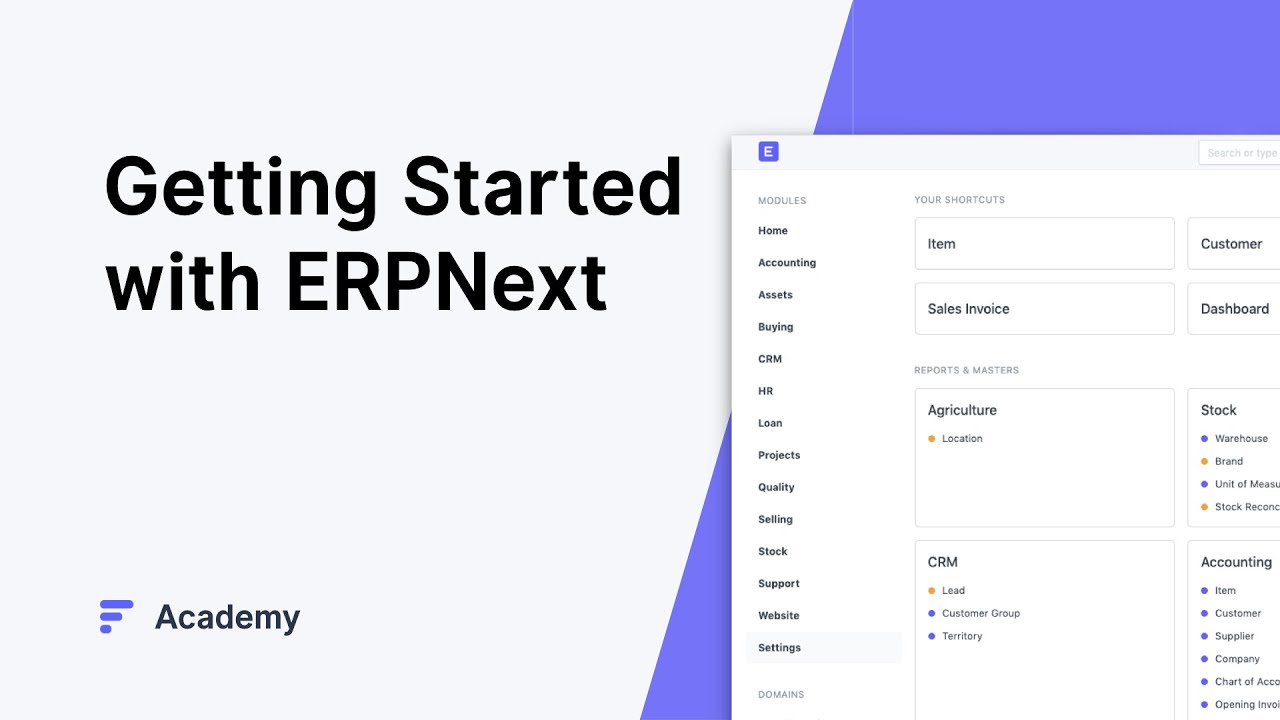
Getting Started with ERPNext - ERP tutorial

English Conversations at the Restaurant - English Speaking for Real Life

XXE Injection 1 | Exploiting XXE Using External Entities to Retrieve Files #BugBounty

SQL Injection to Retrieve Hidden Data!

Manage Customers Profile using Interactive Grid and Input Form - Part 5
5.0 / 5 (0 votes)
