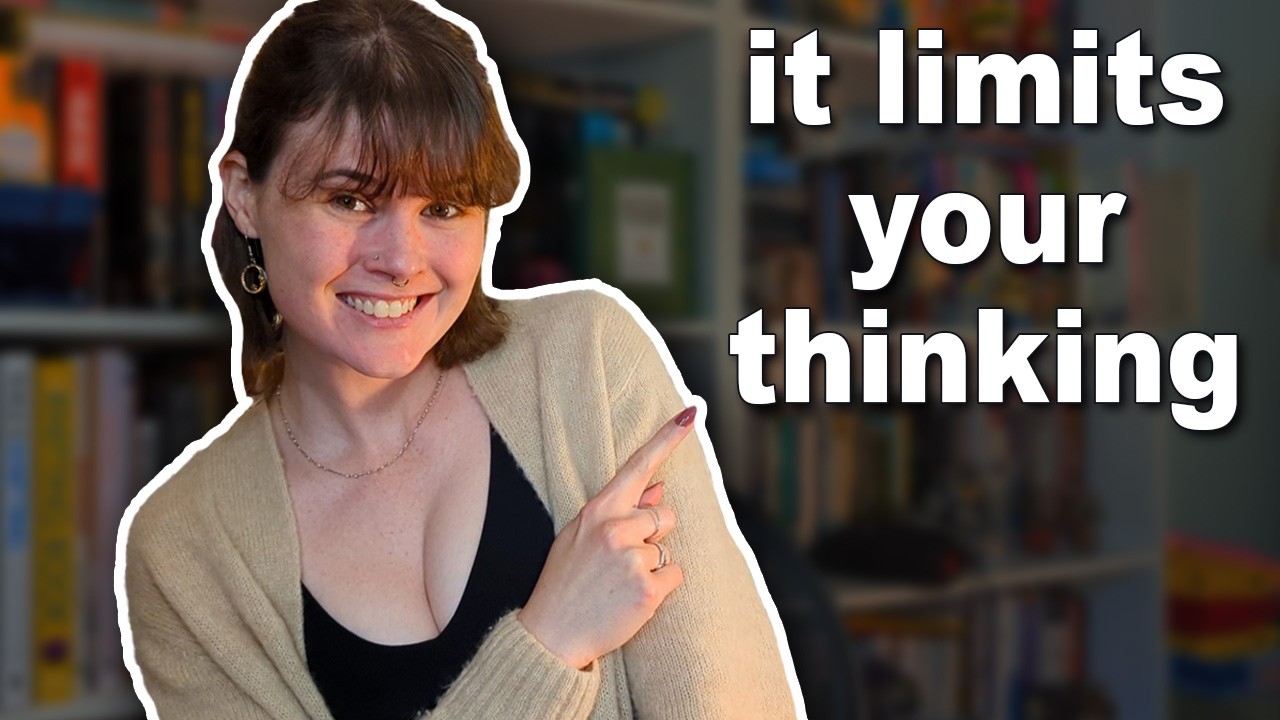My simple note-taking setup | Zettelkasten in Obsidian | Step-by-step guide
Summary
TLDRIn this video, the speaker addresses common questions about the Zettelkasten note-taking method, advocating for simplicity over complex systems. They share their personal setup using Obsidian with minimal plugins and no complicated tagging, focusing on the fundamental principles of note-taking. The speaker guides viewers through setting up a basic Zettelkasten in Obsidian, emphasizing the importance of links over folders for organization. They introduce the concept of 'maps of content' as a natural evolution of note clusters and encourage viewers to adapt the system to their needs, promising that it will evolve with use.
Takeaways
- 📝 The video discusses the simplicity of note-taking systems, emphasizing that complexity often detracts from the core purpose of absorbing and connecting ideas.
- 🔧 The speaker uses Obsidian with a minimal setup of four folders and two main tags for their Zettelkasten system, avoiding over-complication.
- 🗂️ The four core folders in the speaker's Zettelkasten are: 'zettle casted' for ideas, 'reference notes' for sources, 'files' for attachments, and 'templates' for reusable content.
- ⚙️ Customization in note-taking apps can lead to distraction and procrastination, so the speaker advises focusing on the essentials.
- 🔗 The power of linking notes is central to the Zettelkasten method, allowing for the emergence of a natural structure through interconnected ideas.
- 🏷️ The use of 'ghost nodes' or non-existent notes as tags is a strategy to organize ideas without predefined categories.
- 📈 The video introduces the concept of 'maps of content' or 'mocks', which are notes that act as hubs for clusters of related ideas.
- 🛠️ The speaker recommends starting with a simple workflow and adjusting it over time to suit personal needs and as the knowledge base grows.
- 🔍 Obsidian's search functionality is highlighted as a tool for avoiding duplicate notes and for easily linking to existing content.
- 🌱 The video concludes with the idea that a Zettelkasten system should evolve naturally with the user, reflecting their unique thought processes and knowledge acquisition.
Q & A
What is the main topic of the video script?
-The main topic of the video script is about setting up a simple and effective Zettelkasten system using Obsidian, a note-taking and knowledge management tool.
Why does the author suggest not to use the Zettelkasten Prefixer plugin?
-The author suggests not using the Zettelkasten Prefixer plugin because it makes the titles of the notes look ugly and introduces friction in creating new notes.
What are the two core plugins the author recommends for a basic Zettelkasten setup in Obsidian?
-The two core plugins recommended are 'Sliding Panes' for opening multiple notes side by side, and 'Admonition' for inserting sections of text that render as visually appealing blocks.
How does the author handle the creation of new notes to avoid duplicates?
-The author recommends using the 'Command or Control + O' hotkey to create new notes, which opens a window where you can type the title and see if a similar note already exists, thus helping to avoid duplicates.
What is the significance of the 'core settle idea' template mentioned in the script?
-The 'core settle idea' template is the most important template in the author's system, used for creating new atomic idea notes. It includes the current date and time, tags for classification, and a title that automatically creates a heading.
What is the purpose of creating 'ghost nodes' in the Zettelkasten system as described?
-Ghost nodes, or non-existent notes, serve as tags in the Zettelkasten system. They help in organizing and clustering related atomic idea nodes, eventually leading to the creation of 'maps of content' or hubs when a topic recurs frequently.
How does the author define 'maps of content' in the context of the Zettelkasten system?
-In the context of the Zettelkasten system, 'maps of content' or 'mocs' are notes that emerge as hubs when many atomic idea nodes cluster around a particular ghost node, indicating the importance of that topic.
What is the author's advice on customizing Obsidian with plugins?
-The author advises against getting lost in the process of customizing Obsidian with numerous plugins, as it can become a form of procrastination. Instead, the focus should be on writing down ideas and not on the tools themselves.
Why does the author emphasize the importance of starting with a simple Zettelkasten system?
-The author emphasizes starting with a simple system to avoid overcomplication and to allow for natural evolution as the knowledge base grows. This approach ensures that the note-taking process remains efficient and not hindered by complex structures.
What is the author's stance on the evolution of a Zettelkasten system?
-The author believes that a Zettelkasten system should evolve naturally as it absorbs more ideas. The structure should adapt over time, reflecting the user's personal needs and the dynamics of their knowledge base.
Outlines

このセクションは有料ユーザー限定です。 アクセスするには、アップグレードをお願いします。
今すぐアップグレードMindmap

このセクションは有料ユーザー限定です。 アクセスするには、アップグレードをお願いします。
今すぐアップグレードKeywords

このセクションは有料ユーザー限定です。 アクセスするには、アップグレードをお願いします。
今すぐアップグレードHighlights

このセクションは有料ユーザー限定です。 アクセスするには、アップグレードをお願いします。
今すぐアップグレードTranscripts

このセクションは有料ユーザー限定です。 アクセスするには、アップグレードをお願いします。
今すぐアップグレード関連動画をさらに表示
5.0 / 5 (0 votes)