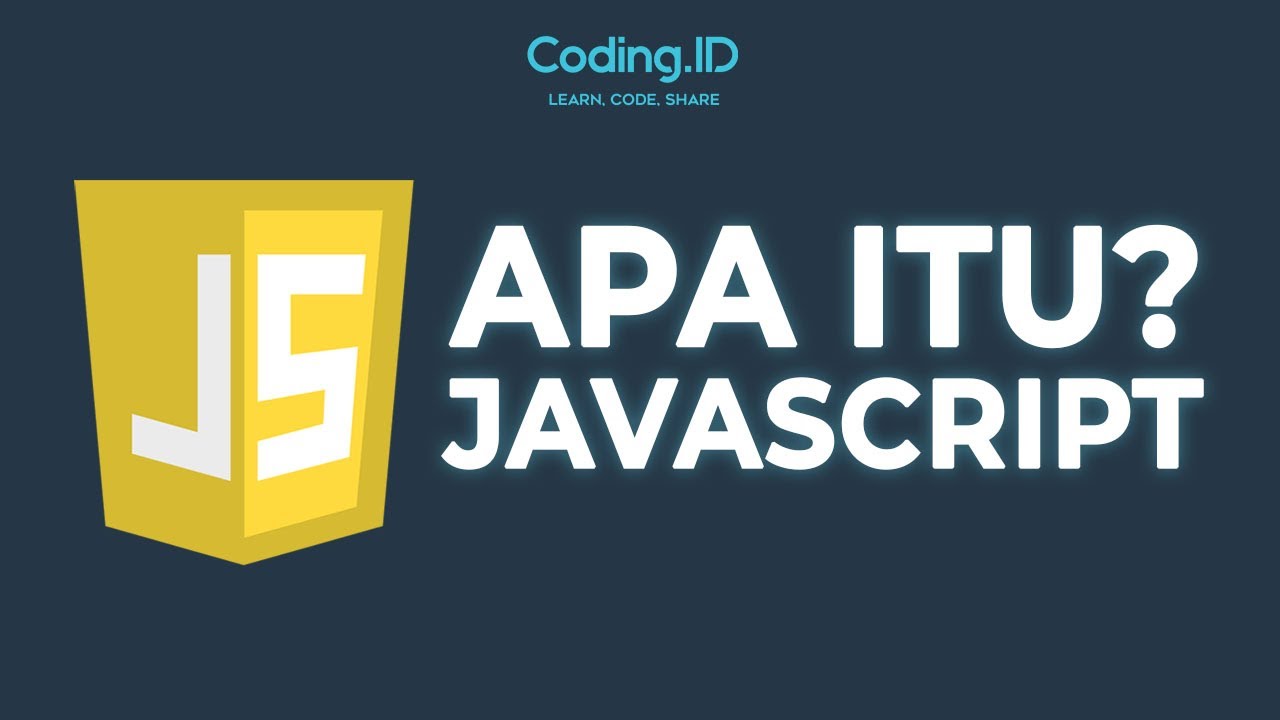Einführung in Thymeleaf
Summary
TLDRThis video explores the concept of templating in web development, highlighting its role in generating dynamic HTML content. The speaker discusses the drawbacks of string concatenation in application code, such as security risks and poor readability. Two templating methods are compared: Mustache, which uses special syntax for dynamic data, and Thymeleaf, which employs a natural templating approach with valid HTML attributes. By separating HTML structure from programming logic, templating enhances security and maintainability while providing a clearer preview of the final output, making it an essential practice for developers.
Takeaways
- 😀 Templating is crucial for generating HTML code with dynamic content, allowing for customizable web pages.
- 🔒 Using templating reduces security risks by preventing the direct embedding of potentially harmful scripts in HTML.
- 💻 Templating separates the concerns of application logic from HTML generation, enhancing code readability and maintainability.
- ✏️ Mustache and Thymeleaf are two popular templating engines, each with its own syntax and advantages.
- 🔍 Mustache uses double curly braces for variable replacements, which can make HTML less readable.
- 📜 Thymeleaf uses HTML attributes with the prefix 'th:', promoting natural templating and clearer output.
- 🔄 Thymeleaf allows for easy integration of dynamic content directly within valid HTML, enhancing user experience.
- 🌀 The use of iterations in templates, such as looping through lists, is supported by both templating engines.
- 🛠️ Understanding the specific syntax and attribute names in Thymeleaf is essential for effective use.
- 📊 Natural templating with Thymeleaf provides a better preview of the final rendered HTML, aiding in development.
Q & A
What is templating in web development?
-Templating is a technique used to generate HTML code with dynamic content, allowing for the creation of webpages where certain parts can be modified based on specific values.
What are the main advantages of using templating?
-The main advantages include separation of concerns (keeping design and logic distinct), reduced risk of errors and security vulnerabilities, and improved readability and maintainability of code.
What are some common risks associated with directly embedding HTML in application code?
-Directly embedding HTML can lead to security issues like cross-site scripting (XSS) attacks, increased complexity, and a higher likelihood of coding errors due to mixed responsibilities.
How does a templating engine work?
-A templating engine combines a standard HTML file with a model that contains data, replacing placeholders in the HTML with actual values to produce the final output sent to the browser.
Can you explain the difference between Mustache and Thymeleaf?
-Mustache uses curly braces for placeholders and allows for iteration with specific syntax, while Thymeleaf uses HTML attributes prefixed with 'th:' for dynamic content, promoting a more natural HTML structure.
What is 'natural templating'?
-Natural templating refers to the practice of using standard HTML attributes in templating engines, which helps maintain the readability of the final HTML output and makes it easier to understand.
What does the 'th:text' attribute do in Thymeleaf?
-'th:text' is an attribute in Thymeleaf that binds the content of an HTML element to a variable from the model, replacing the element's text with the value stored in that variable.
How does iteration work in Mustache?
-In Mustache, iteration is achieved using a hash syntax, where '{{#items}}' begins a loop over a collection, and '{{/items}}' ends it, allowing for repeated rendering of elements based on the data.
What does the 'th:remove' directive do in Thymeleaf?
-'th:remove' removes elements from the final HTML output based on the specified condition, which can help clean up the rendered HTML before it is sent to the browser.
Why is it important to learn templating syntax?
-Understanding templating syntax is crucial for effectively using templating engines, allowing developers to leverage dynamic content generation while maintaining secure and readable code.
Outlines

このセクションは有料ユーザー限定です。 アクセスするには、アップグレードをお願いします。
今すぐアップグレードMindmap

このセクションは有料ユーザー限定です。 アクセスするには、アップグレードをお願いします。
今すぐアップグレードKeywords

このセクションは有料ユーザー限定です。 アクセスするには、アップグレードをお願いします。
今すぐアップグレードHighlights

このセクションは有料ユーザー限定です。 アクセスするには、アップグレードをお願いします。
今すぐアップグレードTranscripts

このセクションは有料ユーザー限定です。 アクセスするには、アップグレードをお願いします。
今すぐアップグレード5.0 / 5 (0 votes)