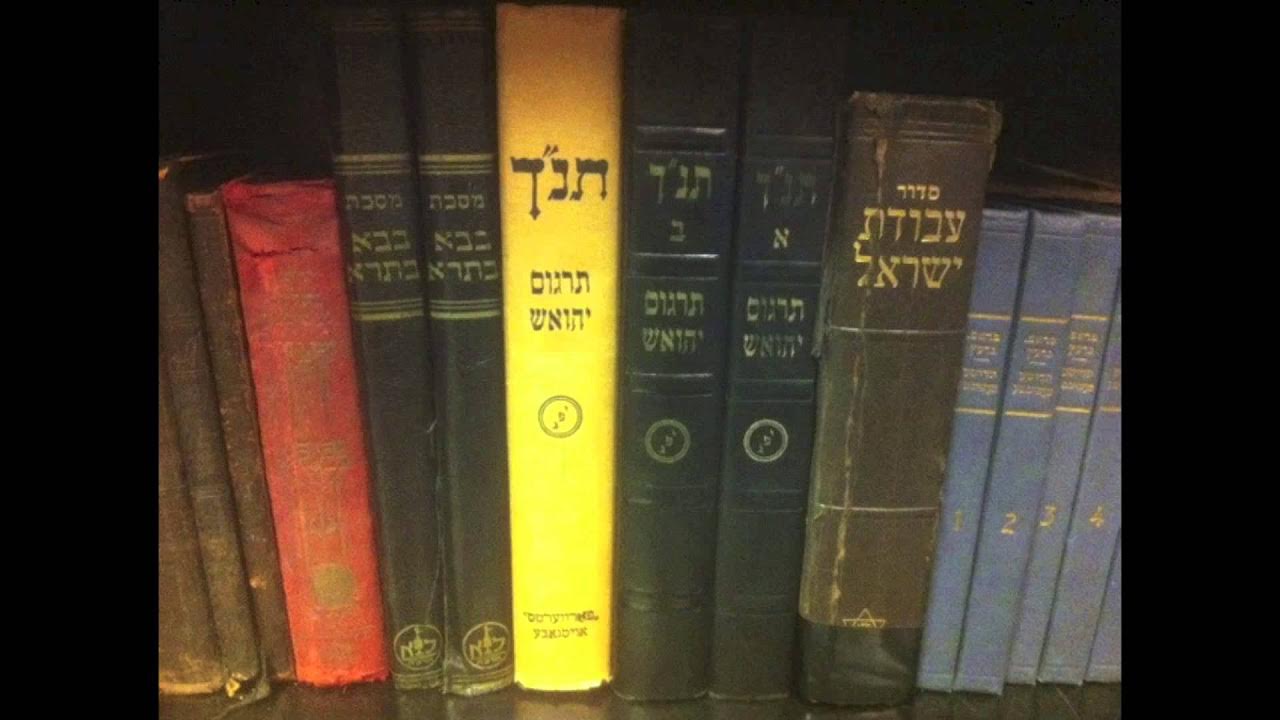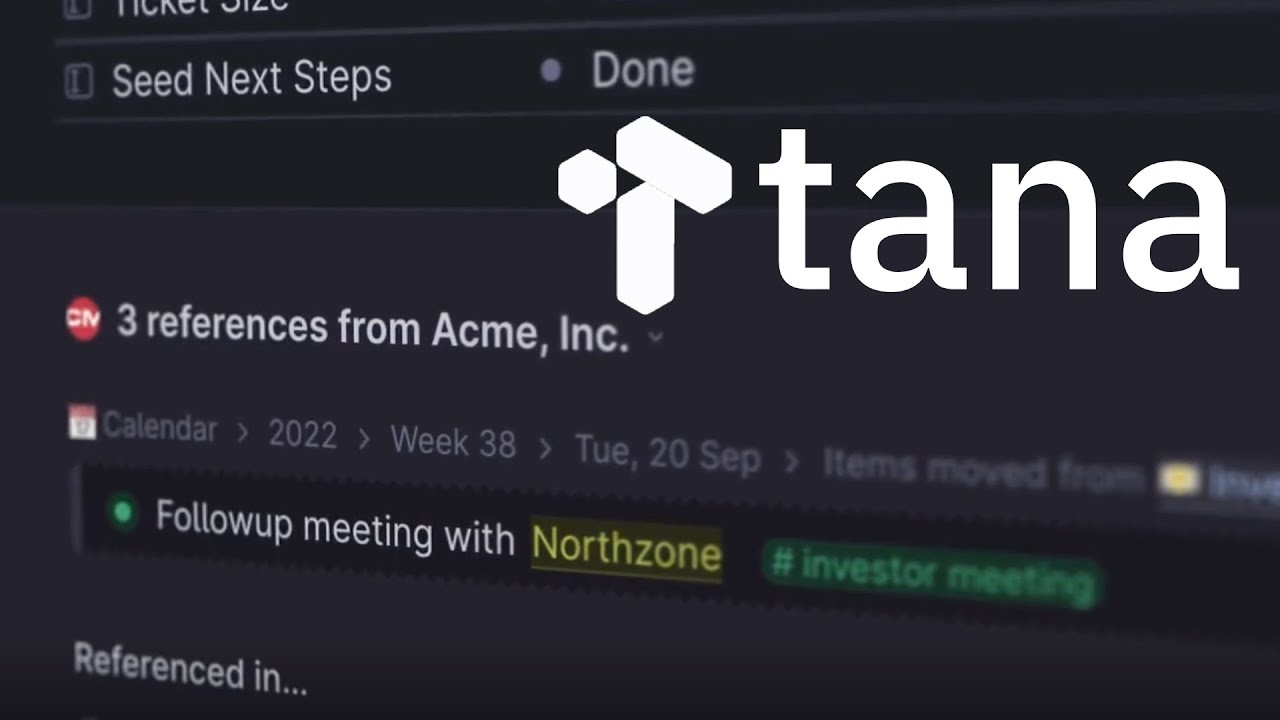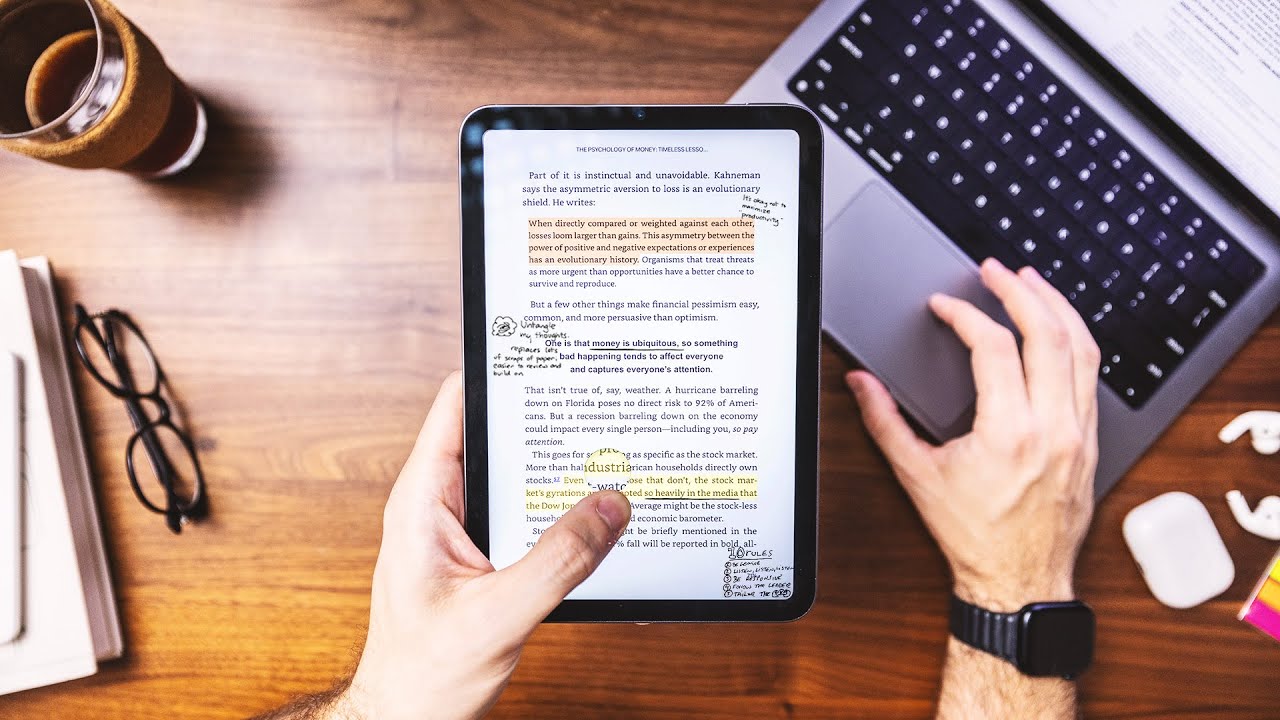Seven levels of content management in Tana
Summary
TLDRThis video introduces Tana, a versatile content management system that enhances the organization and accessibility of information. The speaker demonstrates how users can input data, create customized views, and leverage AI to manage specific nodes effectively. By contrasting a simple outliner approach with a complex, tailored workflow, the video illustrates the platform's flexibility for various use cases. Viewers are encouraged to explore their unique systems and are referred to inspiring examples, such as EV Chap's impressive content management setup. The speaker invites feedback and questions to improve future content.
Takeaways
- 😀 The content management system in Tana allows users to consolidate relevant information from various sources.
- 📊 Users can customize their views to focus on the most relevant content for their needs.
- 🔍 Zooming into specific nodes enables detailed work using AI tailored to individual preferences.
- 🛠️ The system transitions from a basic outlining feature to a specialized workflow, enhancing content management.
- 💡 The speaker encourages users to explore unique adaptations of their Tana systems.
- 🌟 An example is given of EV chap, who has developed a visually appealing and effective content management approach.
- 🔗 The speaker invites feedback and suggestions to improve the content management system further.
- 📈 The system is designed to support various workflows, accommodating different user requirements.
- 🤝 Engagement with the community is encouraged to foster collaboration and sharing of ideas.
- 🔄 The emphasis is on evolving from simple to complex setups, showcasing flexibility in content management.
Q & A
What is the primary focus of the video about Tana?
-The video focuses on demonstrating how to effectively manage content in Tana, highlighting the evolution from basic content management to more complex workflows.
How does Tana facilitate the organization of content?
-Tana uses a system of nodes and super tags that allow users to categorize and manage content dynamically, enabling them to view and edit information as needed.
What is a 'super tag' in Tana, and how is it used?
-A super tag in Tana is a specialized tag that enables enhanced functionality for managing content, such as tracking status and due dates for blog posts.
How can users track the status of their content in Tana?
-Users can track the status of their content by incorporating fields such as 'Status' and 'Due Date' into their super tags, and by using a visual task board.
What is the purpose of the 'Medium Field' mentioned in the video?
-The 'Medium Field' is used to categorize content types, such as blog posts or social media content, allowing users to manage various media formats within their workflow.
How does Tana support the integration of AI in content creation?
-Tana allows users to set up specific rules and prompts for AI assistance, which can help in generating content ideas and improving the writing process.
What steps should users take to create a content calendar in Tana?
-Users should create a dedicated workspace for views like the Content Calendar and Kanban board, allowing for better organization and tracking of content-related tasks.
How can related content sections improve workflow in Tana?
-Related content sections help users see all relevant tasks, ideas, and media associated with a specific piece of content, making it easier to manage and navigate.
What example does the speaker provide for an effective Tana content management system?
-The speaker mentions EV Chap as an excellent example of a well-organized content management system in Tana, showcasing a unique approach to managing ideas and posts.
What invitation does the speaker extend at the end of the video?
-The speaker invites viewers to share feedback, ask questions, and demonstrate their own content management systems in Tana.
Outlines

このセクションは有料ユーザー限定です。 アクセスするには、アップグレードをお願いします。
今すぐアップグレードMindmap

このセクションは有料ユーザー限定です。 アクセスするには、アップグレードをお願いします。
今すぐアップグレードKeywords

このセクションは有料ユーザー限定です。 アクセスするには、アップグレードをお願いします。
今すぐアップグレードHighlights

このセクションは有料ユーザー限定です。 アクセスするには、アップグレードをお願いします。
今すぐアップグレードTranscripts

このセクションは有料ユーザー限定です。 アクセスするには、アップグレードをお願いします。
今すぐアップグレード5.0 / 5 (0 votes)