CSS Gradients and repeating gradients
Summary
TLDRIn this quick tutorial on CSS gradients, viewers learn to create stunning visual effects in under five minutes. The video covers both linear and radial gradients, showcasing how to customize color stops, control directions, and create solid colors or striped patterns. By demonstrating various techniques, including overlapping color stops and using repeating gradients, the presenter highlights the versatility and creativity that gradients can add to web design. Engaging the audience with prompts for comments, the tutorial invites viewers to explore more advanced gradient techniques in future videos.
Takeaways
- 😀 Gradients in CSS are considered images and must be defined using a background image property.
- 🎨 There are two primary types of gradients: linear gradients and radial gradients.
- 📏 Linear gradients can transition colors along a straight line, while radial gradients create circular color transitions.
- 🌈 Color stops can be defined using keywords, hex codes, or other color formats, and multiple colors can be added to create more complex gradients.
- 🔧 The position of color stops can be controlled using percentages or pixel values, allowing for precise transitions.
- ↕️ The direction of a linear gradient can be specified with keywords (like 'to right') or angles (like '45deg').
- ⭕ Radial gradients can be customized similarly, with options to set where colors transition within the circular pattern.
- 🟩 Overlapping color stops can create solid color transitions, allowing for unique designs and effects.
- 🔁 Repeating gradients (e.g., repeating-linear-gradient) enable the creation of patterns without manually repeating color stops.
- 💡 The video encourages viewers to experiment with CSS gradients creatively and invites comments for potential deeper exploration of specific techniques.
Q & A
What are the two types of gradients discussed in the video?
-The two types of gradients discussed are linear gradients and radial gradients.
How do you create a linear gradient in CSS?
-To create a linear gradient, you use the syntax 'linear-gradient' followed by parentheses containing the color stops, like 'linear-gradient(red, blue)'.
Can you use units other than percentages for color stops in gradients?
-Yes, you can use various units for color stops, including pixels or other measurements, such as 'red 150px'.
What is a repeating gradient?
-A repeating gradient is a type of gradient that creates a continuous pattern by repeating the specified colors over the defined area.
How can you control the direction of a linear gradient?
-You can control the direction by specifying it in the gradient syntax, such as 'to right', 'to left', or using a degree value like '45deg'.
What happens when you set overlapping color stops in a gradient?
-When you set overlapping color stops, it creates solid color segments within the gradient, as the colors transition from one to the other at the defined stops.
What is the effect of using 'red 75%' in a gradient?
-Using 'red 75%' means that the color red will fill 75% of the gradient area before transitioning to the next color.
How can you create a striped pattern using CSS gradients?
-To create a striped pattern, you can define color stops that are very close together, such as 'red 10%, blue 10%, blue 20%', to create alternating bands of color.
What should you include when using a radial gradient?
-When using a radial gradient, you should specify 'radial-gradient' followed by color stops and can also control the positioning and size of the circle.
What are some creative uses for CSS gradients mentioned in the video?
-Some creative uses for CSS gradients include enhancing web designs with vibrant color transitions, creating solid color effects, and designing unique patterns and textures.
Outlines

このセクションは有料ユーザー限定です。 アクセスするには、アップグレードをお願いします。
今すぐアップグレードMindmap

このセクションは有料ユーザー限定です。 アクセスするには、アップグレードをお願いします。
今すぐアップグレードKeywords

このセクションは有料ユーザー限定です。 アクセスするには、アップグレードをお願いします。
今すぐアップグレードHighlights

このセクションは有料ユーザー限定です。 アクセスするには、アップグレードをお願いします。
今すぐアップグレードTranscripts

このセクションは有料ユーザー限定です。 アクセスするには、アップグレードをお願いします。
今すぐアップグレード関連動画をさらに表示

Learn CSS Animations In 20 Minutes - For Beginners

Learn Bootstrap in less than 20 minutes - Responsive Website Tutorial

Unity VFX Graph - Weapon Effect Tutorial
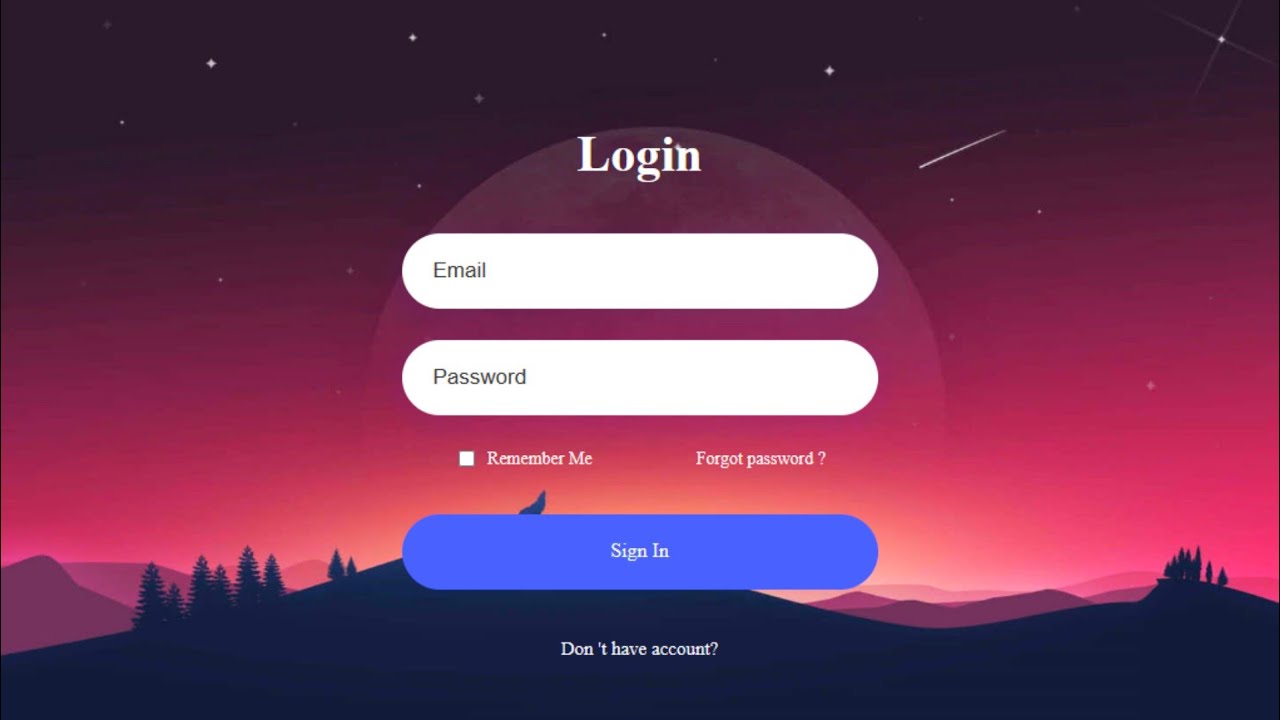
How to Create a Website Login and Register Form with HTML and CSS

01. Stopwatch/Count-Up Timer || Learn React Through Mini Projects

Create Colorful Gradient Backdrops for Your Photos and Video
5.0 / 5 (0 votes)
