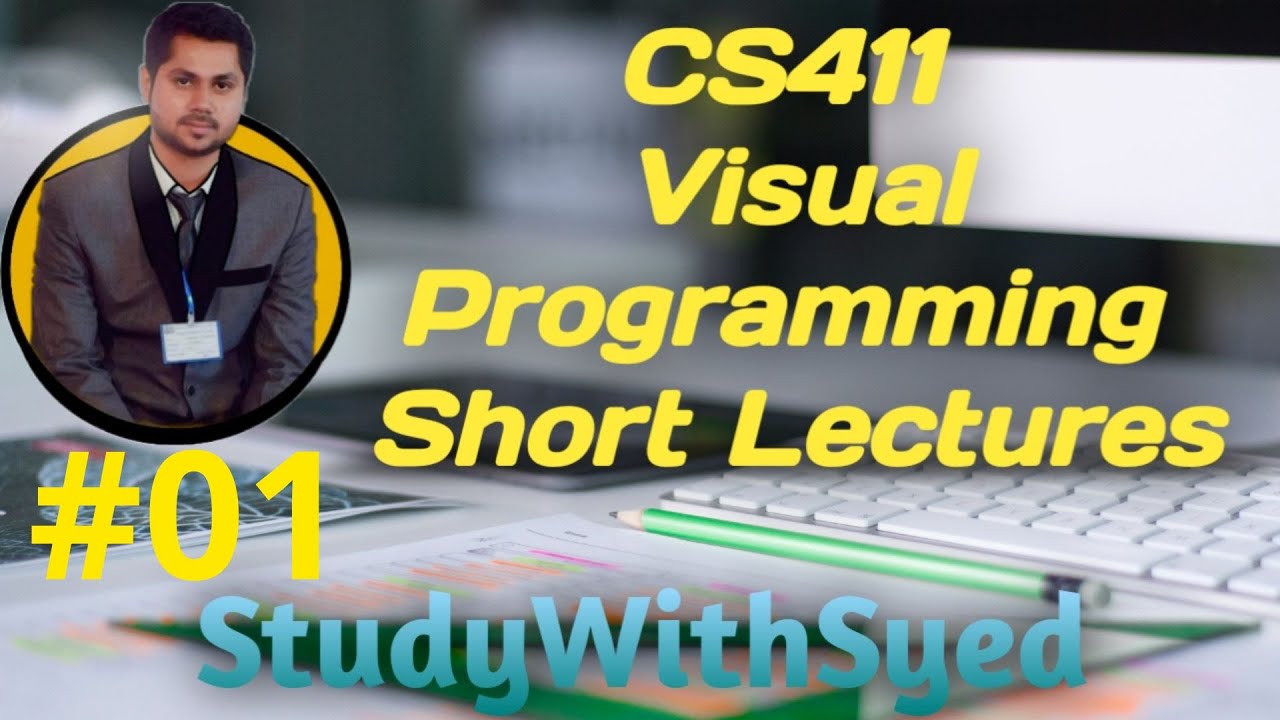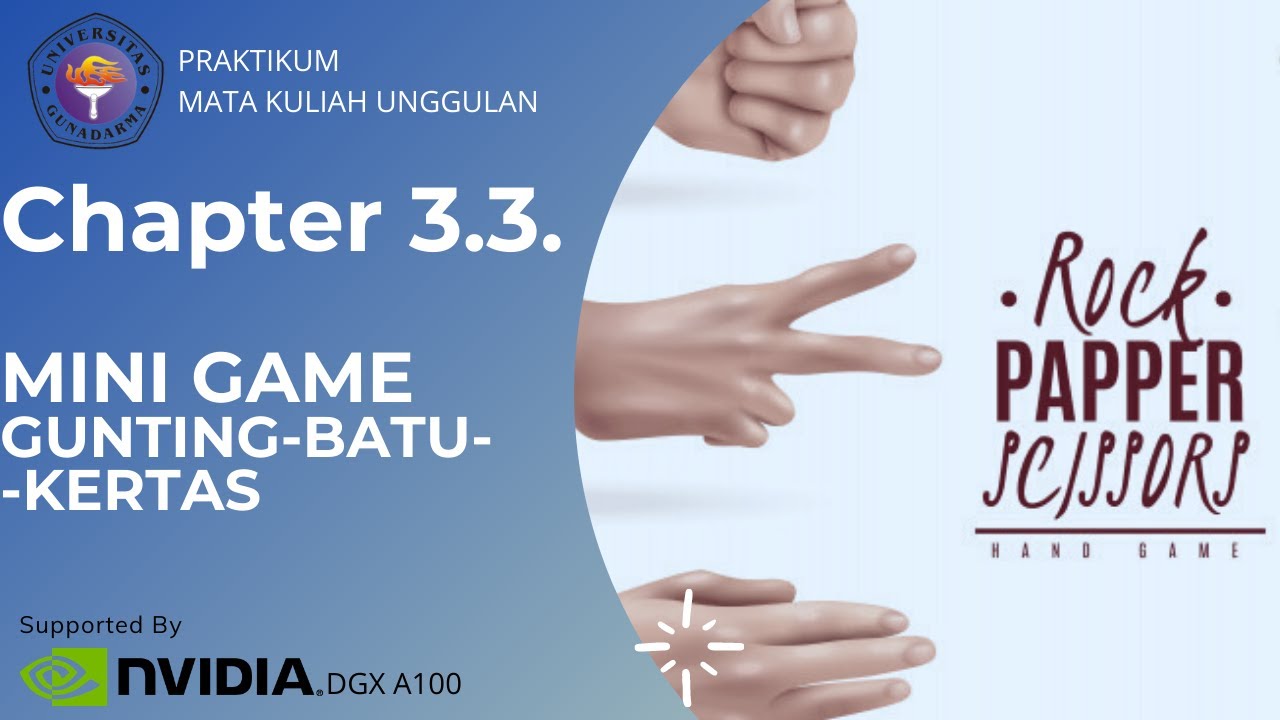Yamaha TF5 Mixer | Everything You Need To Know
Summary
TLDRIn this video, John from Yamaha introduces the TF series consoles, focusing on the TF5 model, which features 32 local inputs and a user-friendly touchscreen interface. Designed for ease of use, particularly for non-experts, the console includes presets from major microphone manufacturers like Shure and Sennheiser, ensuring optimal settings for various audio needs. Key features include color-coded channels, motorized faders, and the innovative 'sends on fader' capability. The mixer supports in-ear monitors and can be controlled via smartphones, making it ideal for musicians and volunteers in settings like churches and bands.
Takeaways
- 😀 The Yamaha TF series consoles, including the TF5, TF3, and TF1, offer user-friendly features aimed at non-audio experts.
- 🎛️ The TF5 features 32 local inputs and a touchscreen interface, simplifying operations for users familiar with devices like iPads.
- 🔧 Yamaha collaborated with microphone manufacturers (Shure, Sennheiser, Audio Technica) to provide presets that optimize sound settings for specific microphones.
- 🚫 The presets are designed to prevent users from making harmful adjustments, ensuring a safe and effective audio experience.
- 📊 The console includes color-coded channels and a scribble strip for easy identification and labeling of inputs.
- 🎚️ Motorized faders and the 'sends on fader' feature allow for efficient monitor mixing without the need to switch layers constantly.
- 🔊 Each channel strip includes advanced features like parametric EQ, high-pass filters, gates, and compressors.
- 📱 Users can control monitor mixes via iPhone or iTouch, enhancing convenience for performers to adjust their sound independently.
- 🎹 The touchscreen interface allows for intuitive adjustments, including visual tools like a piano keyboard for users unfamiliar with frequency terminology.
- 🔊 The TF series supports various output configurations, including in-ear monitors, making it versatile for different live sound applications.
Q & A
What is the main purpose of the TF series consoles introduced by Yamaha?
-The TF series consoles are designed to make audio mixing easier and more inviting, particularly for users who are not audio experts, such as volunteers at churches or band members.
How many inputs does the TF 5 mixer have?
-The TF 5 mixer has 32 local inputs located on the back of the console.
What unique feature does the TF series offer for users accustomed to touchscreen devices?
-The TF series consoles are operated primarily through a multi-touch touchscreen interface, making them intuitive for users familiar with devices like iPads and iPhones.
What types of presets are included in the TF series mixers?
-The mixers include presets for microphones, EQ, head amp, and gain settings, developed with the help of manufacturers like Shure, Sennheiser, and Audio Technica.
What is the 'sends on fader' feature in the TF series consoles?
-'Sends on fader' allows users to control all auxiliary sends using the same faders as the main board, simplifying the mixing process for monitors.
What visual aids are available on the TF series mixers to help users identify channels?
-The mixers have color coding for channels and a scribble strip for labeling channels, eliminating the need for physical labels like white tape.
How does the touchscreen enhance user interaction with the mixer’s EQ settings?
-Users can easily adjust EQ settings by simply touching and dragging on the screen, and can also visualize frequency adjustments with features like a piano keyboard or Real-Time Analyzer (RTA).
What kind of output options does the TF 5 console provide?
-The TF 5 console features eight mono aux outputs and six stereo aux outputs, allowing for multiple monitor mixes.
Can users control their monitor mixes separately from the main console?
-Yes, users can control monitor mixes independently using an iPhone or Android device, allowing performers to adjust their own mixes.
What is the target audience for the TF series consoles?
-The target audience includes audio volunteers at churches, band members, and anyone looking for a user-friendly audio mixing solution without needing extensive audio knowledge.
Outlines

このセクションは有料ユーザー限定です。 アクセスするには、アップグレードをお願いします。
今すぐアップグレードMindmap

このセクションは有料ユーザー限定です。 アクセスするには、アップグレードをお願いします。
今すぐアップグレードKeywords

このセクションは有料ユーザー限定です。 アクセスするには、アップグレードをお願いします。
今すぐアップグレードHighlights

このセクションは有料ユーザー限定です。 アクセスするには、アップグレードをお願いします。
今すぐアップグレードTranscripts

このセクションは有料ユーザー限定です。 アクセスするには、アップグレードをお願いします。
今すぐアップグレード5.0 / 5 (0 votes)