Gene Expression Clustering Tool – Genomic Data Commons
Summary
TLDRThe Gene Expression Clustering Tool on the GDC Data Portal is designed for visualizing the most variably expressed genes within a specific cohort. Users can access the tool through the Analysis Center, customize heatmap visuals, and manipulate various settings such as clustering methods and gene groups. Key features include zooming into data, listing case details, and integrating additional demographic variables. The tool enhances the exploration of genomic data, allowing users to derive insights into cancer gene expressions efficiently.
Takeaways
- 😀 The Gene Expression Clustering tool allows users to visualize the most variably expressed genes in a cohort.
- 🔍 Access the tool via the GDC Data Portal at portal.gdc.cancer.gov by clicking on the Analysis Center icon.
- 🛠️ Users must create a cohort before using the Gene Expression Clustering tool; a tutorial on using the Cohort Builder is available.
- 📊 The tool displays a heatmap showing gene expression values ranging from -5 to +5 for the active cohort.
- 🖱️ Hovering over a grid coordinate reveals the case ID, gene name, and expression value for that case.
- 🔄 The Clustering button lets users select different clustering methods and customize dendrogram dimensions.
- 📈 Users can adjust the number of displayed genes and how cases are represented for each gene.
- 💾 The tool allows users to edit groups of genes and add new genes through search or by loading pre-defined sets.
- 🧬 Users can add specific variables to the visual, such as demographic information like Gender, to enhance data interpretation.
- 📥 The tool includes options to download visualizations and zoom in for detailed analysis of gene expression data.
Q & A
What is the primary function of the Gene Expression Clustering Tool?
-The Gene Expression Clustering Tool is designed to visualize the top variably expressed genes in a cohort.
How can users access the Gene Expression Clustering Tool?
-Users can access the tool by visiting the GDC Data Portal at portal.gdc.cancer.gov, clicking on the Analysis Center icon, and locating the Gene Expression Clustering card under the ANALYSIS TOOLS section.
What must users do before running the Gene Expression Clustering Tool?
-Users must first create a cohort using the Cohort Builder tool, as one must already be created to run the Gene Expression Clustering Tool.
What does the heatmap visual in the Gene Expression Clustering Tool represent?
-The heatmap visual displays cases of the active cohort above a column of genes, showing gene expression values ranging from -5 to +5.
What options does the Clustering button provide?
-The Clustering button allows users to choose between 'Average' or 'Complete' clustering methods, adjust dendrogram heights and widths, and set the Z-score cap.
How can users modify the number of genes displayed in the tool?
-Users can modify the number of genes displayed by using the # Genes button, which allows selection between different display options like 'Absolute', 'Percent', or 'None'.
What happens when users click the gray Edit Group button?
-Clicking the gray Edit Group button displays all currently displayed genes, allowing users to remove genes or add top variably expressed genes.
What categories of variables can users add to the grid?
-Users can add variables grouped into categories such as Demographic, Diagnoses, Exposures, Family histories, Project, Samples, and Tissue source site.
What features do the Zoom and cell layout options offer?
-The Zoom option allows users to zoom in or out of the visual, while the Cell Layout option lets users modify cell formatting, including colors, heights, widths, and spacing.
How can users exit the Gene Expression Clustering Tool?
-To exit the tool, users can click the X button located to the left of the Gene Expression Clustering header, which returns them to the Analysis Center.
Outlines

このセクションは有料ユーザー限定です。 アクセスするには、アップグレードをお願いします。
今すぐアップグレードMindmap

このセクションは有料ユーザー限定です。 アクセスするには、アップグレードをお願いします。
今すぐアップグレードKeywords

このセクションは有料ユーザー限定です。 アクセスするには、アップグレードをお願いします。
今すぐアップグレードHighlights

このセクションは有料ユーザー限定です。 アクセスするには、アップグレードをお願いします。
今すぐアップグレードTranscripts

このセクションは有料ユーザー限定です。 アクセスするには、アップグレードをお願いします。
今すぐアップグレード関連動画をさらに表示

Gene Expression and Regulation

STAT115 Chapter 5.3 Multiple Hypotheses Testing and False Discovery Rate

Regulasi Ekspresi Gen #part1

Genetic imprinting B.sc Zoology 5th Semester||Molecular Biology||Core-XI ||#GENETICIMPRINTING
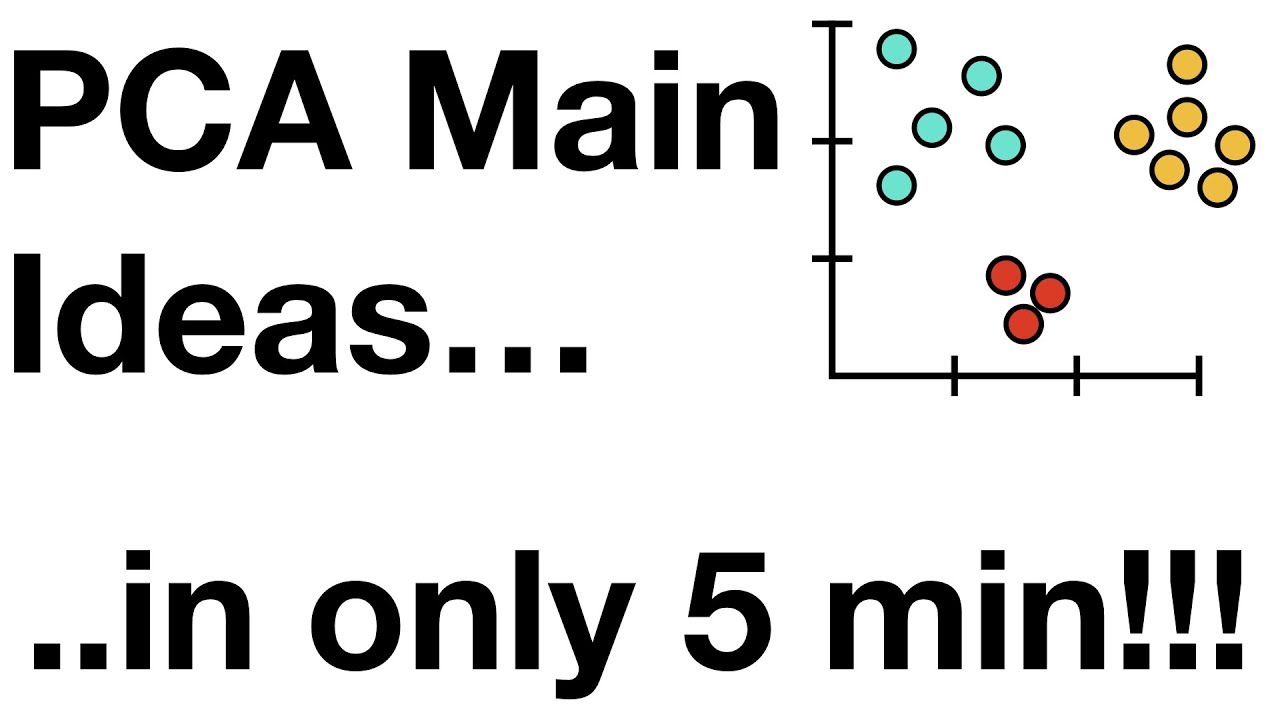
StatQuest: PCA main ideas in only 5 minutes!!!

DNA Microarray (DNA chip) technique
5.0 / 5 (0 votes)
