01 Apa itu IDE dan Text Editor
Summary
TLDRThe video discusses the fundamentals of text editors and integrated development environments (IDEs) in software development. It defines text editors as tools for editing plain text, with examples like Notepad and Notepad++. In contrast, IDEs are comprehensive applications that combine features such as text editing, compiling, and debugging, exemplified by Eclipse and NetBeans. The session emphasizes the differences between compilers and interpreters, highlights the accessibility of many free and open-source options, and aims to teach viewers how to effectively use text editors for programming tasks.
Takeaways
- 😀 A text editor is a software application that allows users to edit plain text without any formatting.
- 😀 Notepad is a common example of a text editor that comes with Microsoft Windows.
- 😀 Integrated Development Environment (IDE) combines various tools for software development, including a text editor and compiler.
- 😀 IDEs typically include features like source code editing, compiling, and debugging tools to facilitate software development.
- 😀 Compilers convert source code into machine language before execution, while interpreters run code directly without compilation.
- 😀 Examples of popular IDEs include Eclipse and NetBeans, which support various programming languages such as Java and PHP.
- 😀 Visual Studio Code is a widely used text editor that offers extensions to enhance its functionality, similar to IDEs.
- 😀 Notepad++ is another text editor that adds features like syntax highlighting, making it easier to read code.
- 😀 Some IDEs, like PhpStorm, are paid software specifically designed for certain programming languages.
- 😀 The choice between using a text editor and an IDE depends on the specific programming needs and personal preferences.
Q & A
What is a text editor?
-A text editor is a software or computer program that allows users to modify text in plain text format, without any additional formatting. Examples include Notepad and Notepad++.
What distinguishes an Integrated Development Environment (IDE) from a text editor?
-An IDE is a comprehensive software application that includes a text editor, a compiler or interpreter, and debugging tools, facilitating the development of software applications. In contrast, a text editor only focuses on editing text.
Can you name some popular IDEs mentioned in the transcript?
-Some popular IDEs mentioned are Eclipse, NetBeans, and PhpStorm, which support various programming languages.
What is the role of a compiler in programming?
-A compiler translates source code written in a programming language into machine code that the computer can execute. This process is necessary for compiled languages.
What is an interpreter and how does it differ from a compiler?
-An interpreter executes source code directly, translating it into machine code line-by-line, rather than compiling it all at once. This allows for more immediate execution but can be slower than compiled programs.
What features do modern text editors like Visual Studio Code provide?
-Visual Studio Code provides functionalities such as syntax highlighting, extensions for various programming languages, and an interface that supports software development, blurring the lines between simple text editors and full IDEs.
Is Notepad++ a free tool, and what advantages does it offer?
-Yes, Notepad++ is a free and open-source text editor that offers features like syntax highlighting and a user-friendly interface, making it suitable for coding.
What is the significance of syntax highlighting in text editors?
-Syntax highlighting enhances code readability by using different colors and fonts to distinguish between code elements, making it easier for programmers to spot errors and understand the code structure.
What are the primary uses of IDEs in software development?
-IDEs are used for writing code, compiling it, debugging, and managing projects. They provide a unified environment that streamlines the development process.
What are some common programming languages that can be used with the mentioned IDEs?
-The mentioned IDEs support languages such as Java, C++, JavaScript, PHP, and many others, facilitating diverse software development projects.
Outlines

このセクションは有料ユーザー限定です。 アクセスするには、アップグレードをお願いします。
今すぐアップグレードMindmap

このセクションは有料ユーザー限定です。 アクセスするには、アップグレードをお願いします。
今すぐアップグレードKeywords

このセクションは有料ユーザー限定です。 アクセスするには、アップグレードをお願いします。
今すぐアップグレードHighlights

このセクションは有料ユーザー限定です。 アクセスするには、アップグレードをお願いします。
今すぐアップグレードTranscripts

このセクションは有料ユーザー限定です。 アクセスするには、アップグレードをお願いします。
今すぐアップグレード関連動画をさらに表示
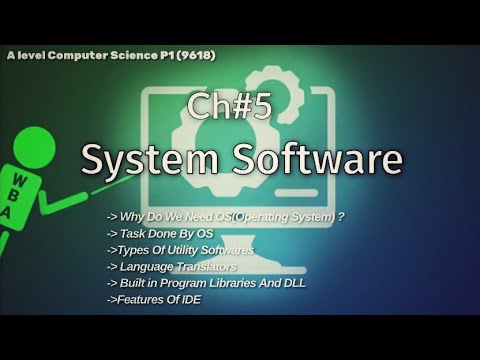
A level Computer Science (9618)P1||Ch#5 System Software||@wbaatz

O que é um IDE e qual o melhor IDE para desenvolvimento de software?

3. BAHASA PEMROGRAMAN

PROGRAMACIÓN DESDE 0 || EDITORES DE TEXTO E IDEs || TEORÍA

TLE 8:Quarter I ICT:L1 Tools anf Equipment in ICT Appopriate Sofware Applications for Specific Task

AS1 Digital Technology Revision Video
5.0 / 5 (0 votes)
