Seamless end-to-end encryption and security features from Dropbox
Summary
TLDRDropbox introduces advanced data protection features, enhancing control for teams over their most sensitive files. The service includes advanced key management and full end-to-end encryption, ensuring that only senders and recipients can access the content. With easy setup and no need for technical expertise, users can activate these features with just a few clicks. This eliminates the need for third-party encryption services, providing peace of mind that files are secure and managed within Dropbox.
Takeaways
- 🔒 Dropbox introduces advanced data protection for enhanced security of sensitive files.
- 🛡️ Users gain complete control over data security through advanced key management and end-to-end encryption.
- 🔑 Advanced Key Management allows the setup of a unique encryption key managed by FIPS 140-2 Level 3 standards.
- 🔐 End-to-end encryption ensures that only the sender and recipient can view the content of the files.
- 👀 No unauthorized users can access your files due to the built-in end-to-end encryption feature.
- ⚙️ Users can activate end-to-end encryption with just a few clicks, requiring no technical expertise.
- 🚫 There is no need for third-party encryption services, as Dropbox provides comprehensive security features.
- 🔍 The new features are designed to give peace of mind for teams handling sensitive information.
- 🛠️ Dropbox's solution simplifies data protection, making it accessible for all users.
- 🤝 The integration of these features aims to enhance collaboration while ensuring data privacy.
Q & A
What is the main feature introduced by Dropbox in this video?
-The main feature introduced is advanced data protection, which provides an additional layer of control for teams.
What does advanced data protection include?
-Advanced data protection includes advanced key management and full end-to-end encryption.
How does advanced key management enhance data security?
-Advanced key management allows users to set up a unique encryption key managed by FIPS 140-2 Level 3 key management services.
What is the purpose of end-to-end encryption?
-End-to-end encryption safeguards data so that only the sender and recipient can view the content, preventing unauthorized access.
How does Dropbox ensure the integration of end-to-end encryption?
-End-to-end encryption is natively integrated into Dropbox, allowing users to enable it easily.
What is required to activate end-to-end encryption in Dropbox?
-Users can turn on end-to-end encryption with just a few clicks, requiring no technical expertise.
What benefit does Dropbox provide concerning third-party encryption services?
-Dropbox eliminates the need for third-party encryption services, offering users peace of mind that their files are secure.
Can Dropbox users manage their encryption keys independently?
-Yes, Dropbox users can manage their unique encryption keys through advanced key management features.
What assurance does Dropbox offer to users regarding file security?
-Dropbox provides assurance that users' files are secure due to the integration of advanced data protection features.
Is technical expertise necessary to utilize Dropbox's advanced data protection features?
-No, technical expertise is not necessary; users can easily enable these features with just a few clicks.
Outlines

このセクションは有料ユーザー限定です。 アクセスするには、アップグレードをお願いします。
今すぐアップグレードMindmap

このセクションは有料ユーザー限定です。 アクセスするには、アップグレードをお願いします。
今すぐアップグレードKeywords

このセクションは有料ユーザー限定です。 アクセスするには、アップグレードをお願いします。
今すぐアップグレードHighlights

このセクションは有料ユーザー限定です。 アクセスするには、アップグレードをお願いします。
今すぐアップグレードTranscripts

このセクションは有料ユーザー限定です。 アクセスするには、アップグレードをお願いします。
今すぐアップグレード関連動画をさらに表示
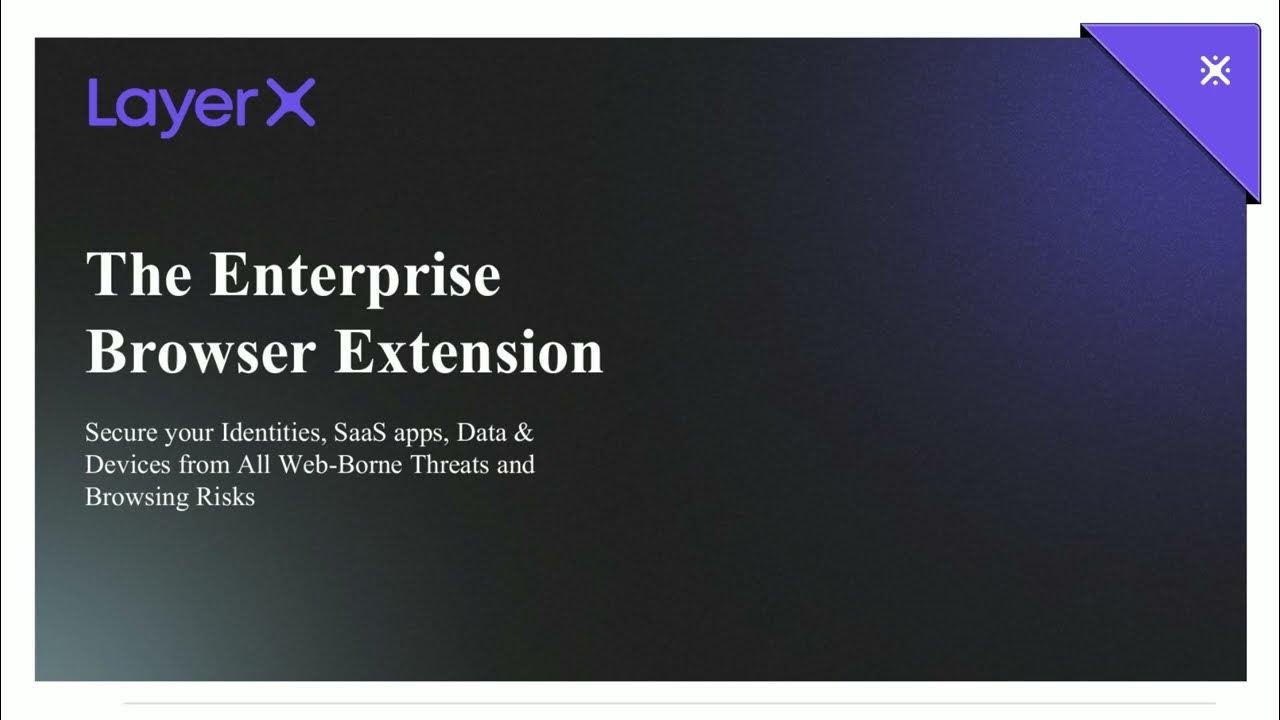
LayerX Short Demo

Hide your files like a hacker (5 Ways)

AI Innovations for a New Era of Work and Home - Microsoft OneDrive
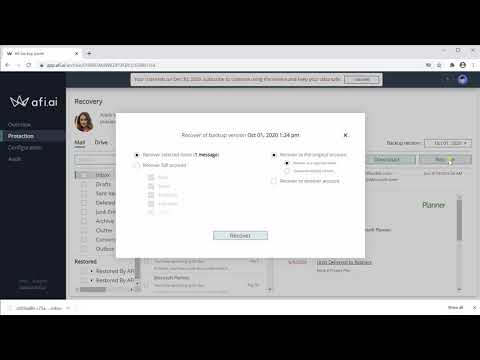
Afi.ai SaaS Backup for Microsoft 365 - Short Overview

What is Data Privacy | Explained in 30 minutes | Exploring Cybersecurity: Data Protection & Privacy

หลักการสำคัญพระราชบัญญัติคุ้มครองข้อมูลส่วนบุคคล พ.ศ. 2562 EP.1
5.0 / 5 (0 votes)
