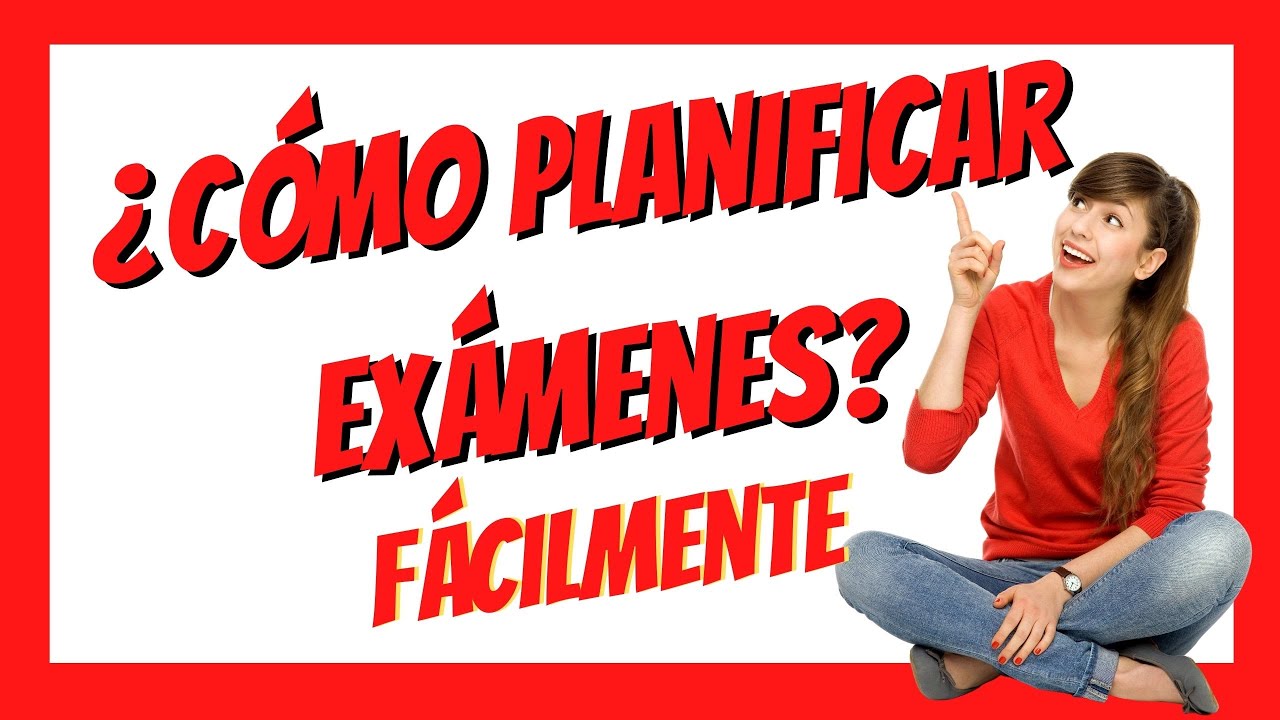Requirements, admin portal, gateways in Microsoft Fabric | DP-600 EXAM PREP (2 of 12)
Summary
TLDREste primer capítulo de un curso de preparación para el examen DP600 se enfoca en cómo planificar un entorno de análisis de datos en Azure Synapse Analytics (anteriormente conocido como Fabric). El curso, que consta de once capítulos, abarcará desde la identificación de requisitos para una solución hasta la creación de temas de informes personalizados de Power BI. Se espera que los estudiantes aprendan todo lo necesario para tener éxito en el examen DP600. El capítulo cubre temas como la determinación de los requisitos de capacidad, los métodos de ingesta de datos, la elección entre diferentes tipos de puertas de enlace de datos y la configuración de temas de informes de Power BI. Además, se ofrecen cinco preguntas de muestra para evaluar el conocimiento de los estudiantes. Se destaca la importancia de la planificación en la creación de un entorno de análisis de datos eficiente y se motiva a los estudiantes a unirse a la comunidad escolar para obtener más recursos de aprendizaje.
Takeaways
- 📈 **Planificación de entorno de análisis de datos**: Se discute cómo planificar un entorno de análisis de datos en Fabric, cubriendo desde la identificación de requisitos hasta la creación de informes de Power BI personalizados.
- 🔍 **Identificación de requisitos**: Se enfatiza la importancia de la recopilación de requisitos a través de talleres de trabajo para comprender los negocios y las necesidades del cliente.
- 🏢 **Capacidad y SKU**: Se abordan factores que determinan el número y el tamaño de las capacidades en Fabric, como la normatividad de residencia de datos, preferencias de facturación y tipos de carga de trabajo.
- 🔗 **Métodos de ingesta de datos**: Se exploran diferentes métodos y factores decisivos para elegir la mejor opción de ingesta de datos en Fabric, incluyendo el almacenamiento de datos y las habilidades del equipo.
- 🚪 **Data Gateways**: Se describen los tipos de Data Gateway disponibles en Fabric, tanto para entornos locales como para redes virtuales, y cómo se configuran.
- ⚙️ **Configuración de la portal de administración de Fabric**: Se explica cómo utilizar el portal de administración de Fabric para gestionar capacidades, habilidades y seguridad dentro de la organización.
- 🌐 **Almacenamiento de datos en Fabric**: Se discute la elección entre diferentes opciones de almacenamiento de datos en Fabric, como Lakehouse, data warehouse y KQL database, basado en el tipo de datos y las habilidades del equipo.
- 🎨 **Temas de informes de Power BI personalizados**: Se muestra cómo crear y aplicar temas personalizados en Power BI para lograr informes más consistentes y profesionales.
- 📚 **Recursos de aprendizaje**: Se resalta la importancia de los recursos de aprendizaje adicionales y la comunidad escolar para profundizar en el conocimiento de Fabric.
- 📝 **Práctica con preguntas**: Se incluyen cinco preguntas de práctica para consolidar el conocimiento y asegurar la comprensión de los conceptos clave en un escenario.
- 📈 **Extensión del contrato**: El participante ha demostrado un conocimiento profundo y ha sido contratado para implementar y gestionar el entorno de análisis de datos de Camila.
- 📋 **Próximas lecciones**: Se menciona que la siguiente lección se centrará en la configuración de control de acceso, etiquetado de sensibilidad, workspaces y capacidades dentro de Fabric.
Q & A
¿Qué elementos del estudio se cubren en el primer capítulo del curso de preparación para el examen DP600?
-El primer capítulo cubre la identificación de requisitos para una solución, la recomendación de configuraciones en el portal de administración de la red, la elección de tipos de puertas de enlace de datos y la creación de temas de informes personalizados de PowerBI.
¿Qué es un requisito clave que debe tener en cuenta al identificar las necesidades de capacidad en una solución de análisis de datos?
-Un requisito clave es la conformidad con las regulaciones de residencia de datos, lo que determina dónde se almacenará la información y, por lo tanto, el número de capacidades necesarias.
¿Cómo afecta el tipo de carga de trabajo a la elección del tamaño de la capacidad en la red?
-La intensidad de las cargas de trabajo, como la ingesta de datos de alta volumen, la transformación de datos pesada y el entrenamiento de modelos de aprendizaje automático, puede requerir una capacidad más alta para manejar adecuadamente estos recursos.
¿Qué factores pueden influir en la decisión de segregar las capacidades por tipo de carga de trabajo?
-La segregación de capacidades por tipo de carga de trabajo puede influir en la eficiencia y el rendimiento, permitiendo que las cargas de trabajo intensas de ingeniería de datos no afecten el rendimiento de las soluciones de inteligencia empresariala.
¿Cuáles son las diferentes opciones de ingesta de datos disponibles en la red y cuáles son los factores clave para decidir cuál utilizar?
-Las opciones incluyen el uso de un acceso directo a la base de datos, ETL a través de flujos de datos, ETL a través de Data Pipeline, y el uso de un cuaderno. Los factores clave incluyen la ubicación de los datos externos, las habilidades del equipo, la cantidad de datos y la seguridad de los datos en el sistema externo.
¿Qué son los datos gateways y cuáles son sus tipos principales en Microsoft Fabric?
-Los datos gateways son soluciones que permiten el acceso seguro a datos en ubicaciones protegidas. En Microsoft Fabric, los tipos principales son la Puerta de enlace de datos local y la Puerta de enlace de datos de red virtual.
¿Cómo se pueden personalizar los informes de PowerBI para lograr una mayor consistencia en la organización?
-Se pueden crear temas de informes personalizados en PowerBI Desktop, utilizando plantillas JSON o herramientas en línea para generar temas. Estos temas se pueden aplicar a informes individuales o compartir a través de la organización.
¿Qué son las SKU y cómo determinan el tamaño de la capacidad en la red?
-Las SKU (Unidades de Mantenimiento de Stock) son diferentes tamaños de capacidades disponibles en la red. Determinan el tamaño de la capacidad basándose en la intensidad de las cargas de trabajo y los recursos necesarios.
¿Qué es el Lakehouse y cómo se diferencia de una base de datos de almacenamiento de datos (data warehouse) y una base de datos KQL?
-El Lakehouse es una opción de almacenamiento de datos en la red que permite almacenar una variedad de formatos de archivo, incluidos datos estructurados, semiestructurados y no estructurados. Mientras que una base de datos de almacenamiento de datos es adecuada para datos relacionales y estructurados, y una base de datos KQL es ideal para datos en tiempo real y de streaming.
¿Qué son los roles necesarios para acceder al portal de administración de la red y qué funcionalidades pueden controlar desde allí?
-Para acceder al portal de administración de la red, se necesita una licencia de la red y uno de los siguientes roles: administrador global, administrador de la Plataforma de Potencia o administrador de la red. Desde allí, se pueden controlar funciones relacionadas con la seguridad, la creación de elementos de la red, la habilitación de funciones de vista previa y la gestión de capacidades.
¿Cómo se pueden gestionar las configuraciones de capacidad en la red y a qué se refiere el término 'SKU' en este contexto?
-Las configuraciones de capacidad se pueden gestionar desde el portal de administración de la red, en la sección de configuración de capacidad. El término 'SKU' hace referencia a las Unidades de Mantenimiento de Stock que representan los diferentes tamaños de capacidades disponibles en la red, y su elección depende de los recursos y la intensidad de las cargas de trabajo esperadas.
Outlines

このセクションは有料ユーザー限定です。 アクセスするには、アップグレードをお願いします。
今すぐアップグレードMindmap

このセクションは有料ユーザー限定です。 アクセスするには、アップグレードをお願いします。
今すぐアップグレードKeywords

このセクションは有料ユーザー限定です。 アクセスするには、アップグレードをお願いします。
今すぐアップグレードHighlights

このセクションは有料ユーザー限定です。 アクセスするには、アップグレードをお願いします。
今すぐアップグレードTranscripts

このセクションは有料ユーザー限定です。 アクセスするには、アップグレードをお願いします。
今すぐアップグレード5.0 / 5 (0 votes)