Fungsi STRING di Microsoft Excel
Summary
TLDRIn this tutorial, Agustian explains essential string functions in Microsoft Excel, including LEFT, RIGHT, MID, UPPER, LOWER, and LEN. Each function is clearly defined, demonstrating its purpose and syntax, with practical examples showcasing how to extract characters from text strings, convert text to uppercase or lowercase, and count character lengths. This comprehensive guide aims to enhance users' proficiency in data manipulation within Excel, making it easier to handle text data effectively.
Takeaways
- 😀 The tutorial covers essential string functions in Microsoft Excel, including LEFT, RIGHT, MID, UPPER, LOWER, and LEN.
- 📄 The LEFT function extracts a specified number of characters from the left side of a text string.
- ➡️ The RIGHT function retrieves a specified number of characters from the right side of a text string.
- 🔍 The MID function allows users to extract characters from the middle of a text string, starting from a specific position.
- 🔠 The UPPER function converts all characters in a text string to uppercase, while the LOWER function converts them to lowercase.
- 📏 The LEN function counts the total number of characters in a text string.
- ✍️ The tutorial provides practical examples for each function, enhancing understanding and application.
- 👩🏫 The speaker emphasizes the importance of these functions for manipulating and analyzing text data in Excel.
- 📝 Users are encouraged to practice these functions to improve their proficiency in Excel.
- 🙌 The tutorial concludes with a message of encouragement, hoping that viewers find the information helpful.
Q & A
What is the main focus of the tutorial?
-The tutorial focuses on string functions in Microsoft Excel, specifically how to manipulate text using various functions.
What does the LEFT function do?
-The LEFT function extracts a specified number of characters from the left side of a text string.
How do you use the RIGHT function in Excel?
-The RIGHT function is used to extract a specified number of characters from the right side of a text string, using the syntax '=RIGHT(text, num_chars)'.
What is the purpose of the MID function?
-The MID function extracts a substring from the middle of a text string, starting from a specified position and extending for a specified number of characters.
How can you convert text to uppercase in Excel?
-You can convert text to uppercase by using the UPPER function, with the syntax '=UPPER(text)'.
What does the LOWER function do?
-The LOWER function converts all characters in a text string to lowercase.
How is the LEN function used in Excel?
-The LEN function is used to count the number of characters in a text string, using the syntax '=LEN(text)'.
Can you provide an example of the LEFT function?
-For example, '=LEFT(B3, 2)' will extract the first two characters from the text in cell B3.
What is the syntax for the MID function?
-The syntax for the MID function is '=MID(text, start_num, num_chars)', where 'text' is the string, 'start_num' is the position to start extraction, and 'num_chars' is the number of characters to extract.
Why is understanding these string functions important?
-Understanding these string functions is important for effectively managing and analyzing text data in Excel, which can enhance data processing and presentation.
Outlines

このセクションは有料ユーザー限定です。 アクセスするには、アップグレードをお願いします。
今すぐアップグレードMindmap

このセクションは有料ユーザー限定です。 アクセスするには、アップグレードをお願いします。
今すぐアップグレードKeywords

このセクションは有料ユーザー限定です。 アクセスするには、アップグレードをお願いします。
今すぐアップグレードHighlights

このセクションは有料ユーザー限定です。 アクセスするには、アップグレードをお願いします。
今すぐアップグレードTranscripts

このセクションは有料ユーザー限定です。 アクセスするには、アップグレードをお願いします。
今すぐアップグレード関連動画をさらに表示

SQL String Functions (Visually Explained) | A Detailed Guide | #SQL Course 13

String Functions in MySQL | Intermediate MySQL Series
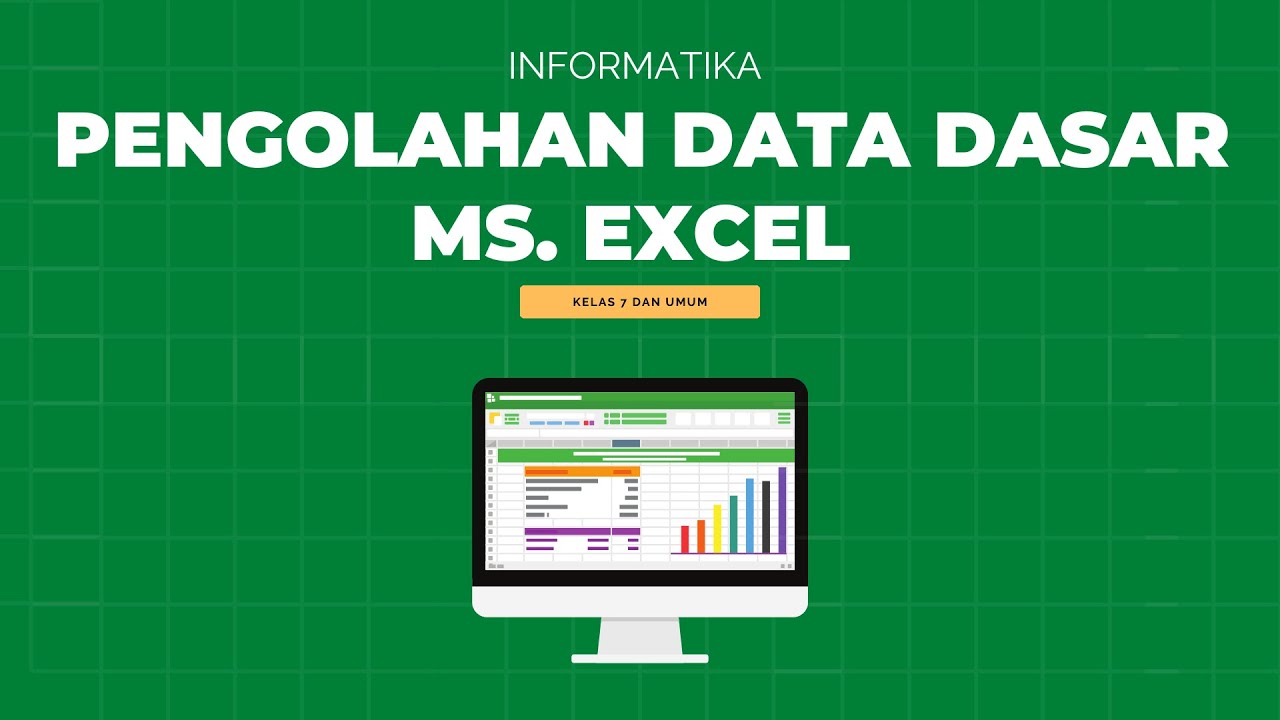
Pengolahan Data Dasar Ms. Excel Part 2 - Informatika Kelas 7 SMP/ MTs

String Functions (format, gsub, split, etc.) - Roblox Advanced Scripting #23 (2024)

Python Tutorial for Beginners 2: Strings - Working with Textual Data
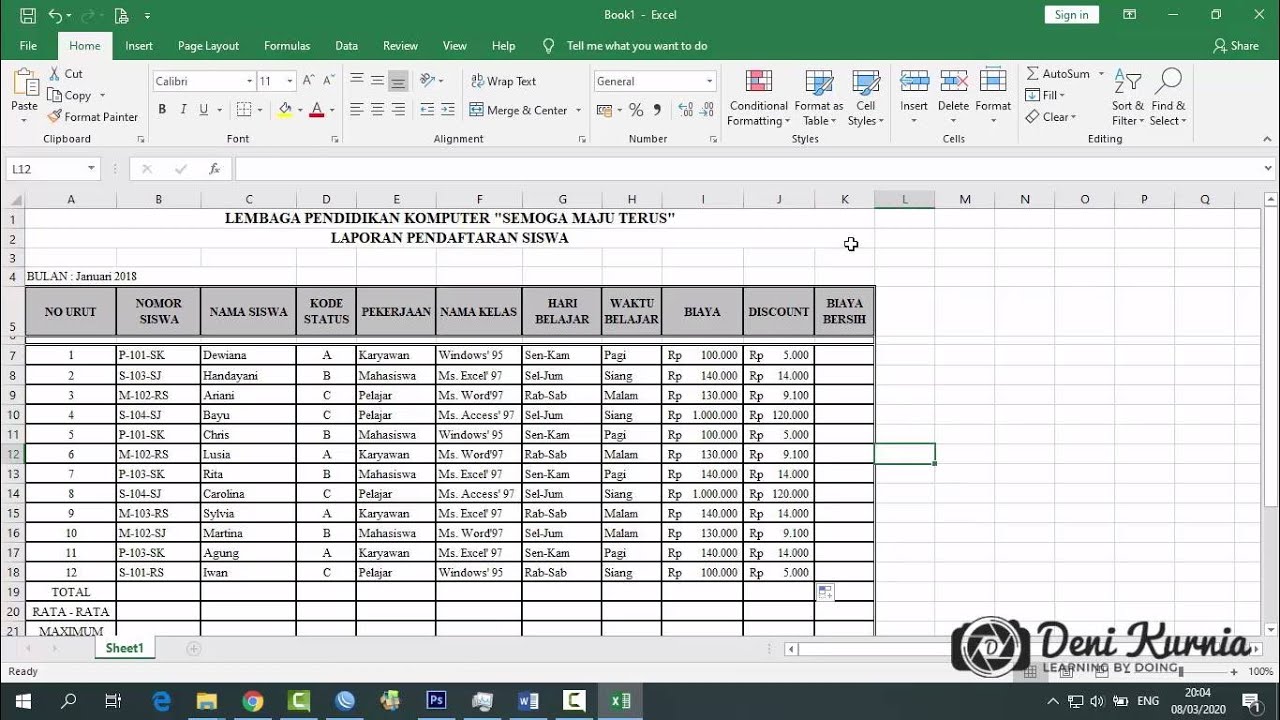
Pembahasan Soal UKK Akuntansi 2019/2020 - Soal 2 Spreadsheet
5.0 / 5 (0 votes)
