The Basics of Java in 7 Minutes, Quick And Easy Tutorial
Summary
TLDRThis video tutorial provides a rapid introduction to the basics of Java programming in just seven minutes. Viewers will learn how to print text, utilize conditional statements (if-else), and implement loops (for and while). The tutorial also covers essential data types, type conversion, and how to input user data using the Scanner class. Each concept is illustrated with clear code examples, making it accessible for beginners looking to get started with Java programming without any installation required. By the end, viewers will have a foundational understanding of Java to build upon.
Takeaways
- 😀 Learn the basics of Java programming in just seven minutes.
- 📜 Understand how to print text using 'System.out.println'.
- 🌡️ Use 'if' statements to execute code blocks based on conditions.
- ❄️ Implement 'else' statements for alternative outputs when conditions are not met.
- 🔄 Familiarize yourself with 'for' loops to repeat code a specific number of times.
- ⏳ Explore 'while' loops for running code as long as a specified condition is true.
- 🔢 Get to know different data types in Java: int, float, char, boolean, and String.
- 🔄 Convert between data types, such as from int to float.
- 🛠️ Utilize the Scanner class to allow user input in Java programs.
- 🗣️ Make your programs interactive by prompting users for their input.
Q & A
What is the primary focus of the video?
-The video focuses on teaching the basics of Java programming, covering topics such as printing text, using conditional statements, loops, and inputting data.
What is the purpose of the 'main' method in a Java program?
-The 'main' method serves as the entry point of a Java program, where execution begins.
How is text printed to the console in Java?
-Text is printed to the console using the 'System.out.println' statement, which outputs the specified text followed by a new line.
What does the 'if' statement do in Java?
-The 'if' statement allows the execution of a block of code only if a specified condition evaluates to true.
How can you implement an 'else' statement in Java?
-An 'else' statement can be added following an 'if' statement to define a block of code that will execute when the 'if' condition is false.
What is a 'for loop' and how is it structured?
-A 'for loop' is used to execute a block of code a specified number of times, typically defined by an initialization statement, a termination condition, and an increment operation.
What is the difference between a 'for loop' and a 'while loop'?
-A 'for loop' runs a block of code a predetermined number of times, while a 'while loop' continues executing as long as a specified condition remains true.
What are the basic data types in Java?
-The basic data types in Java include int (integer), float (floating-point number), char (character), boolean (true or false), and String (text).
How can you convert an 'int' to a 'float' in Java?
-To convert an 'int' to a 'float', you can cast the integer using 'float' followed by the integer variable in parentheses.
What is the purpose of the 'Scanner' class in Java?
-The 'Scanner' class is used to read input from various sources, including user input from the console, allowing for interactive programs.
Outlines

このセクションは有料ユーザー限定です。 アクセスするには、アップグレードをお願いします。
今すぐアップグレードMindmap

このセクションは有料ユーザー限定です。 アクセスするには、アップグレードをお願いします。
今すぐアップグレードKeywords

このセクションは有料ユーザー限定です。 アクセスするには、アップグレードをお願いします。
今すぐアップグレードHighlights

このセクションは有料ユーザー限定です。 アクセスするには、アップグレードをお願いします。
今すぐアップグレードTranscripts

このセクションは有料ユーザー限定です。 アクセスするには、アップグレードをお願いします。
今すぐアップグレード関連動画をさらに表示
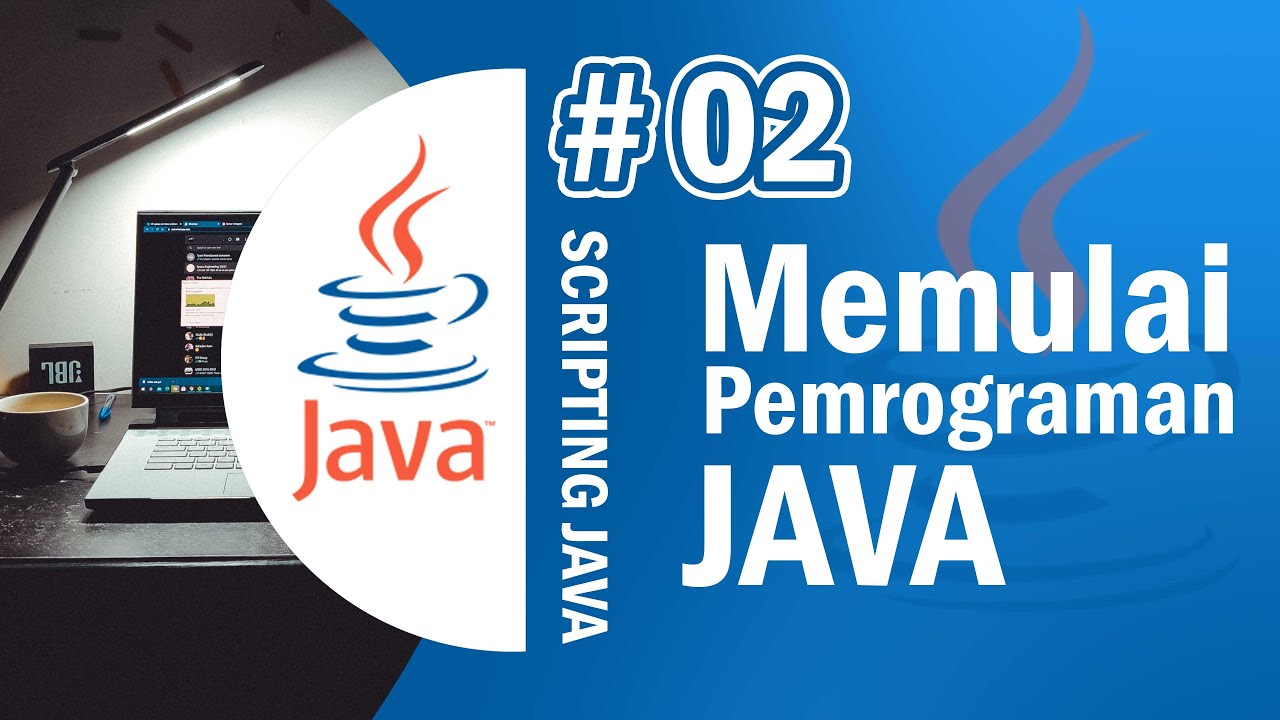
Java 02 - Memulai Pemrograman Java dengan IDE Netbeans - Tutorial Java Netbeans Indonesia

Praktek 1
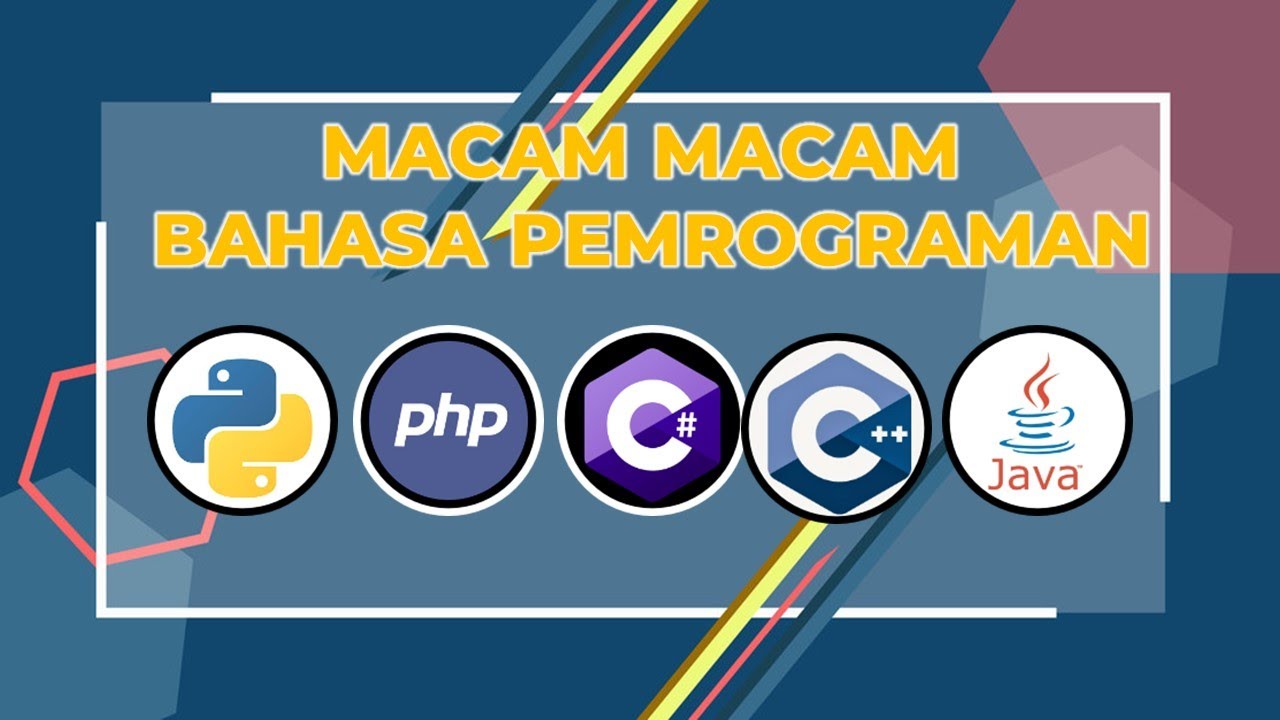
Macam macam bahasa pemrograman | Perangkat lunak bahasa pemrograman | 99 tutorial

What Is Java? | Java In 5 Minutes | Java Programming | Java Tutorial For Beginners | Simplilearn
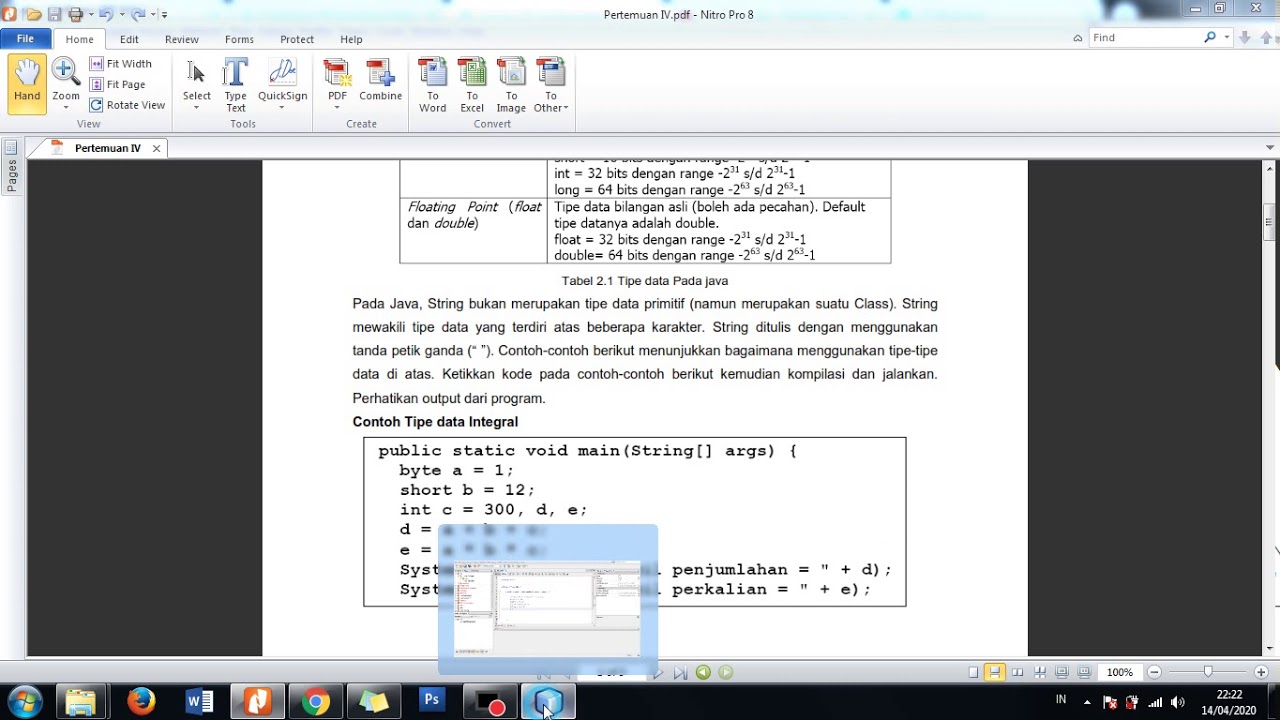
Praktek 2

Java Applet | Applet in Java | Java Applets for Beginners |Java Applet Tutorial | Intellipaat
5.0 / 5 (0 votes)
