ServiceNow Roles
Summary
TLDRIn this video, Pritam from Tech with Pritam explores the critical concept of roles in ServiceNow, explaining their significance as collections of permissions assigned to users and groups. He demonstrates how to assign roles effectively, such as the ITIL role for Service Desk technicians, and highlights the importance of role inheritance in group structures. Viewers learn about various out-of-the-box roles, including Admin and Security Admin roles, and receive practical guidance on creating custom roles. The video emphasizes best practices for managing access and permissions within ServiceNow.
Takeaways
- 😀 Roles in ServiceNow are collections of permissions assigned to users or groups, providing specific access to functionalities.
- 🔑 The Admin role is the most powerful role, granting nearly full control over the entire ServiceNow instance.
- 📊 Roles can contain other roles, similar to parent-child group relationships, enabling hierarchical management of permissions.
- 🔒 The ITIL role is crucial for technicians, allowing them to manage incidents, changes, and problems effectively.
- 📋 Roles are stored in the 'sys_user_role' table, where all available roles can be managed.
- 👥 It's a best practice to assign roles at the group level, as this allows all members to inherit the same permissions.
- ⚙️ The Security Admin role is essential for creating and managing access control lists (ACLs) in ServiceNow.
- 🛠️ Popular out-of-the-box roles in ServiceNow include Knowledge Admin and Catalog Admin, each serving specific functions.
- 💻 Pritam demonstrates how to assign roles in a personal developer instance, showing practical applications of the concepts discussed.
- 🔄 Assigning a role to a parent group automatically grants the same permissions to its child groups, streamlining access management.
Q & A
What are roles in ServiceNow?
-Roles in ServiceNow are collections of permissions assigned to users or groups to grant them access to specific functionalities within the platform.
Why is it recommended to assign roles to groups rather than individual users?
-Assigning roles to groups streamlines permission management, as all members of the group inherit the same access rights, making it easier to manage permissions at scale.
What is the most powerful role in ServiceNow?
-The Admin role is the most powerful role in ServiceNow, granting control over 95% of the entire instance and allowing access to all system features and data.
What is the purpose of the ITIL role?
-The ITIL role is specifically designed for technicians who manage incidents, changes, and problems within ServiceNow, enabling them to perform essential tasks related to service management.
How do roles inherit permissions in ServiceNow?
-Roles inherit permissions through parent-child relationships among groups. If a parent group is assigned a role, all child groups automatically inherit that role and its associated permissions.
What happens when a user is assigned the ITIL role?
-When a user is assigned the ITIL role, they gain access to various applications like incident management, problem management, and change management, along with all other roles contained within the ITIL role.
Can roles contain other roles in ServiceNow?
-Yes, roles can contain other roles, allowing for a hierarchical structure where a role can grant access to multiple functionalities and permissions as needed.
What is the role of the Catalog Admin?
-The Catalog Admin role provides full control over the service catalog application, allowing the user to manage service catalog items and configurations.
What is a custom role, and how can it be created?
-A custom role is a role that can be created to meet specific organizational needs. It can be created by navigating to the roles section in ServiceNow, clicking the new button, and submitting the desired role details.
Why is caution advised when assigning the Admin role?
-Caution is advised when assigning the Admin role because it grants comprehensive access to the entire ServiceNow instance, which can lead to security risks if given to unauthorized personnel.
Outlines

このセクションは有料ユーザー限定です。 アクセスするには、アップグレードをお願いします。
今すぐアップグレードMindmap

このセクションは有料ユーザー限定です。 アクセスするには、アップグレードをお願いします。
今すぐアップグレードKeywords

このセクションは有料ユーザー限定です。 アクセスするには、アップグレードをお願いします。
今すぐアップグレードHighlights

このセクションは有料ユーザー限定です。 アクセスするには、アップグレードをお願いします。
今すぐアップグレードTranscripts

このセクションは有料ユーザー限定です。 アクセスするには、アップグレードをお願いします。
今すぐアップグレード関連動画をさらに表示
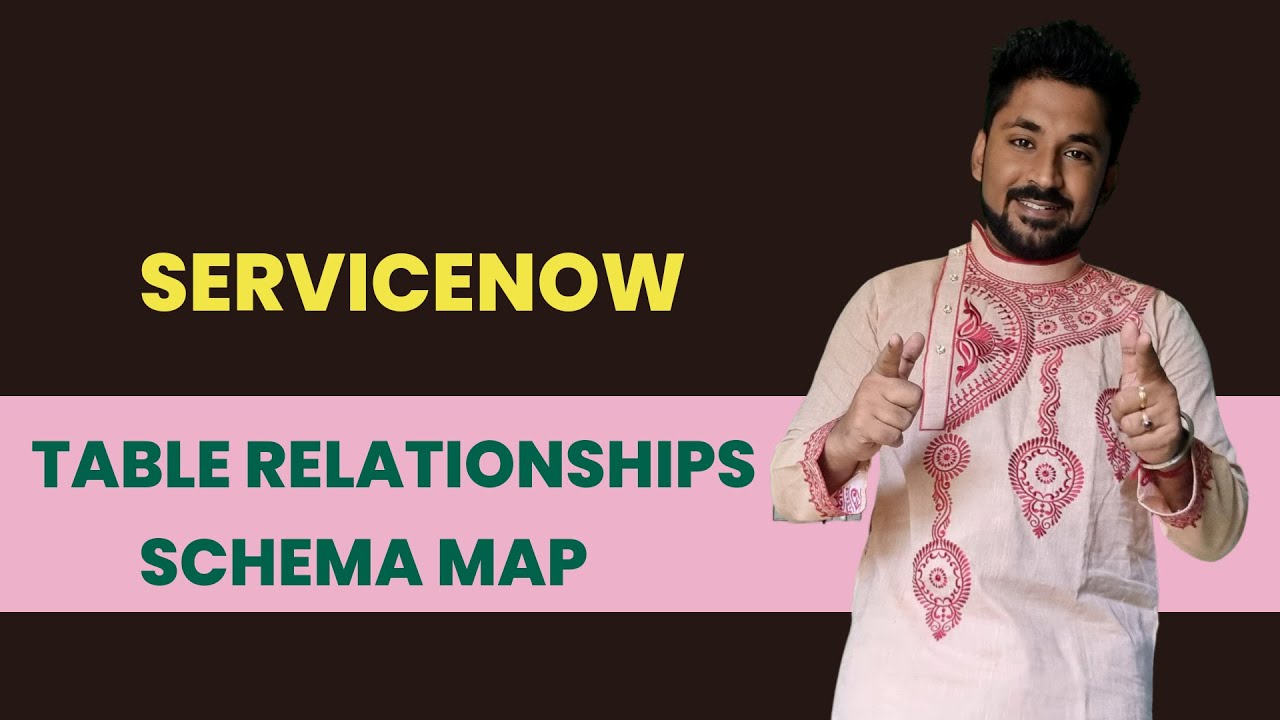
ServiceNow Table Relationships and Schema Map

ServiceNow Access Control List (ACL)

Superb 1 Year Experienced DevOps Cloud Engineer Live Interview #cloud #interview #devopsengineer
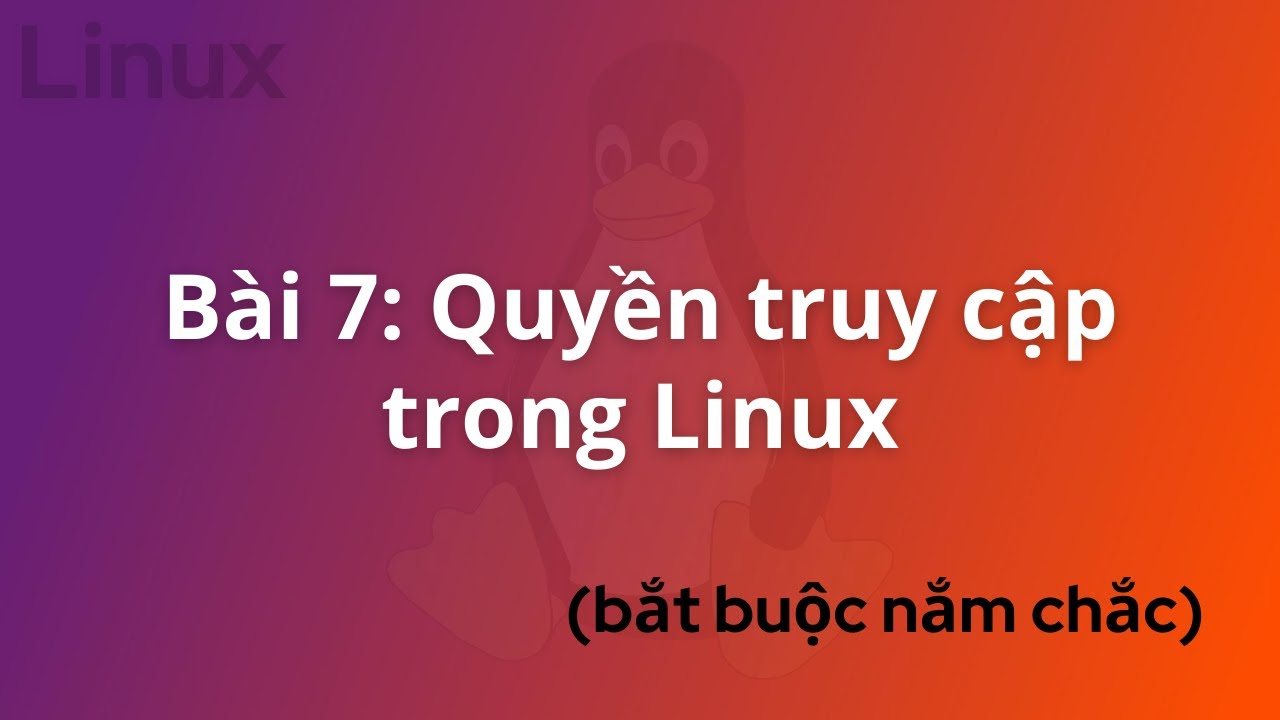
DevOps for Freshers | Bài 7: Quyền truy cập trong Linux | DevOps cho người mới bắt đầu

AWS IAM User - Step-by-Step Tutorial (Part-1)
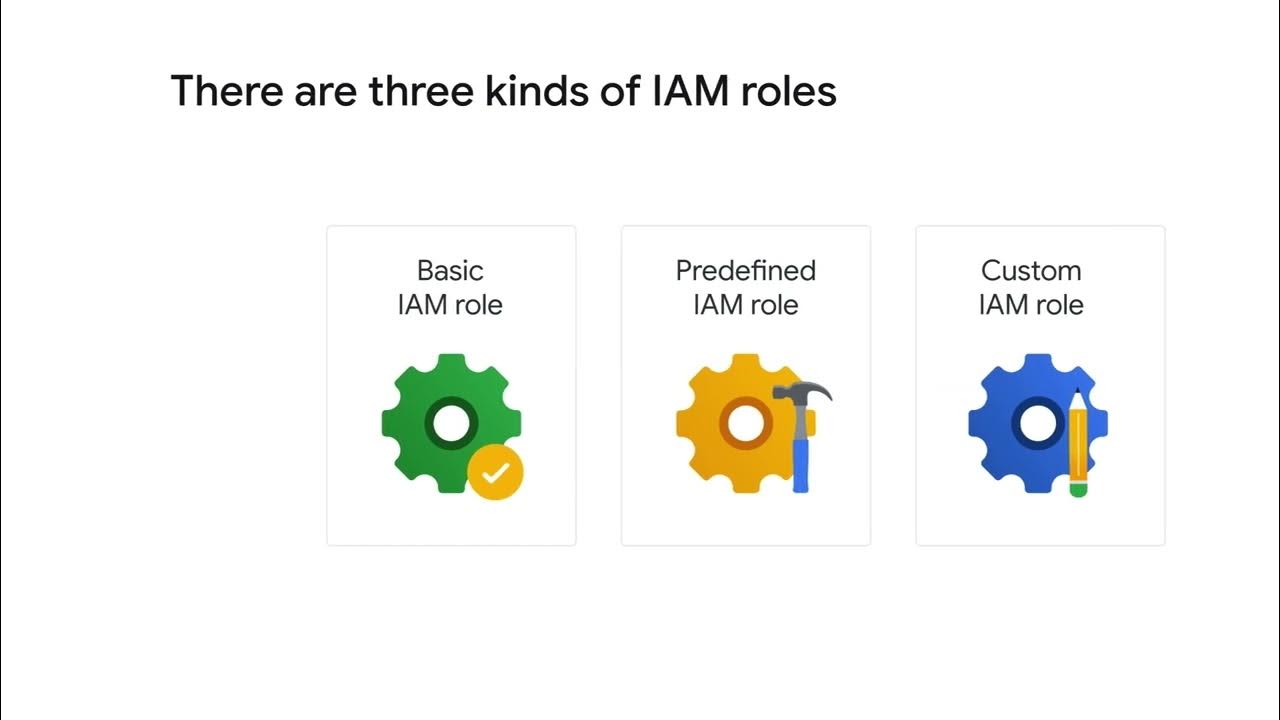
Authentication and authorization with IAM
5.0 / 5 (0 votes)
