Customize Dev Containers in VS Code with Dockerfiles and Docker Compose
Summary
TLDRThis video tutorial delves into customizing development environments in VS Code using Dockerfiles and Docker Compose. It explains how to incorporate a Dockerfile for building images, extending them with additional packages, and making minor edits. The guide also covers using Docker Compose to define multi-container setups, allowing developers to focus on tools while referencing external services. Viewers learn to combine Dockerfile customization with Docker Compose for a seamless development experience, all while maintaining a simple devcontainer.json configuration.
Takeaways
- 📝 Dev containers in VS Code provide a consistent and reproducible development environment by running a Docker container.
- 🚀 For simpler configurations, you can reference a container image in the `devcontainer.json` file without extensive Docker setup.
- 🔧 To customize a dev container, you can use Dockerfiles to extend images, add packages, and make minor edits.
- 📖 The video provides a guide on how to use Dockerfiles and Docker Compose for more customized dev containers.
- 💻 To start customizing, run the 'Dev Containers: Add Dev Container Configuration Files' command in VS Code with the Dev Containers extension installed.
- 🛠️ You can create a Dockerfile to specify a base image and install additional packages, like GIMP for graphic editing.
- 📂 Modify the `devcontainer.json` to reference the Dockerfile instead of directly referencing an image, enhancing customization.
- 🔄 Docker Compose allows defining a multi-container development environment, keeping the Dockerfile focused on development tools.
- 📁 By using Docker Compose, you can reference external services like databases in a YAML file, simplifying the Dockerfile.
- 🔗 The `devcontainer.json` can reference a `docker-compose.yml` file, combining the benefits of Docker Compose with a custom Dockerfile.
- 🔧 You can seamlessly integrate a Dockerfile into a Docker Compose setup by using the `build` property in the `docker-compose.yml`.
Q & A
What are dev containers in VS Code?
-Dev containers in VS Code provide a consistent and reproducible development environment by running a Docker container. They ensure that developers work in the same environment across different machines.
How can you start setting up a dev container in VS Code?
-To start setting up a dev container in VS Code, you can use the 'Dev Containers: Add Dev Container Configuration Files' command, which generates a `.devcontainer` folder with a `devcontainer.json` file.
What is the role of a Dockerfile in a dev container?
-A Dockerfile provides instructions for building an image, allowing you to extend existing images, add additional packages, and make minor edits to create a customized dev container environment.
How can you reference a Dockerfile in a dev container setup?
-To reference a Dockerfile in a dev container setup, you need to create a Dockerfile, specify the base image, and install necessary packages. Then, update the `devcontainer.json` file by replacing the image property with the `build: dockerfile` property, referencing the Dockerfile.
What is the purpose of using Docker Compose with dev containers?
-Docker Compose allows you to define a multi-container development environment, making it easy to include additional services like databases. Instead of modifying a Dockerfile, you can use Docker Compose to reference existing images for these services.
How can you create a Docker Compose configuration for a dev container?
-To create a Docker Compose configuration for a dev container, you can create a `docker-compose.yml` file, define multiple services (e.g., a Postgres database and the dev container), and configure networking and volumes.
How do you reference a Docker Compose file in the devcontainer.json file?
-In the `devcontainer.json` file, you can reference the `docker-compose.yml` by replacing the image property with `dockerComposeFile` and `service`, indicating which service is the dev container, and specify where to mount the workspace folder.
Can you use a Dockerfile with Docker Compose in a dev container setup?
-Yes, you can combine Dockerfiles with Docker Compose in a dev container setup. You can replace the image property in the `docker-compose.yml` file with the `build` property, which includes the `context` and `dockerfile` fields to reference the Dockerfile.
What are some benefits of using Dockerfiles and Docker Compose together in dev containers?
-Using Dockerfiles and Docker Compose together allows you to customize both the dev container’s environment (with Dockerfile) and its associated services (with Docker Compose), creating a powerful and flexible development setup.
Where can you find more resources to learn about dev containers in VS Code?
-You can find more resources, guides, and documentation on the official dev containers website at containers.dev, which provides comprehensive information on how to use and customize dev containers.
Outlines

このセクションは有料ユーザー限定です。 アクセスするには、アップグレードをお願いします。
今すぐアップグレードMindmap

このセクションは有料ユーザー限定です。 アクセスするには、アップグレードをお願いします。
今すぐアップグレードKeywords

このセクションは有料ユーザー限定です。 アクセスするには、アップグレードをお願いします。
今すぐアップグレードHighlights

このセクションは有料ユーザー限定です。 アクセスするには、アップグレードをお願いします。
今すぐアップグレードTranscripts

このセクションは有料ユーザー限定です。 アクセスするには、アップグレードをお願いします。
今すぐアップグレード関連動画をさらに表示

Docker - Containerize a Django App

Learn Docker in 7 Easy Steps - Full Beginner's Tutorial

Build AI Apps in 5 Minutes: Dify AI + Docker Setup

Não Use Docker Compose em Produção! Eis o Porquê

Docker Explained in 4 Minutes | Docker Tutorial (2025) | Docker for Beginners
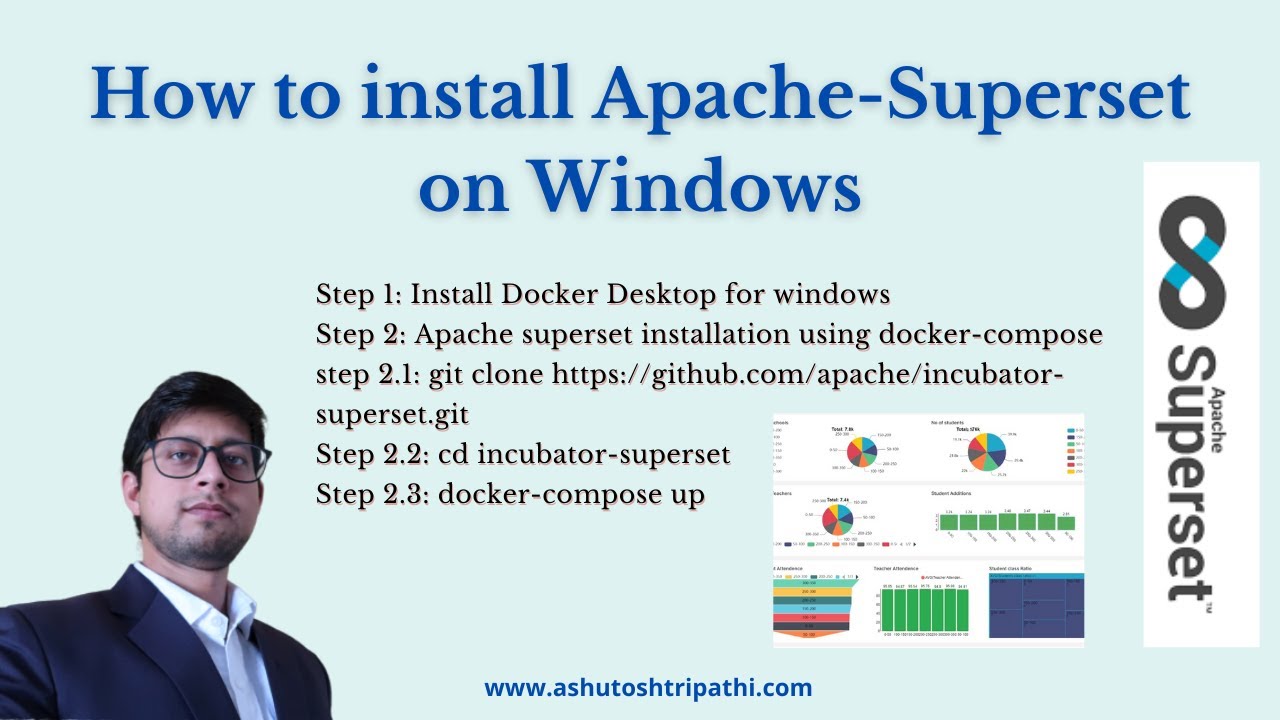
How to install apache-superset on windows | Dashboard building | Data Analytics | Ashutosh Tripathi
5.0 / 5 (0 votes)
