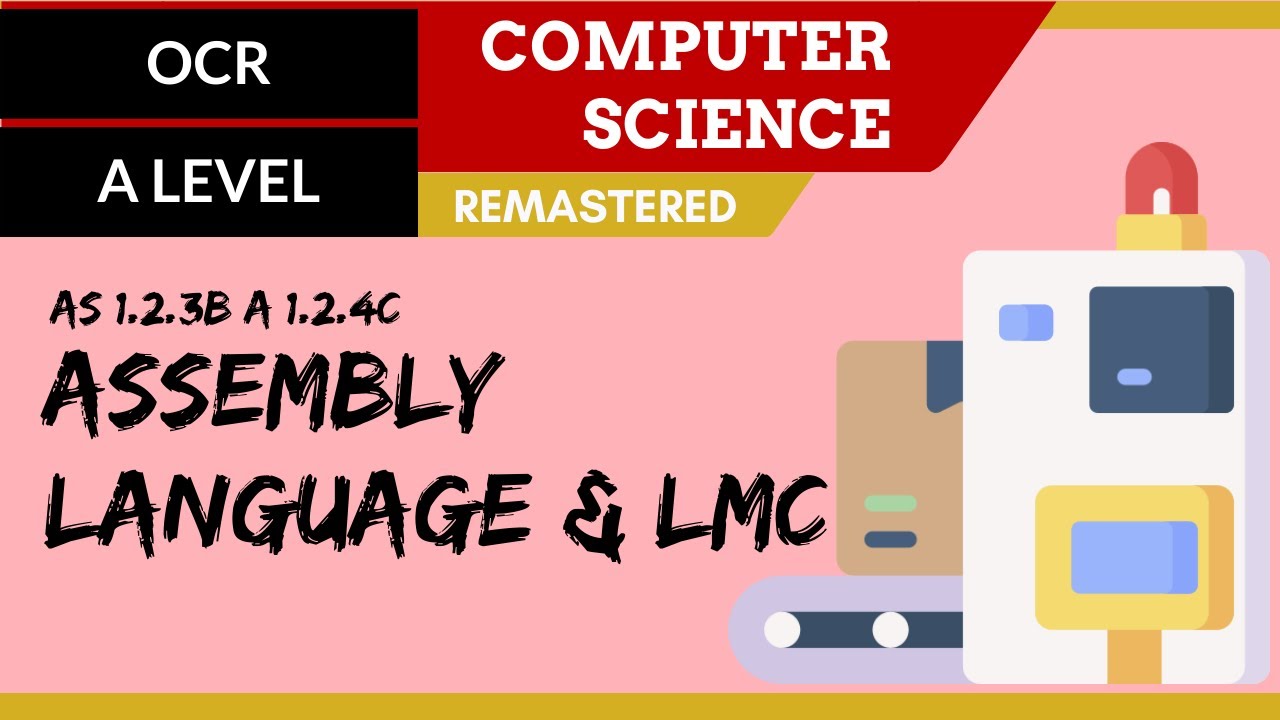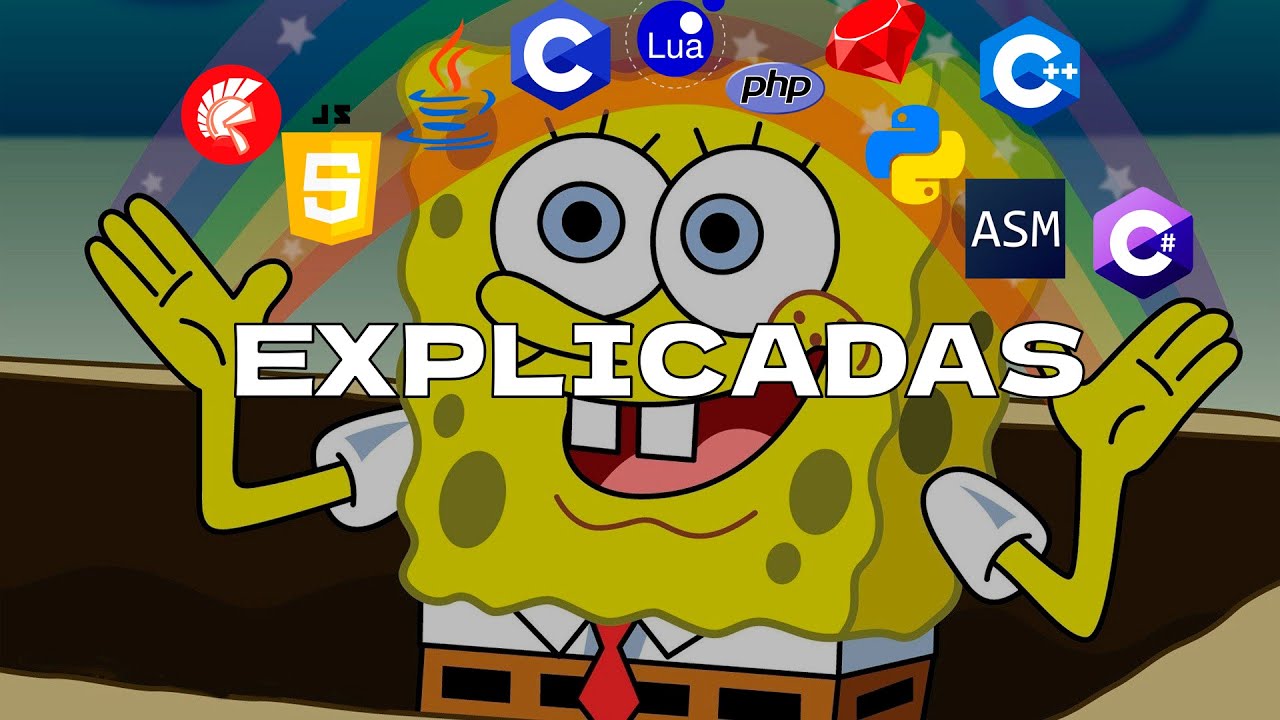Basics - 6502 Assembly Crash Course 01
Summary
TLDRThis video introduces viewers to 6502 assembly programming for NES game development. The host provides a crash course in the basics of assembly programming, emphasizing the importance of understanding how data and instructions interact. He explains key concepts like registers, system memory, and the role of instructions in modifying data. Using examples, the video walks viewers through simple assembly code, explaining how increment and decrement operations affect registers. The video encourages hands-on learning, offering a demo project and tools to experiment with, aiming to make low-level programming more accessible to beginners.
Takeaways
- 🚀 NES game development requires knowledge of 6502 assembly programming, which takes practice and effort.
- 💾 Computer programs consist of data and instructions that modify or create data, a concept central to programming, especially for low-level languages like assembly.
- 🧮 The 6502 microprocessor is an 8-bit processor, meaning it works with data one byte (8 bits) at a time, though it can handle larger sets of data using multiple operations.
- 🔢 Instructions in 6502 assembly are represented by numbers, which the processor interprets to perform specific actions. The same applies to ROM files, which are lists of numbers (data and instructions).
- 💡 A key concept in programming is understanding what data an instruction modifies and how it modifies that data, essential for reading and writing assembly code.
- 📊 The 6502 has three general-purpose registers (X, Y, and the accumulator) that store and manipulate data directly on the processor, but their capacity is limited to a single byte.
- 📈 The X and Y registers are often used for counting and indexing, and they can be incremented or decremented using specific assembly instructions like `INX` and `DEX`.
- 🧮 Increment (`INX`, `INY`) and decrement (`DEX`, `DEY`) operations are common in algorithms and help manage loops or counters in assembly programs.
- 🖥️ Debugging in NES development involves using a tool like FCEUX, setting breakpoints, and stepping through code to observe how the values in registers change during program execution.
- 🛠️ Modifying assembly code and recompiling the ROM allows programmers to experiment with different values and instructions, providing hands-on learning in assembly programming.
Q & A
What is the main goal of the video series?
-The main goal is to introduce and teach important concepts, perspectives, and resources needed to start programming 6502 assembly on the NES.
Why does the speaker emphasize that programming can't be learned in a single video?
-Programming, especially assembly, requires hands-on practice and experience. The speaker mentions that the only way to get good at programming is by doing a lot of it.
What are the two main components of computer programs as described in the video?
-Computer programs consist of data and instructions that modify or create data.
How does the 6502 microprocessor handle data, and what does '8-bit processor' mean?
-The 6502 microprocessor handles data using 8-bit numbers (bytes). '8-bit processor' means that the instructions can only perform actions on 8-bit data at a time.
What are registers, and how are they used in the 6502 microprocessor?
-Registers are special memory locations on the processor used to store and manipulate data. The 6502 has six registers, with three available for general programming and three for internal tracking.
What role do the X and Y registers play in 6502 assembly programming?
-The X and Y registers, called index registers, are often used as counters or to denote positions in large data tables. They can be incremented or decremented, making them useful for tallying operations.
How do increment and decrement instructions (INX, DEX, INY, DEY) work on the 6502 processor?
-The INX/INY instructions increment the values of the X or Y register by 1, while the DEX/DEY instructions decrement them by 1. These operations are useful for modifying values in loops or counters.
What does the video suggest doing to better understand the 6502 instructions?
-The video suggests experimenting with the example code by modifying it, recompiling it into a ROM, and using a debugger to see how changes affect the registers.
Why is using a debugger essential when working with NES assembly programming?
-The debugger allows you to pause program execution at specific points, step through instructions one at a time, and examine how the code modifies registers and memory in real-time, providing critical insight into how the program works.
What are some key things the video encourages viewers to investigate on their own?
-The video encourages viewers to try modifying starting values, experimenting with different numbers of increments or decrements, and observing what happens when values like 0 or 255 are incremented or decremented.
Outlines

このセクションは有料ユーザー限定です。 アクセスするには、アップグレードをお願いします。
今すぐアップグレードMindmap

このセクションは有料ユーザー限定です。 アクセスするには、アップグレードをお願いします。
今すぐアップグレードKeywords

このセクションは有料ユーザー限定です。 アクセスするには、アップグレードをお願いします。
今すぐアップグレードHighlights

このセクションは有料ユーザー限定です。 アクセスするには、アップグレードをお願いします。
今すぐアップグレードTranscripts

このセクションは有料ユーザー限定です。 アクセスするには、アップグレードをお願いします。
今すぐアップグレード関連動画をさらに表示
5.0 / 5 (0 votes)