Reupload - Peminjaman dan Pengembalian Mandiri Perpustakaan USK
Summary
TLDRThis video introduces the self-service book borrowing system at the UNSYIAH library, highlighting its ease and efficiency. Students can now borrow books independently without needing librarian assistance. The process involves scanning a student ID card, selecting books using the OPAC digital catalog, and using a self-checkout machine. Borrowed books have a two-week loan period, with the option for a one-week extension. Late returns incur fines. The video also explains how to return books via the self-service system. This innovative system encourages students to read more and simplifies library usage.
Takeaways
- 📚 The advancement of technology has made many things easier, including library services at UNSYIAH.
- 🖥️ One of the key features provided is the self-service borrowing system called 'stavelance station.'
- 📖 This system allows students to borrow books independently without needing assistance from a librarian.
- 🎯 The borrowing process starts by scanning the student's ID card (KTM) at the check-in counter for access.
- 🔍 Students can search for books manually on the shelves or use the digital search service (OPEC) to find books faster.
- 💻 OPEC stands for Online Public Access Catalog, a digital platform for locating books in the library.
- 📑 After finding the book, students proceed to the self-borrowing machine, scan their student ID and input a 6-digit PIN.
- 🖨️ Students then scan the book’s barcode, verify the borrowing status, and print a receipt to complete the process.
- ⏰ The borrowing period is 2 weeks, with a 1-week extension option, after which late returns incur a fine of 1000 IDR per day.
- 📦 Returning books is also self-service; students place the book in the designated area, and the system automatically tracks the return.
Q & A
What service does the library at UNSYIAH provide to make borrowing books easier?
-The library provides a self-checkout system called 'Stavelance Station' that allows students to borrow books independently without the need for assistance from a librarian.
How does a student gain access to the library using the self-checkout system?
-Students must scan their student ID (KTM) at the check-in counter to gain access to the library.
What tool can students use to find books in the library more efficiently?
-Students can use the Online Public Access Catalog (OPEC), a digital service provided by the library to help locate books quickly.
What is OPEC, and how does it benefit students?
-OPEC stands for Online Public Access Catalog, and it helps students save time by allowing them to find the exact location of the books they need within the library.
What steps must a student take to borrow a book using the self-checkout machine?
-The student must scan their student ID, enter a 6-digit PIN, and then scan the barcode of the book they wish to borrow. After verification, the student can print a receipt to complete the transaction.
What is the borrowing limit for books, and what happens if a student exceeds this limit?
-Books can be borrowed for 2 weeks, with a 1-week extension allowed. If the book is returned late, a fine of IDR 1000 per day is charged.
How can students return books using the self-service system?
-Students can return books by placing them in the designated return area at the circulation desk. The system will automatically track the borrower, and a receipt will be provided.
What should a student do with the returned book after using the self-return service?
-After receiving the return slip, the student must place the returned book back on the shelf provided by the library.
How does the self-checkout system benefit students?
-The self-checkout system allows students to borrow and return books more efficiently, without needing assistance from librarians, making the process more convenient.
What message does the video convey to encourage students to use the library more?
-The video encourages students to make use of the self-checkout system to make reading more accessible and stresses the importance of developing a reading habit.
Outlines

このセクションは有料ユーザー限定です。 アクセスするには、アップグレードをお願いします。
今すぐアップグレードMindmap

このセクションは有料ユーザー限定です。 アクセスするには、アップグレードをお願いします。
今すぐアップグレードKeywords

このセクションは有料ユーザー限定です。 アクセスするには、アップグレードをお願いします。
今すぐアップグレードHighlights

このセクションは有料ユーザー限定です。 アクセスするには、アップグレードをお願いします。
今すぐアップグレードTranscripts

このセクションは有料ユーザー限定です。 アクセスするには、アップグレードをお願いします。
今すぐアップグレード関連動画をさらに表示
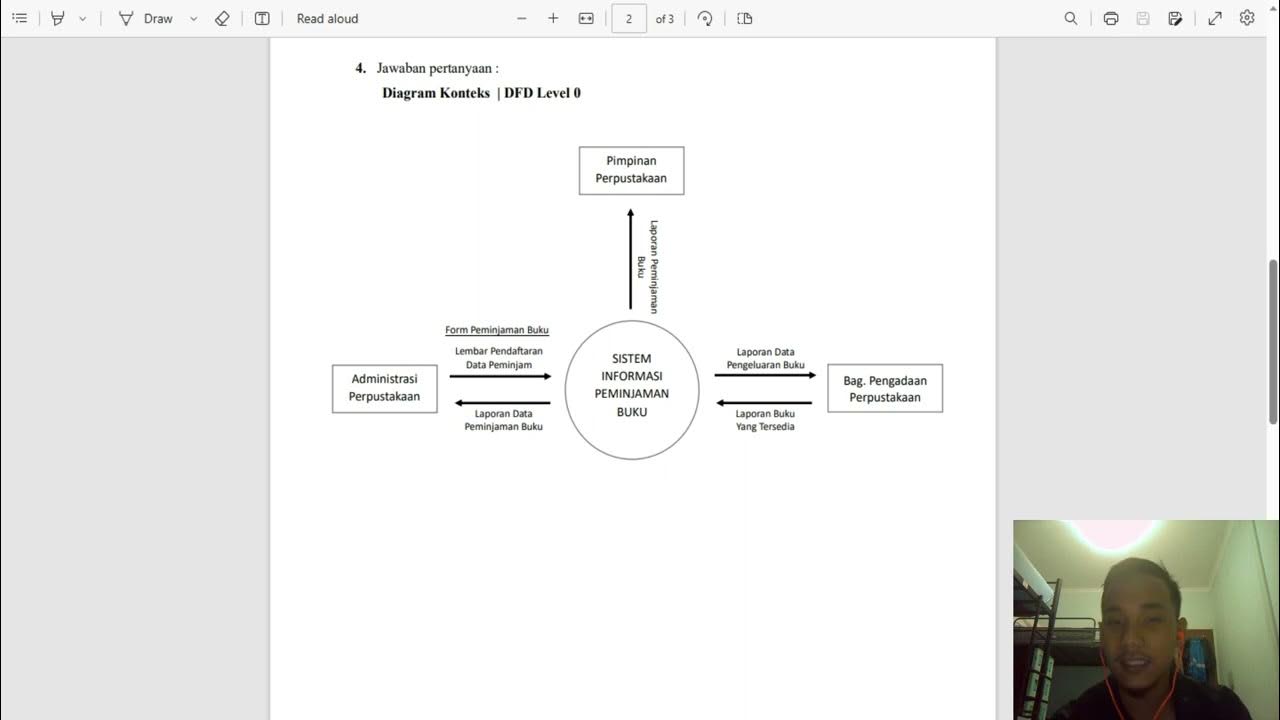
Diagram Konteks | DFD Level 0 dan DFD Level 1 | Sistem Informasi Peminjaman Buku

What equipment is there in the smart library

tugas bahasa Indonesia (menganalisis seputar perpustakaan di SMAN 1 lubuk PAKAM)

Tutorial Inlislite 15 : Peminjaman dan pengembalian buku

UPDATED: Two More *FREE* Library Cards for Libby App! Never Wait for a Book Again! (Libby Hack)

In The Library | Daily Indonesian Conversation | Speaking and Listening Practice | @easyindonesian
5.0 / 5 (0 votes)
