آموزش ساخت سرور وی پی ان شخصی و فروشی🔥روش کانفیگ وی تو ری فیلترشکن | V2ray VPN
Summary
TLDRIn this video, Mohammadreza from the Smart Skill channel teaches viewers how to create a personal VPN server that is completely filter-resistant. He guides through the process of setting up a Linux server with Ubuntu, installing a control panel, and configuring it to avoid filtering. The video also covers purchasing a VPS, using tools like Termius for connection, and installing a panel like Shany. Advanced settings and customization options are discussed to ensure the server remains stable and secure against filtering.
Takeaways
- 😀 The video aims to teach the best method for creating a VPN filter breaker for personal use or sale.
- 🔐 The process ensures that the VPN server is completely immune to filtering.
- 🖥️ The video explains that setting up a personal VPN server is quite easy, though it may be time-consuming.
- 🌐 The video recommends using a Linux server with Ubuntu for setting up the VPN.
- 💻 The presenter, Mohammadreza, introduces himself and encourages viewers to like the video and leave comments.
- 🌟 He mentions that he has previously introduced free VPN breakers in his channel's videos.
- 💼 The video provides a link to download a panel for setting up the VPN, emphasizing the importance of using the recommended panel for its features and ease of use.
- 🔗 The video instructs viewers on how to connect to their VPN server using an IP address and port, and how to input their username and password.
- 🛠️ The video discusses advanced settings and configurations within the VPN panel, such as changing the IP, port, and time zone.
- 🔒 It highlights the importance of keeping the VPN server in 'raning' mode to ensure it works properly and avoid being filtered.
- 📈 The video also covers how to monitor system usage and create configurations for users, emphasizing the need for a strong username and password to prevent hacking.
Q & A
What is the purpose of the video?
-The video aims to teach viewers how to create their own personal or commercial VPN using the V2Ray protocol and a VPS (Virtual Private Server), ensuring a high level of censorship resistance and privacy.
Why does the speaker recommend using a VPS with Ubuntu OS?
-The speaker recommends using a VPS with Ubuntu OS (specifically version 22) because it's a reliable Linux distribution that supports the necessary configurations for setting up a V2Ray VPN, making it easier to install and manage the server.
Which VPS provider does the speaker suggest, and why?
-The speaker suggests using Pars Pack as a VPS provider, based on personal experience. It offers a variety of server locations and pricing options, making it a convenient choice for setting up a VPN.
What are the basic hardware requirements for setting up a VPS as a VPN server?
-According to the speaker, the basic hardware requirements for a VPS VPN server do not need to be high. Even a VPS with minimal CPU cores and RAM will suffice unless the user plans to sell multiple VPN accounts, in which case a higher configuration is recommended.
What software tool does the speaker recommend for connecting to the VPS?
-The speaker recommends using Termius, a terminal tool for managing SSH connections. Termius is preferred for its ease of use and additional features compared to the Windows Command Prompt.
How does the speaker suggest managing and customizing the VPN server?
-The speaker suggests using the 'Sanayi Panel' to manage and customize the VPN server. It’s a panel with comprehensive features, including the ability to customize ports, user settings, and optimize the server's performance.
What is the main advantage of setting up a personal VPN server as described in the video?
-The main advantage is having full control over the VPN, ensuring it remains censorship-resistant and reliable. By following the steps in the video, users can create a robust VPN that won't be easily blocked or filtered.
Why does the speaker advise against using the VPN right away after initial setup?
-The speaker warns that while the VPN might work for a few days, it will eventually be filtered unless additional advanced configurations, such as using TLS and DNS Cloudflare settings, are implemented for better protection against censorship.
What is the significance of the final step involving Cloudflare and DNS settings?
-Configuring DNS with Cloudflare and adding TLS encryption is crucial to further securing the VPN and making it less likely to be filtered or blocked. These steps add an extra layer of protection to ensure the VPN remains functional over time.
Can the VPN server be used for commercial purposes?
-Yes, the speaker mentions that users can sell VPN accounts by creating multiple clients on the server and distributing them to customers, as long as they ensure the server’s performance can handle the traffic.
Outlines

このセクションは有料ユーザー限定です。 アクセスするには、アップグレードをお願いします。
今すぐアップグレードMindmap

このセクションは有料ユーザー限定です。 アクセスするには、アップグレードをお願いします。
今すぐアップグレードKeywords

このセクションは有料ユーザー限定です。 アクセスするには、アップグレードをお願いします。
今すぐアップグレードHighlights

このセクションは有料ユーザー限定です。 アクセスするには、アップグレードをお願いします。
今すぐアップグレードTranscripts

このセクションは有料ユーザー限定です。 アクセスするには、アップグレードをお願いします。
今すぐアップグレード関連動画をさらに表示

Cara Membuat VPN Sendiri di HP Tanpa Aplikasi. 100% Free & Unlimited!
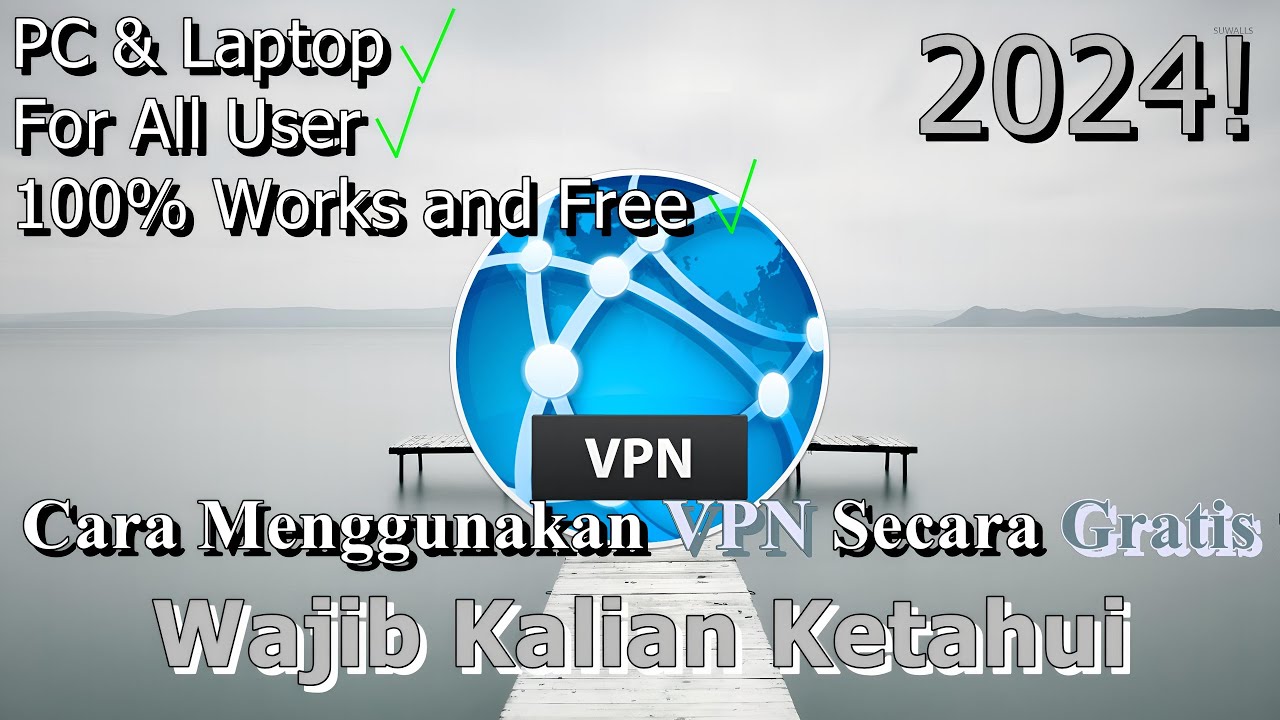
🔧Cara Menggunakan VPN Secara Gratis Pada PC & Laptop ✅ Wajib Kalian Ketahui | 2024! (Updated)

Build Your Own VPN | Free VPN

Build Your First AdBlocker - Chrome Extension

How To Become The Best Artist In The World

I THOUGHT! And it will GIVE you the FAST and SAFE FUNCTION that EVERYONE WANTS on ANDROID!
5.0 / 5 (0 votes)
