ULTIMATE FREE UNCENSORED AI Model Workflow Is HERE! Start HERE!
Summary
TLDRIn this video, the creator introduces the ultimate all-in-one Flux workflow, designed for beginners and optimized for low VM GPUs. The workflow simplifies image generation, image-to-image translation, inpainting, and upscaling with easy-to-use zones. The video guides viewers through installation, including a one-click installer for Patreon supporters, and offers tips for selecting the best model based on GPU capabilities. The creator also highlights new optimized Flux models, text encoders, and a Flux prompt generator for detailed image creation, encouraging viewers to try the workflow and provide feedback for future updates.
Takeaways
- 😲 The video introduces significant updates to Flux, an AI model, including optimized models for low VM GPUs and new text encoders.
- 🎥 The presenter has created an all-in-one Flux workflow designed for beginners, encompassing image generation, image-to-image translation, inpainting, upscaling, and more.
- 🛠️ Two installation methods for Confy UI and Flux models are discussed: a one-click installer for Patreon supporters and a manual approach.
- 💻 The video provides a detailed guide on how to choose and install the appropriate Flux model based on the user's GPU VRAM capacity.
- 🔧 An easy-to-use workflow is emphasized, allowing users to activate or deactivate different sections for various image processing tasks.
- 🖼️ The workflow is demonstrated with practical examples, such as generating images from prompts, image conversion, and inpainting.
- 📈 The video explains the differences between various Flux models, including the original, FP8 optimized, and GG UF versions, and their suitability based on GPU capabilities.
- 🔗 The presenter mentions the incompatibility of NF4 models with Lora models, deeming them less useful for future projects.
- 🌐 For those without a powerful GPU, the video suggests using cloud services like Runpod to rent GPU time and run Flux workflows.
- ✍️ The Flux prompt generator is introduced as a tool for creating detailed prompts to enhance image generation, either locally or through an online service.
Q & A
What is the main focus of the video?
-The main focus of the video is to introduce and explain the most important updates made to Flux, an AI image generation tool, including new optimized models, text encoders, and an all-in-one workflow designed for beginners.
What are the new optimized models for Flux mentioned in the video?
-The new optimized models for Flux include the nf4 model, which is a super optimized version of Flux models, and the GG UF versions, which are optimized using the same quantization method as LLMs.
What is the significance of the 'ultimate all-in-one Flux workflow' created by the video creator?
-The 'ultimate all-in-one Flux workflow' is significant because it is designed specifically for complete beginners, making it easy to use for image generation, image to image, inpainting, upscaling, and control net within one user-friendly interface.
How does the video guide viewers to install the new models and Confy UI?
-The video instructs viewers to use a one-click installer available for Patreon supporters or to manually download and install the models and Confy UI by choosing the appropriate model based on their GPU's VRAM capacity.
What is the recommended first step for users with 24 GB of VRAM when setting up Flux?
-For users with 24 GB of VRAM, the video recommends trying the Q8 model with the Q8 text encoder or the FP8 model as a first step, as these are less optimized but can utilize the full VRAM capacity for faster processing.
How can users with less powerful GPUs access and use the Flux workflow?
-Users with less powerful GPUs can access and use the Flux workflow by renting a GPU on a cloud platform like Runpod for a few cents an hour, which allows them to run the latest version of Flux.
What is the purpose of the Flux prompt generator mentioned in the video?
-The Flux prompt generator is designed to create detailed and natural language prompts for image generation in Flux. It can analyze an input image or text to generate a caption, which can then be used to create a detailed prompt.
How does the video address the issue of model compatibility with Luras?
-The video mentions that the nf4 models are not compatible with Luras, which limits their usefulness. Instead, the GG UF versions are recommended as they are more versatile and compatible with Luras.
What is the benefit of using the new text encoder over the previous CLIP L encoder?
-The new text encoder is more powerful at creating better images and generating clearer, more readable text compared to the previous CLIP L encoder, leading to improved results in image generation.
How can viewers get support and updates for the Flux workflow?
-Viewers can get support and updates for the Flux workflow by becoming Patreon supporters, which gives them access to priority support, one-click installers, and notifications about updates and new features.
Outlines

このセクションは有料ユーザー限定です。 アクセスするには、アップグレードをお願いします。
今すぐアップグレードMindmap

このセクションは有料ユーザー限定です。 アクセスするには、アップグレードをお願いします。
今すぐアップグレードKeywords

このセクションは有料ユーザー限定です。 アクセスするには、アップグレードをお願いします。
今すぐアップグレードHighlights

このセクションは有料ユーザー限定です。 アクセスするには、アップグレードをお願いします。
今すぐアップグレードTranscripts

このセクションは有料ユーザー限定です。 アクセスするには、アップグレードをお願いします。
今すぐアップグレード関連動画をさらに表示
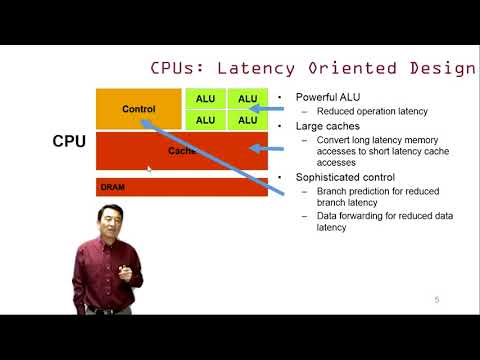
Heterogeneous Parallel Programming -1.2 Introduction to Heterogeneous Parallel Computing

FAST Flux for low VRAM GPUs with Highest Quality. Installation, Tips & Performance Comparison.

🤑How to Start A PROFITABLE YouTube Channel Using this Secret AI TOOL🔥Here's how🚀🤑

Comparing Minecraft Optimization Modpacks to Find The Best

Llama 3.2 + Notebook LM is INSANE 🤯

عملت تعدين العملات الرقمية لمدة سنة. هل كان مستاهل؟
5.0 / 5 (0 votes)
