Генерация Картинок Нейросетью. Bing Image Creator Как Пользоваться?
Summary
TLDRThis video tutorial introduces Bing Image Creator, a Microsoft service that generates free images based on user prompts. Viewers learn how to access the service, change interface languages, and navigate through idea overviews and personal creations. The video demonstrates the process of generating images, including the use of 'boosts' to speed up the process. It also covers the limitations, such as the inability to generate images with celebrities or control the aspect ratio and number of outputs. The speaker shares tips for refining prompts to achieve better results and discusses the service's pros and cons, highlighting its ease of use, language support, and free access, while noting its restrictions on commercial use and photorealism.
Takeaways
- 🌐 Bing Image Creator is a free service from Microsoft that generates pictures based on user prompts.
- 🔑 Users need to log in with their Microsoft account to start using the service.
- 🌍 The service supports over 100 languages, allowing users to change the interface language through the settings.
- 🖼️ Users can view and download pictures created by others, but should note that images are stored for only 90 days.
- 💼 The 'Creations' tab displays pictures that the user has recently generated.
- 🚀 Users are given a certain number of 'boosts' or 'accelerations' each day that speed up the image generation process.
- 📝 To generate images, users must describe the object and style they want, with the service supporting a range of styles, though not an exhaustive list.
- 📐 The neural network generates images in either a square or 3:4 ratio, and the number of images produced can vary from one to four.
- 🎨 The service can write text on images, but the quality and accuracy of the text may require precise and clear prompts from the user.
- 🚫 There are limitations, such as insufficient photorealism, no commercial use of generated images, and no generation of images with celebrities.
- 🆓 Despite the limitations, the service offers the advantage of being free and easy to use, with the potential for generating good results with enough effort.
Q & A
What is Bing Image Creator and how can one access it?
-Bing Image Creator is a service from Microsoft that allows users to generate pictures for free. To access it, one needs to go to the provided site, log in with a Microsoft account, and join the service.
How many languages does Bing Image Creator support and how can a user change the interface language?
-Bing Image Creator supports more than 100 languages. Users can change the interface language by going to the top right menu, selecting the settings, and then choosing the Language tab to select a more convenient language.
What are the two main tabs found on the Bing Image Creator interface?
-The two main tabs on the Bing Image Creator interface are 'idea overview' and 'creation'.
How can users view and interact with pictures created by others on Bing Image Creator?
-Users can view pictures created by others on the 'idea overview' page. They can click on a picture to see the industrial design it had, remake or supplement it, and generate another picture based on it. They can also save or download the picture to their computer or collection.
What is the duration for which pictures are stored on Bing Image Creator?
-Pictures generated on Bing Image Creator are stored for a maximum of 90 days, after which older pictures are deleted.
What are 'boosts' or 'accelerations' in Bing Image Creator and how do they function?
-Boosts or accelerations are tokens given to users on Bing Image Creator. Each picture generation requires one boost. These boosts help in faster generation of pictures, but if they run out, pictures will still be generated, albeit at a slower pace.
What kind of guidance does Bing Image Creator provide for creating industrial goods?
-Bing Image Creator provides answers to frequently asked questions and tips on how to create industrial goods on the main page. It suggests describing the object, adding adjectives, detailing the image, and specifying the style at the end of the request.
What are the limitations regarding the aspect ratio and number of pictures generated by Bing Image Creator?
-Bing Image Creator generates pictures either in a square format or a 3:4 ratio, and the number of pictures generated (from one to four) cannot be influenced by the user.
What is the process for creating a custom picture on Bing Image Creator?
-To create a custom picture, a user needs to write a custom message in the designated area or click on the 'Surprise me' button, which allows the system to generate a custom message for the user to create a picture based on that prompt.
Can Bing Image Creator generate pictures with text on them?
-Yes, Bing Image Creator can generate pictures with text. Users need to specify the text they want on the picture in their request.
What are some of the pros and cons of using Bing Image Creator as mentioned in the script?
-Pros include the free nature of the service, the ability to generate images indefinitely, understanding of more than 100 languages, and ease of use. Cons include insufficient photorealism, no commercial use of pictures, fixed aspect ratios, and the inability to generate pictures with celebrities.
Outlines

このセクションは有料ユーザー限定です。 アクセスするには、アップグレードをお願いします。
今すぐアップグレードMindmap

このセクションは有料ユーザー限定です。 アクセスするには、アップグレードをお願いします。
今すぐアップグレードKeywords

このセクションは有料ユーザー限定です。 アクセスするには、アップグレードをお願いします。
今すぐアップグレードHighlights

このセクションは有料ユーザー限定です。 アクセスするには、アップグレードをお願いします。
今すぐアップグレードTranscripts

このセクションは有料ユーザー限定です。 アクセスするには、アップグレードをお願いします。
今すぐアップグレード関連動画をさらに表示

BUAT Gambar kartun 3D Animasi pake AI di Canva bisa dari HP

Top 5 Best Free AI Image Generator Apps (November 2023 Update!) Midjourney Alternative

How to create talking AI AVATAR in 5 minutes using free AI tools

Ücretsiz Dall-e 3 Kullanarak Prompt Girmenin Mantığını Anlattım

STOP Using Midjourney, Try This FREE AI Image Generator Instead!
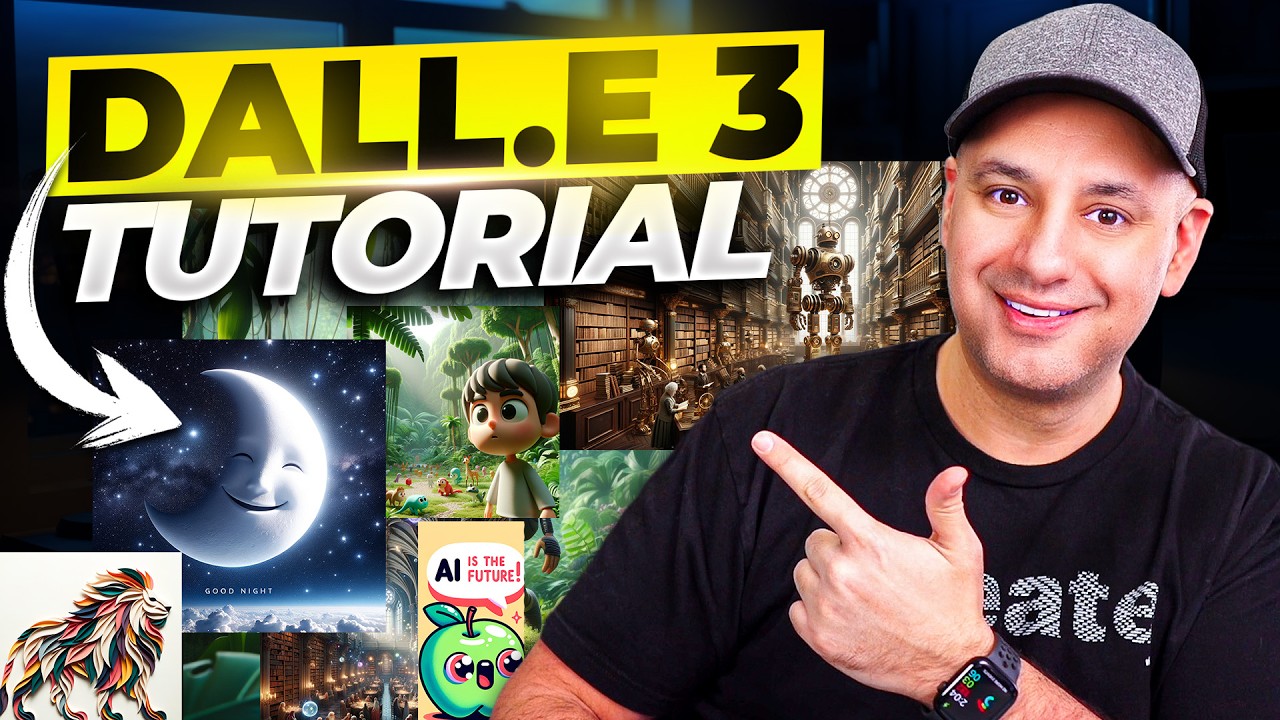
How to Use DALL.E 3 - Top Tips for Best Results
5.0 / 5 (0 votes)
