Scrum in 20 mins... (with examples)
Summary
TLDRThis video script delves into Scrum, a project management framework favored for its agility, particularly in software development and startups. It outlines Scrum's workflow, including roles like the product owner and scrum master, artifacts such as the product backlog, and ceremonies like sprint planning. The script contrasts Scrum with traditional waterfall methods, highlighting Scrum's iterative approach and ability to adapt quickly. A practical demonstration using a pricing calculator project illustrates implementing Scrum, from defining user stories to conducting sprint reviews.
Takeaways
- 💡 Scrum is a type of project management that allows for faster project delivery, especially in dynamic industries like startups and software development.
- 📅 Scrum works by organizing projects into 'sprints', which are short, focused cycles lasting 1 to 4 weeks.
- 👥 There are three key roles in Scrum: the product owner (who defines what to build), the Scrum master (who manages the Scrum process), and the team members (designers, developers, etc.).
- 📜 Scrum has three main artifacts: the product backlog (a list of features), the sprint backlog (a list of tasks for the sprint), and the burn-down chart (tracking progress).
- 🔄 Scrum ceremonies include sprint planning (defining tasks for the sprint), daily Scrum (quick status updates), and sprint review (assessing what was achieved).
- 🧑💻 The 'definition of done' is important in Scrum as it defines when a user story or feature is complete.
- 🚀 Scrum replaces the traditional waterfall method by breaking projects into smaller, adaptable cycles, making it easier to pivot and implement changes.
- 📊 The burn-down chart helps visualize project progress by showing completed tasks versus remaining tasks.
- 🔄 The sprint backlog prioritizes tasks and helps ensure the team works on the most important features first, aiming for about 85-115% of expected work capacity.
- 🛠 Scrum is useful in practical projects, and the video example uses a pricing calculator project to show how to apply Scrum step by step.
Q & A
What is Scrum?
-Scrum is a type of project management methodology that allows teams to create and deliver projects faster, especially in dynamic environments like startups and software development, where frequent changes are necessary.
How is Scrum different from the traditional Waterfall method?
-In the Waterfall method, projects are completed in a sequential manner—first planning, then building, and finally testing over a long period of time. Scrum, on the other hand, uses shorter cycles called sprints, allowing for continuous adjustments and quicker releases.
What are the key roles in a Scrum team?
-There are three main roles in Scrum: 1) Product Owner, who is responsible for defining the project and its requirements; 2) Scrum Master, who manages the Scrum process and ensures the team follows it; and 3) Team Members, usually designers or developers, who work on the actual product.
What are the core artifacts in Scrum?
-Scrum has three main artifacts: 1) Product Backlog, which lists all features to be developed; 2) Sprint Backlog, which details the features to be worked on during the current sprint; and 3) Burn Down Chart, which tracks the progress of completed tasks and helps estimate project completion.
What are Scrum ceremonies, and why are they important?
-Scrum ceremonies are essential events that help maintain structure in the Scrum process. They include Sprint Planning, where the upcoming sprint is defined; Daily Scrum, where progress is reviewed; and Sprint Review, where the sprint's results are evaluated.
What is the 'Definition of Done' in Scrum?
-The 'Definition of Done' is a critical concept in Scrum that refers to when a user story or task is considered fully complete, ensuring that there is no ambiguity about whether a feature is ready.
How does Sprint Planning work in Scrum?
-Sprint Planning involves selecting high-priority tasks from the product backlog and defining what the team will work on during the sprint. It helps organize the work for the sprint, ensuring that only tasks that can realistically be completed within the sprint period are included.
What is a user story, and how is it used in Scrum?
-A user story in Scrum is a simple description of a feature from the perspective of the end user. It typically follows a format like, 'As a [user], I need [feature] so that [goal].' User stories help define project features in a user-centric way.
What is the purpose of the Daily Scrum?
-The Daily Scrum, or stand-up meeting, is a short meeting where team members discuss progress, upcoming tasks, and any obstacles they’re facing. It helps keep the team aligned and on track during the sprint.
What happens during a Sprint Review?
-During a Sprint Review, the team reviews the results of the sprint with the Product Owner and other stakeholders to evaluate whether the sprint's goals were met and gather feedback for future improvements.
Outlines

このセクションは有料ユーザー限定です。 アクセスするには、アップグレードをお願いします。
今すぐアップグレードMindmap

このセクションは有料ユーザー限定です。 アクセスするには、アップグレードをお願いします。
今すぐアップグレードKeywords

このセクションは有料ユーザー限定です。 アクセスするには、アップグレードをお願いします。
今すぐアップグレードHighlights

このセクションは有料ユーザー限定です。 アクセスするには、アップグレードをお願いします。
今すぐアップグレードTranscripts

このセクションは有料ユーザー限定です。 アクセスするには、アップグレードをお願いします。
今すぐアップグレード関連動画をさらに表示
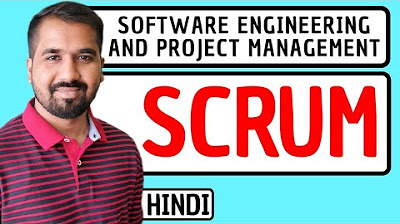
Scrum Explained in Hindi l Software Engineering and Project Management Course
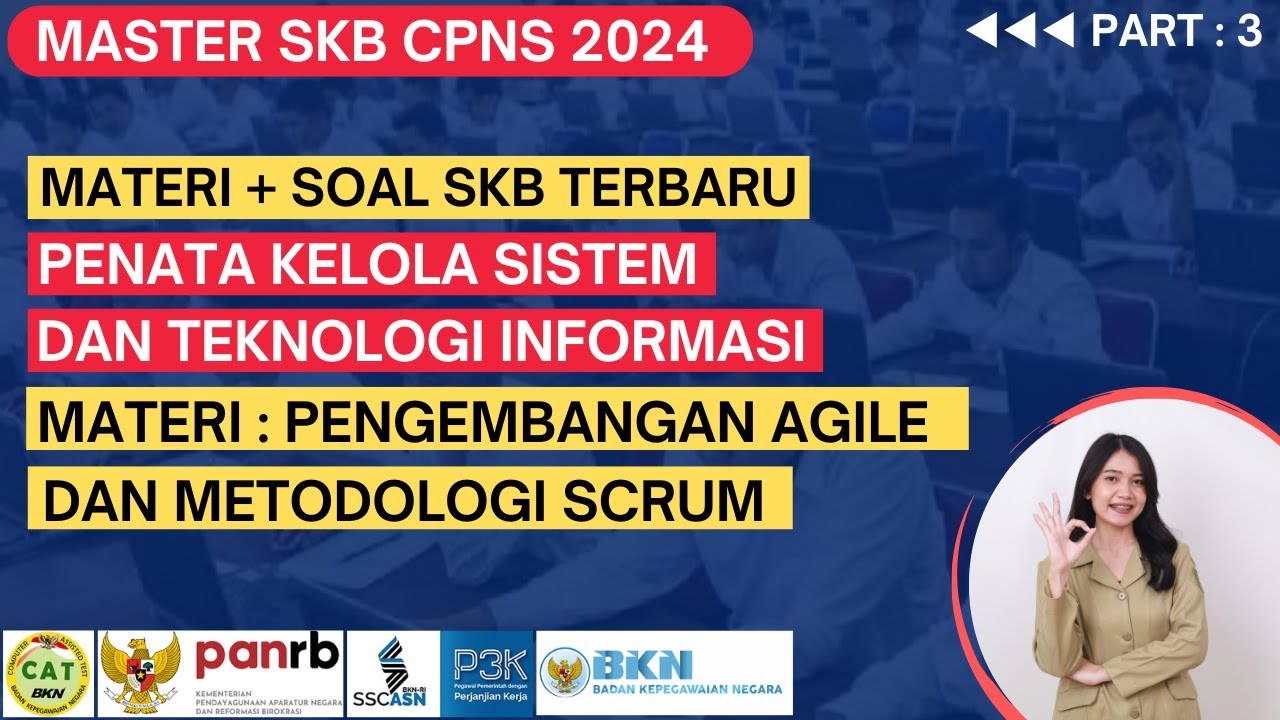
TERBARU - Materi & Soal SKB Penata Kelola Sistem dan TI - Pengembangan Agile & Metodologi SCRUM
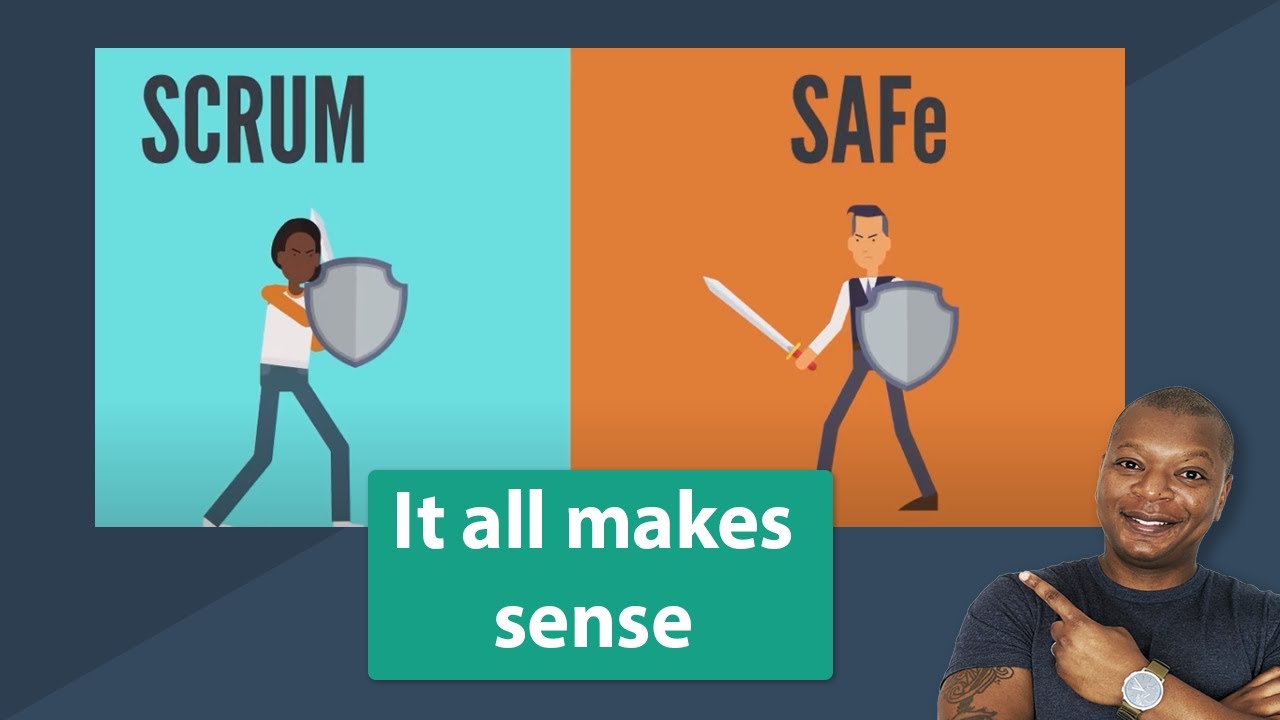
SCRUM vs SAFe : What's the difference? How are they related?
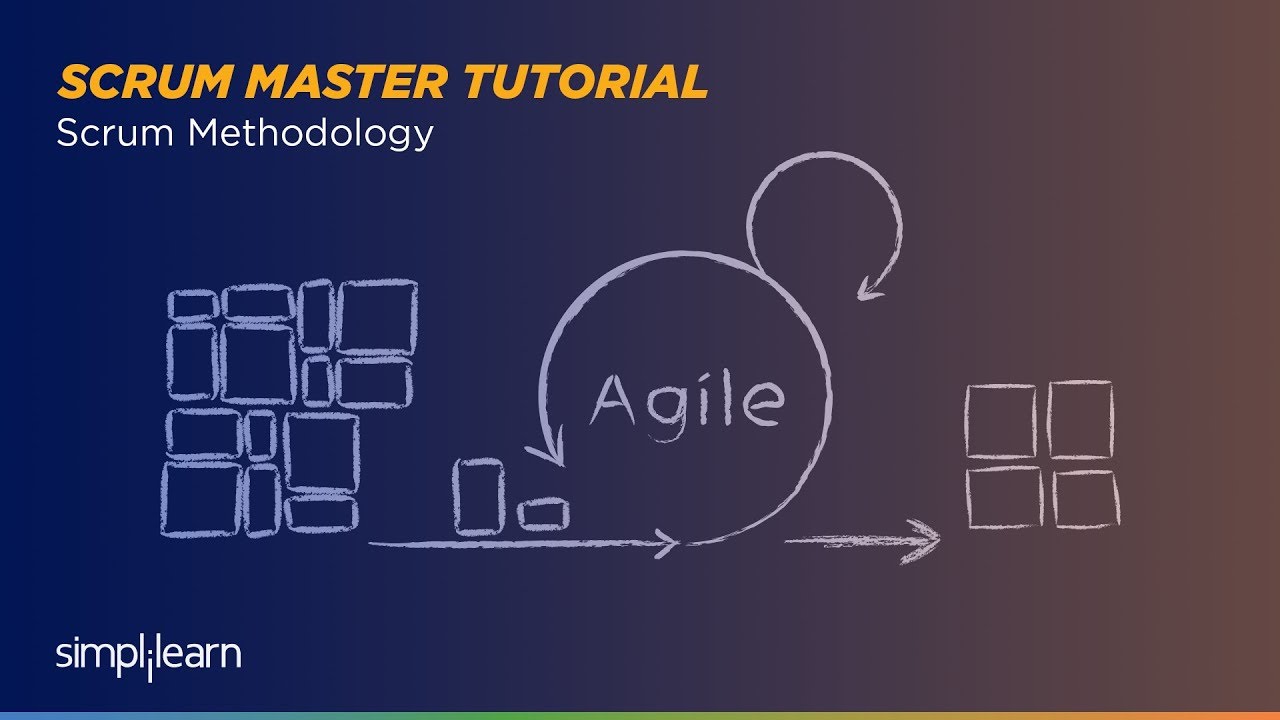
Scrum Methodology | Scrum Master Tutorial | Simplilearn

Da filosofia à prática: por dentro das metodologias ágeis

Intro to Kanban in Under 5 Minutes (What is Kanban, Learn Kanban)
5.0 / 5 (0 votes)
