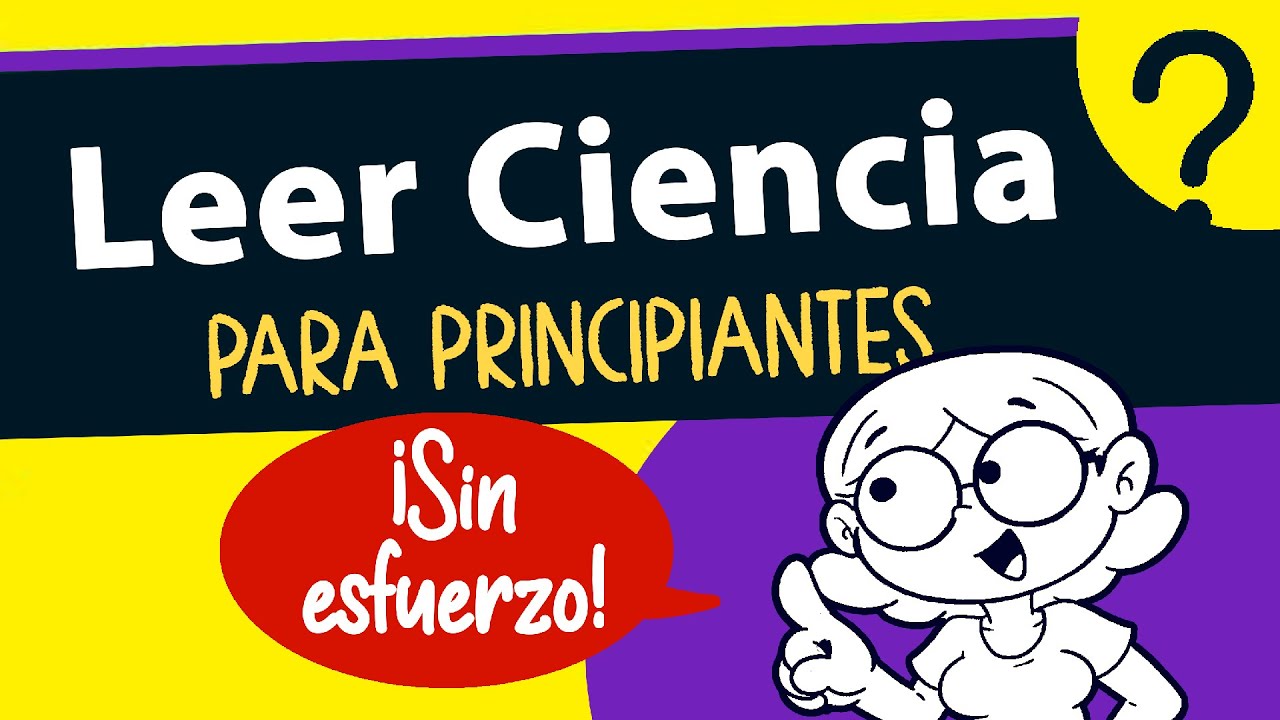Remarkable Paper Pro!
Summary
TLDREste video ofrece una revisión detallada del nuevo tableta 'Remarkable Paper Pro'. El presentador destaca la rapidez del envío y la ausencia de un lector de huellas dactilares, lo que podría ser un punto negativo para algunos usuarios. Se discuten las ventajas de los tabletas e-ink sobre los planners y cuadernos tradicionales, como la capacidad de mover contenido y la falta de límites de páginas. Se menciona la ausencia de tienda de aplicaciones en la plataforma de Remarkable, pero se explora la posibilidad de utilizar múltiples dispositivos con sincronización de notas. Además, se comparte la experiencia de dibujo y escritura en la pantalla, destacando la precisión del marcador y la calidad de los colores, aunque se señala que el reflejo y el parpadeo pueden ser molestos. El video concluye con la intención del presentador de crear más contenido y responder a preguntas en futuras transmisiones en vivo.
Takeaways
- 📦 El Remarkable Paper Pro llegó antes de lo esperado, lo que fue una buena sorpresa.
- 📏 El color negro parece más un azul oscuro debido a la tecnología de la pantalla Gallery 3 e-Ink.
- 🔐 El dispositivo no tiene lector de huellas, lo que obliga al usuario a usar un PIN para seguridad.
- ✏️ El nuevo marcador se carga magnéticamente y tiene puntas más duraderas que las versiones anteriores.
- 📄 El uso de cuadernos digitales tiene muchas ventajas, como páginas ilimitadas y la capacidad de mover el contenido fácilmente.
- 📝 El Remarkable 2 permite sincronizar notas entre varios dispositivos a través de la nube.
- 💻 El Remarkable no tiene acceso a la tienda de Google Play, lo que lo limita en comparación con otras tabletas Android abiertas.
- 🎨 La pantalla Gallery 3 tiene un problema de 'ghosting' o quemado de imagen que puede resultar molesto.
- ✍️ Dibujar en el Remarkable Paper Pro es una experiencia positiva, aunque la respuesta en color puede ser lenta y parpadeante.
- 💡 Aunque la tecnología USI para el lápiz es aceptable, no es tan precisa como la tecnología Wacom EMR que se usaba anteriormente.
Q & A
¿Cuál es la principal ventaja de usar la tableta Remarkable para el usuario que la revisa?
-La principal ventaja es la capacidad de tener páginas ilimitadas, la posibilidad de mover el contenido alrededor y la facilidad de sincronización de notas entre dispositivos.
¿Por qué el usuario revisor considera que la tableta Remarkable no es adecuada para todos?
-Porque los usuarios que están completamente satisfechos con las pantallas OLED y LCD pueden no ver una razón para cambiar a una tableta con pantalla e-ink, y el uso de esta puede no ser tan agradable para ellos.
¿Qué se siente el usuario revisor sobre la ausencia de un lector de huellas dactilares en la tableta Remarkable Pro?
-El usuario revisor considera que es un aspecto negativo, ya que muchos necesitan tener sus notas seguras y sin un lector de huellas dactilares, tendrán que ingresar un PIN constantemente.
¿Cuál es la opinión del usuario revisor sobre el color del dispositivo que recibió?
-El usuario revisor menciona que el color negro parece más un azul profundo que un negro, lo cual no le desagrada, pero es un detalle a tener en cuenta debido a cómo funciona la pantalla Gallery 3.
¿Qué tipo de bolígrafo se incluye con la tableta Remarkable Pro y cómo se carga?
-Se incluye un bolígrafo estándar que se carga magnéticamente, y no requiere una batería, lo que es un punto positivo mencionado por el usuario revisor.
¿Qué es la suscripción Remarkable Connect y por qué es necesaria?
-Remarkable Connect es una suscripción que permite la edición de notas en diferentes dispositivos y acceso a la nube. Cuesta alrededor de $2.99 al mes y es necesaria para obtener el máximo beneficio de la sincronización de notas.
¿Cómo se compara la pantalla de la Remarkable Pro con la de la Remarkable original?
-La pantalla de la Remarkable Pro es ligeramente más grande y tiene una resolución similar a la de la Remarkable original, pero con un poco más de espacio.
¿Qué tipo de contenido es adecuado para la pantalla Gallery 3 según el usuario revisor?
-El usuario revisor sugiere que la pantalla Gallery 3 es adecuada para notas en blanco y negro con algunos resaltados o acentos de color, así como para dibujar y agregar color a diagramas.
¿Qué es la tecnología USI y cómo se relaciona con el bolígrafo de la Remarkable Pro?
-La tecnología USI es un estándar para estilografos capacitivos que se utiliza en la Remarkable Pro. Aunque no es una tecnología exclusiva de Remarkable, el usuario revisor afirma que ha sido optimizada para su dispositivo.
¿Cuál es la opinión del usuario revisor sobre el rendimiento del bolígrafo de la Remarkable Pro?
-El usuario revisor encuentra que el bolígrafo tiene un rendimiento aceptable, pero nota que hay un poco de 'wobble' en las líneas, lo que podría no ser ideal para algunos usuarios que están acostumbrados a la precisión de un bolígrafo EMR.
Outlines

このセクションは有料ユーザー限定です。 アクセスするには、アップグレードをお願いします。
今すぐアップグレードMindmap

このセクションは有料ユーザー限定です。 アクセスするには、アップグレードをお願いします。
今すぐアップグレードKeywords

このセクションは有料ユーザー限定です。 アクセスするには、アップグレードをお願いします。
今すぐアップグレードHighlights

このセクションは有料ユーザー限定です。 アクセスするには、アップグレードをお願いします。
今すぐアップグレードTranscripts

このセクションは有料ユーザー限定です。 アクセスするには、アップグレードをお願いします。
今すぐアップグレード5.0 / 5 (0 votes)