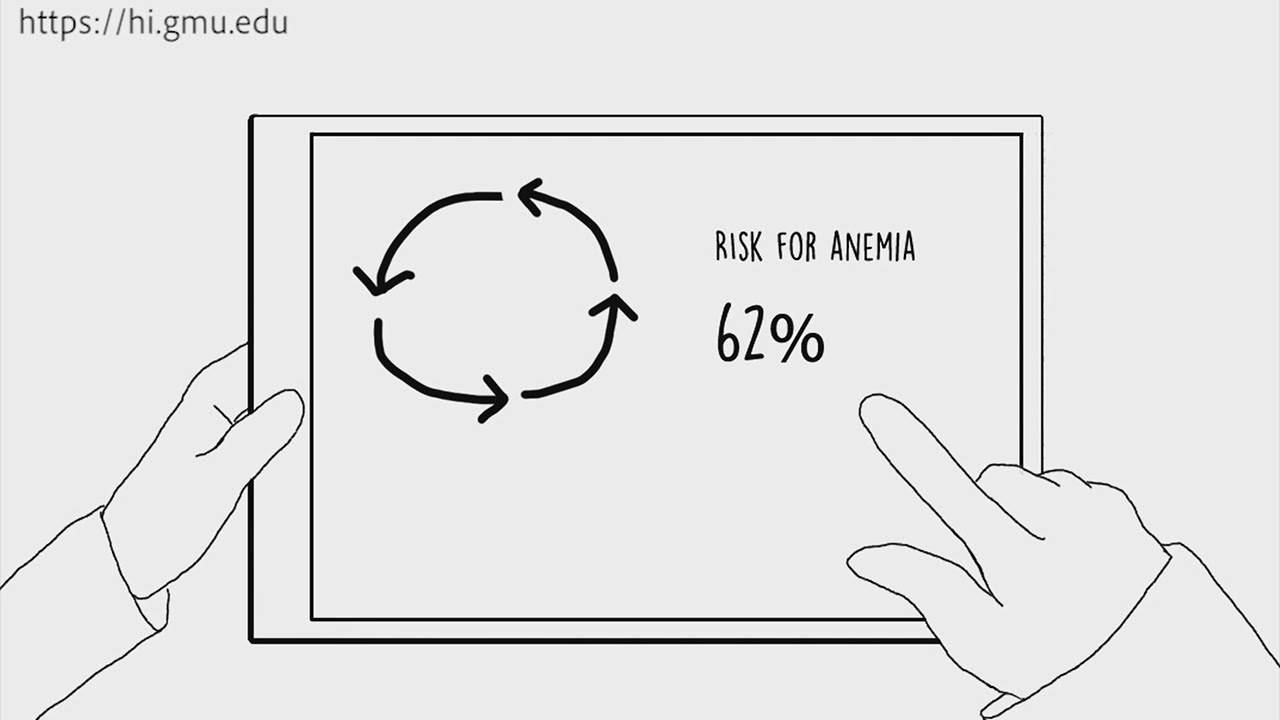MIS 303 part 1
Summary
TLDRThis tutorial from George Mason University introduces students to the library's resources, emphasizing the importance of evaluating information quality. Librarian Joanne Henson guides viewers through the library's homepage, databases, and subject guides, highlighting over 850 databases and the CRAP test for resource evaluation. She also mentions services like interlibrary loans, study rooms, and research consultations, encouraging students to utilize these resources for academic success.
Takeaways
- 😀 The tutorial is designed to introduce students to the resources available at George Mason University libraries and to teach them how to evaluate those resources.
- 👩🏫 Joanne Henson, a librarian, introduces herself as a resource for students and provides her contact information for research assistance.
- 🔍 The library homepage (library.gmu.edu) is the starting point for research, offering access to articles, databases, catalogs, and subject guides.
- 📚 The library has over 850 databases covering various disciplines, including business, finance, engineering, and computer sciences.
- 🔎 There are multiple ways to access databases, and descriptions are provided to help students determine which ones are most valuable for their research.
- 📖 The library catalog allows students to search for materials within the library's physical and electronic collections, as well as those from the Washington DC Consortium and the Library of Congress.
- 🏛️ Students can utilize services like interlibrary loan, check their library accounts, and reserve study rooms online.
- 📝 Subject guides are organized by subject and created by librarians to provide students with valuable materials for their research.
- ✅ The tutorial emphasizes the importance of evaluating resources using the CRAAP test, which stands for Currency, Relevance, Authority, Accuracy, and Purpose.
- 📈 The second video will delve deeper into finding databases and using library resources effectively.
Q & A
What is the purpose of the tutorial mentioned in the script?
-The purpose of the tutorial is to provide an overview of the resources available at George Mason University libraries, how to evaluate those resources, and to guide students on finding the best resources for their research.
Who is the speaker in the script?
-The speaker in the script is Joanne Henson, a librarian at George Mason University.
What is the main starting point for research at George Mason University as per the script?
-The main starting point for research at George Mason University is the library homepage, which is library.gmu.edu.
What types of resources can be found through the library's search box?
-Through the library's search box, one can find articles, databases, catalogs, and subject guides.
How many databases does George Mason University library have, according to the script?
-George Mason University library has over 850 databases.
What are the core resources highlighted in the business and finance section of the databases?
-The core resources in the business and finance section are not explicitly listed in the script, but it is mentioned that they are at the top of the list for finding articles.
What is the significance of the Consortium mentioned in the script?
-The Consortium refers to the research libraries in Washington DC, which George Mason University students have borrowing privileges with, expanding the range of available resources.
What services does the library offer to help students with their research?
-The library offers services such as Library accounts, study rooms, ask a librarian, workshops, research services including meeting with librarians or attending workshops, and instructional services for faculty.
What is the CRAP test mentioned in the script and what does it stand for?
-The CRAP test is a tool to evaluate the quality of research materials. It stands for Currency, Relevance, Authority, and Purpose.
How can students get help from Joanne Henson, the librarian mentioned in the script?
-Students can get help from Joanne Henson by scheduling an appointment through the function on her info guide or by emailing her directly.
What additional resources does the script suggest for citation and evaluation of research materials?
-The script suggests using the 'right site' for citation help and the CRAP test for evaluating research materials.
Outlines

このセクションは有料ユーザー限定です。 アクセスするには、アップグレードをお願いします。
今すぐアップグレードMindmap

このセクションは有料ユーザー限定です。 アクセスするには、アップグレードをお願いします。
今すぐアップグレードKeywords

このセクションは有料ユーザー限定です。 アクセスするには、アップグレードをお願いします。
今すぐアップグレードHighlights

このセクションは有料ユーザー限定です。 アクセスするには、アップグレードをお願いします。
今すぐアップグレードTranscripts

このセクションは有料ユーザー限定です。 アクセスするには、アップグレードをお願いします。
今すぐアップグレード5.0 / 5 (0 votes)