SSD vs HDD – Which is Best for You?
Summary
TLDRIn this Tech Edge video, Hans explores the differences between HDDs and SSDs for data storage. HDDs use spinning platters and mechanical read heads, making them susceptible to vibrations and slower due to access latency. SSDs, with no moving parts, offer faster data access and better resistance to shocks. While SSDs are more expensive, they're recommended for most due to their speed and reliability. HDDs remain an option for large data storage needs and in stable environments. The video also touches on the importance of power management for both types of drives.
Takeaways
- 💾 HDDs (Hard Disk Drives) use spinning platters to store data, which is read by a mechanical head, similar to a vinyl record player.
- 💿 SSDs (Solid State Drives) store data on flash memory, providing faster access times due to the absence of moving parts.
- 📊 SSDs can handle up to 25 times more shock and vibration compared to HDDs, making them ideal for environments with movement.
- 🚀 SSDs have a significant speed advantage over HDDs, with faster access to data due to their digital pathway to storage areas.
- ⏱️ HDDs suffer from access latency due to the mechanical alignment needed for data reading, impacting performance on smaller, non-sequential read requests.
- 💡 For industrial computing needs, SSDs are generally recommended due to their speed and reliability.
- 💰 HDDs offer a lower cost per gigabyte, making them a cost-effective option for storing large amounts of data.
- 🔄 SSDs have limited write endurance, measured in DWPD (drive writes per day) or TBW (TeraBytes Written), which is important for applications with heavy disk writes.
- 🔌 Both HDDs and SSDs are susceptible to data loss from unexpected power loss, emphasizing the importance of proper power management.
- ⚙️ When configuring storage for industrial computing, it's advised to consult with solutions architects to ensure the best fit for specific use cases.
Q & A
What is the primary difference between HDDs and SSDs?
-The primary difference is that HDDs use spinning platters to store data, which is read by a mechanical head, while SSDs use flash memory and a memory controller for data access, eliminating moving parts.
Why might an SSD be a better choice for a computer in a vibration-prone environment?
-SSDs are better suited for environments with vibration or movement because they can handle up to 25 times more shock and vibration without data loss or damage compared to HDDs.
How does the mechanical design of HDDs affect their speed?
-The mechanical design of HDDs introduces access latency due to the time it takes for the spinning platter to align with the read head, which can impact performance, especially for smaller, non-sequential read requests.
What is access latency, and how does it differ between HDDs and SSDs?
-Access latency is the delay in reading data from a storage device. SSDs have lower access latency due to their direct digital pathway to each storage area, whereas HDDs experience higher latency due to the mechanical movement of the read head.
Why do SSDs generally offer better performance than HDDs?
-SSDs offer better performance because they have no moving parts and can access information faster, reducing delays associated with mechanical processes.
What is the cost difference between HDDs and SSDs, and how does it affect the choice for large data storage?
-HDDs generally have a lower cost per gigabyte compared to SSDs. For cost-effective storage of large amounts of data where access latency is not a critical concern, HDDs can be a more economical option.
What is write endurance in the context of SSDs, and how is it measured?
-Write endurance refers to the number of times an SSD's flash cells can be rewritten. It is typically measured in DWPD (drive writes per day) or TBW (TeraBytes Written).
How does the Transcend 652 series SSD's write endurance compare to its warranty period?
-The Transcend 652 series SSD has a DWPD of 2, meaning it can be filled with data twice daily and will last through its 3-year warranty period.
Why might HDDs be preferred for certain applications despite SSDs' speed advantages?
-HDDs might be preferred for applications with heavy, repeated sequential disk writes, like surveillance or image acquisition, to optimize the longevity of the drives due to their higher write endurance compared to SSDs.
What are the potential risks to data storage due to power issues in both HDDs and SSDs?
-Both HDDs and SSDs can be damaged by unexpected power loss. Additionally, long periods without power can lead to data loss in SSDs over time.
Why is it recommended to work with a solutions architect when configuring an industrial computing solution?
-Working with a solutions architect ensures that the storage solution is tailored to the specific needs and usage patterns of the data, minimizing the impact of potential issues like power loss or access latency.
Outlines

このセクションは有料ユーザー限定です。 アクセスするには、アップグレードをお願いします。
今すぐアップグレードMindmap

このセクションは有料ユーザー限定です。 アクセスするには、アップグレードをお願いします。
今すぐアップグレードKeywords

このセクションは有料ユーザー限定です。 アクセスするには、アップグレードをお願いします。
今すぐアップグレードHighlights

このセクションは有料ユーザー限定です。 アクセスするには、アップグレードをお願いします。
今すぐアップグレードTranscripts

このセクションは有料ユーザー限定です。 アクセスするには、アップグレードをお願いします。
今すぐアップグレード関連動画をさらに表示

Mr Long Computer Terms | What's the difference between HDD and SSD?

M.2 vs SSD vs HDD – Best Storage for Gaming

Computer Components For Dummies
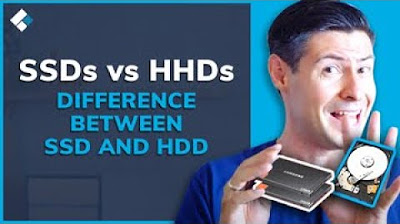
(SSDs vs HHDs) What's The Difference Between SSD and HDD?

Difference Between SSD, HDD and Hybrid Drive

HDD or SSD for Video Editing? | Best External Hard Drive To Edit From
5.0 / 5 (0 votes)
