"How To Build A Geared Up/Down LEGO Mindstorms EV3 Robot"
Summary
TLDRIn this video, Mr. Hino from 'Mr. Hino's LEGO Robotics' demonstrates how to build a geared-up or geared-down LEGO robot. He walks through the process step-by-step, explaining the parts needed and the assembly instructions, including large motors, connectors, beams, and gears. Throughout the video, he provides tips for proper assembly, ensuring stability and correct gear alignment for desired speed or torque. Mr. Hino also showcases the difference in performance between a geared-up and geared-down robot and offers practical advice for modifying the build for different speeds and strengths. Despite some interruptions, he maintains a clear, engaging instructional style.
Takeaways
- 😀 The video is a tutorial on building a Lego robotics project that can either gear down or gear up.
- 🔧 The project requires two large motors, a ladder frame, and four red connectors to start.
- 🏗️ The construction process involves assembling a frame and adding connectors in a specific order for stability.
- 🔩 Additional components like an 11-beam, black connectors, and a gray frame are used to reinforce the structure.
- 🔄 The tutorial demonstrates how to correctly position J beams to gear up the robot by aligning them with the motors.
- 🔩 The use of gears is crucial; smaller gray gears interlock with larger ones to transfer motion.
- 🚗 The robot's speed and torque can be adjusted by gearing up (faster speed but less torque) or gearing down (slower speed but more torque).
- 🔧 The presenter makes a mistake with the J beam placement but corrects it, showing the importance of attention to detail.
- 🔌 Cable management is addressed, with a tip on how to route cables under the robot for neatness and functionality.
- 🎥 The video ends with a test drive of the geared-up robot, showcasing its speed and the effectiveness of the build.
Q & A
What is the purpose of the video?
-The video aims to teach viewers how to build and gear up or gear down a LEGO robot, step-by-step, using specific pieces.
What are the first pieces needed to start building the robot?
-The first pieces needed are two large motors, a ladder frame, and four red connectors.
Why does the presenter describe part of the assembly process as 'unorthodox'?
-The assembly is described as 'unorthodox' because the presenter is positioning the parts in a way that is unconventional but improves the fit for the build.
What is the purpose of the 11 beam in the robot build?
-The 11 beam is used to add stability to the robot by connecting it with black connectors.
Why does the presenter leave two spaces blank when attaching the J beams?
-The two spaces are left blank to allow the J beams to fit directly into the motor, which is necessary for the gear system to function properly.
How does the presenter correct a mistake in the build?
-The presenter realizes that a part was placed on the wrong side and corrects it by moving the part to the correct position, highlighting the importance of checking the orientation of pieces.
What is the main function of the gear system in this robot?
-The gear system is used to either gear up or gear down the robot, which affects its speed and torque.
What happens when the robot is geared up?
-When the robot is geared up, it moves faster but with less torque, making it less powerful but quicker.
How does gearing down affect the robot's performance?
-Gearing down makes the robot move slower but increases its pulling power and torque, making it more powerful for heavy tasks.
What adjustments are necessary when connecting the gears and tires?
-The presenter adjusts the gear and tire alignment to ensure the gears interlock correctly and the tires are properly positioned, using bushings to prevent parts from coming loose.
Outlines

このセクションは有料ユーザー限定です。 アクセスするには、アップグレードをお願いします。
今すぐアップグレードMindmap

このセクションは有料ユーザー限定です。 アクセスするには、アップグレードをお願いします。
今すぐアップグレードKeywords

このセクションは有料ユーザー限定です。 アクセスするには、アップグレードをお願いします。
今すぐアップグレードHighlights

このセクションは有料ユーザー限定です。 アクセスするには、アップグレードをお願いします。
今すぐアップグレードTranscripts

このセクションは有料ユーザー限定です。 アクセスするには、アップグレードをお願いします。
今すぐアップグレード関連動画をさらに表示

Youtube and Mrbeast Right Now
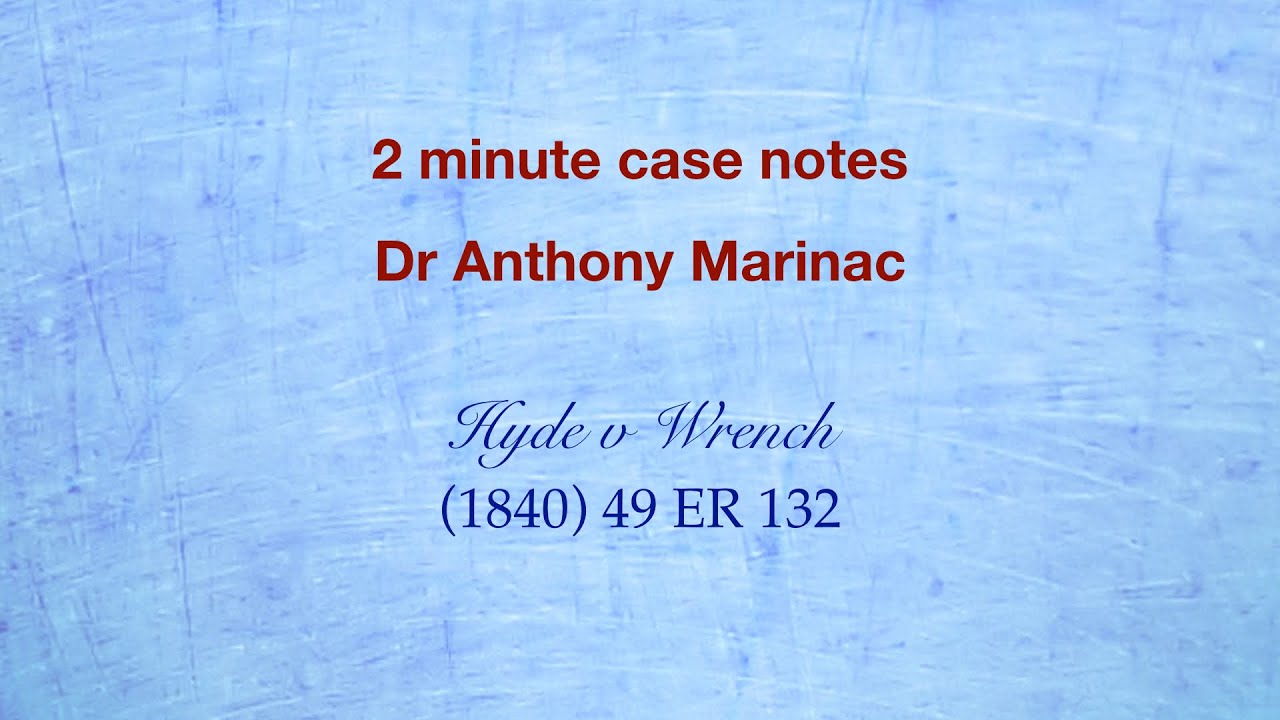
Hyde v Wrench (Counteroffers)
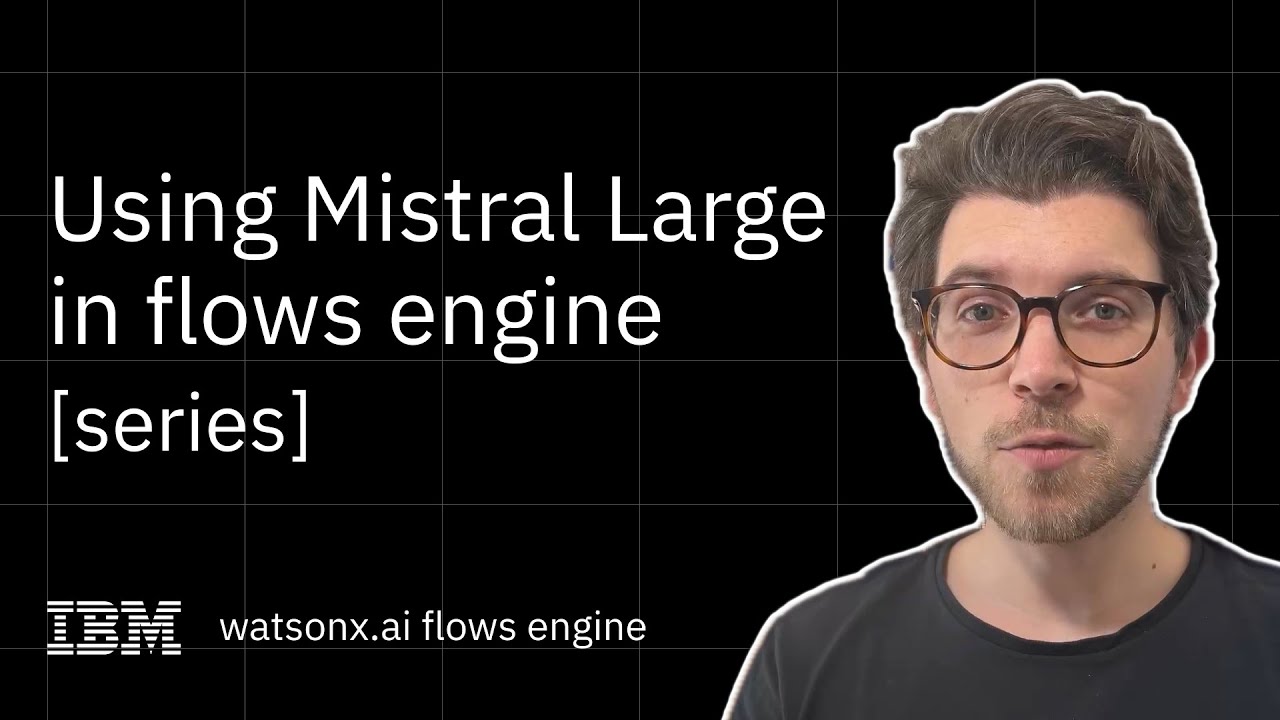
Using Mistral Large 2 in IBM watsonx.ai flows engine

TR, TC Approach & MR, MC Approach for Equilibrium Under Perfect Competition

MiSTer FPGA N64 Core Updates! Conker Freezing Fixed with a Patch

Why MrBeast Will be Worth $100 Billion
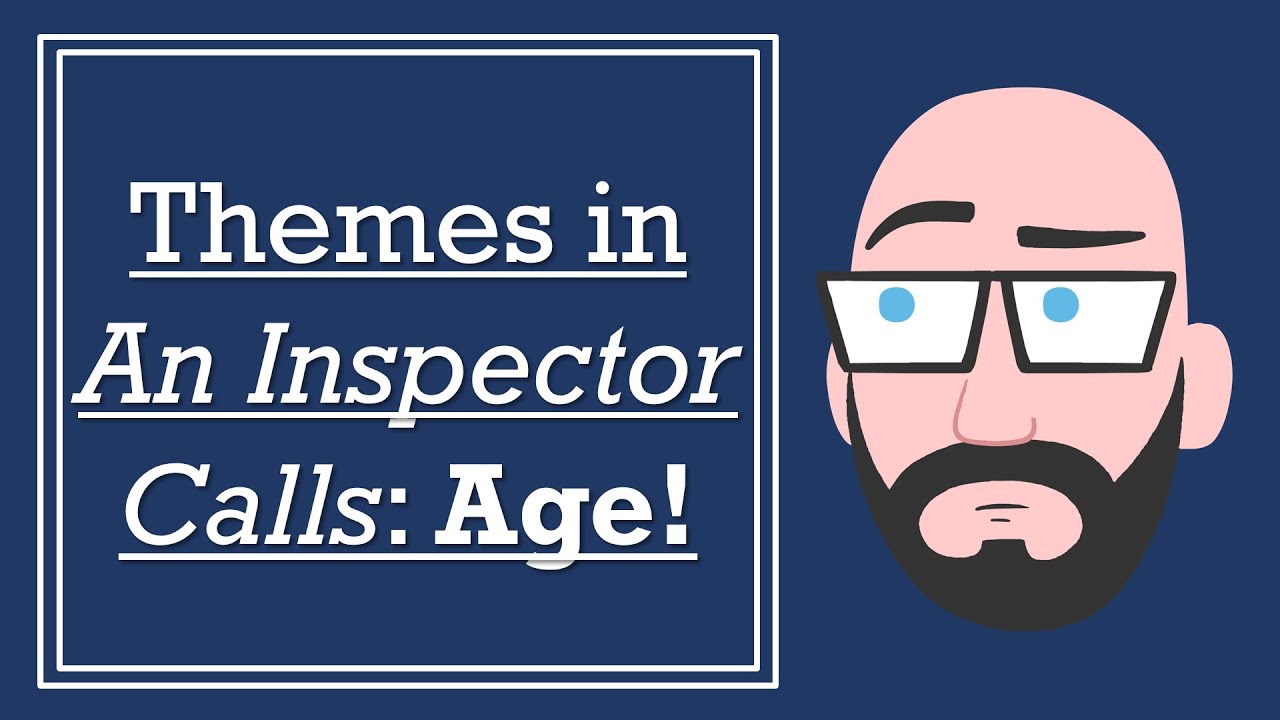
Themes in 'An Inspector Calls': Age - GCSE English Literature Revision
5.0 / 5 (0 votes)
