How to use json_normalize in Polars
Summary
TLDRDans cette vidéo, nous explorons la fonction Json normalize de Polars, introduite dans la version 1.0. Contrairement aux autres fonctions de lecture de JSON, elle permet de transformer des données JSON imbriquées en un format tabulaire. L'exemple montre comment charger un fichier JSON dans un dictionnaire Python puis l'utiliser avec la fonction Json normalize de Polars, en comparant avec l'approche de pandas. Nous abordons également les types de données mixtes et fournissons des solutions pour les gérer. La vidéo se termine par des astuces pour manipuler ces données efficacement avec Polars.
Takeaways
- 🔄 La fonction Json normalize de Polars a été introduite dans la version 1.0 et est utilisée pour aplatir les données JSON en format tabulaire.
- 📚 Avant d'utiliser Json normalize, il est nécessaire de lire le fichier JSON ou la chaîne JSON en un dictionnaire Python avec la bibliothèque JSON intégrée.
- 📊 Json normalize est principalement utilisée pour traiter des fichiers JSON locaux non normalisés ou des données JSON imbriquées provenant d'une API.
- 🚫 Contrairement aux fonctions d'entrée comme read_json et scan_json, Json normalize ne lit pas directement les données JSON dans un dataframe.
- 🔧 La fonction Json normalize est stricte par défaut, ce qui signifie qu'elle ne tolère pas les types de données mixtes, mais cela peut être modifié en paramétrant strict à faux.
- 📈 L'utilisation de Json normalize permet de transformer des données JSON en colonnes avec des noms longs, où les noms reflètent les chemins vers les valeurs dans la structure JSON.
- 📊 En cas de valeurs imbriquées, les fonctions normalisent uniquement les paires clé-valeur et placent les listes dans le dataframe.
- 🆚 La fonction Json normalize de Pandas est différente, ne nécessitant pas de paramètre strict et gère les types de données mixtes différemment.
- 🔑 Avec Pandas, on peut utiliser l'argument record_path pour créer un nouveau dataframe basé sur un chemin spécifique dans les données JSON.
- 🛠️ Dans Polars, pour obtenir des informations similaires à celles obtenues avec record_path dans Pandas, il faut indexer directement l'objet JSON après avoir utilisé Json normalize.
Q & A
Quelle est la fonctionnalité principale de la fonction Json normalize dans Polars?
-La fonction Json normalize dans Polars a pour principal objectif de transformer les données JSON en les aplatissant dans un format tabulaire, ce qui est utile pour lire des fichiers JSON locaux non normalisés ou pour traiter des données JSON imbriquées provenant d'une API.
Pourquoi la fonction Json normalize n'est-elle pas considérée comme une fonction IO dans Polars?
-La fonction Json normalize n'est pas considérée comme une fonction IO car elle ne lit pas directement les données JSON dans un dataframe. Au lieu de cela, il est nécessaire de lire le fichier JSON ou la chaîne JSON dans un dictionnaire Python en utilisant la bibliothèque JSON intégrée.
Quelle est la différence entre 'non-normalisé' et 'imbriqué' dans le contexte de la vidéo?
-Dans le contexte de la vidéo, 'non-normalisé' et 'imbriqué' sont utilisés de manière interchangeable pour décrire les données JSON qui ont une structure complexe avec des niveaux imbriqués de données. Ces termes s'opposent à 'normalisé' et 'plat', qui décrivent des données JSON dans un format simple et sans imbrication.
Quels sont les autres fonctions Polars que l'on peut utiliser pour lire des données JSON si elles sont déjà dans un format plat?
-Si les données JSON sont déjà dans un format plat, on peut utiliser d'autres fonctions telles que 'read_json' et 'scan_json' dans Polars pour les lire.
Comment importer les données JSON dans un dictionnaire Python à l'aide de la bibliothèque JSON intégrée?
-Pour importer des données JSON dans un dictionnaire Python, on utilise la méthode 'json.load' en ouvrant le fichier JSON avec 'open' et en passant le chemin du jeu de données, puis en lisant le fichier avec le caractère 'r'.
Quelle est la différence entre la fonction Json normalize dans Polars et celle dans Pandas?
-La fonction Json normalize dans Polars a un paramètre 'strict' qui permet de gérer les types de données mixtes, contrairement à Pandas qui ne possède pas ce paramètre et qui ne s'inquiète pas des types de données mixtes.
Comment Polars gère-t-il les types de données mixtes lors de l'utilisation de la fonction Json normalize?
-Dans Polars, on peut gérer les types de données mixtes en définissant le paramètre 'strict' sur 'false' lors de l'utilisation de la fonction Json normalize.
Quelle est la méthode pour visualiser les cinq premières lignes d'un dataframe dans Polars?
-Pour visualiser les cinq premières lignes d'un dataframe dans Polars, on utilise la méthode 'head' en tapant 'DF.head()' où 'DF' est le nom du dataframe.
Comment accéder aux valeurs imbriquées dans un dataframe Polars après avoir utilisé la fonction Json normalize?
-Pour accéder aux valeurs imbriquées dans un dataframe Polars après avoir utilisé la fonction Json normalize, on peut indexer directement l'objet en utilisant les chemins de clés correspondants, par exemple 'meta["view"]["columns"]'.
Quel est le problème rencontré lors de l'indexation des données dans Polars et comment les développeurs de Polars ont-ils suggéré de le résoudre?
-Le problème rencontré lors de l'indexation des données dans Polars était dû aux types de données mixtes, ce qui causait un affichage bizarre des données. Les développeurs de Polars ont suggéré d'utiliser la fonction 'dataframe' avec l'orientation 'row' pour contourner ce problème.
Outlines

このセクションは有料ユーザー限定です。 アクセスするには、アップグレードをお願いします。
今すぐアップグレードMindmap

このセクションは有料ユーザー限定です。 アクセスするには、アップグレードをお願いします。
今すぐアップグレードKeywords

このセクションは有料ユーザー限定です。 アクセスするには、アップグレードをお願いします。
今すぐアップグレードHighlights

このセクションは有料ユーザー限定です。 アクセスするには、アップグレードをお願いします。
今すぐアップグレードTranscripts

このセクションは有料ユーザー限定です。 アクセスするには、アップグレードをお願いします。
今すぐアップグレード関連動画をさらに表示
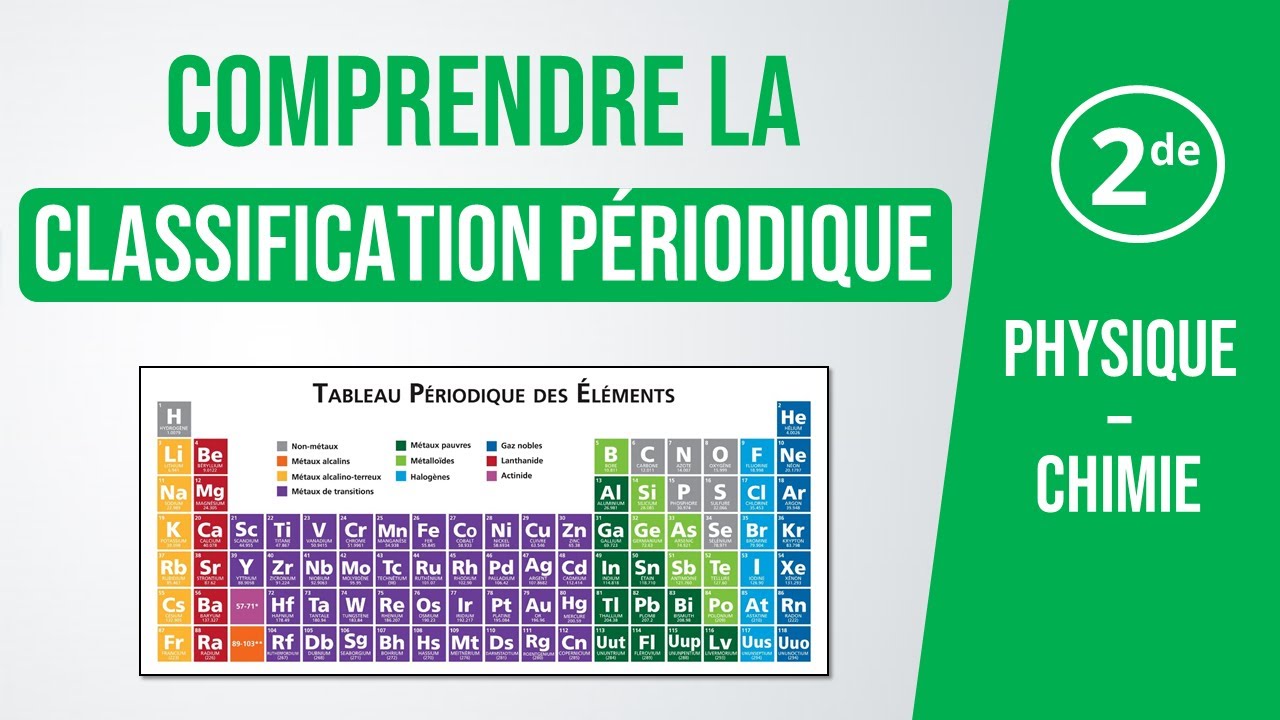
Comprendre la CLASSIFICATION periodique de Mendeleïev | Physique-Chimie (lycée)

NestJs Contrôleur et API Rest #6
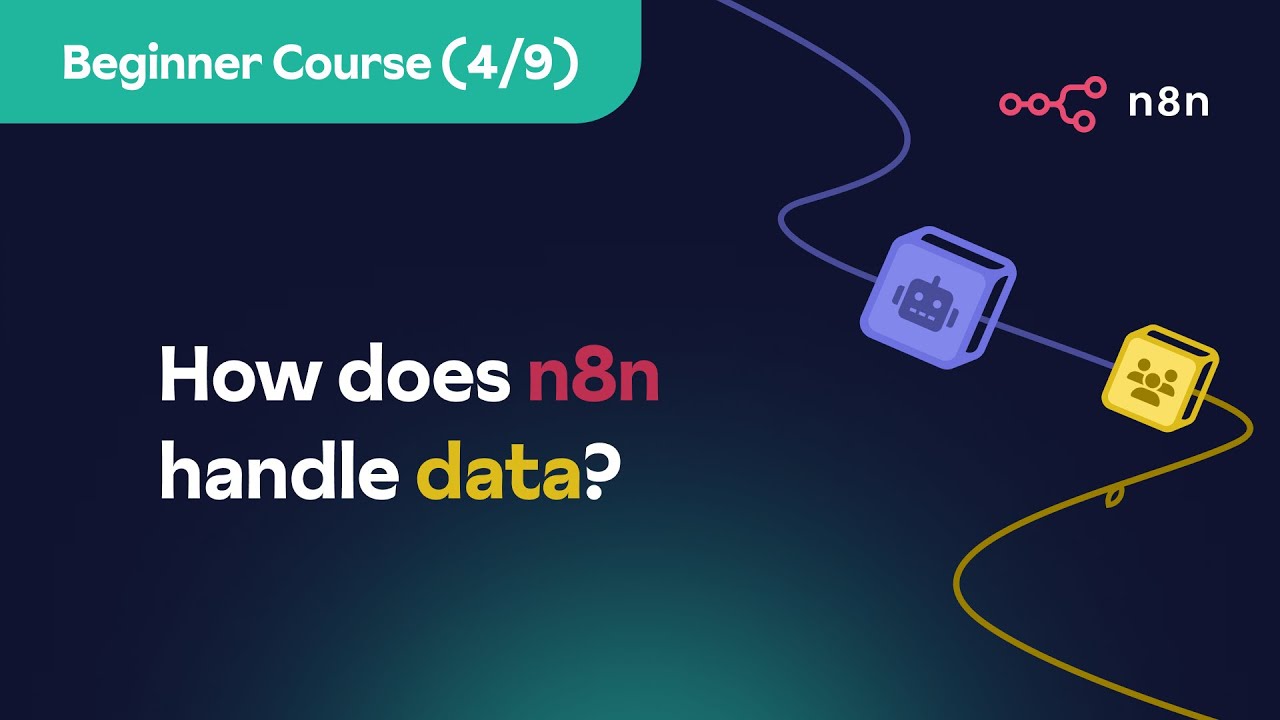
n8n Beginner Course (4/9) - How does n8n handle data?

IONS MONOATOMIQUES et Tableau périodique des éléments. Seconde physique chimie. Entités plus stables

Algorithmique (6/14) - Les conditions (Si - Sinon) - Structures conditionnelles

Signed binary numbers and negative numbers complemented to 2
5.0 / 5 (0 votes)
