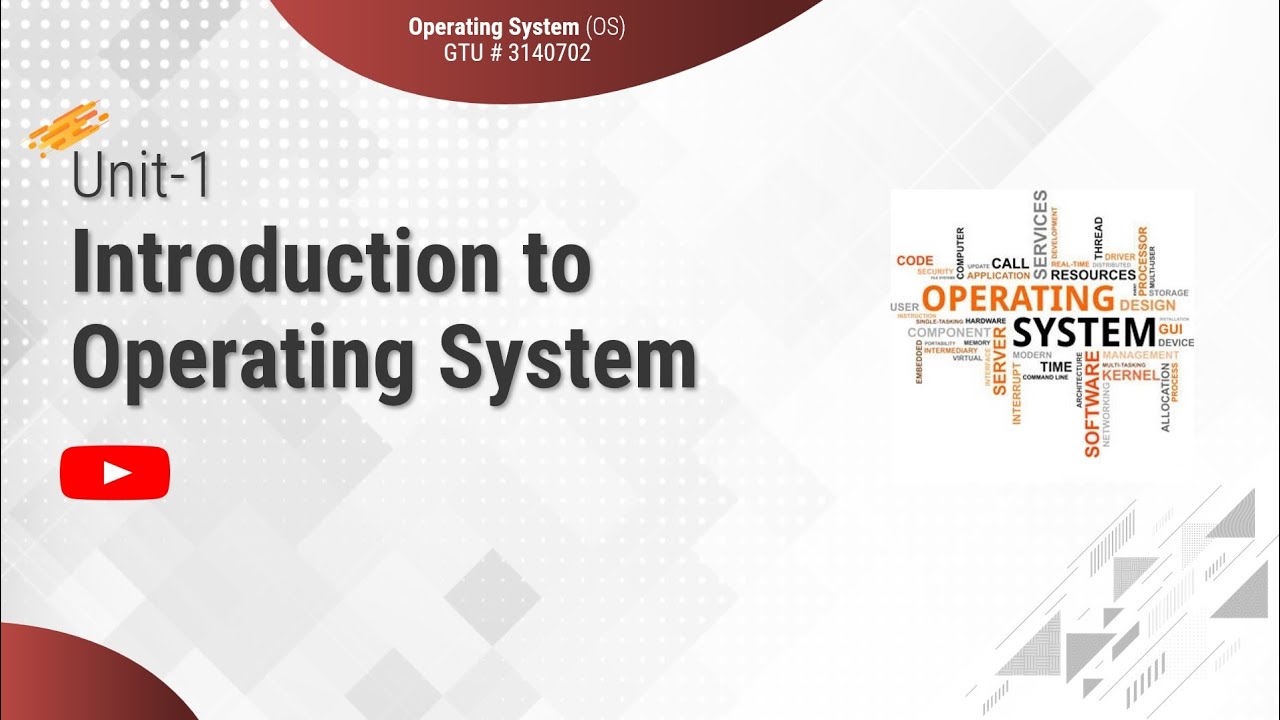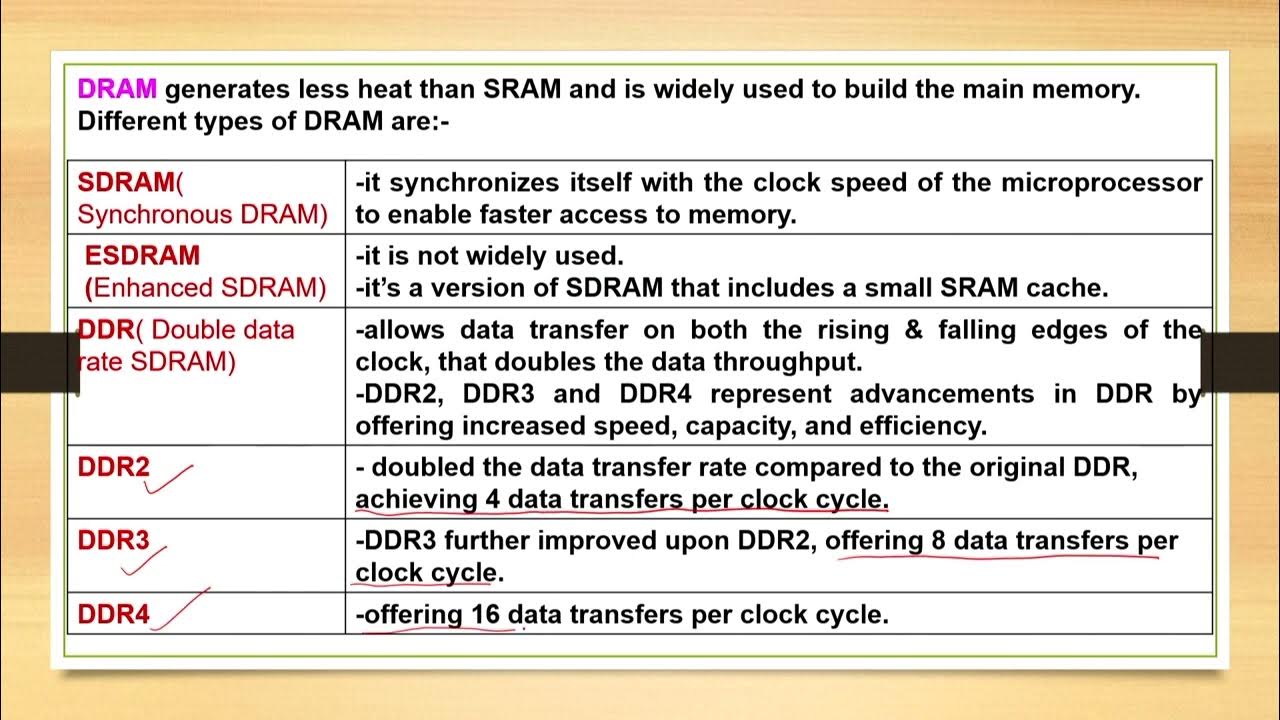Primary Memory : Types and differences from Secondary Storage Memory
Summary
TLDRThe video script delves into the critical role of computer memory, distinguishing between primary and secondary memory. Primary memory, directly accessible by the CPU, includes volatile RAM for temporary data storage and non-volatile ROM for permanent data like system files. Secondary memory, slower and non-volatile, serves as long-term data storage on devices like hard drives and SSDs. The script further explores RAM and ROM subtypes, highlighting the differences in data storage mechanisms and access speeds, and explains the hierarchy of data retrieval from registers to cache memory and then to main memory.
Takeaways
- 💡 The computer's memory system is crucial for storing and retrieving data to produce output.
- 🔍 There are two main types of computer memory: primary (also known as main memory) and secondary memory.
- 🖥️ Primary memory is directly accessible by the CPU and includes RAM, ROM, CPU registers, and cache memory.
- 🚀 Primary memory is faster than secondary memory due to its direct connection to the CPU.
- 💾 Secondary memory, or external storage, includes devices like hard disks, SSDs, flash drives, CDs, and DVDs.
- 🔒 Secondary memory is non-volatile, meaning it retains data even after power is removed.
- 💼 Secondary storage is typically cheaper and has a larger storage capacity than primary memory.
- 🔄 RAM (Random Access Memory) is volatile and loses data when power is turned off, while ROM (Read-Only Memory) is non-volatile and retains data.
- 🛠️ There are various types of ROM, including MROM, PROM, EPROM, and EEPROM, each with different programming and erasing capabilities.
- 🔋 RAM comes in two main types: SRAM (Static RAM) which is faster and more expensive, and DRAM (Dynamic RAM) which is cheaper and requires refreshing.
- 💻 The CPU accesses data first from registers, then cache memory, then main memory (RAM), and finally from secondary storage if needed.
Q & A
What is the primary function of a computer's memory system?
-The primary function of a computer's memory system is to store and read data for the CPU to process and produce output.
How many types of computer memory are there, and what are they?
-There are two types of computer memory: primary memory and secondary memory.
What is primary memory and why is it crucial for a computer?
-Primary memory, also known as main memory, is directly connected to the CPU and is used by it to directly retrieve or store data. It is crucial because a computer cannot start without primary memory.
What are the two main types of primary memory?
-The two main types of primary memory are Random Access Memory (RAM) and Read-Only Memory (ROM).
How does secondary memory differ from primary memory in terms of accessibility and speed?
-Secondary memory is not directly accessible by the CPU and requires an input-output channel to transfer data to primary memory, making it slower than primary memory.
What is the characteristic feature of secondary memory that allows it to retain data even after power loss?
-Secondary memory is characterized by being non-volatile, meaning it retains data even after the power supply is removed.
What are some examples of secondary storage devices?
-Examples of secondary storage devices include hard disks, SSDs, flash drives, CDs, and DVDs.
What is the difference between volatile and non-volatile memory?
-Volatile memory, like RAM, loses its data when power is turned off, whereas non-volatile memory, like ROM, retains data even after power loss.
What are the two categories of primary storage and what are their functions?
-The two categories of primary storage are RAM (Random Access Memory) for temporary data storage and ROM (Read-Only Memory) for storing permanent system files required for boot-up.
What are the differences between SRAM and DRAM?
-SRAM (Static RAM) retains data as long as power is supplied without needing refresh, making it faster, while DRAM (Dynamic RAM) stores data in cells that require periodic refreshing.
Why is DRAM more commonly used as primary memory despite being slower than SRAM?
-DRAM is more commonly used as primary memory because it is cheaper and has a higher storage capacity than SRAM.
How does the CPU utilize cache memory and registers in the context of data retrieval?
-The CPU first looks for data in its registers, then in cache memory (L1, L2, or L3), and if not found, it retrieves data from the main memory (RAM). If the data is not in primary memory, the system's input-output channel copies it from secondary memory.
Outlines

このセクションは有料ユーザー限定です。 アクセスするには、アップグレードをお願いします。
今すぐアップグレードMindmap

このセクションは有料ユーザー限定です。 アクセスするには、アップグレードをお願いします。
今すぐアップグレードKeywords

このセクションは有料ユーザー限定です。 アクセスするには、アップグレードをお願いします。
今すぐアップグレードHighlights

このセクションは有料ユーザー限定です。 アクセスするには、アップグレードをお願いします。
今すぐアップグレードTranscripts

このセクションは有料ユーザー限定です。 アクセスするには、アップグレードをお願いします。
今すぐアップグレード5.0 / 5 (0 votes)