Terrific Text Part 2
Summary
TLDREn este guion de video, se explora el uso avanzado de cadenas de texto en programación. Se explica que las cadenas, o 'strings', son secuencias de caracteres que pueden almacenarse en variables y manipularse con código. Aprendemos a unir cadenas, usarlas en animaciones y hacer que el texto siga el mouse. Además, se muestra cómo aumentar el tamaño del texto en tiempo real. Este video fomenta la curiosidad y el aprendizaje de conceptos fundamentales de programación, como la manipulación de cadenas y la interacción con el usuario.
Takeaways
- 😺 La palabra 'string' en programación se refiere a trozos de texto, similar a un hilo de caracteres.
- 📝 Puedes almacenar strings en variables, como se hace con números, utilizando comillas para delimitar el texto.
- 🎨 Se pueden utilizar strings en dibujos y animaciones, reemplazando valores fijos por variables para reutilizar el texto.
- 🔗 Al unir strings, se concatenan uno detrás de otro, formando un solo string más largo.
- 🚫 No se pueden realizar operaciones matemáticas como multiplicar o dividir strings, solo se pueden unir.
- 🤔 Al preguntar sobre la posibilidad de dividir strings, se fomenta el pensamiento crítico y la curiosidad en programación.
- 🖱️ Se pueden hacer que los strings sigan el mouse, utilizando bucles de dibujo y coordenadas del mouse (mouseX, mouseY).
- 🎨 También es posible animar strings para que crezcan en tamaño a medida que se mueve el mouse.
- 🌐 Se pueden establecer variables para el tamaño del texto y aumentar su valor en cada iteración del bucle de dibujo para crear animaciones.
- 🌟 Al final del aprendizaje, se tiene la habilidad para manipular no solo formas sino también textos con código.
Q & A
¿Qué es un 'string' en programación?
-Un 'string' es un término especial en programación que se usa para referirse a trozos de texto. Se puede pensar en él como una cadena de caracteres.
¿Cómo se puede usar un string en una variable?
-Se pueden usar strings en variables de la misma manera que se usan números. Por ejemplo, se puede asignar un string a una variable con la sintaxis 'var myName = "Sophia";'.
¿Qué ventaja tiene usar variables con strings en lugar de escribir el texto directamente?
-Al usar variables con strings, se puede cambiar el texto en múltiples lugares simplemente modificando la variable, lo que hace el código más eficiente y fácil de mantener.
¿Se pueden sumar strings en programación?
-Sí, se pueden sumar strings. La suma de strings implica unirlos el uno detrás del otro, lo cual se puede hacer con la ayuda de la operación de suma.
¿Qué operaciones matemáticas no se pueden realizar con strings?
-Con strings solo se puede realizar la operación de suma. No se pueden dividir, restar o multiplicar strings como se hace con números.
¿Cómo se puede hacer que un string siga el mouse en un programa?
-Para hacer que un string siga el mouse, se puede utilizar un bucle de dibujo y actualizar la posición del texto con las coordenadas mouseX e mouseY.
¿Se pueden usar strings con animaciones en programación?
-Sí, se pueden usar strings con animaciones. Por ejemplo, se puede hacer que el tamaño del texto crezca cada vez que se actualiza el bucle de dibujo.
¿Cómo se puede cambiar el tamaño del texto en una animación?
-Para cambiar el tamaño del texto en una animación, se puede usar una variable para controlar el tamaño del texto y aumentar su valor en cada iteración del bucle de dibujo.
¿Qué significa 'textSize' en el contexto de la programación de texto?
-En el contexto de la programación de texto, 'textSize' se refiere a la propiedad que establece el tamaño del texto que se va a dibujar.
¿Cómo se puede personalizar el fondo de una pantalla donde se muestra texto?
-Se puede personalizar el fondo de una pantalla donde se muestra texto estableciendo un color de fondo específico usando la función correspondiente al lenguaje de programación utilizado.
Outlines

このセクションは有料ユーザー限定です。 アクセスするには、アップグレードをお願いします。
今すぐアップグレードMindmap

このセクションは有料ユーザー限定です。 アクセスするには、アップグレードをお願いします。
今すぐアップグレードKeywords

このセクションは有料ユーザー限定です。 アクセスするには、アップグレードをお願いします。
今すぐアップグレードHighlights

このセクションは有料ユーザー限定です。 アクセスするには、アップグレードをお願いします。
今すぐアップグレードTranscripts

このセクションは有料ユーザー限定です。 アクセスするには、アップグレードをお願いします。
今すぐアップグレード関連動画をさらに表示
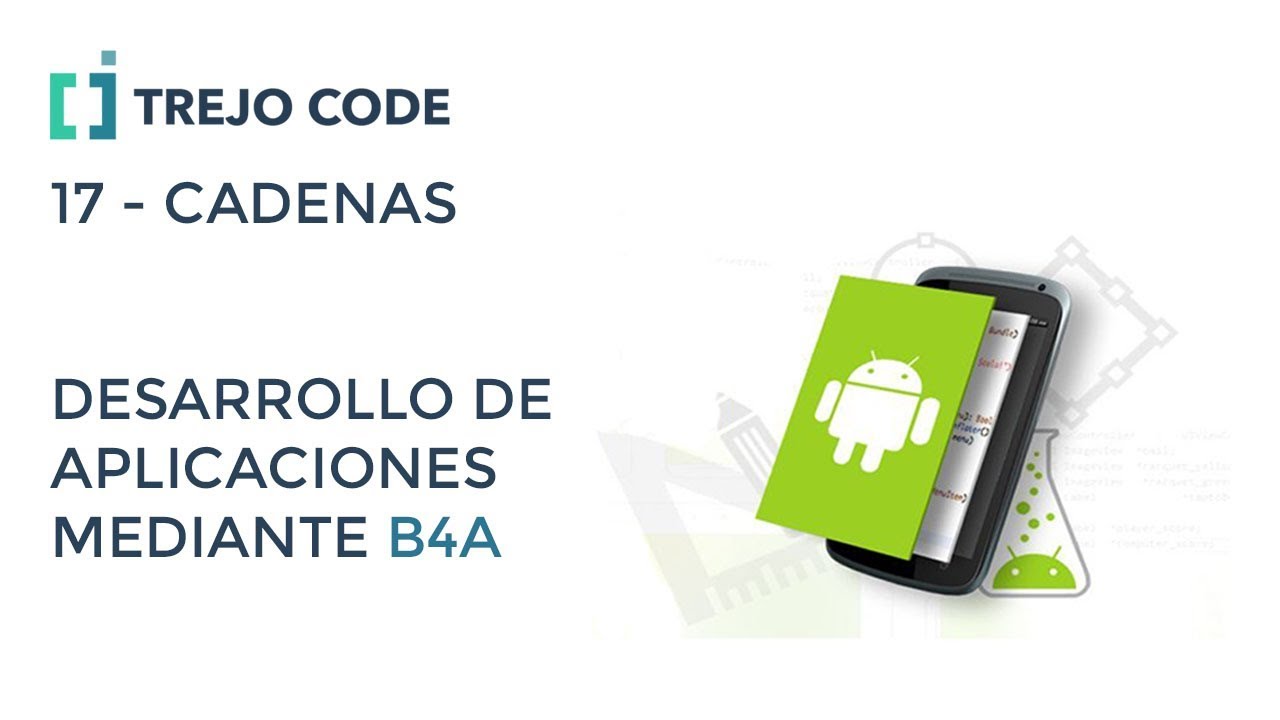
Curso B4A Español - 17 Cadenas

Introducción a Dart

2.7 Consejos y curiosidades sobre los tipos de datos - Curso Introducción a la programación

IWI131 Intro a strings

47. Programación en C++ || Cadenas || Pasar una palabra a minúscula - Función strlwr()
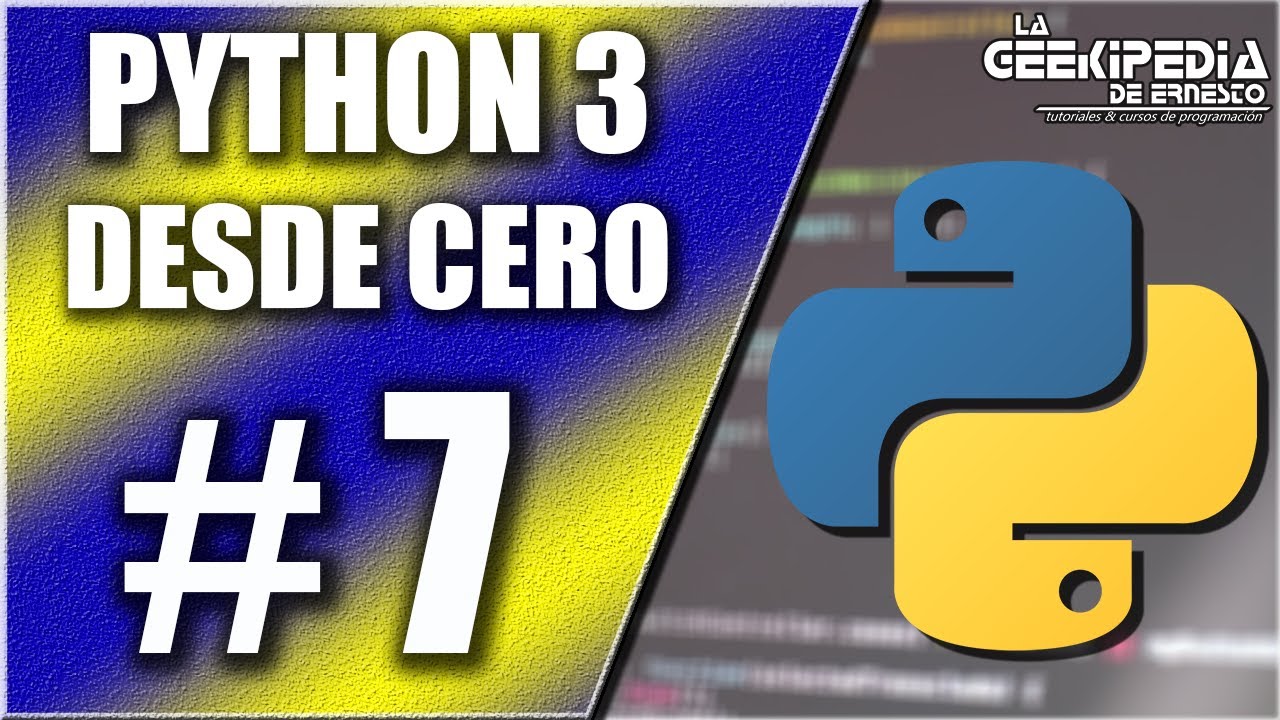
Curso Python 3 desde cero #7 | Comentarios en Python
5.0 / 5 (0 votes)
