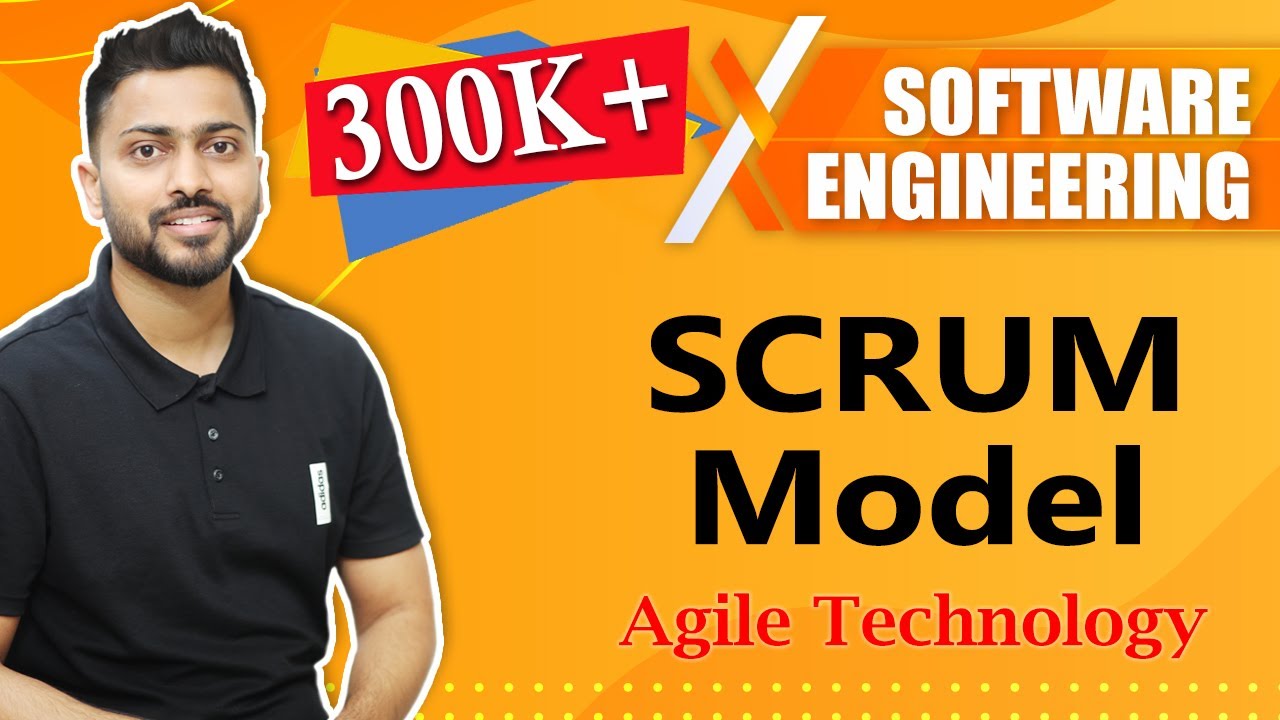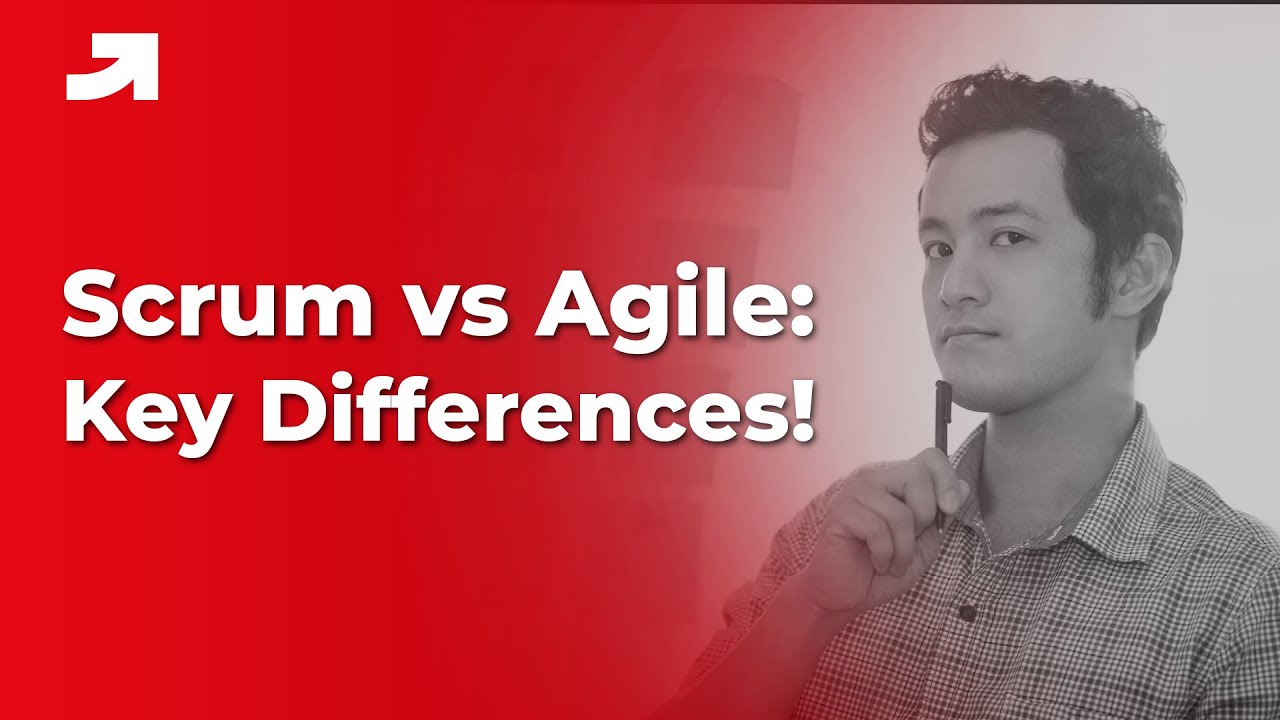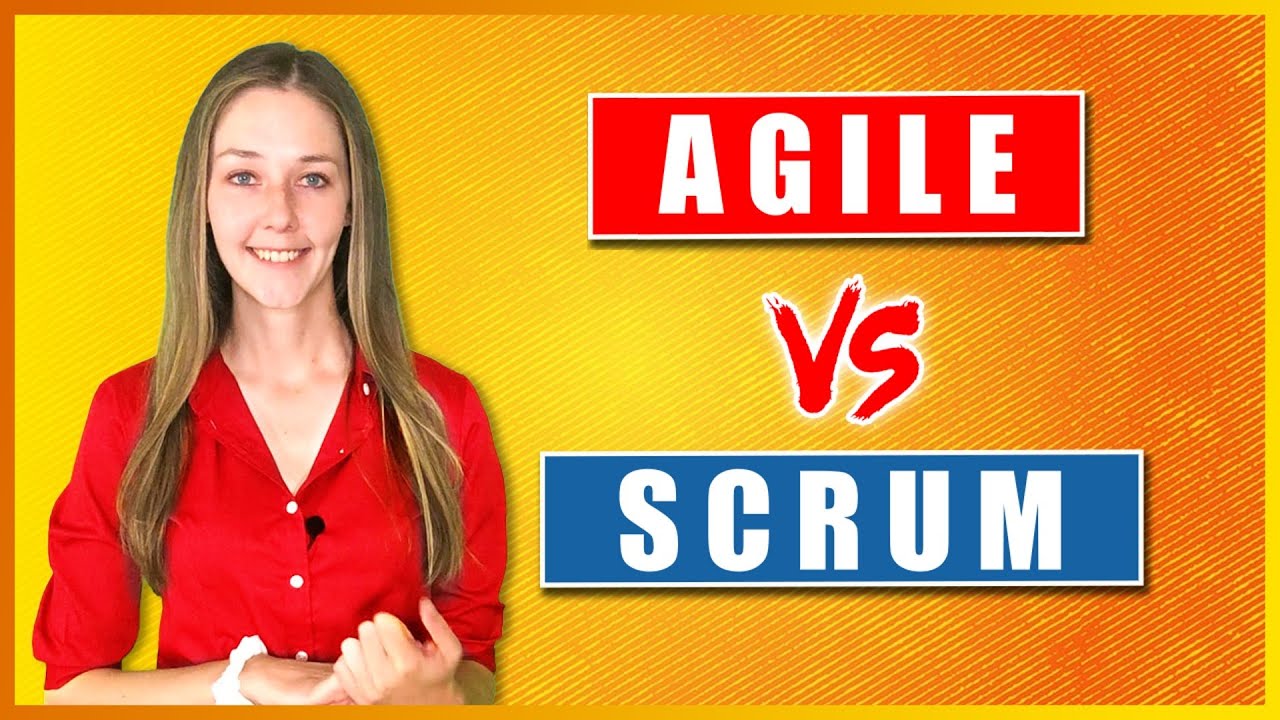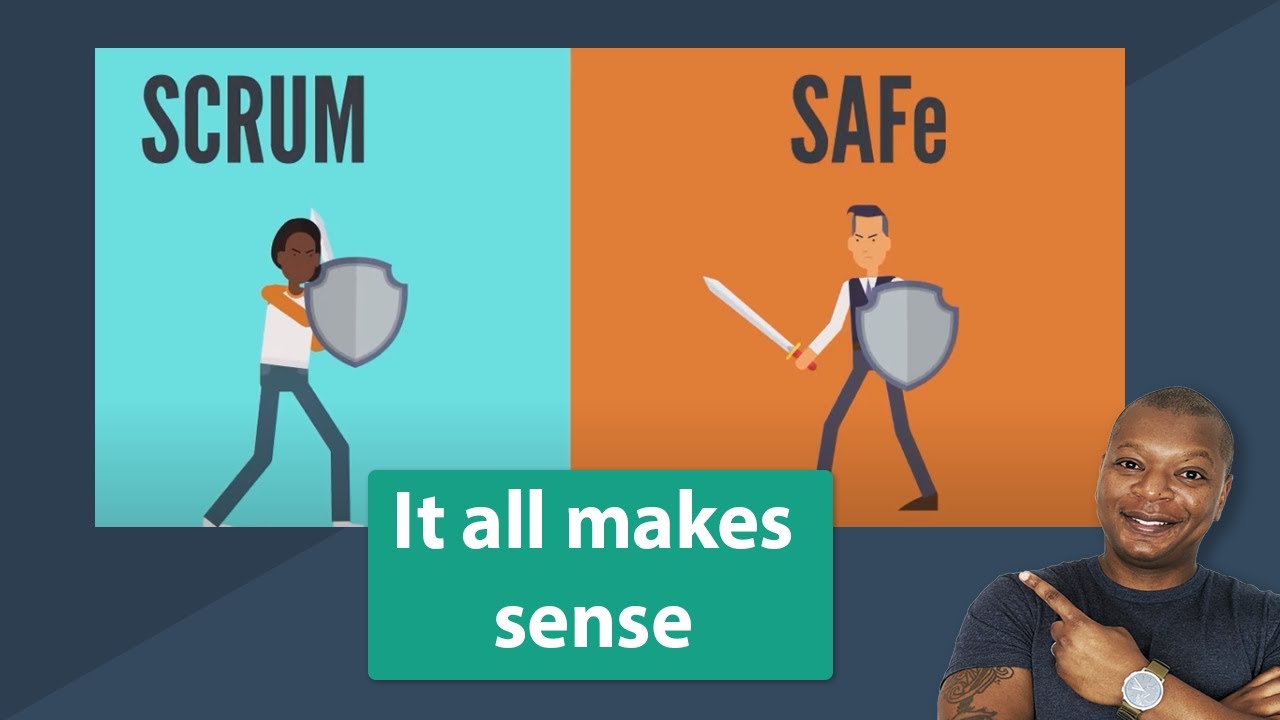What is Scrum? | Scrum under 3 minutes
Summary
TLDRThis video introduces Scrum, a widely used Agile framework for software development. It outlines the key roles, including the Product Owner, Development Team, and Scrum Master, and explains their functions. Scrum emphasizes iterative progress through Sprints, where prioritized features from the Product Backlog are developed. Daily Scrum meetings facilitate communication, while the Sprint Review showcases completed work, and the Sprint Retrospective focuses on continuous improvement. Overall, Scrum enhances collaboration, allows for regular feedback, and delivers value to customers efficiently.
Takeaways
- 😀 Scrum is a popular method of software development that follows Agile principles.
- 👤 The Product Owner defines the software requirements and prioritizes the product backlog.
- 👷 The Development Team is responsible for building the product based on the Product Owner's requests.
- 📦 Agile focuses on delivering value to customers in small, regular increments.
- 📝 Customer feedback is essential for refining product features and updating the product backlog.
- ⏳ Scrum operates in time-boxed iterations known as Sprints, which last one month or less.
- 🔄 A Sprint Planning Meeting is held before each Sprint to select high-priority items from the backlog.
- 📅 Daily Scrum Meetings allow team members to share progress and identify obstacles.
- 🚀 The outcome of a Sprint is a potentially shippable product, pending the Product Owner's approval.
- 🔍 Sprint Review and Sprint Retrospective are crucial rituals for showcasing accomplishments and identifying areas for improvement.
Q & A
What is Scrum?
-Scrum is a popular framework for managing software development that focuses on iterative progress and delivering value to customers through regular feedback and adaptations.
Who is the Product Owner in Scrum?
-The Product Owner is the person responsible for defining the product, prioritizing features, and ensuring that the Development Team builds the right software based on customer needs.
What role does the Development Team play in Scrum?
-The Development Team is responsible for building the product according to the specifications provided by the Product Owner, implementing features from the prioritized Product Backlog.
What is the Product Backlog?
-The Product Backlog is a prioritized list of features and requirements for the product, compiled by the Product Owner based on customer feedback and stakeholder input.
What are Sprints in Scrum?
-Sprints are time-boxed iterations of one month or less, during which the Development Team works to complete a selected set of features from the Sprint Backlog.
What happens in a Sprint Planning Meeting?
-During the Sprint Planning Meeting, the Scrum Master, Development Team, and Product Owner select high-priority items from the Product Backlog to form the Sprint Backlog for the upcoming Sprint.
What is the purpose of the Daily Scrum Meeting?
-The Daily Scrum Meeting is held every day during the Sprint to allow team members to discuss their progress, plan their work for the day, and identify any obstacles they are facing.
What are the outcomes of a Sprint?
-The outcome of a Sprint is a potentially shippable product increment, which means it is ready for release depending on the Product Owner's decision on whether to ship it or add more features.
What is the difference between Sprint Review and Sprint Retrospective?
-The Sprint Review is a meeting where the Scrum Team showcases what they accomplished during the Sprint, while the Sprint Retrospective is a reflection session focused on what went well, what didn’t, and how to improve in future Sprints.
Why is customer feedback important in the Scrum process?
-Customer feedback is crucial in Scrum as it informs the Product Owner's decisions on feature prioritization, ensuring that the product evolves in alignment with customer needs and expectations.
Outlines

このセクションは有料ユーザー限定です。 アクセスするには、アップグレードをお願いします。
今すぐアップグレードMindmap

このセクションは有料ユーザー限定です。 アクセスするには、アップグレードをお願いします。
今すぐアップグレードKeywords

このセクションは有料ユーザー限定です。 アクセスするには、アップグレードをお願いします。
今すぐアップグレードHighlights

このセクションは有料ユーザー限定です。 アクセスするには、アップグレードをお願いします。
今すぐアップグレードTranscripts

このセクションは有料ユーザー限定です。 アクセスするには、アップグレードをお願いします。
今すぐアップグレード関連動画をさらに表示
5.0 / 5 (0 votes)