7 Apps Better Than The Defaults Your Distro Ships
Summary
TLDRIn this video, the speaker discusses the common question of which applications to install on Linux, particularly when avoiding full desktop environments. They highlight several applications they believe outperform the defaults, including the text editor Genie, the video player VLC, the screenshot utility Flameshot, the calculator app Calculate, and alternative browsers like Libre Wolf, Brave, and C browser. The speaker emphasizes the customization, features, and open-source nature of these applications, offering viewers a guide to enhance their Linux experience.
Takeaways
- 😀 The speaker prefers to install lightweight window managers over full desktop environments because they come with their own set of applications.
- 🔧 The speaker suggests that there are better alternatives to the default applications provided by major desktop environments like GNOME, KDE, Cinnamon, XFCE, and MATE.
- 📝 For text editing, the speaker recommends Genie, a highly customizable graphical text editor with a plugin system, available in every Linux distribution's repositories.
- 🎞 VLC is highlighted as a superior video player to the default options in most desktop environments, due to its extensive codec support and advanced features.
- 📷 Flameshot is praised as a superior screenshot utility compared to the default tools in major desktop environments, offering more features and customization.
- 🧮 Calculate with a Q is the speaker's preferred calculator for Linux, offering both a graphical interface and a command-line utility with extensive functionality.
- 🌐 The speaker criticizes the default browsers that come with desktop environments and recommends alternatives like Libre Wolf for privacy and Brave for a privacy-focused Chromium experience.
- 🛠 The speaker emphasizes the importance of choosing applications that fit personal needs rather than relying solely on the defaults provided by desktop environments.
- 📚 Genie's customization options include color schemes and a variety of themes, which can be installed from the AUR for Arch-based systems.
- 🔄 The speaker mentions that most Linux distributions default to Mozilla Firefox, but suggests enhancing privacy and security with browsers like Libre Wolf.
- 🎉 The video concludes with acknowledgments to the speaker's Patreon supporters, emphasizing the community-driven nature of the content creation.
Q & A
Why does the speaker prefer to install window managers instead of full desktop environments?
-The speaker prefers to install window managers instead of full desktop environments because the latter comes with a complete suite of applications, which may include some that the speaker does not find useful or prefers to replace with alternatives.
What is the first application the speaker recommends as an alternative to default text editors?
-The first application the speaker recommends is Geany, a graphical plain text editor that is available in every Linux distribution's repositories and offers a plugin system for additional functionality.
What are some of the plugins that Geany supports?
-Geany supports various plugins, including a file tree plugin similar to NERD Tree in Vim, a document view, symbols view, a terminal, and a scribble pad for taking notes.
How can one install Geany and its plugins on an Arch-based system?
-On an Arch-based system, one can install Geany and its plugins by installing the packages 'geany', 'geany-plugins', and 'geany-themes' from the repositories.
What is the speaker's opinion on the default video players that come with major desktop environments?
-The speaker believes that the default video players that come with major desktop environments like GNOME and KDE are just okay and recommends VLC as a superior alternative.
Why does the speaker recommend VLC as a video player?
-The speaker recommends VLC because it is a popular, free, and open-source software that supports all multimedia codecs and offers advanced features like audio track separation and the ability to play both audio and video formats.
What is the speaker's suggestion for a better screenshot utility than those provided by default in desktop environments?
-The speaker suggests Flameshot as a superior screenshot utility due to its advanced features and ease of use, allowing users to draw areas on the screen to capture and save.
What unique feature does the speaker appreciate in the Calculate application?
-The speaker appreciates that Calculate, besides being a graphical calculator, also offers a command-line utility called 'calc' for performing calculations from the terminal.
What are the speaker's thoughts on the default browsers that come with most desktop environments?
-The speaker thinks the default browsers that come with most desktop environments, such as Epiphany for GNOME and Konqueror for KDE, are not very good and suggests alternatives for improved privacy and security.
What alternative browsers does the speaker recommend for privacy and security?
-The speaker recommends Libre Wolf, which is Firefox with more privacy and security settings enabled by default, and Brave, a privacy-focused browser with built-in ad blocking.
How does the Cube browser differ from other browsers mentioned in the script?
-Cube browser differs as it is designed to be keyboard-driven with Vim-like bindings, allowing users to navigate and interact with the browser using keyboard shortcuts instead of a mouse.
Outlines

このセクションは有料ユーザー限定です。 アクセスするには、アップグレードをお願いします。
今すぐアップグレードMindmap

このセクションは有料ユーザー限定です。 アクセスするには、アップグレードをお願いします。
今すぐアップグレードKeywords

このセクションは有料ユーザー限定です。 アクセスするには、アップグレードをお願いします。
今すぐアップグレードHighlights

このセクションは有料ユーザー限定です。 アクセスするには、アップグレードをお願いします。
今すぐアップグレードTranscripts

このセクションは有料ユーザー限定です。 アクセスするには、アップグレードをお願いします。
今すぐアップグレード関連動画をさらに表示

Linus Torvalds on why desktop Linux sucks

Problems You will Encounter on Linux (and How to Solve Them)

Cara Install Linux Debian 10 pada Virtualbox | Full Tutorial

I ranked Desktop Environments on Arch

Cloudflare Containers 101 - Run Docker Containers on the Edge
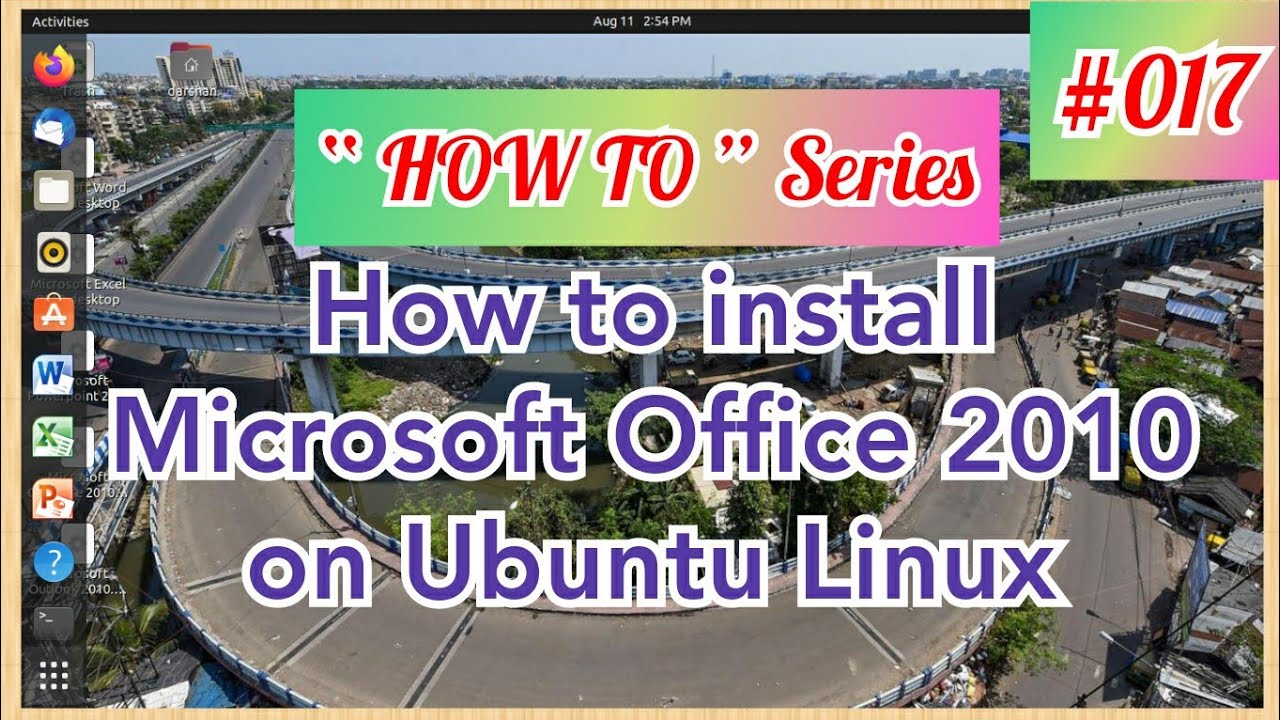
How to install Microsoft Office 2010 on Ubuntu Linux
5.0 / 5 (0 votes)
