WK 7 MOD 2 NAV6 LEC
Summary
TLDRIn this instructional video, Second Mate Everesto R. Feliciano guides viewers through the operational use of an Electronic Chart Display and Information System (ECDIS), focusing on the integration of the Automatic Radar Plotting Aid (ARPA) for collision avoidance. He explains the importance of radar overlay for position verification, the benefits of using ARPA in conjunction with visual bearings, and the distinctions between information layers, user chart layers, and event graphics. The lecture also covers the display categories of ECDIS and the significance of each layer for safe navigation.
Takeaways
- 📍 The primary use of ARPA (Automatic Radar Plotting Aid) in conjunction with visual bearings is to establish potential collisions and assist in navigation.
- 🔍 The radar overlay on an ECDIS (Electronic Chart Display and Information System) allows for a quick cross-check of the ship's position against ground field objects and the electronic chart.
- ⚠️ If the radar picture and electronic chart do not match, it indicates a potential error in the ship's GPS or horizontal datum.
- 📡 The radar overlay serves as a second independent position fixing system, helping to detect and correct course or position errors.
- 🛰️ Navigators should periodically overlay the radar on the ECDIS to check for possible navigation errors.
- 🚢 ARPA overlay benefits include collision avoidance, easier target identification, and minimizing radar-specific limitations.
- 🔄 The overlay of radar and chart images serves to verify each other, reducing the chance of human error.
- 🔄 System redundancy is enhanced by the integration of radar and ECDIS, providing flexibility and backup navigation capabilities.
- 👀 The watch officer must be vigilant and observe the original radar to ensure that targets are being tracked and displayed correctly.
- 🗺️ ECDIS display categories include Display Base, Standard Display, and All Layer Category, each offering different levels of detail for navigation.
- 📈 The Display Base provides the minimum information not intended for safe navigation, while the Standard Display includes necessary details for navigational use.
- 📚 The All Layer Category offers additional details on demand, such as soundings, submarine cables, and pipeline details, enhancing comprehensive navigation.
Q & A
What is the main purpose of the ARPA overlay in navigation?
-The main purpose of the ARPA (Automatic Radar Plotting Aid) overlay in navigation is to allow a quick cross-check of the ship's position. It helps in identifying discrepancies between the radar picture and the electronic chart, indicating potential errors in the ship's GPS or horizontal datum.
How does the radar overlay on an ECDIS (Electronic Chart Display and Information System) assist in collision avoidance?
-The radar overlay on an ECDIS assists in collision avoidance by providing a continuous and easy-to-use radar picture where radar takes the role of a second independent position fixing system. It allows for the detection of errors and the identification of targets in the area of safe water available for collision avoidance maneuvers.
What are the benefits of using radar overlay in conjunction with ECDIS?
-The benefits of using radar overlay with ECDIS include enhanced collision avoidance, improved target identification, minimization of radar-specific limitations, detection of false fairways, error detection due to different reference systems, reduction of human errors, reduced workload, and enhanced system redundancy and flexibility.
What is a 'double reader picture' and why is it significant in navigation?
-A 'double reader picture' refers to the overlay of the radar image on the electronic chart. It is significant because if the radar picture and the electronic chart do not match, it indicates that the ship's position might be incorrect, providing a clear indication of a potential error in navigation.
How can the radar overlay help in detecting errors in the ship's position?
-The radar overlay can help in detecting errors in the ship's position by showing discrepancies between the radar image and the electronic chart. Differences such as translation offset or rotation offset can indicate position errors, course errors, or sensor data errors.
What is the role of the officer of the watch when using the radar overlay?
-The officer of the watch should activate the radar overlay on the ECDIS to check for possible errors in navigation. They must also be vigilant and observe the original radar to ensure that targets not acquired by the radar system are not missed, as this could be extremely dangerous.
What are the different display categories in an ECDIS?
-The different display categories in an ECDIS are the Display Base, Standard Display, and All Layer Category. These categories provide varying levels of information, from the minimum necessary for navigation to all available details on demand.
What information is typically included in the Display Base layer of an ECDIS?
-The Display Base layer includes the minimum information on the chart, such as coastline, ship safety contour, isolated water, water danger, oscillator danger, scale, range, North Arrow, and units of depth and height.
What is provided in the Standard Display layer of an ECDIS?
-The Standard Display layer provides the minimum information necessary for navigational use, including voice beacons, peak structures, boundaries, parallel channels, rivers, prohibited and restricted areas, chart scale boundaries, ship routing systems, and traffic separation schemes.
What additional information can be displayed in the All Layer Category of an ECDIS?
-The All Layer Category can display additional information on demand, such as sample spot soundings, submarine cable and pipeline details, details of isolated dangers, magnetic variation, reticule place names, and other detailed chart information.
How can the officer of the watch ensure the accuracy of the navigational data?
-The officer of the watch can ensure the accuracy of the navigational data by periodically overlaying the radar on the ECDIS display to check for discrepancies. They should also be attentive to the original radar to verify the information displayed on the ECDIS and to detect any potential errors.
Outlines

このセクションは有料ユーザー限定です。 アクセスするには、アップグレードをお願いします。
今すぐアップグレードMindmap

このセクションは有料ユーザー限定です。 アクセスするには、アップグレードをお願いします。
今すぐアップグレードKeywords

このセクションは有料ユーザー限定です。 アクセスするには、アップグレードをお願いします。
今すぐアップグレードHighlights

このセクションは有料ユーザー限定です。 アクセスするには、アップグレードをお願いします。
今すぐアップグレードTranscripts

このセクションは有料ユーザー限定です。 アクセスするには、アップグレードをお願いします。
今すぐアップグレード関連動画をさらに表示

WEEK 11 LEC NAV 6

Gravitasi • Part 1: Hukum Newton Tentang Gravitasi, Gaya Gravitasi, Medan Gravitasi

WEEK 10 LEC NAV 6

Geometric Means Between Two Terms | How to Insert? | Grade 10 MELC
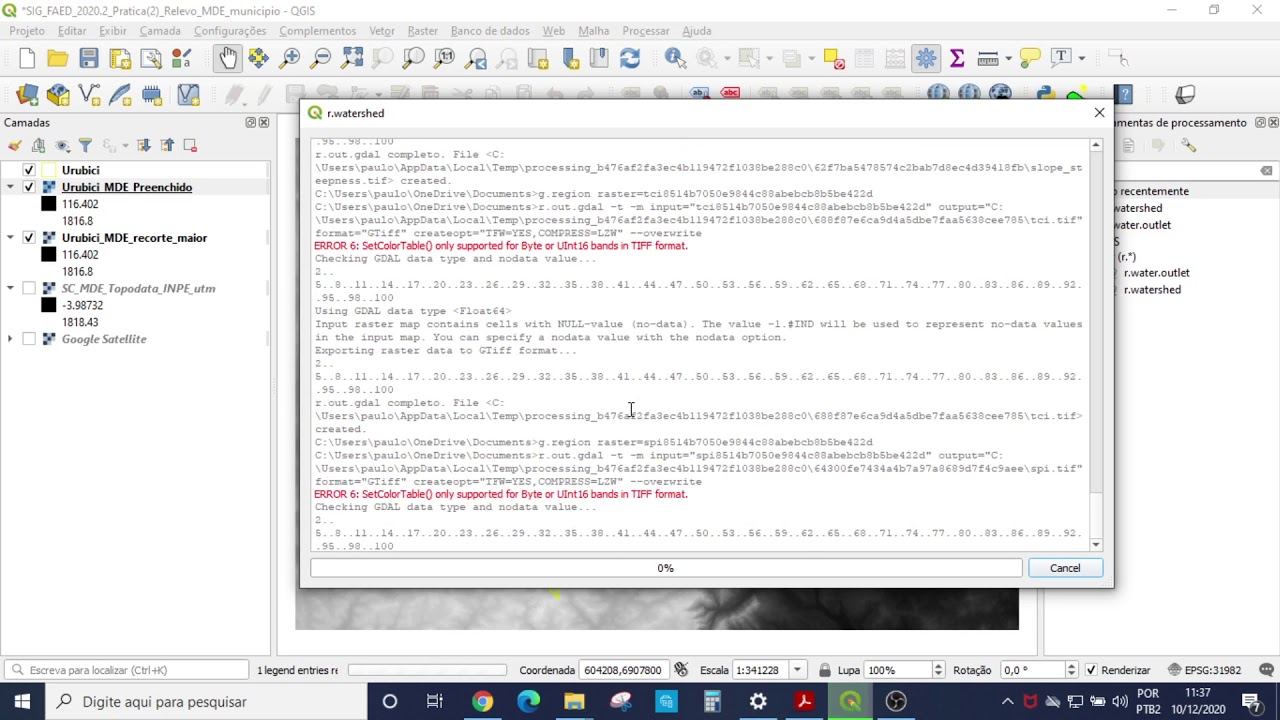
Hidrografia (2/5): direção de fluxo (flow direction) e definição de cursos d'água (streams) no QGis
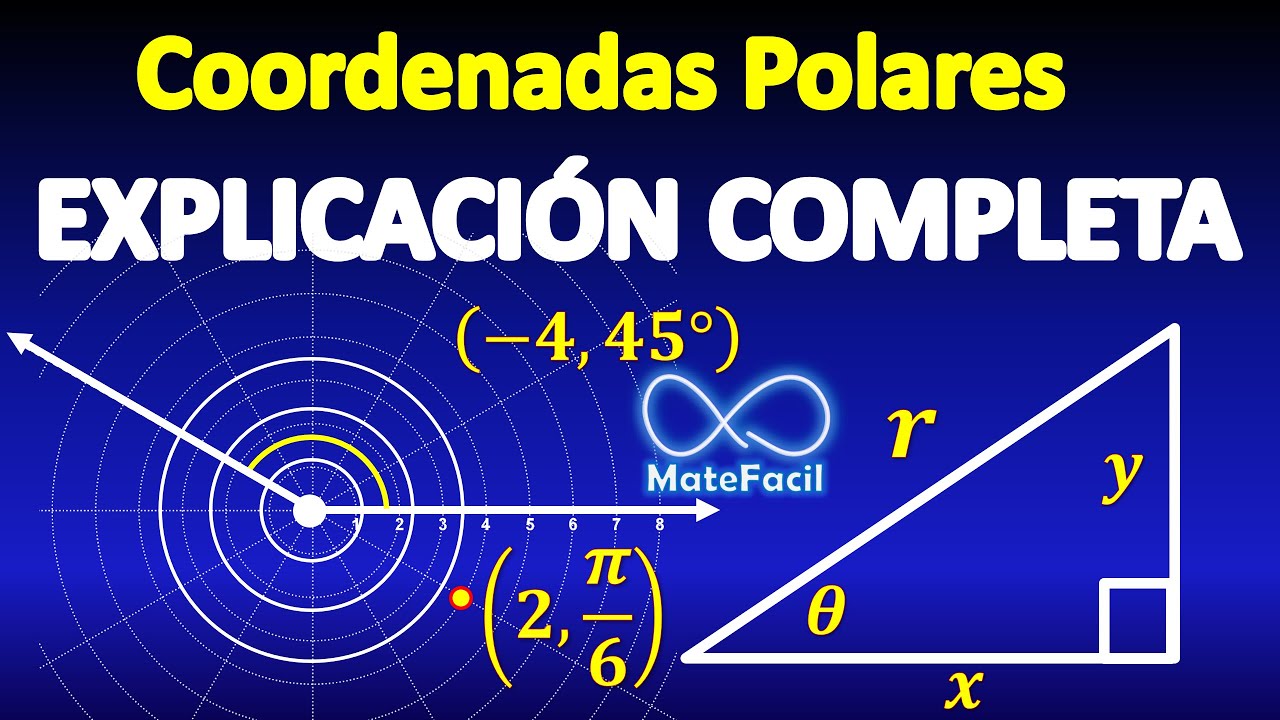
Coordenadas Polares ¿Qué son? EXPLICACIÓN COMPLETA
5.0 / 5 (0 votes)
