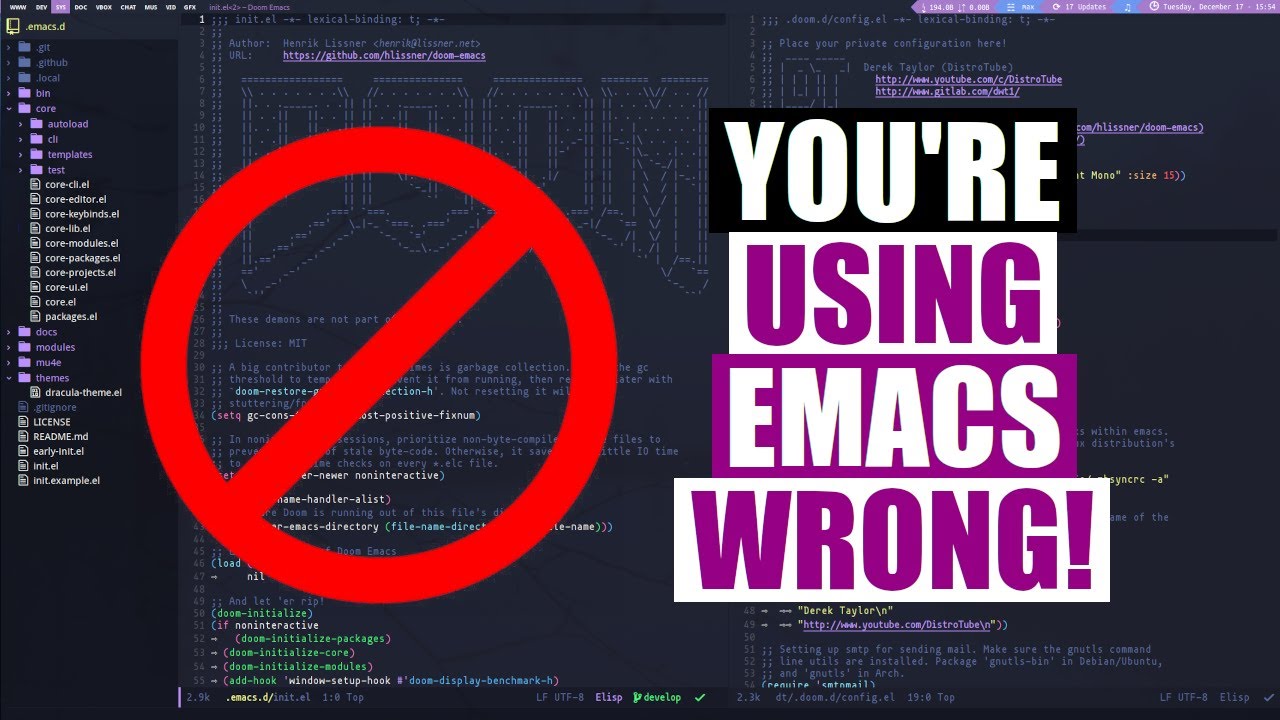My Emacs Workflow - As a Software Engineer and Student
Summary
TLDRThe video script details a developer's transition from Vim to Emacs, exploring the efficiency of Emacs for daily tasks. It covers the use of Emacs's client-server architecture for quick startups, window management, and split screens. The script addresses command line workflows, showcasing how to run and manage commands within Emacs, including using 'popper' for terminal emulation. It also discusses note-taking integration, using 'org-protocol' for capturing ideas and code snippets. The video further delves into compiling code with Emacs, utilizing 'compile' command customizations, and leveraging 'lsp-mode' for coding assistance. Lastly, it touches on using Emacs for communication, like managing Matrix and Discord servers through 'eminent', and concludes with a call for viewer engagement and support.
Takeaways
- 🔧 The speaker transitioned from Vim to Emacs and shares their workflow to address common questions about adapting to Emacs.
- 🖥️ Emacs' client-server architecture allows for quick restarts and shared buffers between windows, aiding in efficient window management.
- 🗂️ The speaker heavily utilizes splits in Emacs for multitasking and integrates this with their window manager for a seamless experience.
- 💻 The command line workflow in Emacs can be similar to using a terminal, with the added benefit of asynchronous command execution and buffer sharing.
- 🔗 Popper, a plugin/package, is used to manage multiple terminal-like buffers that can pop up and be hidden with a key binding.
- 📝 For programming, Emacs can replace the need for multiple terminal windows with its built-in terminal emulation and shell functionality.
- 📑 The 'with-editor' package allows external applications like Git to open and edit commit messages within Emacs buffers.
- 📝 Note-taking in Emacs is enhanced by the ability to capture thoughts and ideas directly within the editor and link them to specific lines of code.
- 🔗 The Org protocol and related tools enable capturing information from outside Emacs, like web pages, and integrating it into notes.
- 🔧 Emacs' compile command simplifies the process of compiling code with customizable commands and environment variable settings.
- ⚙️ LSP mode provides code hinting and snippets in Emacs, enhancing the coding experience, while the speaker prefers Temple for template management.
Q & A
What is the main topic of the video script?
-The main topic of the video script is the presenter's workflow with Emacs, a text editor, and how they transitioned from using Vim, addressing common concerns and sharing their personal Emacs setup and usage.
How does the presenter utilize Emacs' client-server architecture?
-The presenter uses Emacs' client-server architecture by starting Emacs with the server enabled, allowing for quicker subsequent opens and shared buffers between windows, which aids in efficient window management.
What is the significance of using 'popper' in the presenter's workflow?
-Popper is a plugin that allows the presenter to have terminal-like buffers that act like pop-ups, which can be hidden and popped back up with a key binding, facilitating the management of multiple buffers for one-off commands.
How does the presenter handle running simple commands within Emacs?
-The presenter can run simple commands within Emacs using the 'alt shift and the & symbol' to execute an asynchronous command in a buffer, providing a dumb terminal experience with additional Emacs functionalities.
What is the presenter's approach to using a terminal within Emacs?
-The presenter can use 'vterm' for a fully functional terminal within Emacs or rely on a shell with Emacs key bindings for simpler terminal needs, allowing for completion and history searches without leaving the editor.
How does the 'with-editor' package assist the presenter in their workflow?
-The 'with-editor' package allows the presenter to edit messages of commands like 'git commit' within Emacs, providing a seamless integration with the text editor for tasks that would typically require an external text editor.
What is the presenter's method for capturing thoughts or ideas during their work?
-The presenter uses a capture interface in Emacs, triggered by a key binding, to quickly jot down thoughts or ideas, which are then stored in a designated notes file, allowing for easy retrieval and reference.
How does the presenter integrate note-taking with their code?
-The presenter can link notes to specific lines of code, enabling them to jump back to the exact location in the code where the note was made, facilitating a tight integration between thought process and code development.
What is the 'org-protocol' and how does the presenter use it?
-The 'org-protocol' is a method that allows the presenter to capture information from outside of Emacs, such as highlighted text, and add it to their notes within Emacs, enhancing the integration with other tools.
How does the presenter handle compiling code within Emacs?
-The presenter uses the 'compile' command in Emacs, which can be customized for different file types or specific projects, and even set environment variables for tasks like resolving version conflicts in programming languages.
What is the presenter's preference for code snippets and why?
-The presenter prefers using 'temple' for code snippets over 'yasnippet' due to personal preference for the way 'temple' handles templates, despite the need to pre-define snippets in 'temple'.
How does the presenter manage their communication across different platforms like Discord and Matrix?
-The presenter uses 'eminent' to manage Matrix servers and mentions using Discord for school-related servers, highlighting the flexibility of using different platforms and the presenter's preference for staying connected.
Outlines

このセクションは有料ユーザー限定です。 アクセスするには、アップグレードをお願いします。
今すぐアップグレードMindmap

このセクションは有料ユーザー限定です。 アクセスするには、アップグレードをお願いします。
今すぐアップグレードKeywords

このセクションは有料ユーザー限定です。 アクセスするには、アップグレードをお願いします。
今すぐアップグレードHighlights

このセクションは有料ユーザー限定です。 アクセスするには、アップグレードをお願いします。
今すぐアップグレードTranscripts

このセクションは有料ユーザー限定です。 アクセスするには、アップグレードをお願いします。
今すぐアップグレード5.0 / 5 (0 votes)