Top 5 Best Free AI Image Generator Apps (November 2023 Update!) Midjourney Alternative
Summary
TLDRこの動画スクリプトは、現在動作しているトップ5の最高の無料ミッドジャーニー代替ツールを紹介しています。これらのツールは、簡単なボタンクリックで使えるものから、より高度な創造力を持つものを介して、幅広いジェネラティブAI機能を提供します。一部のツールは無料で無制限に使用でき、他のツールは日または週のクォータがあります。これらのツールを使用して、短時間で素晴らしい画像を生成する方法を学ぶことができます。
Takeaways
- 🌟 動画スクリプトを徹底的に分析しました。
- 🎨 5つの最高の無料ミッドジャーニー代替ツールを紹介しています。
- 🔧 いくつかのツールは簡単で使いやすい一方、高度なクリエイティブコントロールが可能なより複雑なツールも含まれています。
- 🖼️ Bing AI画像ジェネレーター(Bing Creator)はDAR 3 AIアートジェネレーターエンジンを使用し、非常に鮮明で美しいデザインを生成できます。
- 🚀 Canva AIは最近AIをデザインプラットフォームに組み込み、簡単なグラフィックデザインを簡単に作成できます。
- 🤖 Leonardo AIは無料でほぼ無制限に使用でき、豊富な機能とスタイルの選択肢があります。
- 🔥 Adobe FireflyはAdobe IDを作成して無料で使用でき、テキストから画像の生成や様々なジェネラティブAI機能が含まれています。
- 🎡 Playground AIは最も機能豊富な無料AI画像ジェネレーターツールであり、毎日500枚の画像を生成できます。
- 👍 すべてのツールは魅力的で、特にLeonardo AIとPlayground AIはほぼ無制限の使用ができ、非常に高い評価を受けています。
- 📌 各ツールの利点と制限を比較し、ユーザーのニーズに応じて最適なツールを選択することができます。
- 💡 これらのAIツールを使用することで、創造性と効率性を高め、デザインやアート作品の作成に役立ちます。
Q & A
Bing AI image generatorはどのような特徴を持っていますか?
-Bing AI image generatorは、新しいDar 3 AI art generatorエンジンを使用しており、非常に鮮明で美しいデザインを生成できます。また、100%無制限で使用できますが、Boost機能を使用しない場合、画像の生成に時間がかかります。Boost機能を使用すると、画像の生成が非常に迅速になります。
Canva AIの使い方について教えてください。
-Canva AIは、シンプルなテンプレートを使用してシンプルなグラフィックデザインを行うためのツールです。オンラインのAI画像生成器にアクセスするには、Canvaのウェブサイトにログインし、左側の「Apps」から「Magic Media」を選択します。プロンプトを入力して「Create your image」をクリックすると、約30秒で画像が生成されます。
Leonardo AIのアクセス方法は何ですか?
-Leonardo AIにアクセスするには、ホワイトリストに登録する必要があります。このプロセスは長くありませんが、詳細はLeonardo AIのホームページや関連動画を参照してください。また、Leonardo AIは毎日リセットされるトークンシステムを持っています。
Adobe Fireflyの特長は何ですか?
-Adobe Fireflyは、テキストから画像を生成する機能だけでなく、テキスト効果などの素晴らしい生成AI機能が含まれています。また、Adobe Fireflyは無料ですが、月ごとにリセットされる25回の生成クレジットがあります。
Playground AIの利点は何ですか?
-Playground AIは、最も無制限で使いやすいAI画像生成器の一つであり、驚くべき生成AI機能が組み込まれています。また、デザイン機能の完全な制御も可能です。無料で毎日500枚の画像を生成できますし、新しく紹介されたキャンバスレイアウトを使用して、独創的な方法でキャンバスを操作できます。
Bing AI image generatorのBoost機能はどのように機能しますか?
-Boost機能を使用すると、Bing AI image generatorは画像をより迅速に生成できます。しかし、この機能は週に22回だけ使用でき、毎週リセットされます。軽度使用者であれば、この機能を活用して短時間で高品質な画像を生成できます。
Canva AIで生成された画像を保存する方法は何ですか?
-Canva AIで生成された画像を保存するには、単に「Share」をクリックしてから「Download as a PNG」を選択します。これにより、生成された画像をダウンロードできます。
Leonardo AIのAlchemy V2エンジンは何ですか?
-Leonardo AIのAlchemy V2エンジンは、新しいAI技術で画像を生成するためのエンジンです。このエンジンを使用すると、より高品質な画像を生成できます。また、Leonardo AIには、Leonardo diffusion XL、Leonardo Vision XL、Albo base XLなど、選択可能な様々なモデルがあります。
Adobe Fireflyで生成された画像をアップグレードする方法は何ですか?
-Adobe Fireflyで生成された画像をアップグレードするには、視覚的な強度やスタイルを調整することができます。また、画像のスタイルをマッチングするために参照画像をアップロードしたり、写真の設定を変更したり、背景や前景にアイテムを追加したりすることもできます。
Playground AIのネガティブプロンプトとは何ですか?
-Playground AIのネガティブプロンプトは、生成された画像から特定の要素を除去するために使用される機能です。たとえば、画像から不要な物体を消去たり、シーンを変更したりすることができます。
どのプラットフォームが最も無制限の使用を提供していますか?
-Leonardo AIとPlayground AIが、最も無制限の使用を提供しているプラットフォームです。特にPlayground AIは、生成AIが無料で利用可能で、非常に高い使用限度があります。
Outlines

このセクションは有料ユーザー限定です。 アクセスするには、アップグレードをお願いします。
今すぐアップグレードMindmap

このセクションは有料ユーザー限定です。 アクセスするには、アップグレードをお願いします。
今すぐアップグレードKeywords

このセクションは有料ユーザー限定です。 アクセスするには、アップグレードをお願いします。
今すぐアップグレードHighlights

このセクションは有料ユーザー限定です。 アクセスするには、アップグレードをお願いします。
今すぐアップグレードTranscripts

このセクションは有料ユーザー限定です。 アクセスするには、アップグレードをお願いします。
今すぐアップグレード関連動画をさらに表示

【入門】AI副業初心者は「ショート動画」から攻めろ!
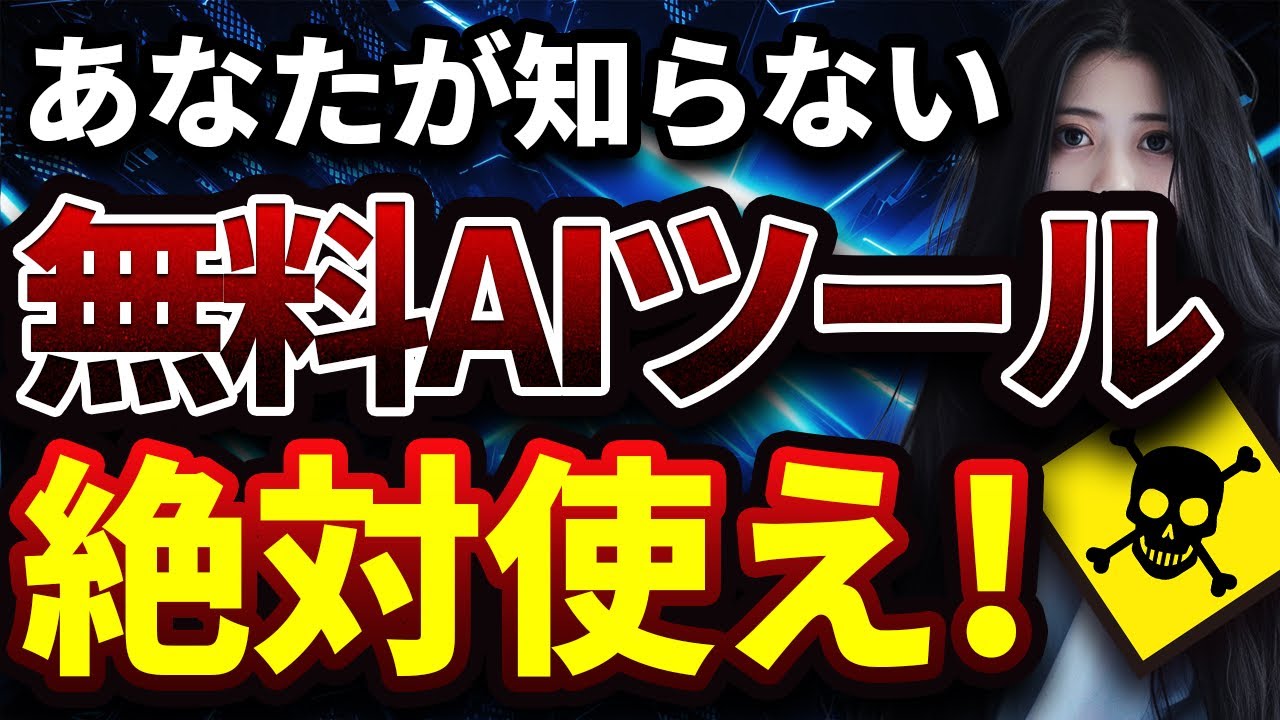
【知らなきゃ大損】この無料AIサイトが凄すぎる!

【有料ツールなし】AI×ショート動画で月20万稼ぐ!【1日30分】

【無料で使える動画生成AI】Stable Video Diffusionってどうなの?PikaやGen-2と比較してみた

Sora並みにリアルな動画生成AI『Haiper AI』が凄い!けど...
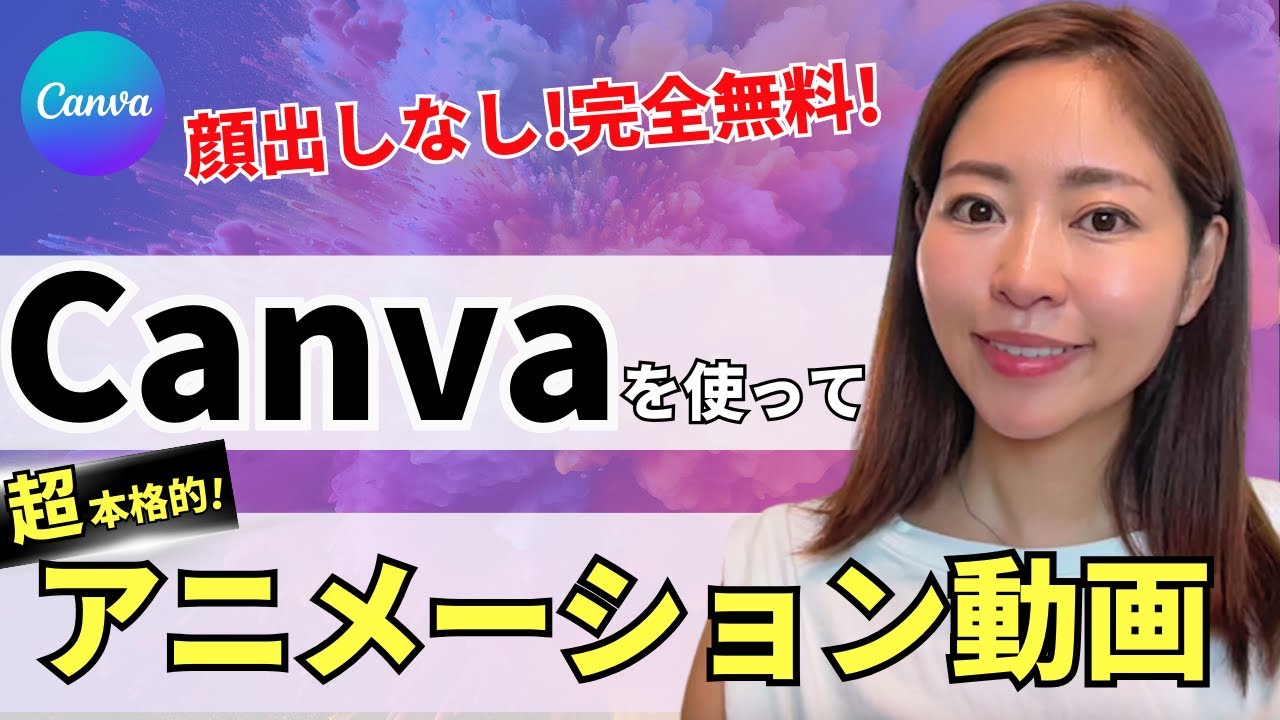
【顔出しなしOK】完全無料!Canva×ChatGPTを使って本格的なアニメーション動画を作成する方法・全手順
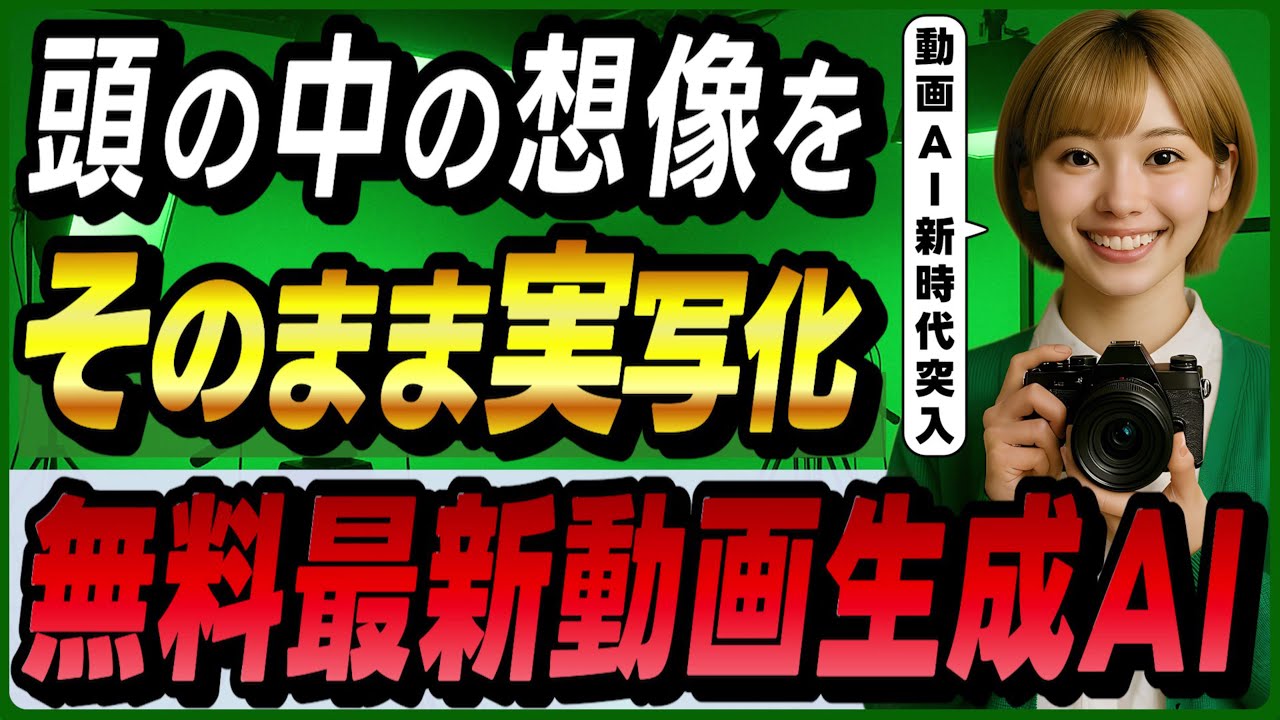
[Spring 2025] 5 latest free video generation AI tools! + How to use Google Veo 2 for free! ~PixVe...
5.0 / 5 (0 votes)