1 - Programming Concepts
Summary
TLDRIn this introductory video lecture, Angelito Onan Junior, also known as Sergeant, outlines the basics of programming concepts in CC 101. He covers the definitions of software and hardware, identifies programmer types, explains problem-solving steps, introduces programming elements, and discusses programming paradigms. The video aims to provide a foundational understanding of how software makes computers intelligent and the essential components of programming, including input, data, operations, output, conditional and unconditional execution, loops, and subroutines, all within various programming styles.
Takeaways
- 📘 The video is an introductory lesson on programming concepts, specifically for CC 101 unit 1.
- 🔍 The first lesson defines software and hardware, and explains their roles in making computers function as intelligent machines.
- 👨💻 It identifies two types of programmers: system programmers who create system software, and application programmers who develop applications for users.
- 💡 Software is a collection of instructions that tells the computer what to do, including applications like Microsoft Word, Photoshop, and device drivers.
- 🔧 Hardware refers to the physical components of a computer system, such as the mouse, keyboard, and monitor.
- 🛠 Problem-solving in programming involves steps like planning, analysis, design, development, testing, debugging, and documentation.
- 🔢 Programming involves elements such as input, data, operations, output, conditional execution, loops, and subroutines which are essential for creating software.
- 🔄 The script explains that input is data entered by the user, data is where input is stored, and output is the result of processing the input.
- 🔄 Operations include mathematical, relational, and logical operations that manipulate data.
- 🔁 Loops are used to execute a set of instructions repeatedly until a condition is met, making the code more efficient.
- 📚 Subroutines or functions are smaller programs within a larger program that can be called upon to perform specific tasks.
- 🎨 Programming paradigms are different styles or methods of programming, such as procedural, object-oriented, modular, and data abstraction.
Q & A
What are the main topics covered in Unit 1 of the CC 101 course?
-Unit 1 of the CC 101 course covers programming concepts, including the definition of software and hardware, types of programmers, steps of problem-solving, elements of programming, and classification of programming paradigms.
What is the difference between system programmers and application programmers?
-System programmers focus on creating software that manages and controls computer systems, such as operating systems and system utilities. Application programmers, on the other hand, develop software designed to perform specific tasks, like database applications, web applications, and games.
How do software and hardware interact in a computer system?
-Software provides instructions for the computer's hardware to perform specific tasks. The hardware, such as the CPU, mouse, or keyboard, is the physical component, while the software, like an operating system or application, enables the hardware to function and perform tasks.
What are the steps involved in problem-solving in programming?
-The steps in problem-solving include planning, analysis, design, development, testing and debugging, and documentation. Each step helps ensure that the software effectively solves the intended problem.
What are the elements of programming discussed in Unit 1?
-The elements of programming discussed include input, data, operations, output, conditional execution, loops, and subroutines (functions or modules). These elements are fundamental to writing and understanding programs.
Can you explain the role of conditional execution in programming?
-Conditional execution allows a program to make decisions based on certain conditions, using constructs like if-else statements and switch cases. It helps control the flow of the program by executing specific code only when certain conditions are met.
What is a subroutine, and why is it important in programming?
-A subroutine, also known as a function or module, is a block of code designed to perform a specific task within a program. It helps break down large programs into smaller, more manageable sections, making the code easier to understand, maintain, and reuse.
How do loops function in programming, and what is their purpose?
-Loops in programming allow a set of instructions to be executed repeatedly until a specific condition is met. They are used to automate repetitive tasks, such as iterating through a list or generating a series of numbers.
What are some examples of application software mentioned in the lecture?
-Examples of application software mentioned include Microsoft Word, Photoshop, games, and video editing software. These applications are designed to perform specific tasks, such as word processing, photo editing, and entertainment.
What are programming paradigms, and what are some examples?
-Programming paradigms are styles or approaches to programming that dictate how code is structured and organized. Examples include object-oriented programming, procedural programming, modular programming, and data abstraction.
Outlines

Cette section est réservée aux utilisateurs payants. Améliorez votre compte pour accéder à cette section.
Améliorer maintenantMindmap

Cette section est réservée aux utilisateurs payants. Améliorez votre compte pour accéder à cette section.
Améliorer maintenantKeywords

Cette section est réservée aux utilisateurs payants. Améliorez votre compte pour accéder à cette section.
Améliorer maintenantHighlights

Cette section est réservée aux utilisateurs payants. Améliorez votre compte pour accéder à cette section.
Améliorer maintenantTranscripts

Cette section est réservée aux utilisateurs payants. Améliorez votre compte pour accéder à cette section.
Améliorer maintenantVoir Plus de Vidéos Connexes

BAID MK3 P1

Part 1 Introduction || C#.Net Tutorials For Beginners & Experienced || @NehanthWorld

Introduction to C++ Programming
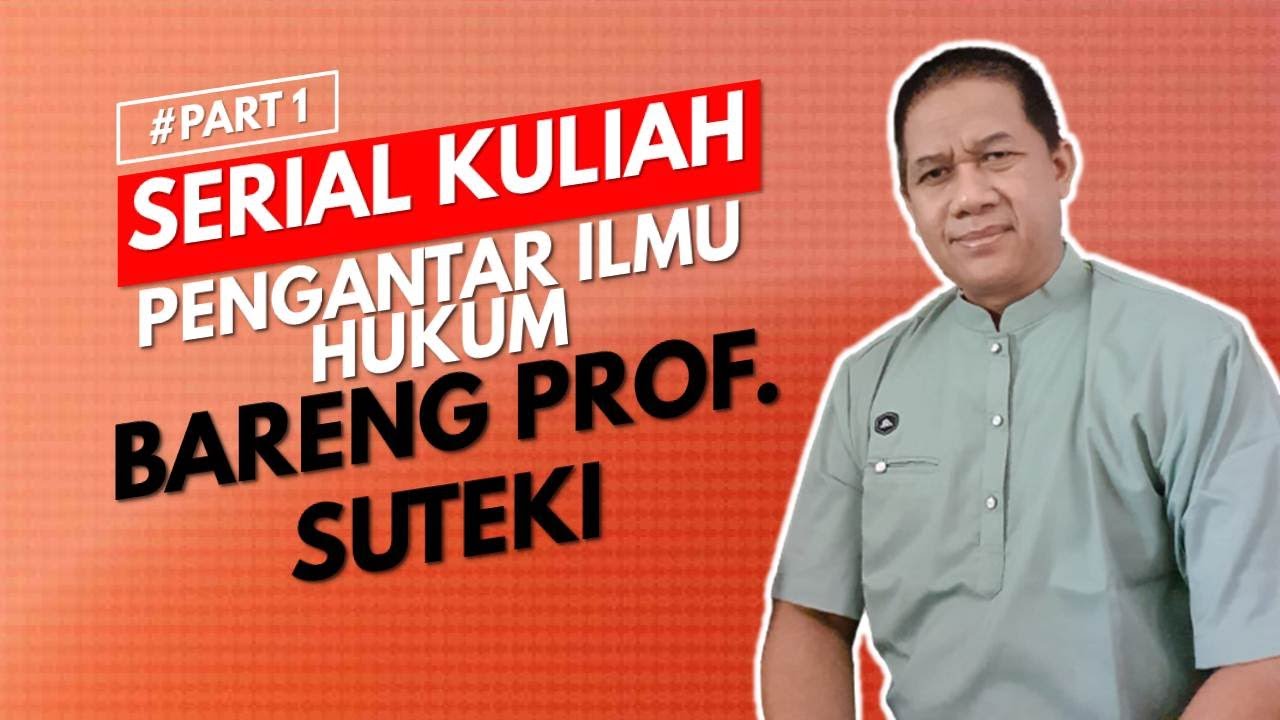
Sejarah, Pengertian dan Ruang Lingkup | PART 1

Assembler Directives/Pseudo Codes in 8086 Microprocessor | 8086 Programming
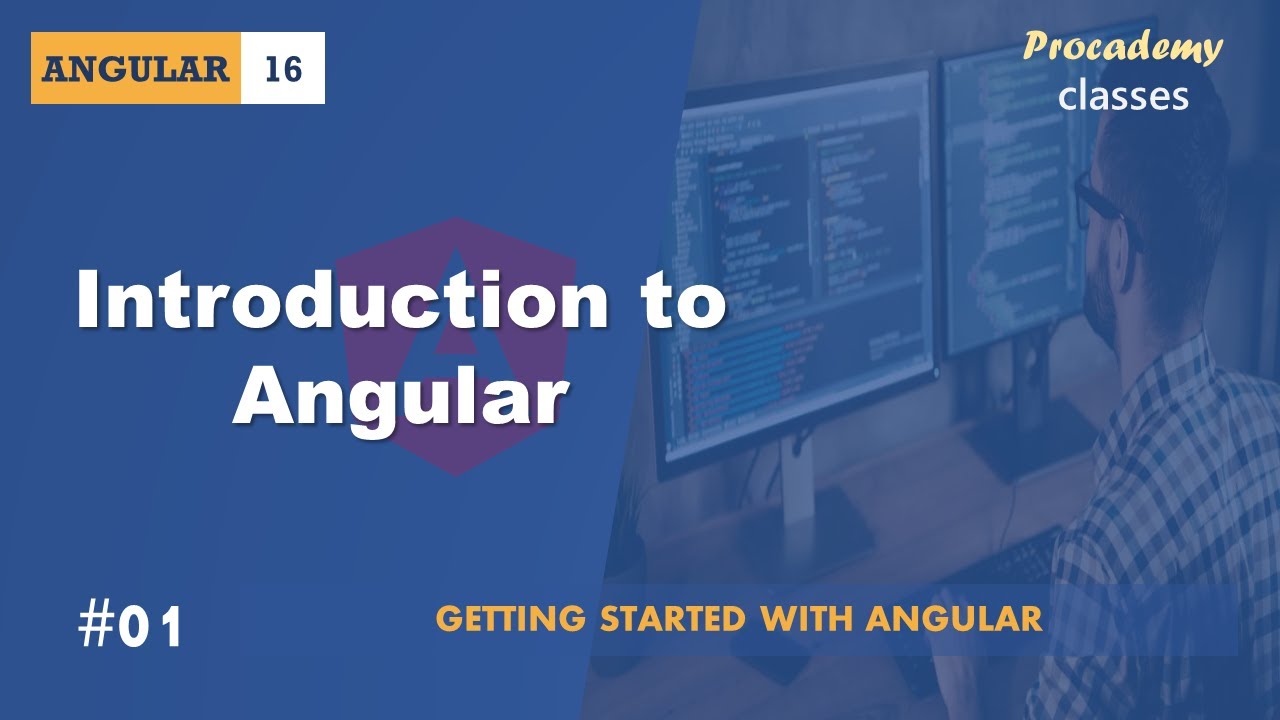
#01 Introduction to Angular | Getting Started with Angular | A Complete Angular Course
5.0 / 5 (0 votes)
