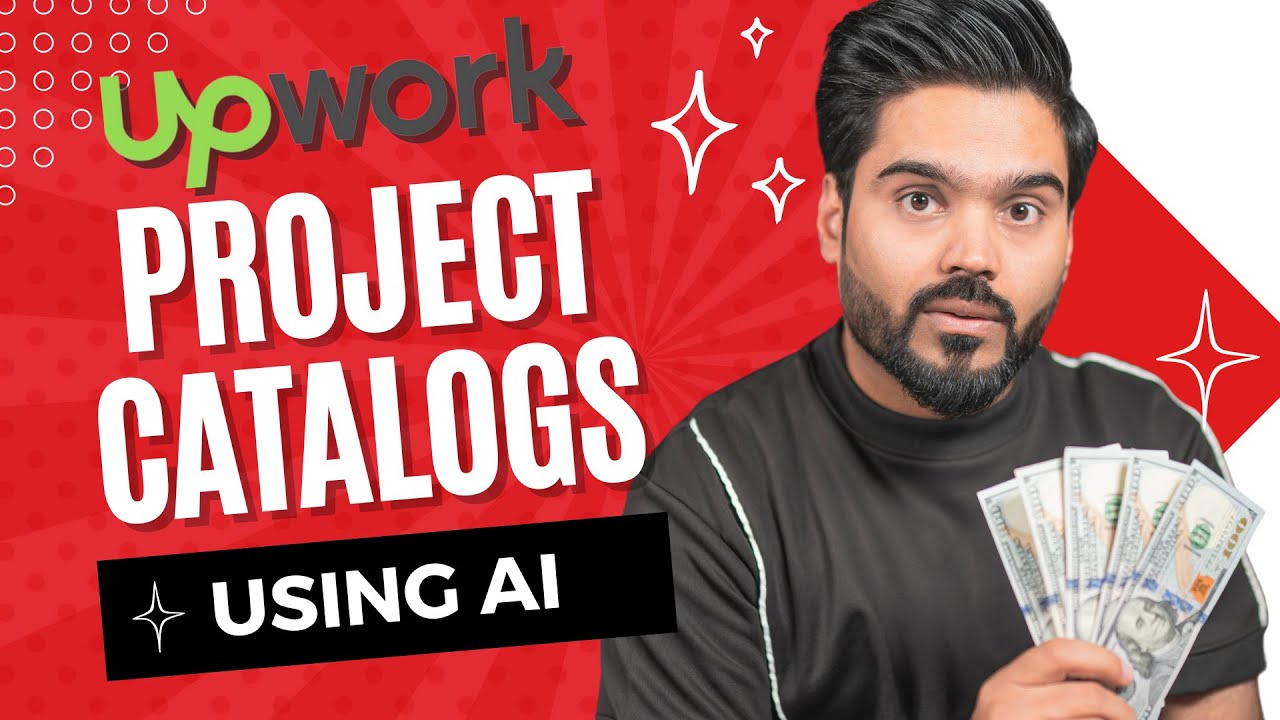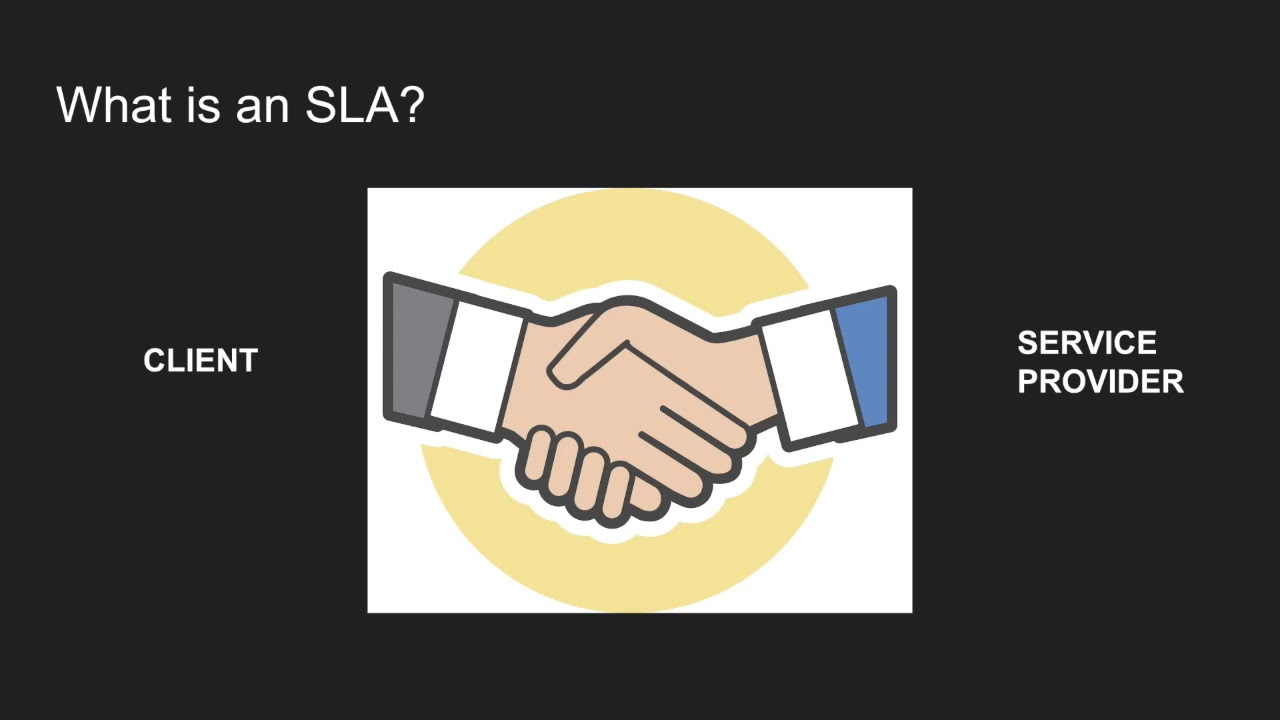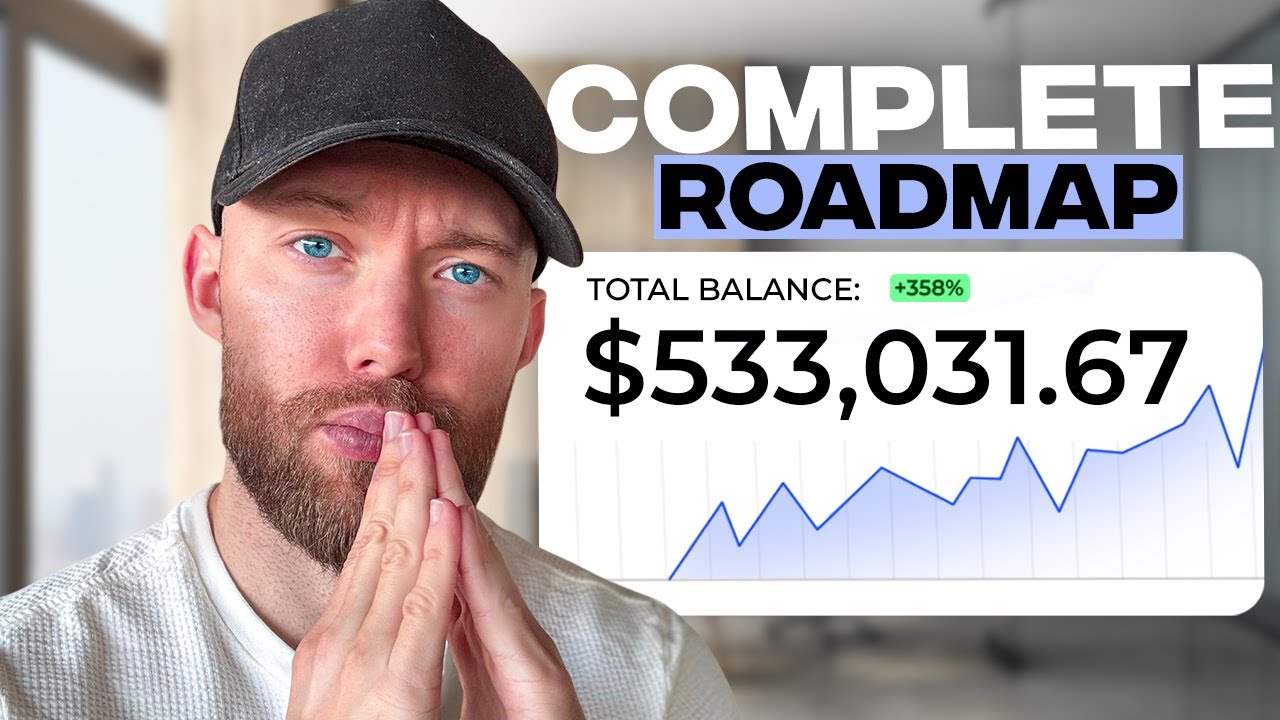How to upgrade or downgrade a subscription plan on Queue
Summary
TLDRThe video script outlines a straightforward process for clients to upgrade their service tiers. Users simply visit the client portal, navigate to the services page, and select 'upgrade'. They choose their project type, such as Facebook, and the desired tier, moving from a free introductory plan to a $5,000 per month tier one plan. The system automatically calculates the difference due and processes the payment using the card on file, updating all necessary information on QuickBooks and the Stripe account with the new service plan.
Takeaways
- 🚀 The process of upgrading is straightforward and can be done through the client portal.
- 📍 Clients need to navigate to the 'services' page to initiate the upgrade.
- ⏫ The upgrade involves moving from a lower tier, such as 'tier intro', to a higher tier, like 'tier one'.
- 📝 After selecting 'upgrade', clients must specify the platform related to their project, in this case, Facebook.
- 💰 The script mentions a specific pricing change from $0 per month for tier intro to $5,000 per month for tier one.
- 🔄 An automatic calculation will be performed to determine the difference in payment due immediately after the upgrade selection.
- 💳 The system will use the card on file to process the payment for the upgrade.
- 🔄 Information on QuickBooks (Q) and the Stripe account will be updated to reflect the new service or plan.
- 🔒 The upgrade process is designed to be secure, using the existing payment method on file.
- 👍 The speaker expresses hope that the explanation is helpful to the client.
- 📞 The closing thanks suggests a customer service orientation, aiming to assist and support the client.
Q & A
What is the process for upgrading a client's service plan?
-To upgrade a service plan, the client needs to go to the client portal, navigate to the services page, and select the upgrade option. They then choose the project type and the new tier they want to upgrade to.
What is the starting point for the upgrade process?
-The starting point is the client portal, where the client can access the services page to begin the upgrade process.
Can clients upgrade from any tier to any other tier?
-Yes, clients can upgrade from one tier to another, as demonstrated in the script where a client upgrades from tier intro to tier one.
What is the pricing difference between tier intro and tier one?
-The pricing difference is from $0 per month for tier intro to $5,000 per month for tier one.
How is the payment for the upgrade processed?
-The payment is processed using the card on file, and the difference due today is automatically calculated upon clicking the continue button.
What happens after the client submits the payment for the upgrade?
-After submitting the payment, the system updates the client's information on QuickBooks and the Stripe account with the new service or plan they purchased.
Is there a specific project type mentioned in the script for the upgrade?
-Yes, the example in the script mentions upgrading for a Facebook project.
What is the purpose of the upgrade process described in the script?
-The purpose is to allow clients to increase their service plan tier, enhancing their service offerings and capabilities.
Is the upgrade process automated or does it require manual intervention?
-The upgrade process is largely automated, with automatic calculations and updates to the client's payment and service information.
What is the role of QuickBooks in the upgrade process?
-QuickBooks is used to update the client's financial information and service plan details after the upgrade.
Is there a specific platform mentioned for the project type in the script?
-Yes, the platform mentioned is Facebook.
Outlines

Cette section est réservée aux utilisateurs payants. Améliorez votre compte pour accéder à cette section.
Améliorer maintenantMindmap

Cette section est réservée aux utilisateurs payants. Améliorez votre compte pour accéder à cette section.
Améliorer maintenantKeywords

Cette section est réservée aux utilisateurs payants. Améliorez votre compte pour accéder à cette section.
Améliorer maintenantHighlights

Cette section est réservée aux utilisateurs payants. Améliorez votre compte pour accéder à cette section.
Améliorer maintenantTranscripts

Cette section est réservée aux utilisateurs payants. Améliorez votre compte pour accéder à cette section.
Améliorer maintenantVoir Plus de Vidéos Connexes
5.0 / 5 (0 votes)