KMP vs. Flutter - Who Will Win The Cross-Platform Battle?
Summary
TLDRIn this video, the host compares two leading cross-platform frameworks, Kotlin Multiplatform (KMP) and Flutter, for mobile app development. They delve into code sharing, programming languages, compilation processes, UI rendering, native API communication, performance, and maturity. The host, an Android developer, leans towards KMP due to its native capabilities and Google's official support, despite acknowledging Flutter's stability and widespread use. The video concludes with a recommendation for native Android developers to consider KMP, especially with Kotlin knowledge, while suggesting both frameworks will coexist, catering to different developer needs and goals.
Takeaways
- 📱 Cross-platform development has been a significant aspect of mobile platforms, with native development being equally prevalent.
- 🔍 Two prominent frameworks for building iOS and Android apps with a single code base are KMP (Kotlin Multiplatform) and Flutter.
- 👨💻 The speaker, a native Android developer with 5-6 years of experience, finds cross-platform frameworks appealing and will compare KMP and Flutter.
- 📝 The comparison will cover various aspects including code sharing, programming languages, compilation, UI rendering, native API communication, performance, maturity, and future predictions.
- 🔑 Both KMP and Flutter support code sharing across iOS, Android, desktop apps, and web platforms.
- 💬 KMP uses Kotlin, while Flutter uses Dart, with the speaker expressing a preference for Kotlin's syntax and features over Dart.
- 🔄 Compilation in KMP depends on the target platform, compiling to JVM byte code for Android, native binaries for iOS, and JavaScript for web.
- 🖼️ UI rendering in KMP can use native components or shared Jetpack Compose code, whereas Flutter uses a canvas-based approach without native components.
- 🤝 KMP allows direct interaction with native APIs through an expect-actual mechanism, while Flutter requires a bridge layer via platform channels.
- ⚡ Theoretically, KMP may offer better performance due to the lack of a bridge layer, sharing the same memory space and call stack as the platform.
- 🛠️ KMP is considered stable and production-ready, but its UI component, Compose Multiplatform, is still in beta or alpha for non-Android platforms.
- 🔮 The speaker speculates on the future, noting Google's official support for KMP and suggesting it might have a brighter future than Flutter, which is owned by Google.
- 📚 For native Android developers familiar with Kotlin, transitioning to KMP is recommended due to the learning curve and Google's recent support.
- 🌐 The speaker believes that both KMP and Flutter will coexist, catering to different developer preferences and project requirements.
Q & A
What are the two most popular cross-platform frameworks discussed in the video?
-The two most popular cross-platform frameworks discussed in the video are Kotlin Multiplatform (KMP) and Flutter.
What are the main aspects compared in the video between KMP and Flutter?
-The main aspects compared in the video are code sharing, programming language, compilation process, UI rendering, communication with native APIs, performance, maturity, future assumptions, and personal recommendations.
Which platforms can be targeted for development with both KMP and Flutter?
-Both KMP and Flutter allow development for iOS, Android, desktop apps, and web platforms.
What programming language does Kotlin Multiplatform use?
-Kotlin Multiplatform uses the Kotlin programming language.
What programming language does Flutter use and what is the speaker's opinion on it?
-Flutter uses the Dart programming language. The speaker, being a native Android developer, finds Dart reminiscent of Java and lacking the syntactical sugar found in Kotlin.
How does the compilation process differ between KMP and Flutter?
-KMP compiles shared Kotlin code to native binaries for each platform, including JVM bytecode for Android, while Flutter compiles to native machine code for each platform, but does not compile to JVM bytecode on Android, instead compiling directly to machine code.
How does UI rendering work in KMP and Flutter?
-In KMP, UI components are drawn from scratch using a native canvas on each platform. Flutter, on the other hand, draws everything defined in Flutter on a canvas on all platforms without the option to write native UI components for each platform individually.
What is the difference in communication with native APIs between KMP and Flutter?
-KMP can directly interact with native APIs without a bridge layer, using an expect-actual mechanism for platform-specific logic. Flutter, however, requires a bridge layer through platform channels to communicate with native APIs.
What does the speaker suggest about the performance of KMP and Flutter apps?
-The speaker suggests that both KMP and Flutter apps are technically native and should have similar performance, but the lack of a bridge layer in KMP might make it slightly more performant.
What is the speaker's view on the maturity of KMP and Flutter?
-The speaker considers KMP to be stable and production-ready, especially without Compose Multiplatform. Flutter is also stable and widely used but is maintained by Google, which the speaker suggests might not be as committed to it as JetBrains is to KMP.
What is the speaker's recommendation for a native Android developer interested in cross-platform development?
-The speaker recommends that a native Android developer already familiar with Kotlin should consider learning KMP as it leverages their existing knowledge and has recently gained official support from Google.
What does the speaker predict about the future of KMP and Flutter?
-The speaker predicts that both KMP and Flutter will coexist, with KMP having a bright future due to Google's official support and JetBrains' commitment to it, while Flutter, being a Google product, might not be as favored in the long term.
Outlines

Cette section est réservée aux utilisateurs payants. Améliorez votre compte pour accéder à cette section.
Améliorer maintenantMindmap

Cette section est réservée aux utilisateurs payants. Améliorez votre compte pour accéder à cette section.
Améliorer maintenantKeywords

Cette section est réservée aux utilisateurs payants. Améliorez votre compte pour accéder à cette section.
Améliorer maintenantHighlights

Cette section est réservée aux utilisateurs payants. Améliorez votre compte pour accéder à cette section.
Améliorer maintenantTranscripts

Cette section est réservée aux utilisateurs payants. Améliorez votre compte pour accéder à cette section.
Améliorer maintenantVoir Plus de Vidéos Connexes

Building a Mobile App in 2024: The BEST Technologies

The Future of Kotlin, Android, and Everything

Is it worth learning Flutter in 2024 and Beyond? | Explained | Senior SWE
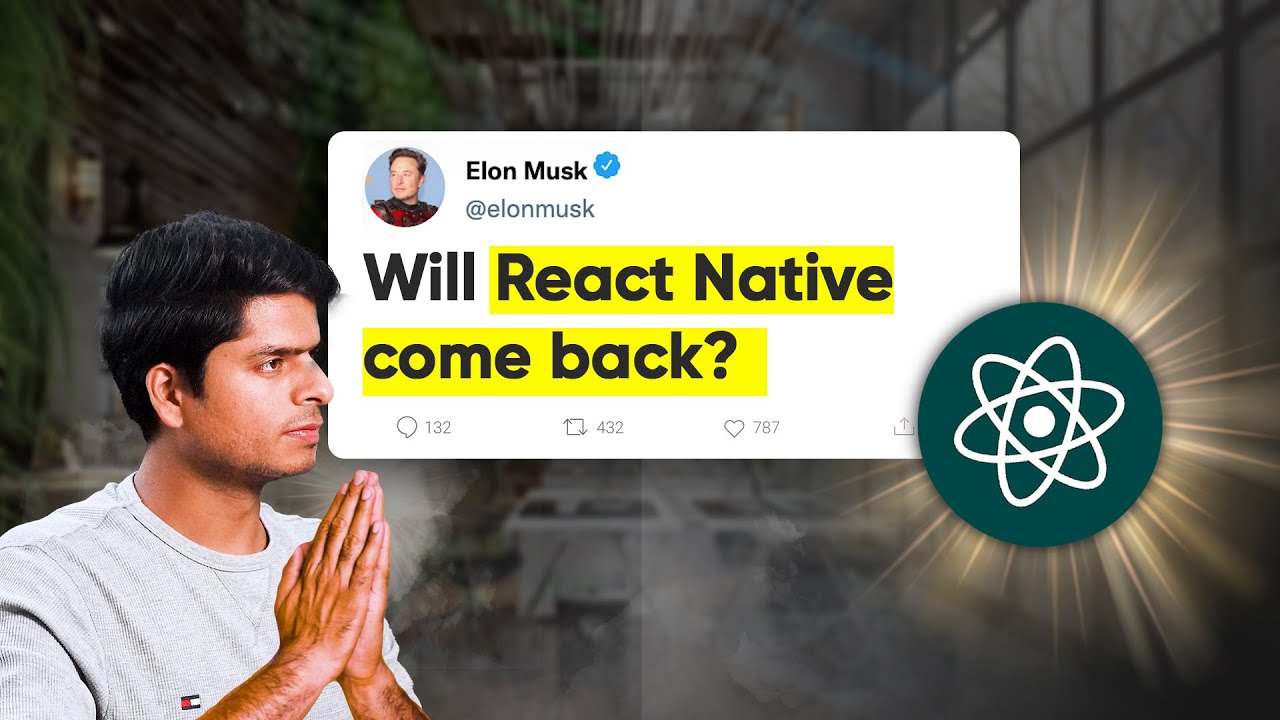
Is React Native Dead in 2024?| Explained | Senior SWE

What Is Kotlin Multiplatform And How Does It Work? - KMP for Beginners

React Native vs Flutter in 2024 - Make the RIGHT Choice (Difference Explained)
5.0 / 5 (0 votes)
