Scripting and Automation - CompTIA Security+ SY0-701 - 4.7
Summary
TLDRScripting automates tasks that would normally require manual intervention, saving time and reducing errors. It enables proactive problem resolution, enhances security by enforcing baselines, and ensures consistency in configurations. Automation allows IT staff to focus on more interesting tasks and provides quick reactions to issues. It is essential in scaling cloud applications, onboarding, and offboarding processes. However, scripting requires thorough testing, incurs costs, and needs ongoing support to avoid increasing technical debt and potential single points of failure.
Takeaways
- 🤖 Scripting automates functions, reducing the need for manual intervention and allowing for problems to be resolved without human presence.
- 🌙 Automation prevents disruptions by eliminating the need for middle-of-the-night problem-solving calls.
- 🚀 Scripts can identify and address issues before they occur, ensuring seamless operations.
- ⚡ Scripting speeds up processes, running as fast as the system it resides on, and eliminates human errors.
- 🔒 Automation enforces security baselines, such as deploying security patches and configuring systems with required security controls.
- 🔧 Scripts can automate infrastructure configurations, ensuring consistent security settings across multiple systems.
- 🌐 Scaling cloud-based applications includes scaling security features through scripts.
- 🛠️ Automation allows IT staff to focus on more interesting tasks by handling routine and repetitive functions.
- 🔍 Scripts enable constant system monitoring and rapid response to identified problems, such as managing server disk space.
- 📈 Organizations can automate onboarding and offboarding processes, ensuring employees have access to necessary resources.
Q & A
What is the primary advantage of scripting for automation?
-Scripting automates functions that would normally be performed manually, allowing for problem resolution without human intervention and reducing the need for manual troubleshooting.
How can scripting help in identifying and resolving issues before they disrupt operations?
-Scripting can be used to monitor systems and automate the resolution of issues before they become noticeable, thus maintaining seamless operations and preventing disruptions.
What is the speed advantage of using scripts over manual processes?
-Scripts run as fast as the computing systems they reside on, eliminating the need for manual data entry and reducing the risk of errors such as misspellings.
How does scripting contribute to freeing up time for more interesting tasks?
-Once set up and tested, scripts can run without delay or errors, allowing individuals to focus on tasks that are more engaging than manual command line operations.
How can scripting help enforce security baselines in an organization?
-Scripts can be used to automate the deployment of security patches and updates, ensuring that all systems are consistently updated with the latest security measures.
What role can scripting play in configuring infrastructure security?
-Scripts can be configured to automatically build default router configurations with unique security settings required by an organization, ensuring uniformity and compliance across multiple systems.
How does scripting assist in scaling up cloud-based applications and their security features?
-Scripts can be designed to include the provisioning of servers, databases, firewalls, and other security devices, ensuring that security is scaled along with the infrastructure.
What benefits does automation bring to the IT staff in terms of handling routine tasks?
-Automation allows IT staff to move away from routine, manual tasks and focus on more complex and interesting issues, improving job satisfaction and efficiency.
How can scripting be utilized for constant system monitoring and quick reaction to problems?
-Scripts can be set up for continuous system monitoring, and upon identifying issues, they can automatically apply necessary changes, such as clearing disk space, without human intervention.
What is the purpose of using scripting in the onboarding and offboarding process of employees?
-Onboarding scripts can automate the creation of user accounts, group assignments, and resource access, ensuring new employees have the necessary tools and permissions from the start.
How do guardrails implemented through scripting prevent mistakes in system operations?
-Guardrails are automated scripts that verify information input into a system, preventing errors such as accidental deletion of critical files by blocking actions that could cause harm.
What are some challenges associated with implementing scripting and automation?
-Challenges include the complexity of scripting, the need for extensive testing, the initial time and cost of script creation, potential for scripts to become single points of failure, and the risk of increasing technical debt if used to mask underlying issues.
Why is ongoing support for scripts important, and what factors might require script updates?
-Ongoing support is crucial for maintaining the effectiveness of scripts as changes in operating systems, scripting languages, or organizational requirements necessitate updates to ensure compatibility and functionality.
Outlines

Cette section est réservée aux utilisateurs payants. Améliorez votre compte pour accéder à cette section.
Améliorer maintenantMindmap

Cette section est réservée aux utilisateurs payants. Améliorez votre compte pour accéder à cette section.
Améliorer maintenantKeywords

Cette section est réservée aux utilisateurs payants. Améliorez votre compte pour accéder à cette section.
Améliorer maintenantHighlights

Cette section est réservée aux utilisateurs payants. Améliorez votre compte pour accéder à cette section.
Améliorer maintenantTranscripts

Cette section est réservée aux utilisateurs payants. Améliorez votre compte pour accéder à cette section.
Améliorer maintenantVoir Plus de Vidéos Connexes

How to Make Contracts Way Easier for Your Team! (Requirements Done Right) - Training Course Part 3

Sorting UBC with AI | Aluminum Can Recycling | Quality Control | TOMRA
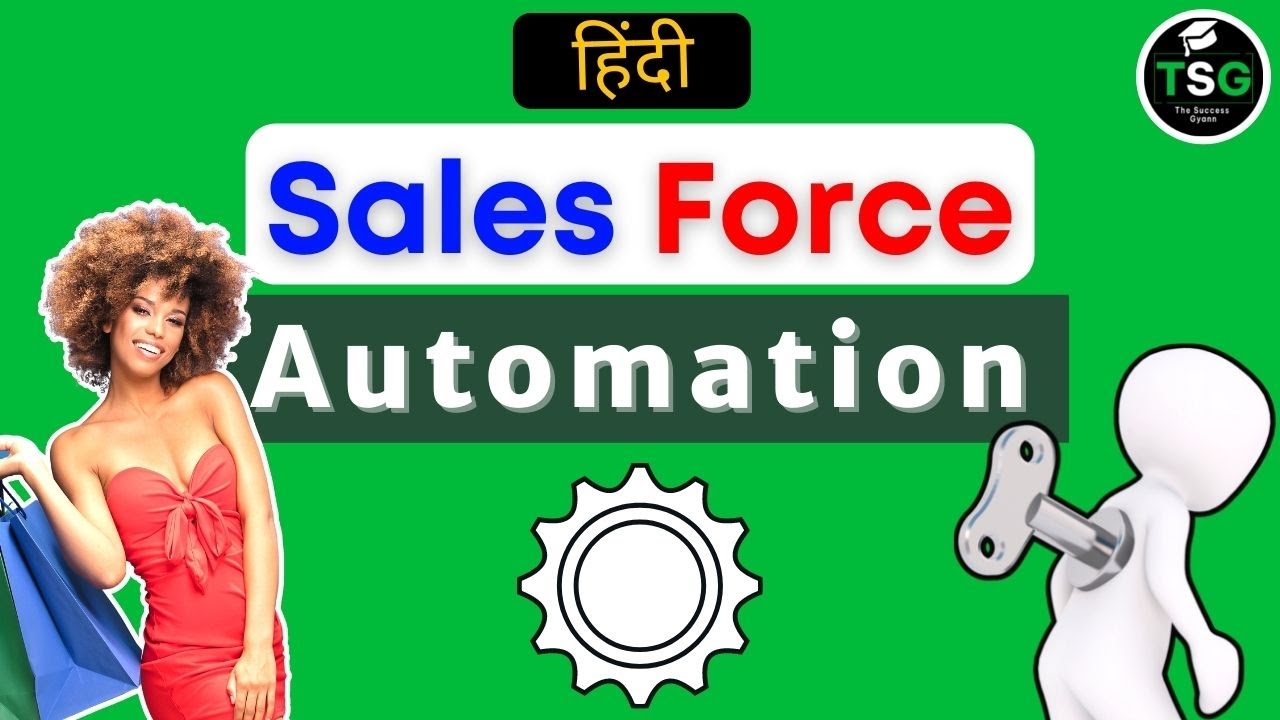
Sales Force Automation | Hindi | Software | What is Sales Force Automation in CRM

UNIT III Part 4 | AI in Financial Management

Jenkins Explained in 3 minutes

Katalon Academy: Create Automated Tests with Record & Playback (Intro)
5.0 / 5 (0 votes)
