What is a Container?
Summary
TLDRIn this video, Ben Cari explains the fundamental concept of containers, addressing common misunderstandings and clarifying key terms. He outlines the differences between container images and the runtime environment, detailing how containers function as isolated sandboxes for processes. Ben also explores how Docker files help build container images, and how containers encapsulate dependencies, enabling efficient, clean deployments. He further discusses the container ecosystem, including the Docker client, image registries, and storage management, offering viewers a comprehensive understanding of containerization technology.
Takeaways
- 😀 Containers are isolated environments for processes, allowing them to run in a sandbox with its own process namespace and resource limits.
- 😀 A container image is a binary representation of a filesystem, which includes a hierarchy of layers that can be inherited and shared across containers.
- 😀 Docker files define container images, where each line in the file corresponds to a layer that helps create an image.
- 😀 The container image hierarchy allows for shared resources between containers, reducing duplication and simplifying updates, such as patching vulnerabilities.
- 😀 A container is a process running in isolation, and the life cycle of a container is closely tied to the process inside it.
- 😀 Images and containers are different: images are templates, while containers are runtime instances of those templates.
- 😀 Docker allows you to build container images from Dockerfiles and create containers from images using simple commands like `docker build` and `docker run`.
- 😀 A container includes all of its dependencies, meaning it doesn't install anything into the underlying operating system, maintaining system cleanliness.
- 😀 Docker enables easy creation, management, and deployment of containers via a client-demon architecture, which handles lifecycle management and infrastructure configurations.
- 😀 Docker containers can also use volumes to persist data beyond the container's lifecycle, avoiding the loss of data when containers are removed.
- 😀 By utilizing registries, Docker efficiently shares and pulls images by only transferring the differences between images, which optimizes storage and network usage.
Q & A
What is a container in the context of computing?
-A container is essentially a sandbox for running processes with isolated namespaces, such as process and resource limits, which enables the isolation of one process from others. This makes containers lightweight and efficient for running specific applications without interfering with the host system or other processes.
How does a container differ from a virtual machine (VM)?
-Containers run on the host's operating system and share its kernel, making them lightweight compared to virtual machines, which run a full operating system with its own kernel. Containers are faster to start, require less resources, and are more portable compared to VMs.
What is the role of cgroups in containers?
-Cgroups (Control Groups) allow for resource management within a container. They enable restrictions on CPU, memory, and other resources to ensure that containers do not consume excessive system resources, thus providing isolation between processes.
What is the relationship between a container and a container image?
-A container is a runtime instance created from a container image. The image contains a binary representation of an application and its dependencies, while the container is the running instance of that image with its own isolated environment.
What is a container image, and how is it structured?
-A container image is a snapshot of a filesystem that includes everything needed to run an application, such as binaries, libraries, and configuration files. It is structured in a parent-child hierarchy with layers that allow for efficient sharing and reuse of components.
How does image layering benefit container management?
-Image layering allows for efficient storage and sharing of container components. Changes made to an image are captured as new layers, reducing redundancy. This enables the reuse of layers across different containers, minimizing storage needs and speeding up deployment.
What is a Dockerfile, and why is it important in container creation?
-A Dockerfile is a script containing instructions on how to build a container image. It starts with a base image and includes steps like installing software or copying files. Dockerfiles streamline the process of creating customized container images, ensuring consistency and repeatability.
How does Docker handle the creation and management of containers?
-Docker uses a client-server model where the client interacts with a daemon to manage container lifecycle, networking, and storage. The client can pull images from a registry, start containers, and configure the necessary infrastructure such as networking and volumes.
What is the difference between a container's state and its lifecycle?
-A container's lifecycle is tied to the process it runs. It starts when the container process is launched and ends when that process terminates. The state refers to the data and configurations within the container during its lifecycle, and is typically ephemeral unless stored in volumes.
What role do volumes play in Docker containers?
-Volumes are used to persist data beyond the life of a container. Since containers are ephemeral, any data created inside them is lost when they are removed. Volumes provide persistent storage that can be shared between containers and used to store important data outside the container's lifecycle.
Outlines

Cette section est réservée aux utilisateurs payants. Améliorez votre compte pour accéder à cette section.
Améliorer maintenantMindmap

Cette section est réservée aux utilisateurs payants. Améliorez votre compte pour accéder à cette section.
Améliorer maintenantKeywords

Cette section est réservée aux utilisateurs payants. Améliorez votre compte pour accéder à cette section.
Améliorer maintenantHighlights

Cette section est réservée aux utilisateurs payants. Améliorez votre compte pour accéder à cette section.
Améliorer maintenantTranscripts

Cette section est réservée aux utilisateurs payants. Améliorez votre compte pour accéder à cette section.
Améliorer maintenantVoir Plus de Vidéos Connexes
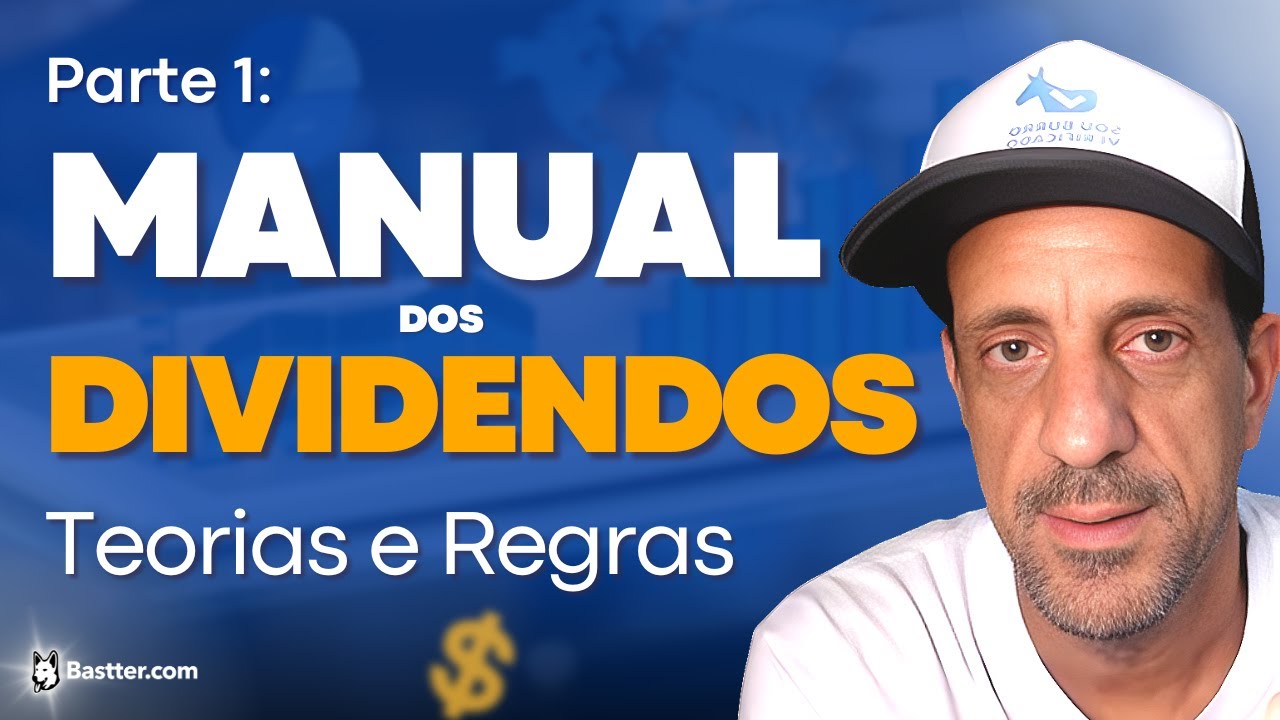
TUDO QUE VOCÊ PRECISA SABER SOBRE DIVIDENDOS (parte 1) - Cortes da Bastter.com

Java Tutorials || Java OOPS || Abstract class || by Durga sir

Pola Bilangan [Part 3] - Barisan dan Deret Geometri

Entenda as DIFERENÇAS entre migração, emigração e imigração

물류용어 뭐가 있을까? 용어의 중요성! 한국물류아카데미 물류TV 최영호대표#입하#입고

CINTA DIGITAL #15 NGOPAI RAMADAN 1446H – Podcast perkara yang membatalkan puasa
5.0 / 5 (0 votes)
